ChatBot Builder - ChatBot Builder Tool
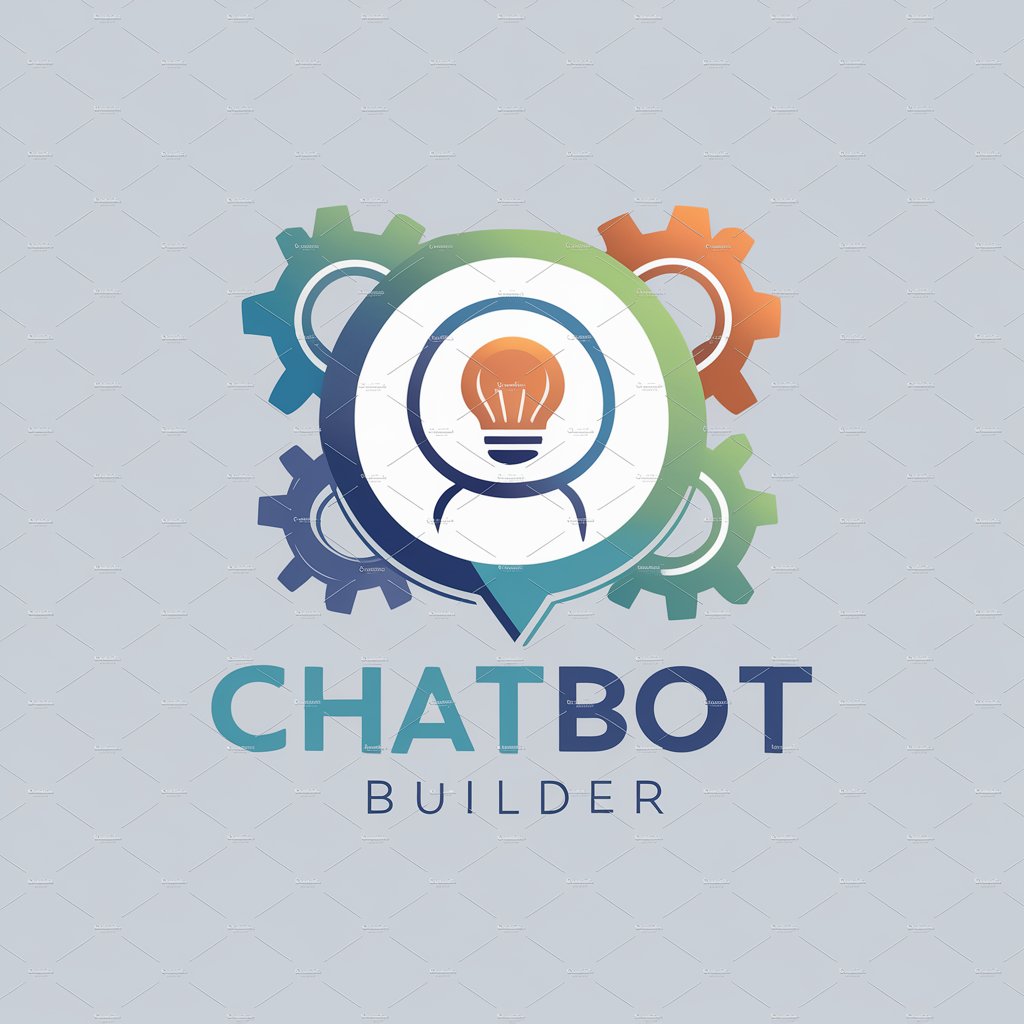
Welcome! Let's build an amazing chatbot together.
Empower your business with AI-driven conversations
How can I set up a new chatbot in DialogFlow?
What are the best practices for designing user-friendly chatbot flows?
Can you help me troubleshoot an issue in my DialogFlow chatbot?
What are the steps to integrate my DialogFlow chatbot with other platforms?
Get Embed Code
Overview of ChatBot Builder
ChatBot Builder is designed as a specialized tool to guide users through the intricacies of setting up, customizing, and optimizing chatbots specifically for Google's DialogFlow platform. It serves to bridge the gap between the technical complexities of AI-driven chatbot development and the practical needs of users aiming to deploy chatbots for various purposes. ChatBot Builder offers step-by-step instructions, best practice tips, troubleshooting assistance, and integration guidance. For example, it can walk a user through creating a customer service chatbot from scratch, illustrating each step from intent creation, entity recognition, to deploying the bot on a website or social media platform. Powered by ChatGPT-4o。

Core Functions of ChatBot Builder
Guidance on Chatbot Setup
Example
Providing a comprehensive walkthrough for creating a DialogFlow agent, defining intents, and setting up entities.
Scenario
A small business owner wants to create a chatbot to handle FAQs on their website. ChatBot Builder assists in defining common customer queries as intents and crafting responses.
Troubleshooting and Optimization
Example
Offering solutions for common issues like misinterpretation of user inputs or failure to trigger the correct intent.
Scenario
A developer encounters issues where their bot frequently misunderstands user queries. ChatBot Builder suggests ways to refine intents and train the AI with more examples.
Integration Guidance
Example
Advising on how to connect the chatbot with various platforms (e.g., websites, social media) and databases for dynamic responses.
Scenario
A company aims to integrate their internal CRM system with their customer support chatbot to provide personalized assistance. ChatBot Builder outlines the steps for API integration.
Target User Groups for ChatBot Builder
Small Business Owners
Owners looking to implement chatbots for customer service, booking, or sales assistance on their websites without extensive technical knowledge.
Developers and IT Professionals
Tech-savvy users seeking to create more complex chatbot solutions, integrate with existing systems, or customize bots beyond basic functionality.
Educators and Students
Individuals in academic settings exploring AI and chatbot technology for learning, research, or to support educational processes.

How to Use ChatBot Builder
1
Visit yeschat.ai for a free trial, no login or ChatGPT Plus subscription required.
2
Choose your chatbot's purpose and select a relevant template to start with. Templates are designed for various industries and functions.
3
Customize your chatbot using the intuitive drag-and-drop interface. Add intents, entities, and dialogues to tailor the chatbot to your specific needs.
4
Test your chatbot directly within the platform to ensure it responds as expected. Make adjustments as necessary to refine its performance.
5
Deploy your chatbot to your desired platform, such as a website or messaging app, using the provided integration options. Monitor its interactions and gather feedback for continuous improvement.
Try other advanced and practical GPTs
Authority Forge | Book Cover Generator 📚
Craft Your Story's First Impression
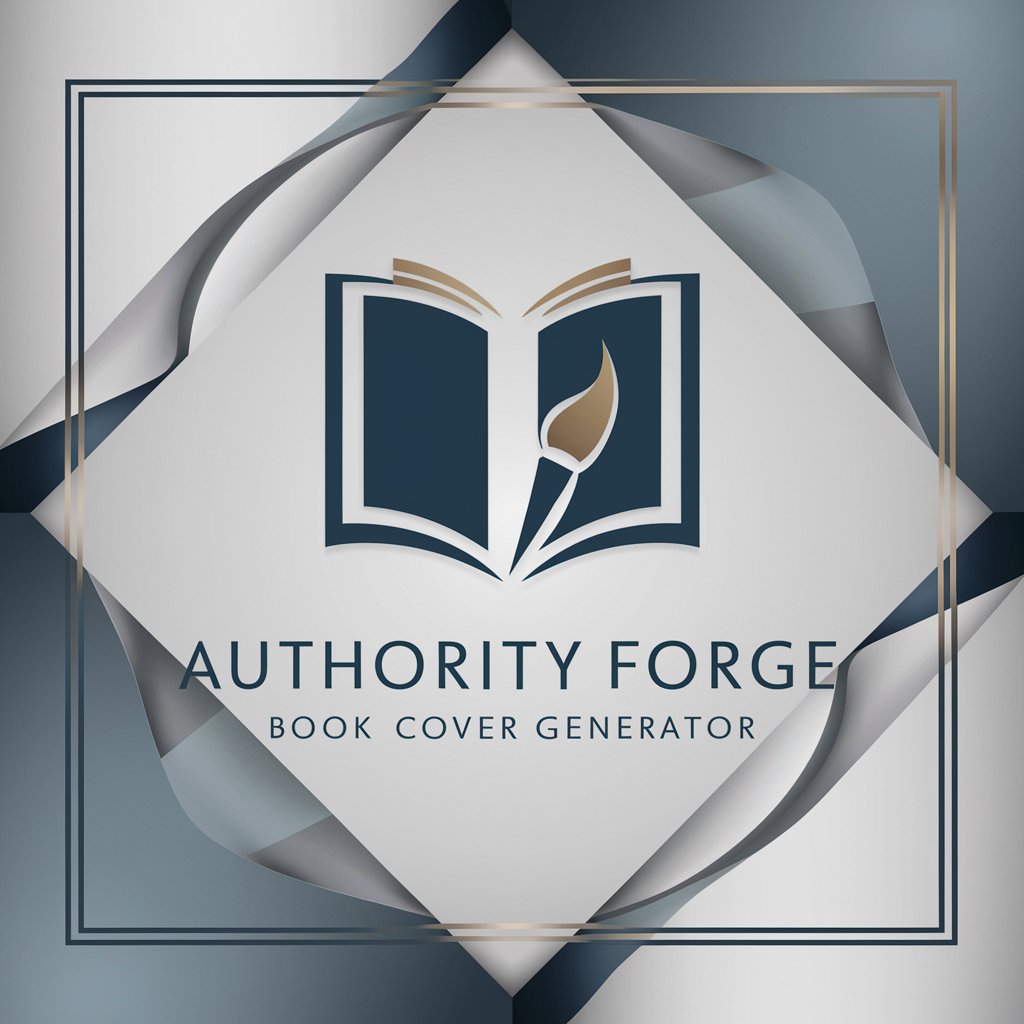
Pensy AI - Heath Book
Your AI-powered path to wellness.
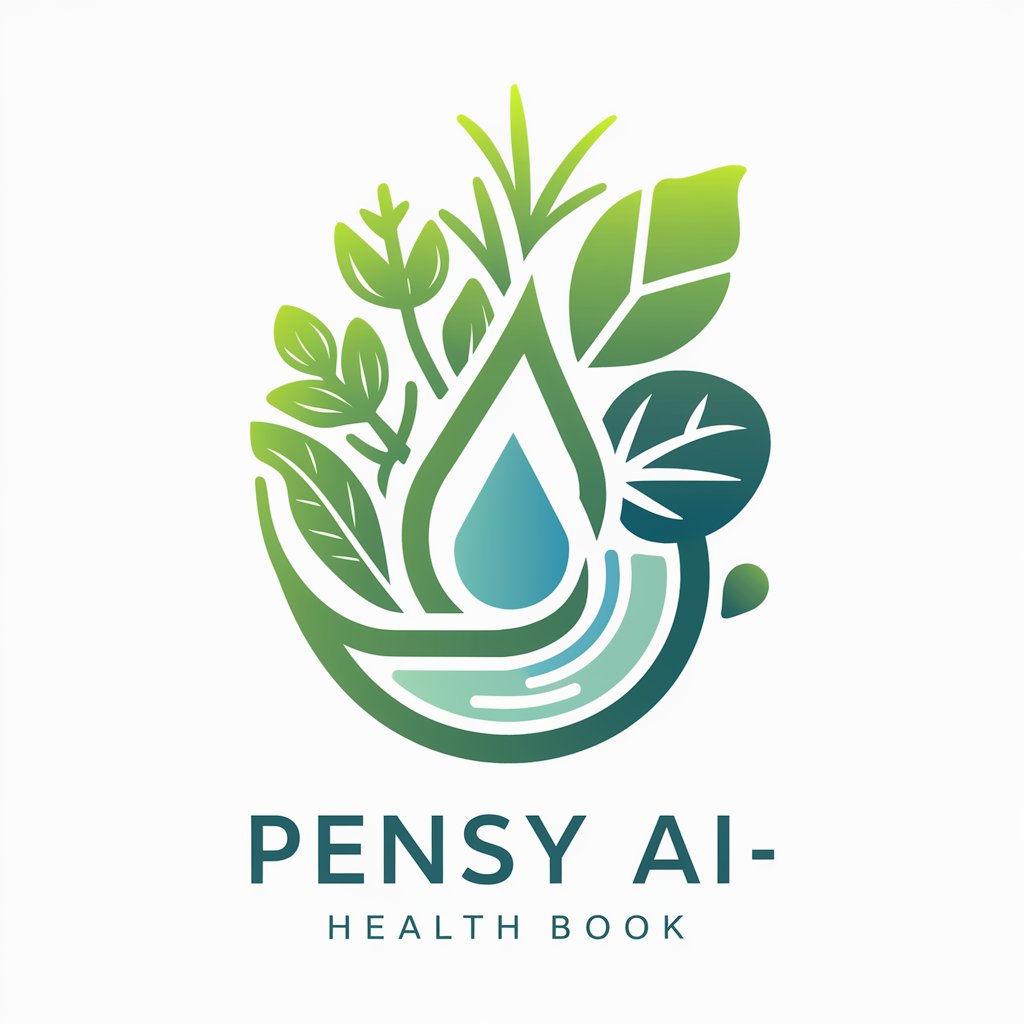
GoodRecs
Discover Your Next Read with AI

The Revolutionary Marketer
Transforming Ideas into Inspirational Campaigns

Business Buddy
Empower Your Business with AI-Driven Insights

VS
Crafting Epic Battles with AI

Word building For Mystery and Thriller
Crafting suspense with AI-powered creativity
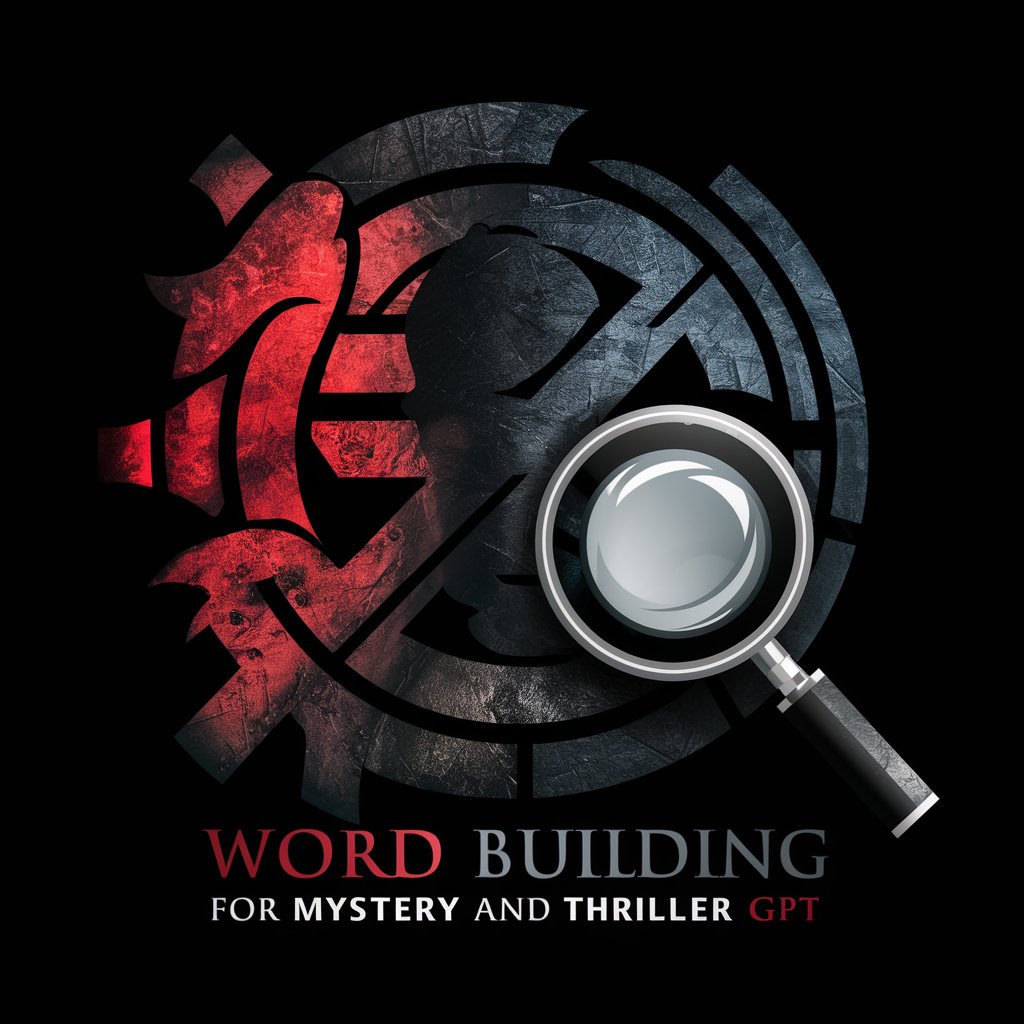
Book and Web APA 7th Edition Citing
Streamline Your Citations with AI

Cryptic Voyages: The So Joana Enigma
Unravel mysteries with AI-powered guidance.
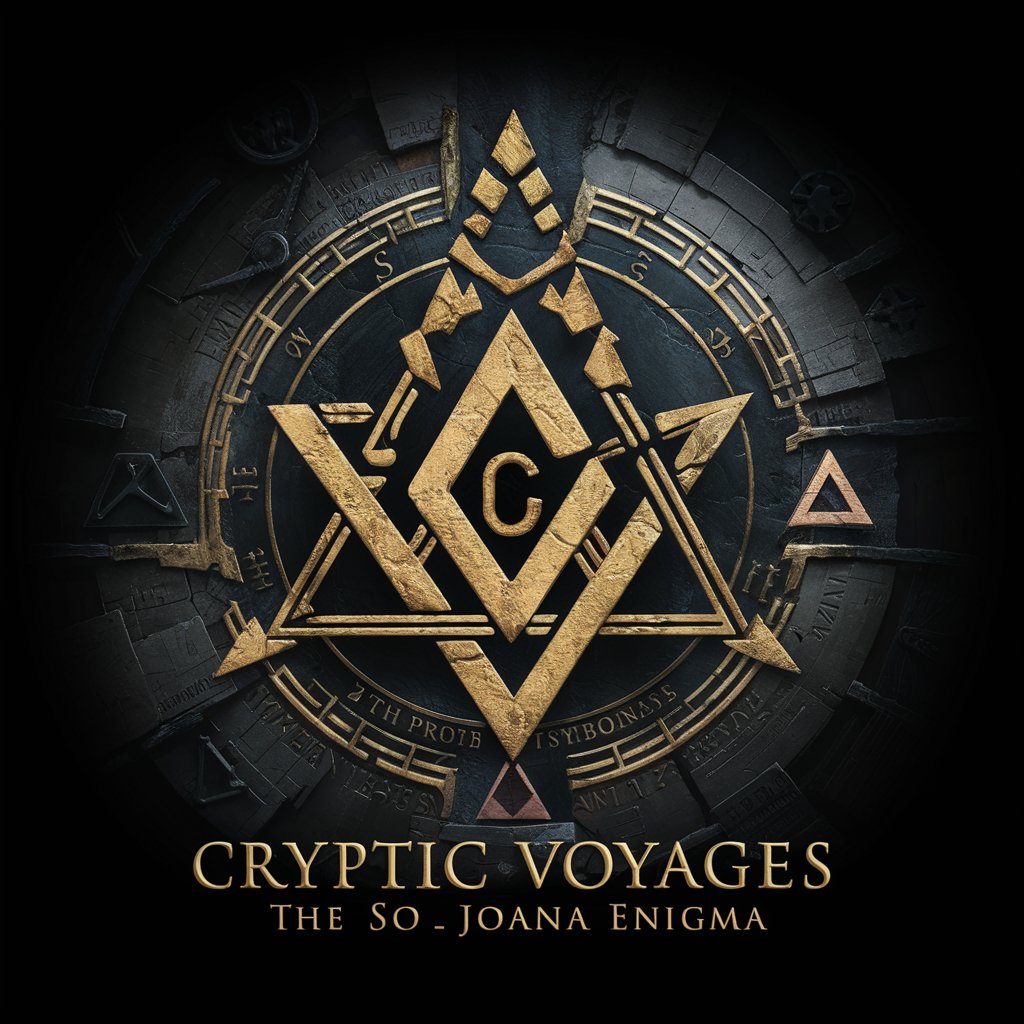
Leadership Coach
Empowering Leadership Through AI

Advice from a 100-Year-Old
Timeless Wisdom at Your Fingertips

Strategic Insight Engine
Empowering strategy with AI insights

Frequently Asked Questions about ChatBot Builder
Can ChatBot Builder integrate with my existing CRM?
Yes, ChatBot Builder offers integration capabilities with various CRM platforms. You can seamlessly connect your chatbot to your CRM to automate data collection, improve customer interactions, and personalize user experiences.
Is programming knowledge required to use ChatBot Builder?
No, ChatBot Builder is designed with a user-friendly interface that allows anyone to create and customize chatbots without any programming knowledge. The drag-and-drop interface makes it easy to set up your chatbot.
How does ChatBot Builder handle user data and privacy?
ChatBot Builder is committed to user privacy and data security. It complies with GDPR and other privacy regulations to ensure that all user data is handled securely and with respect for privacy.
Can I analyze the performance of my chatbot created with ChatBot Builder?
Absolutely! ChatBot Builder includes analytics tools that allow you to monitor your chatbot's performance, including user engagement metrics, conversation patterns, and areas for improvement.
What kind of support does ChatBot Builder offer?
ChatBot Builder provides comprehensive support through documentation, tutorials, and a dedicated support team. Users can access resources to help with the creation, customization, and deployment of their chatbots, as well as troubleshooting advice.
