Code Forge - Code Automation Tool

Welcome to Deflection, your AI-powered code generation assistant.
Streamlining Development with AI-Powered Coding
Generate a Python function that...
Refactor the following JavaScript code...
Create unit tests for this C# class...
Document the purpose and usage of this Java method...
Get Embed Code
Introduction to Code Forge
Code Forge is an AI-powered code generation and management tool designed to significantly enhance the productivity and creativity of developers by automating a wide range of coding tasks. It supports a broad spectrum of 56 programming languages, including popular ones like Java, Python, C#, and JavaScript. Its core purpose is to simplify the coding process, reduce errors, and save time by generating code, refactoring existing code, creating unit tests, and generating documentation. For example, a developer working on a Python project can use Code Forge to automatically generate boilerplate code for a new feature, refactor an existing module for better efficiency, or generate comprehensive documentation and unit tests for their codebase. This illustrates Code Forge's ability to handle various aspects of software development, streamlining workflows and improving code quality. Powered by ChatGPT-4o。

Main Functions of Code Forge
Code Generation
Example
Automatically generating RESTful API endpoints for a given database schema.
Scenario
A backend developer needs to create a series of endpoints for a web service. Instead of manually writing each endpoint, the developer inputs the database schema into Code Forge, which then generates the necessary CRUD (Create, Read, Update, Delete) operations for each database table.
Code Refactoring
Example
Optimizing an existing codebase for better performance and readability.
Scenario
A software team identifies performance issues in their legacy system. Using Code Forge, they can refactor the problematic sections of their codebase, improving performance and maintainability without manually combing through thousands of lines of code.
Unit Test Generation
Example
Creating unit tests for a user authentication system.
Scenario
A developer is tasked with ensuring the reliability of a new authentication feature. By providing the feature's specifications to Code Forge, it can automatically generate a suite of unit tests, covering various edge cases and ensuring the feature's robustness.
Documentation Generation
Example
Generating API documentation from source code.
Scenario
After developing a set of APIs, a team uses Code Forge to automatically generate comprehensive and up-to-date documentation from the source code, facilitating easier integration for third-party developers.
Ideal Users of Code Forge Services
Backend Developers
Backend developers who manage server-side logic and databases can leverage Code Forge to generate boilerplate code, APIs, and database schemas, saving time and reducing manual errors.
Frontend Developers
Frontend developers focusing on the user interface and experience can use Code Forge to quickly scaffold new components or pages, generate tests for UI components, and ensure consistent documentation, enhancing productivity.
Full-stack Developers
Full-stack developers, who handle both frontend and backend tasks, will find Code Forge especially beneficial for its ability to streamline the entire development process, from database management to UI component creation, making it easier to maintain a cohesive and efficient workflow.
Project Managers and Technical Leads
Project managers and technical leads can utilize Code Forge to oversee project progress more efficiently, ensure coding standards are met, and facilitate smoother transitions between project phases by leveraging automated code reviews and documentation.

How to Use Code Forge
Start your journey
Begin by navigating to yeschat.ai to access a free trial of Code Forge without the need for logging in or subscribing to ChatGPT Plus.
Explore functionalities
Familiarize yourself with Code Forge's interface and explore its wide range of capabilities, including code generation, refactoring, and documentation creation across multiple programming languages.
Select your task
Choose the specific task you want to accomplish, whether it's generating new code, refactoring existing code, creating unit tests, or generating documentation.
Input your requirements
Provide detailed requirements for your task, including the programming language, code snippets (if any), and any specific instructions or preferences you have.
Receive and integrate
Review the code or documentation generated by Code Forge, integrate it into your project, and make any necessary adjustments to ensure it meets your needs.
Try other advanced and practical GPTs
Suggest A Dish
AI-Powered Cooking Companion

Recipe Remix at Home
Revolutionize Your Cooking with AI

Anyone Can Cook! - Visual Cooking Recipes
Bringing Recipes to Life with AI

MS AutoGen Assistant
Empower your AutoGen experience with AI assistance.

Gemini Script Assistant
Elevate Coding with AI Assistance

Art Therapy Guide
Empowering emotional exploration through art.
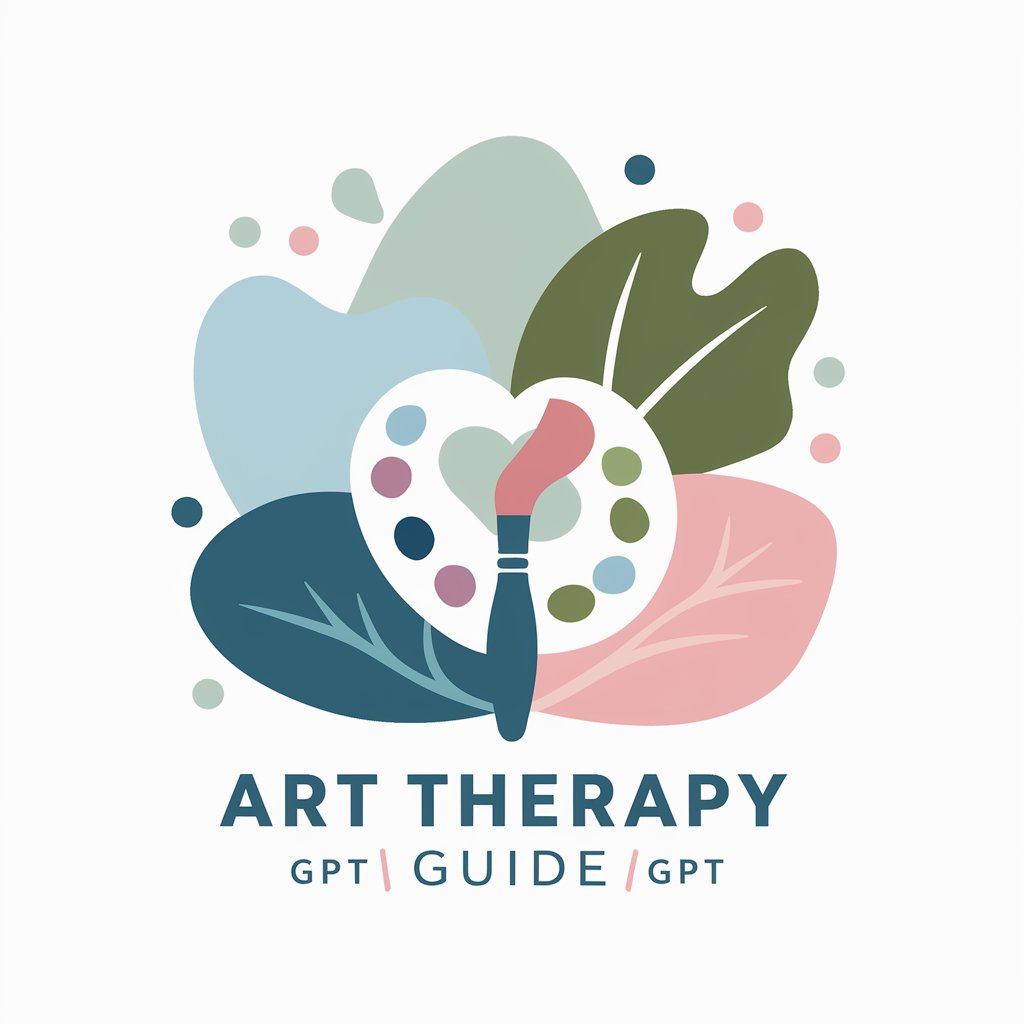
Business Case Generator
AI-Powered Business Case Crafting

Second Act: How to be a Late Bloomer
Empowering life's second acts through AI insights.
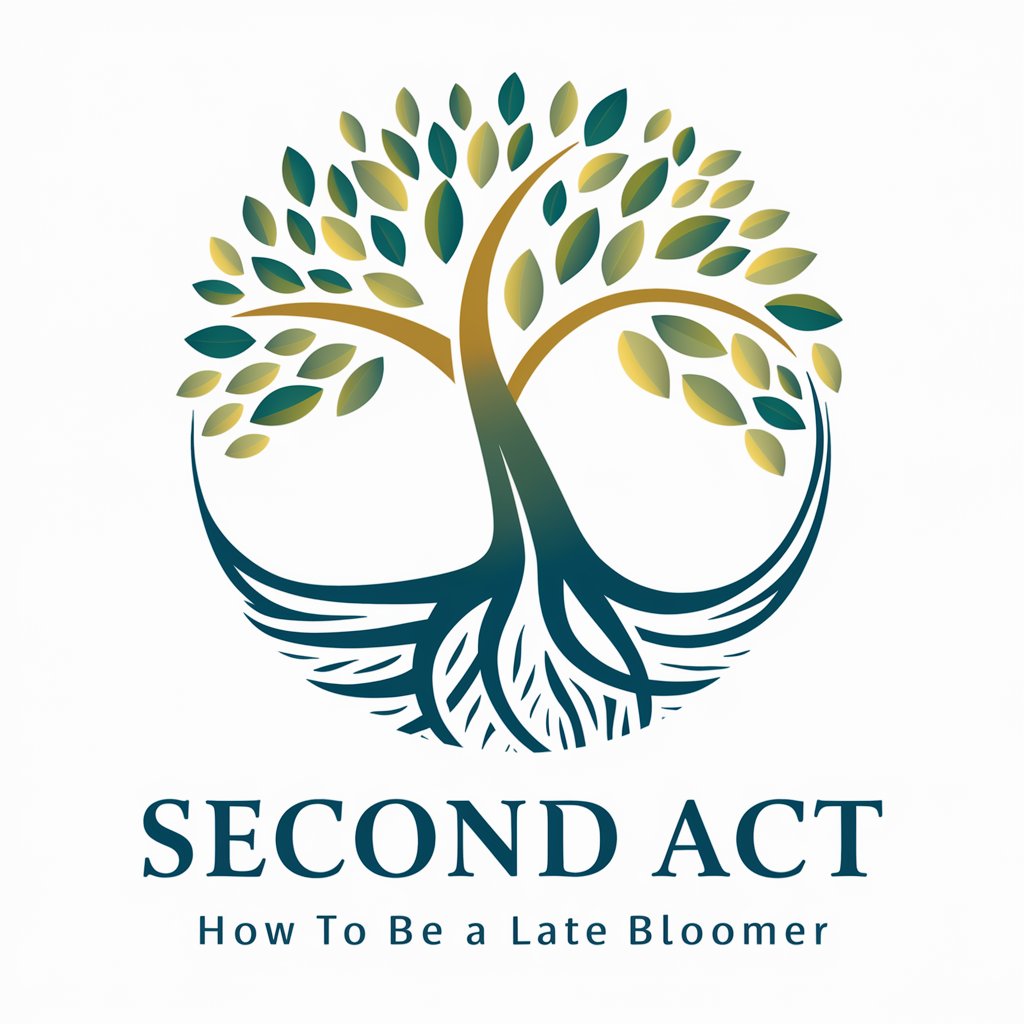
Social Worker Warmline
AI-powered support for social workers
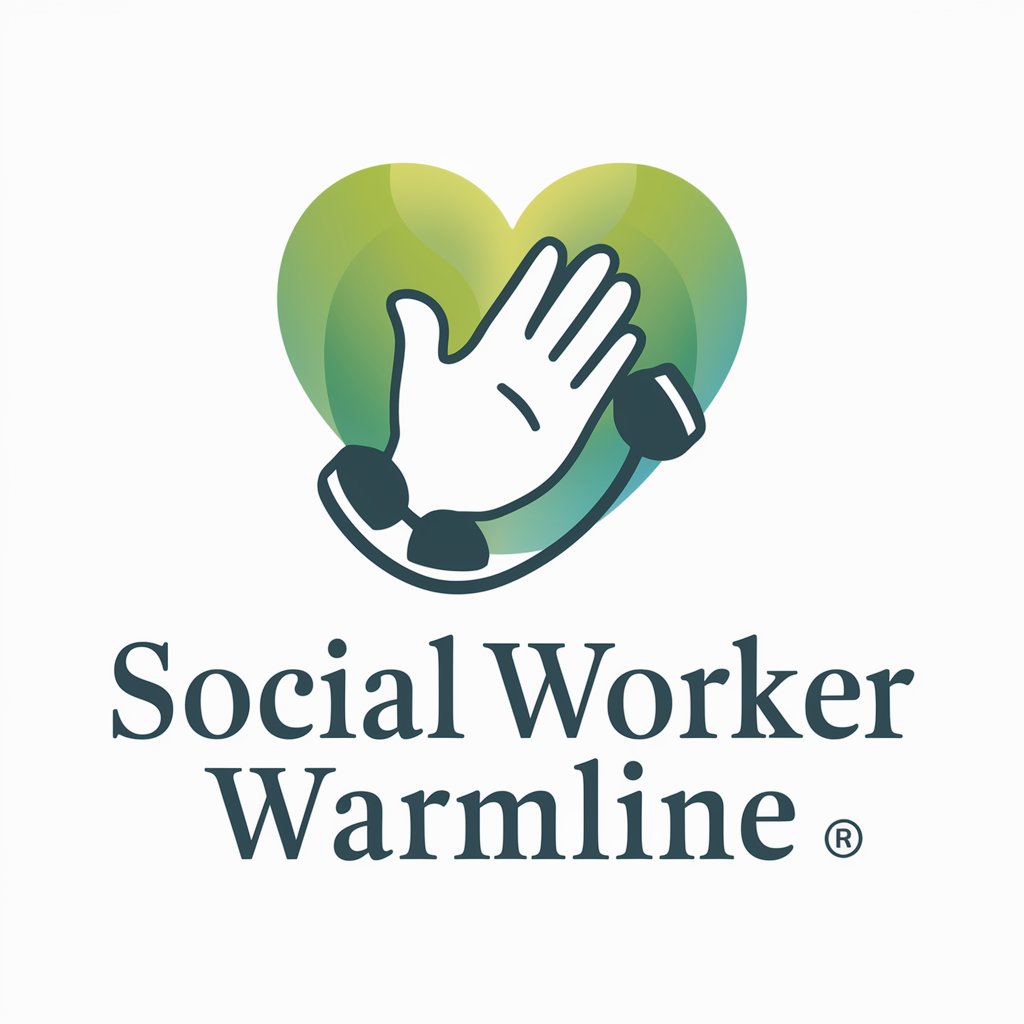
UmojaGPT
Empowering Financial Decisions with AI

Dine Finder
AI-Powered Dining Decisions

BioChomps
Craft, battle, and evolve with AI.

Frequently Asked Questions about Code Forge
What programming languages does Code Forge support?
Code Forge supports 56 programming languages, including but not limited to Java, Python, C#, and JavaScript, catering to a wide range of development needs.
Can Code Forge integrate with my existing IDE?
Yes, Code Forge integrates seamlessly with popular IDEs like Sublime Text, enhancing productivity by automating tedious coding tasks directly within your development environment.
How does Code Forge enhance code quality?
Code Forge applies advanced natural language processing and machine learning techniques to generate or refactor code, reduce errors, and adhere to best coding practices, thereby improving code quality.
Is Code Forge suitable for beginners?
Absolutely, Code Forge is designed to be user-friendly and assist developers of all skill levels, including beginners, by simplifying complex coding tasks and providing educational documentation.
How does Code Forge handle privacy and security?
Code Forge prioritizes user privacy and security by employing robust encryption methods and data protection protocols to ensure that all code and user data are handled securely.
