Gemini Script Assistant - AI-powered Script Aid

Hey there! Ready to code some magic? 💫
Elevate Coding with AI Assistance
Design a logo for a tech-savvy assistant that...
Create an emblem for a modern AI tool that...
Develop a visual identity for a fun and energetic assistant that...
Imagine a logo for an AI service that embodies...
Get Embed Code
Gemini Script Assistant Overview
Gemini Script Assistant is designed as a specialized AI tool to assist users in generating Google Apps Script code tailored to interact with Gemini AI via HTTP requests. Its primary aim is to simplify the process of utilizing Gemini AI's capabilities within Google Apps Script projects, making it accessible for users with basic programming knowledge. For instance, a user looking to automate content generation for a blog or website can use Gemini Script Assistant to create a script that fetches and integrates AI-generated content directly into their web platform, leveraging Gemini's language model for creative or informative text output. Powered by ChatGPT-4o。

Core Functions and Applications
Generate Google Apps Script Code
Example
Generating a script to fetch AI-generated content for a newsletter.
Scenario
A marketing professional wants to automate the creation of weekly newsletters by incorporating AI-generated articles. Gemini Script Assistant provides the necessary Google Apps Script code, enabling seamless content generation and integration into their email marketing platform.
Customize API Request Payloads
Example
Customizing request payloads for specific content types, such as stories, articles, or code snippets.
Scenario
A developer working on a project management tool seeks to include motivational quotes or coding tips within their application. Using Gemini Script Assistant, they can tailor the script to fetch such specific content types from Gemini AI, enhancing user engagement.
Error Handling and Debugging
Example
Implementing robust error handling mechanisms to manage failed requests or API errors.
Scenario
An app developer integrates AI-generated content into their app but wants to ensure stability and reliability. Gemini Script Assistant helps by providing code snippets for error logging and handling, ensuring the app remains functional even when API requests fail.
Response Parsing and Integration
Example
Extracting relevant data from Gemini's API response for use in apps or websites.
Scenario
A content manager aims to auto-populate a website's FAQ section with AI-generated answers. Gemini Script Assistant assists in parsing the API response to extract and format the answers for web integration, streamlining content updates.
Target User Groups
Developers and Programmers
Individuals with basic to advanced programming skills looking to integrate AI capabilities into their software, apps, or web platforms. They benefit from automating content generation, enhancing user experience, and optimizing development workflows.
Digital Marketers
Marketing professionals seeking innovative ways to generate dynamic content for campaigns, social media, or email marketing. Gemini Script Assistant enables them to automate content creation, making their marketing efforts more efficient and engaging.
Content Creators and Managers
Users responsible for managing digital content across platforms who are looking to streamline the content creation process. They can leverage Gemini Script Assistant to automatically generate articles, blog posts, or FAQs, saving time and resources.
Educators and Researchers
Academics looking to incorporate AI-generated content into their teaching materials or research projects. They can use Gemini Script Assistant to generate educational content, study materials, or simulate conversations for language learning.

How to Use Gemini Script Assistant
1
Visit yeschat.ai for a complimentary trial, no signup or ChatGPT Plus required.
2
Choose the 'Gemini Script Assistant' from the list of available tools to start using its features.
3
Input your specific script or coding queries in the provided text box to receive tailored script suggestions or solutions.
4
Utilize the generated scripts in your coding environment and adjust based on your project's requirements.
5
Engage with the tool regularly for different scripting challenges to leverage its full potential and enhance your coding efficiency.
Try other advanced and practical GPTs
Art Therapy Guide
Empowering emotional exploration through art.
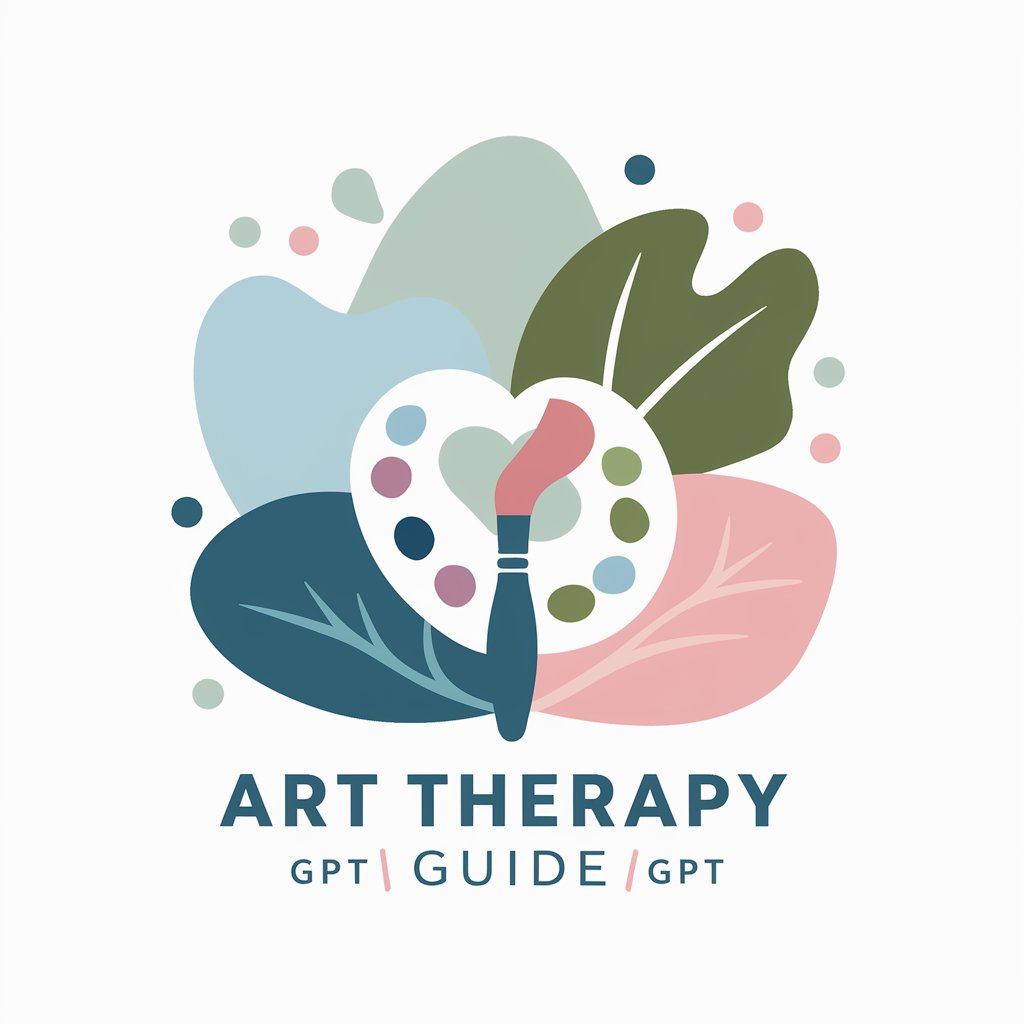
Killer Footprints
Solve mysteries with AI-powered storytelling

AI Quest 2
Embark on AI-powered adventures.

Prompt Gold
Crafting AI-driven insights with precision.

PromptCraft - GPT Prompt Engineering
Crafting Precision in AI Prompts

PM BOT
Streamlining Project Management with AI
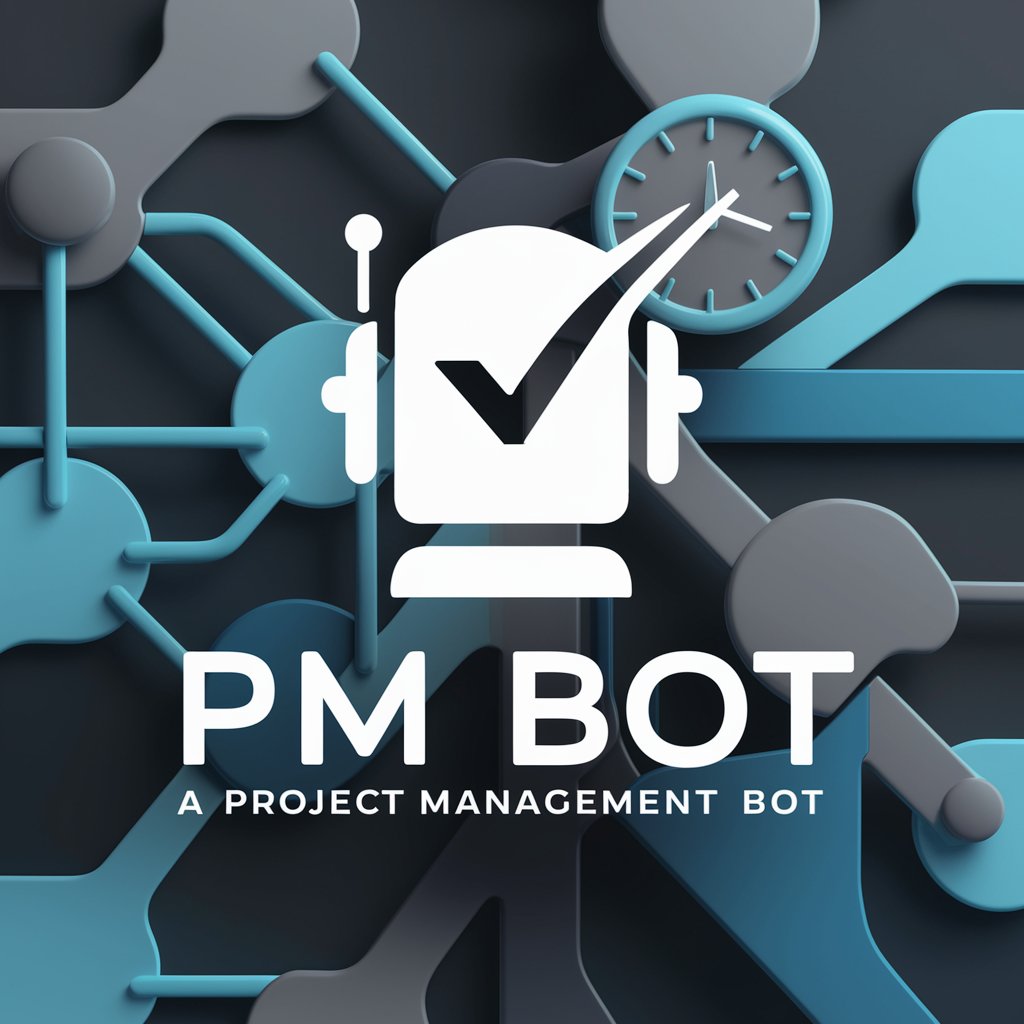
MS AutoGen Assistant
Empower your AutoGen experience with AI assistance.

Anyone Can Cook! - Visual Cooking Recipes
Bringing Recipes to Life with AI

Recipe Remix at Home
Revolutionize Your Cooking with AI

Suggest A Dish
AI-Powered Cooking Companion

Code Forge
Streamlining Development with AI-Powered Coding

Business Case Generator
AI-Powered Business Case Crafting

Frequently Asked Questions about Gemini Script Assistant
What is Gemini Script Assistant?
Gemini Script Assistant is an AI-powered tool designed to assist users in generating and optimizing scripts and code snippets for various programming tasks.
Can Gemini Script Assistant help with debugging?
Yes, Gemini Script Assistant can provide suggestions and insights to help identify and resolve bugs in your script.
Is Gemini Script Assistant suitable for beginners?
Absolutely, the tool is designed to cater to both novice and experienced programmers by providing easy-to-understand script suggestions and explanations.
How does Gemini Script Assistant handle different programming languages?
Gemini Script Assistant is versatile and can generate scripts for multiple programming languages, adapting its suggestions based on the context and language specified by the user.
Can I customize the scripts generated by Gemini Script Assistant?
Yes, the scripts are fully customizable. Users can modify the generated scripts to better fit their specific project requirements and coding standards.
