Python Data Wizardry with Pandas - Pandas Data Analysis Guide

Welcome to Python Data Wizardry with Pandas!
Transform data into insights with AI-powered Pandas.
How do I use pandas to...
Can you show me how to clean a dataset using pandas?
What's the best way to visualize data with Python?
How can I aggregate data in pandas to find insights?
Get Embed Code
Introduction to Python Data Wizardry with Pandas
Python Data Wizardry with Pandas is designed as an advanced, specialized guide for data manipulation and analysis using the Python programming language, with a specific focus on the pandas library. This role embodies the expertise in efficiently handling, analyzing, and extracting actionable insights from data through pandas, a powerful and flexible open-source data analysis and manipulation tool. The design purpose revolves around providing users with the capability to perform comprehensive data preparation tasks including importing, cleaning, transforming, and visualizing data, alongside complex aggregations and data wrangling operations. An example scenario involves analyzing a large dataset containing sales records from a multinational corporation to identify trends, perform customer segmentation, and forecast future sales, demonstrating the practical application of data manipulation techniques to support strategic decision-making. Powered by ChatGPT-4o。

Main Functions of Python Data Wizardry with Pandas
Data Importation and Cleaning
Example
Reading data from various sources like CSV, Excel, or SQL databases, and performing operations such as handling missing values, removing duplicates, and data type conversions.
Scenario
A business analyst imports a dataset containing sales transactions from an Excel file, cleans the data by filling in missing values with the average sales figures, and converts string dates to datetime objects for time series analysis.
Data Transformation and Aggregation
Example
Pivoting data tables, merging datasets, creating new calculated columns, and aggregating data for summary statistics.
Scenario
A market researcher combines customer survey data with purchase history, categorizes responses based on purchase behavior, and calculates aggregate metrics like average spend per category to identify market segments.
Data Visualization
Example
Creating plots and graphs such as line plots, bar charts, and scatter plots to visually represent data trends and relationships.
Scenario
A data scientist visualizes the trend of user engagement on a social media platform over time using a line plot and identifies peak periods of activity to inform content strategy.
Complex Data Analysis
Example
Applying statistical models, performing time-series analysis, and utilizing machine learning algorithms for predictive modeling.
Scenario
An economist uses pandas to preprocess a dataset for analyzing economic indicators over time, then applies ARIMA (AutoRegressive Integrated Moving Average) models to forecast future economic conditions.
Ideal Users of Python Data Wizardry with Pandas
Data Analysts and Scientists
Professionals who require efficient tools for data preparation, analysis, and visualization to drive insights and inform strategic decisions. They benefit from the comprehensive data manipulation capabilities and the ability to integrate with statistical and machine learning libraries.
Business Analysts
Individuals who analyze data to produce actionable business intelligence. They benefit from pandas' ability to handle real-world data complexities and transform data into formats suitable for reporting and analysis.
Academic Researchers
Researchers in various fields who use data to validate hypotheses, conduct studies, and publish findings. They benefit from pandas' versatility in handling diverse data formats and its comprehensive set of functions for data analysis.
Software Developers
Developers working on data-driven applications who need to incorporate data analysis and manipulation features into their software. They benefit from pandas' integration capabilities with Python's ecosystem, allowing for seamless data handling within applications.

Using Python Data Wizardry with Pandas
Step 1
Initiate your journey by exploring yeschat.ai to engage with a hands-on, trial experience without the necessity of logging in or subscribing to premium services.
Step 2
Ensure you have Python installed on your system along with the Pandas library. Installation can be done using pip: `pip install pandas`.
Step 3
Familiarize yourself with basic Python syntax and Pandas fundamentals. Resources like the Pandas documentation and Python tutorials are great starting points.
Step 4
Identify your data analysis needs and prepare your datasets accordingly. Pandas excels in handling tabular data, so consider converting your data into a suitable format (e.g., CSV, Excel).
Step 5
Experiment with Pandas' core functionalities such as data manipulation, cleaning, exploration, and visualization. Use Jupyter Notebooks for an interactive coding experience.
Try other advanced and practical GPTs
C# and AI: Crafting the Future of Intelligent Code
Empowering C# with AI Capabilities

Python Multiprocessing: Harness the CPU Power
Unlock parallel computing with AI

JavaScript Performance Tuning: Speed Up Your Code
Optimize JavaScript with AI-driven insights

Javascript Memory Leak Solver's Guide
AI-driven JavaScript memory leak resolution.

JavaScript Debugging Deep Dive
AI-powered JavaScript debugging mastery

Next.js Code Provider
Instant Next.js Coding Solutions

Streamer Assistant
Empowering streams with AI-driven advice

Climate at the Dinner Table
Empowering climate conversations with AI
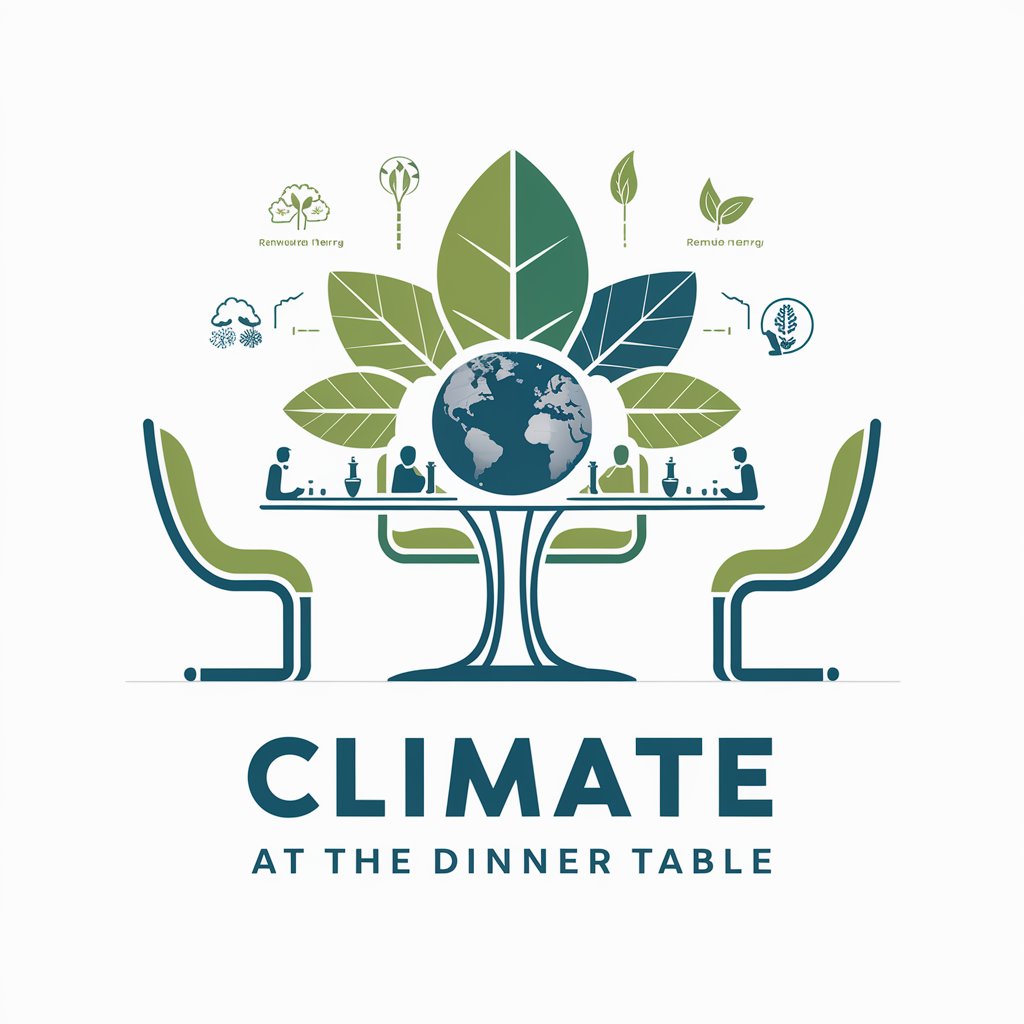
💻 Dynamic Typing with Groovy
Harness the power of AI-driven dynamic Groovy scripting.

With Prompt Generator
Enhance ChatGPT Responses with AI-Powered Prompt Assistance

Cloud Architect Guide
Empowering cloud architecture with AI

Spring Boot Cloud Architect
Architecting Cloud Solutions with AI

Q&A about Python Data Wizardry with Pandas
What is Python Data Wizardry with Pandas?
Python Data Wizardry with Pandas is a specialized guidance tool that leverages the power of the Pandas library in Python for efficient data manipulation and analysis. It offers in-depth, code-based solutions for data cleaning, transformation, visualization, and aggregation tasks.
Can I use Python Data Wizardry with Pandas for large datasets?
Absolutely. Pandas is designed to handle large volumes of data with efficiency. Python Data Wizardry with Pandas provides optimized techniques and code examples to work with big datasets, ensuring minimal memory usage and fast processing times.
How can Python Data Wizardry with Pandas aid in data cleaning?
It offers comprehensive strategies for data cleaning including handling missing values, removing duplicates, data type conversions, and applying conditions to filter or modify datasets. The tool provides code snippets and best practices to streamline the cleaning process.
Is prior knowledge of Python required to use this tool?
While a basic understanding of Python syntax and concepts is beneficial, Python Data Wizardry with Pandas aims to be accessible. It guides users through each step with detailed explanations and examples, making it suitable for both beginners and experienced programmers.
Can Python Data Wizardry with Pandas help with data visualization?
Yes, it integrates seamlessly with Python's visualization libraries like Matplotlib and Seaborn. The tool provides guidance on creating a wide range of visualizations from simple plots to complex, multi-faceted charts, aiding in the interpretation and communication of data insights.
