Python Multiprocessing: Harness the CPU Power - Parallel Processing Power

Welcome! Let's master Python multiprocessing together.
Unlock parallel computing with AI
Explain the differences between multiprocessing and multithreading in Python, with examples.
How can you synchronize processes in Python using the multiprocessing module?
Demonstrate the use of Python's multiprocessing module to create and manage multiple processes.
What are the limitations of Python's Global Interpreter Lock (GIL) and how does multiprocessing help overcome them?
Get Embed Code
Introduction to Python Multiprocessing: Harness the CPU Power
Python's multiprocessing module is a powerful toolkit that enables concurrent programming, allowing developers to leverage multiple processors on a machine. It is designed to sidestep the Global Interpreter Lock (GIL) by creating separate processes, rather than threads, for parallel execution of tasks. This approach maximizes CPU utilization for intensive computational tasks. Multiprocessing supports spawning processes using an API similar to the threading module and offers both local and remote concurrency. Key features include process management, synchronization primitives (like Locks, Events, Conditions, Semaphores), and communication between processes through Queues and Pipes. A classic example scenario is parallelizing data processing tasks that are CPU-bound, such as computations in scientific simulations or batch processing in data analysis, where tasks can be divided and executed concurrently to reduce execution time. Powered by ChatGPT-4o。

Main Functions of Python Multiprocessing and Real-World Application Scenarios
Process Creation and Management
Example
Using `multiprocessing.Process` to execute a function in parallel.
Scenario
In a web scraping application, separate processes can be spawned for downloading web pages concurrently, significantly speeding up data collection over a large number of URLs.
Inter-process Communication (IPC)
Example
Utilizing `multiprocessing.Queue` and `Pipe` for exchanging objects between processes.
Scenario
In a video processing application, frames extracted by one process can be put into a Queue, from which another process reads and processes them, enabling efficient parallel processing of video frames.
Synchronization Mechanisms
Example
Employing `multiprocessing.Lock` and `Semaphore` to manage access to shared resources.
Scenario
In a database update application, multiple processes might try to update the same record. Using Locks ensures that only one process can perform the update at a time, preventing data corruption.
Ideal Users of Python Multiprocessing: Harness the CPU Power
Data Scientists and Analysts
Professionals who handle large volumes of data and require faster processing times for data analysis, modeling, or simulations. Multiprocessing enables them to perform parallel data processing, significantly reducing execution times for data-intensive operations.
Software Developers and Engineers
Developers working on high-performance applications, such as web servers, scientific computations, or real-time data processing systems, where optimizing CPU usage and reducing task completion time are critical. Multiprocessing allows for efficient resource utilization and scalability.
System Administrators and DevOps
Individuals responsible for maintaining and optimizing server performance, including tasks like log processing, batch jobs, and automated maintenance tasks. Multiprocessing can be used to parallelize these tasks, improving throughput and system efficiency.

Utilizing Python Multiprocessing
1
Start by exploring yeschat.ai for an introductory trial that requires no sign-up or ChatGPT Plus subscription, providing immediate access.
2
Install Python (3.6 or later) to ensure compatibility with the multiprocessing module, and set up your development environment with an IDE that supports Python development.
3
Familiarize yourself with the basics of the Python multiprocessing module by reading the official Python documentation or tutorials that explain process creation, communication, and synchronization.
4
Experiment with simple multiprocessing examples, such as using the Process class for executing functions in parallel, and employ the Pool class for managing a pool of worker processes.
5
Optimize multiprocessing usage by understanding CPU-bound versus I/O-bound operations, and adjust the number of processes accordingly to prevent overloading your system's capabilities.
Try other advanced and practical GPTs
JavaScript Performance Tuning: Speed Up Your Code
Optimize JavaScript with AI-driven insights

Javascript Memory Leak Solver's Guide
AI-driven JavaScript memory leak resolution.

JavaScript Debugging Deep Dive
AI-powered JavaScript debugging mastery

Next.js Code Provider
Instant Next.js Coding Solutions

Faithify
Scriptural wisdom at your fingertips
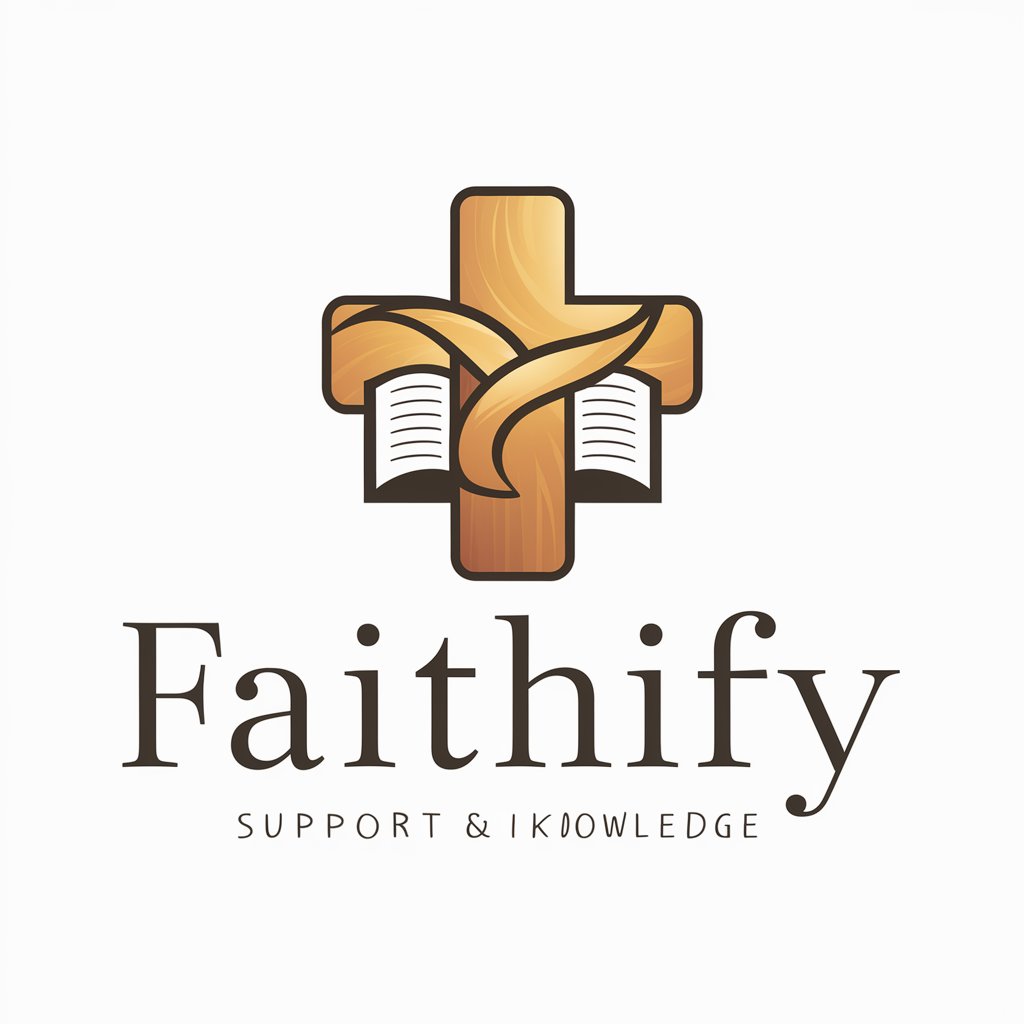
Chemistry aiMOOC
Explore Chemistry with AI
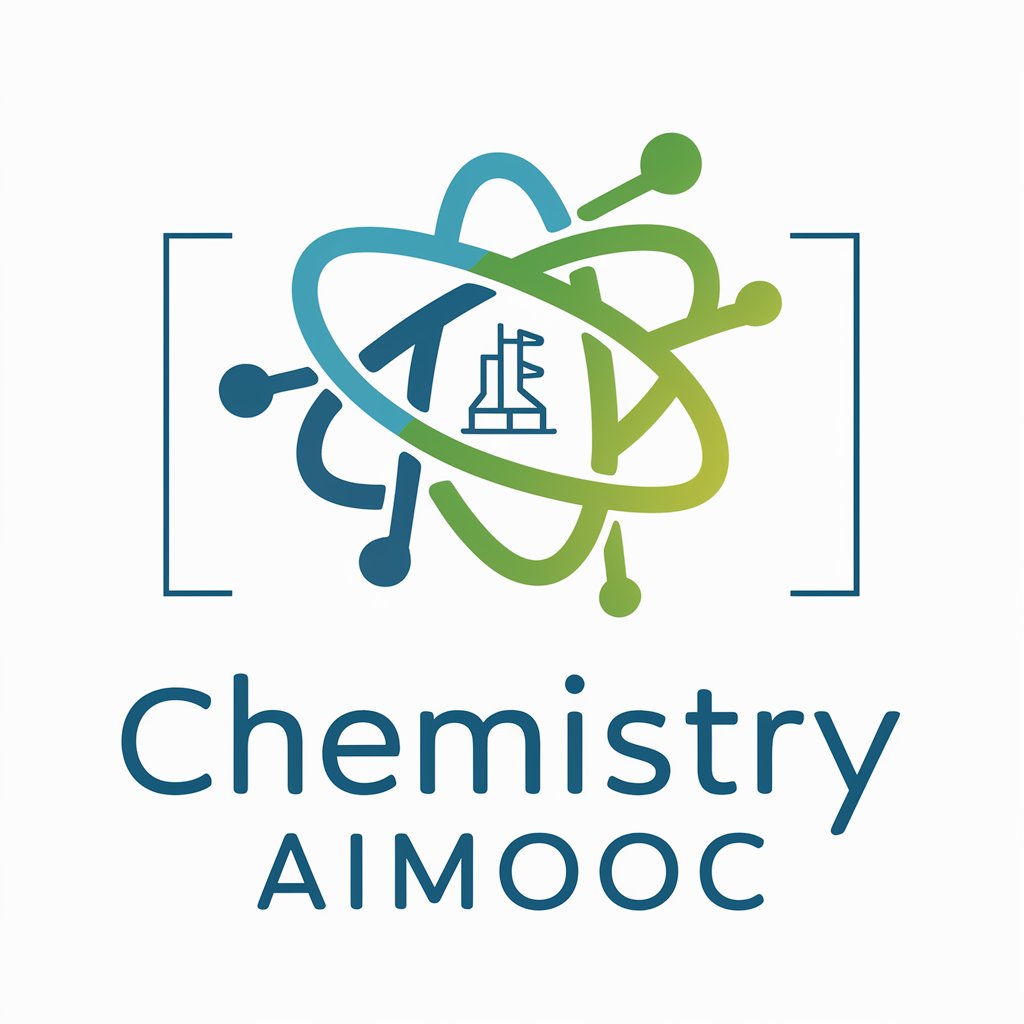
C# and AI: Crafting the Future of Intelligent Code
Empowering C# with AI Capabilities

Python Data Wizardry with Pandas
Transform data into insights with AI-powered Pandas.

Streamer Assistant
Empowering streams with AI-driven advice

Climate at the Dinner Table
Empowering climate conversations with AI
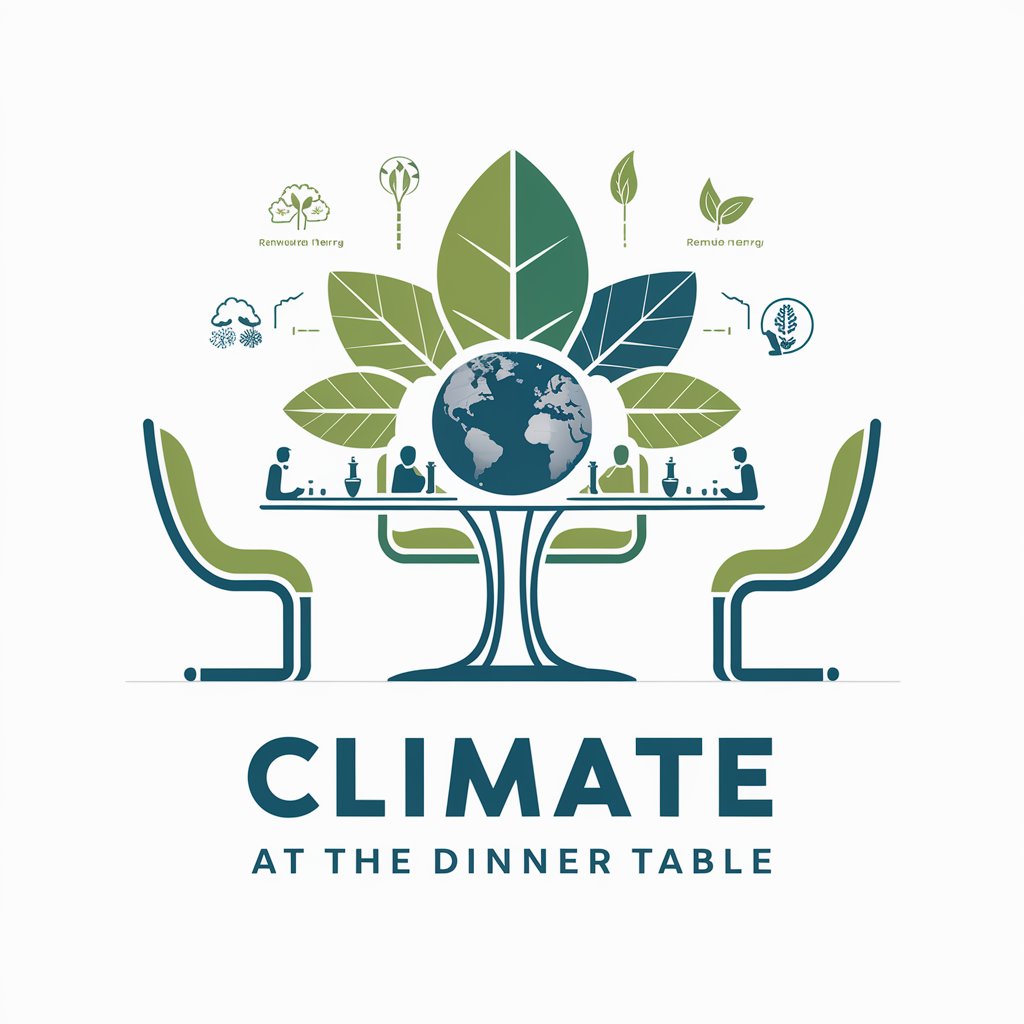
💻 Dynamic Typing with Groovy
Harness the power of AI-driven dynamic Groovy scripting.

With Prompt Generator
Enhance ChatGPT Responses with AI-Powered Prompt Assistance

Python Multiprocessing FAQs
What is Python multiprocessing and how does it differ from threading?
Python multiprocessing enables the execution of multiple processes simultaneously, allowing for parallel computation on multi-core CPUs. Unlike threading, which is subject to Python's Global Interpreter Lock (GIL), multiprocessing sidesteps the GIL by using separate memory spaces, thus enabling true parallelism.
How do I share data between processes in Python multiprocessing?
Data can be shared between processes using shared memory objects like Value or Array, or higher-level constructs like Manager classes that facilitate sharing complex types such as lists, dictionaries, and more.
Can I use the multiprocessing module for I/O-bound tasks?
While multiprocessing is primarily designed for CPU-bound tasks, it can be used for I/O-bound tasks to achieve concurrency. However, the asyncio module or threading might be more efficient for I/O-bound operations due to their lighter overhead.
How does the Pool class in multiprocessing optimize task execution?
The Pool class allows you to manage a pool of worker processes, distributing tasks to the workers efficiently. It simplifies the process of parallelizing tasks, handling task distribution, execution, and collection of results, making it ideal for executing many function calls in parallel.
What are some best practices for avoiding deadlocks in Python multiprocessing?
To avoid deadlocks, ensure resources are locked for the shortest time possible, use timeouts in blocking operations, avoid unnecessary locking by minimizing shared resources, and design your process architecture to prevent circular dependencies between processes.
