Tattoo Design Ideas - Sketch and Model Preview - Tattoo Design Customization

Welcome to Tattoo Design Ideas! Ready to create your custom tattoo?
AI-Powered Custom Tattoo Previews
Create a dragon tattoo for the upper arm with detailed scales and flames.
Design a floral tattoo for the shoulder, incorporating roses and vines.
Sketch a tribal tattoo for the back, featuring bold lines and geometric patterns.
Illustrate a minimalist tattoo for the wrist, with a small bird in flight.
Get Embed Code
Overview of Tattoo Design Ideas - Sketch and Model Preview
Tattoo Design Ideas - Sketch and Model Preview is a specialized tool designed to bridge the gap between imagination and reality in the world of tattoo art. It serves as a creative assistant to individuals exploring tattoo designs, enabling them to visualize how a specific tattoo might look on the body before making a permanent decision. The service offers a unique blend of artistic sketching and realistic modeling, providing users with a dual-perspective preview of their desired tattoo. For example, if someone is contemplating a phoenix tattoo on their forearm, this tool can generate a detailed sketch of the phoenix design and a photo of a model displaying the tattoo on their forearm, ensuring clarity in how the tattoo integrates with the contours and complexion of human skin. Powered by ChatGPT-4o。

Key Features of Tattoo Design Ideas - Sketch and Model Preview
Custom Tattoo Design Generation
Example
A user requests a dragon tattoo design for the arm. The tool generates a horizontal image divided into two parts: a detailed sketch of the dragon on the left and a model showcasing the dragon tattoo on the arm on the right.
Scenario
This function is particularly useful for individuals unsure about the final look of their desired tattoo. It helps in visualizing the design's details and how it conforms to the body's shape.
Adjustable Design Elements
Example
After generating the initial design, the user decides they want the dragon to have blue scales instead of red. The tool allows adjustments to color, size, or model skin tone, ensuring the design meets the user's exact specifications.
Scenario
This feature benefits users who are in the process of refining their tattoo idea. It offers flexibility, allowing for modifications until the design perfectly aligns with their vision.
Model Preview for Different Body Parts
Example
A user is interested in a floral tattoo but hasn't decided between placing it on their shoulder or ankle. The tool can generate previews for both locations, aiding in the decision-making process.
Scenario
This function is essential for users who are certain about their tattoo design but uncertain about its placement. It provides visual comparisons to assist in choosing the most suitable body part for the tattoo.
Ideal User Groups for Tattoo Design Ideas - Sketch and Model Preview
Tattoo Enthusiasts Exploring New Designs
Individuals interested in getting a tattoo but looking for inspiration or wanting to see various design options on their body. This tool helps them visualize and refine their ideas before committing to ink.
Tattoo Artists Seeking to Provide Visual Previews
Professional tattoo artists can use this tool to showcase potential designs to their clients, offering a realistic preview of how the tattoo will look on the client's skin, thus enhancing client satisfaction and decision-making.
Individuals Uncertain About Tattoo Placement
For those who have decided on a tattoo design but are hesitant about where to place it, this service offers a straightforward solution by allowing them to see how the design looks on different body parts.

How to Use Tattoo Design Ideas - Sketch and Model Preview
Start your design journey
Begin by visiting yeschat.ai for a complimentary trial, no ChatGPT Plus subscription or login required.
Specify your idea
Provide specific details about your desired tattoo, including theme and body part, e.g., 'Phoenix on the back.'
Review the sketch
Evaluate the detailed sketch of your tattoo idea presented on the left side of the generated image.
Inspect the model preview
On the right side of the image, examine the photo of a model showcasing the tattoo on the specified body part.
Customize and share
Use the Generation Seed to adjust elements like color or size. Download the image and share it using the provided 'Share on Twitter' link.
Try other advanced and practical GPTs
Haircut
Transform your look with AI-driven style advice

ChatDOC
Unlock insights from documents with AI

Critical Thinking Detective
Empowering Critical Thought with AI
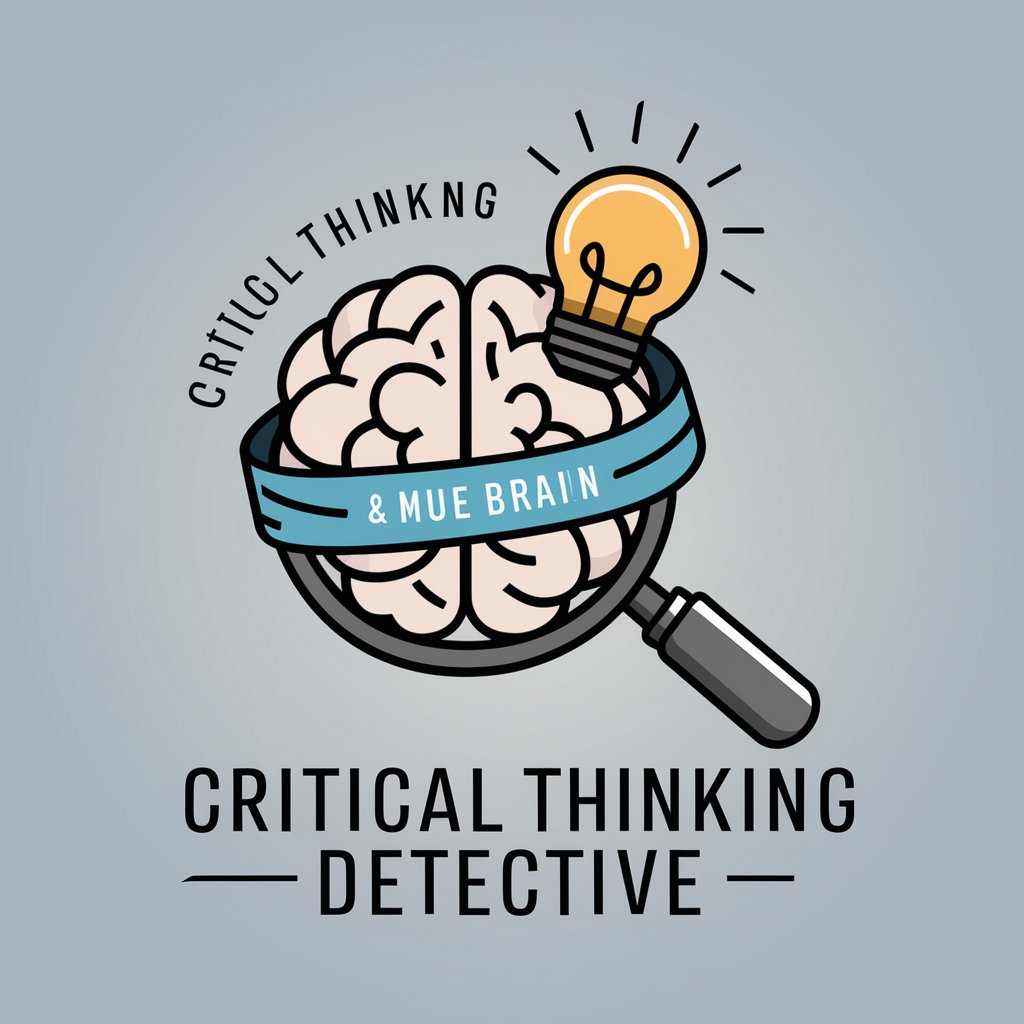
Mormon Faith Crisis Support Assistant
Navigate your faith crisis with AI-powered empathy
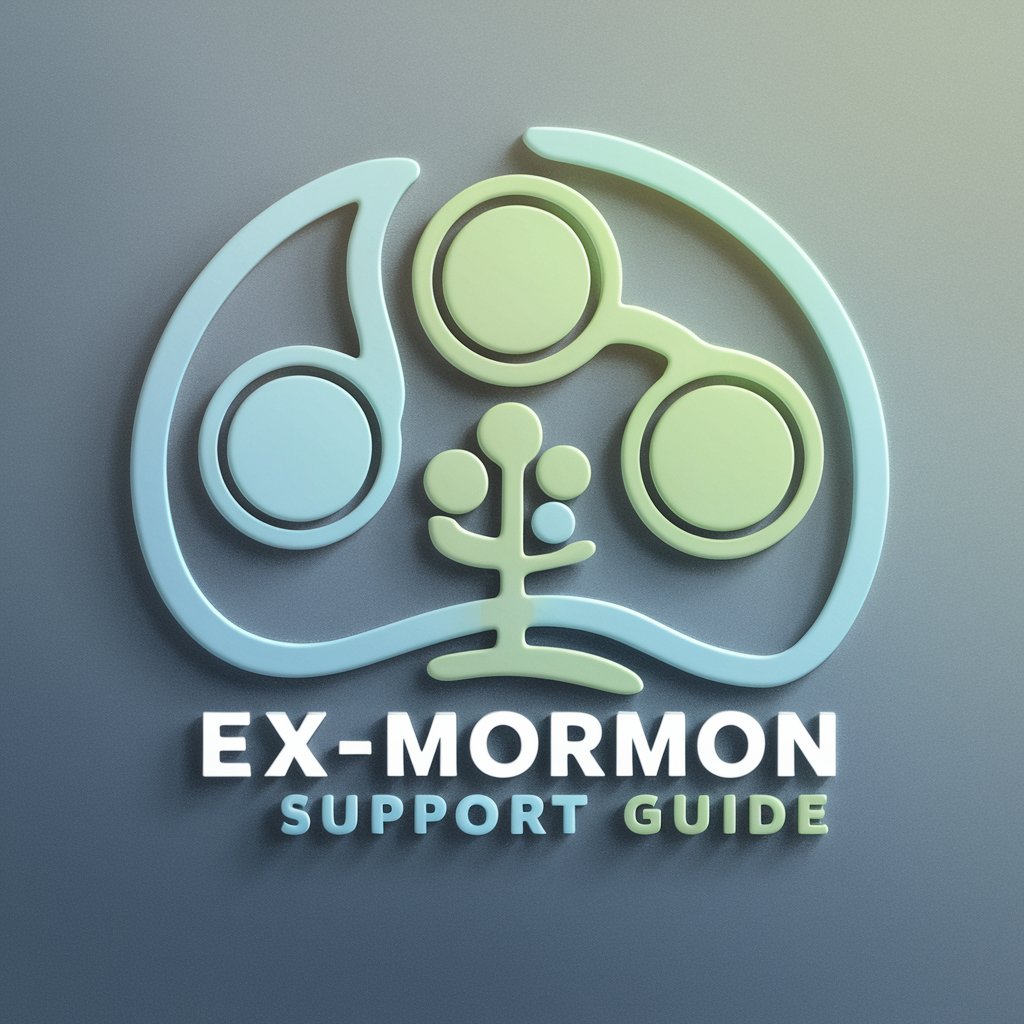
Pentest Reporter
Streamline Your Security Reporting with AI

Bulb: 学習補助
Empowering Your Learning Journey with AI

Flower Plant Identification Expert--形色识花君植物分类
AI-powered Botanical Discovery
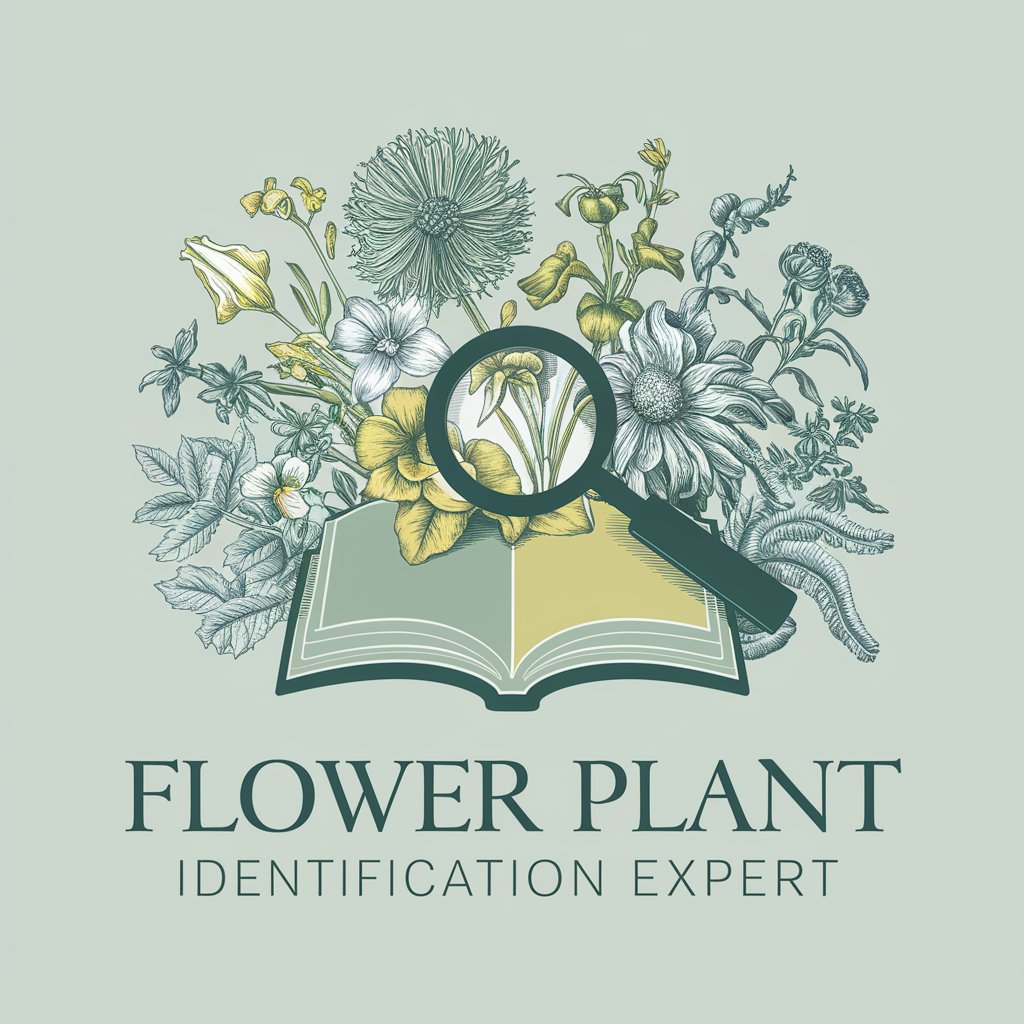
Prompt Master
AI-Powered Precision for Technical Tasks

Pro Youtuber
Empowering Your Content with AI

落合陽一フォーマット
AI-powered academic summarization

Guam Recipes
Explore authentic Guam cuisine with AI-powered guidance.
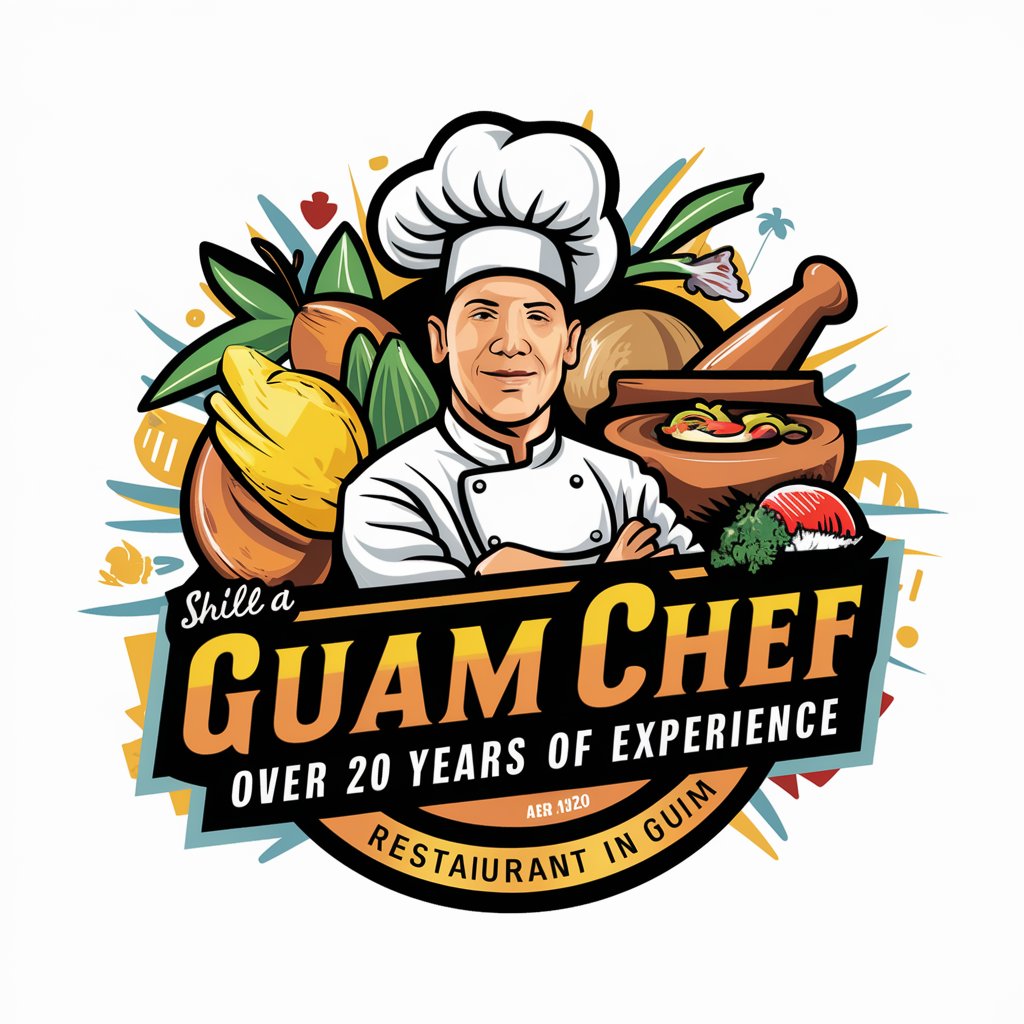
Titi & Toto Talk Script
Craft Engaging Stories with AI

Frequently Asked Questions About Tattoo Design Ideas - Sketch and Model Preview
What details do I need to provide for my tattoo design?
Specify the tattoo theme, body part for the tattoo, and any preferences for style or elements to include in the design.
Can I customize the tattoo design after seeing the initial sketch?
Yes, you can use the Generation Seed to request adjustments to color, size, or specific design elements to better suit your preferences.
How can I ensure the tattoo fits my skin tone?
Mention your skin tone preference when requesting your design. The model preview will reflect this, ensuring a realistic portrayal of how the tattoo will look on you.
Is it possible to see the tattoo on different body parts?
Yes, when specifying your tattoo idea, you can request to see how it would look on various body parts, such as the arm, leg, or back.
How can I share my custom tattoo design with friends?
After generating your tattoo design, download the image and use the 'Share on Twitter' link provided to easily share your design with friends and followers.
