ChatDOC - AI-Powered Document Analysis

Hello! How can I assist you with your documents today?
Unlock insights from documents with AI
Explain the key features of the document I uploaded...
Summarize the main points from the link provided...
Analyze the data in the attached file and provide insights...
Retrieve the specific information related to my query from the document...
Get Embed Code
Understanding ChatDOC
ChatDOC is a specialized version of ChatGPT, designed to enhance user interaction with documents and web content. Its primary function is to analyze, summarize, and retrieve specific information from uploaded documents or content fetched from URLs. ChatDOC integrates with chatdoc.com to process and manage documents, creating a database from which it can draw detailed answers to user queries. For instance, if a user needs to extract information from a long research paper, ChatDOC can provide summaries and answer specific questions based on the content of that paper, making it easier to digest complex information. Powered by ChatGPT-4o。

Core Functions of ChatDOC
Content Analysis and Summarization
Example
After uploading a document on chatdoc.com, ChatDOC can provide a concise summary, highlighting the main points and themes.
Scenario
A student researching for a thesis can quickly grasp the essence of various academic papers without reading them in full.
Detailed Information Retrieval
Example
ChatDOC can answer specific questions by extracting relevant information from the document's content.
Scenario
A journalist working on an article can find exact data or quotes from a comprehensive report without manually searching through the entire document.
Multi-document Management
Example
Users can upload multiple files or provide multiple links at once, allowing for simultaneous interaction with several documents.
Scenario
A project manager can compare insights or gather information from multiple project documents to prepare a consolidated report.
Who Benefits from ChatDOC?
Students and Academics
They benefit from ChatDOC by efficiently summarizing academic papers, extracting relevant information for research or study, and managing a wide array of educational materials.
Professionals and Researchers
This group benefits from detailed content analysis and retrieval for reports, market analyses, technical documents, or any information-dense material relevant to their field.
Writers and Journalists
They use ChatDOC to quickly extract facts, quotes, or specific data from extensive sources, aiding in article writing, fact-checking, and content creation.

How to Use ChatDOC
1
Visit yeschat.ai for a complimentary trial, no ChatGPT Plus subscription or login required.
2
Choose 'Upload Document' to add your text files or provide a URL for content you wish to discuss.
3
After uploading, select 'Copy to GPTs' to generate a unique link that connects your document with ChatDOC.
4
Paste the generated link into the ChatDOC dialogue box to begin asking your questions.
5
For optimal use, clearly state your questions and specify any particular document sections of interest for more targeted responses.
Try other advanced and practical GPTs
Critical Thinking Detective
Empowering Critical Thought with AI
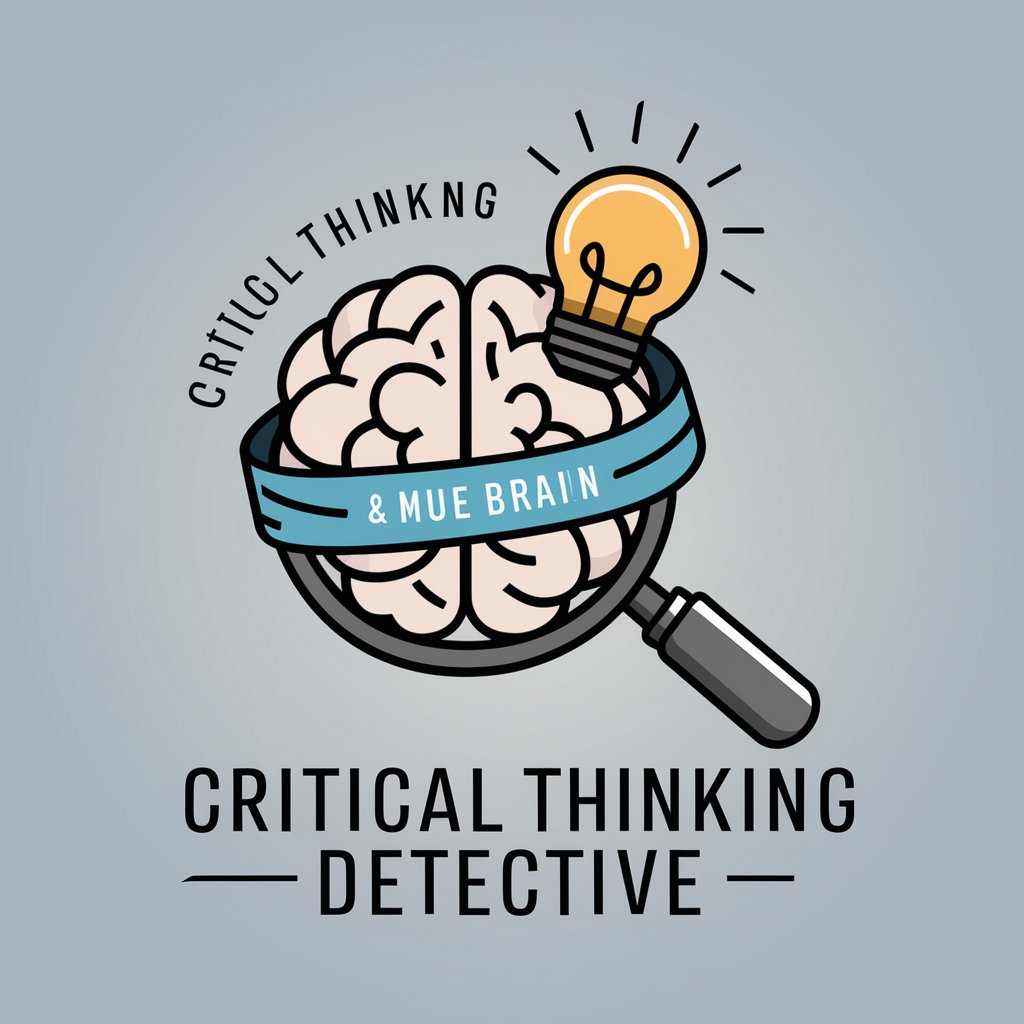
Mormon Faith Crisis Support Assistant
Navigate your faith crisis with AI-powered empathy
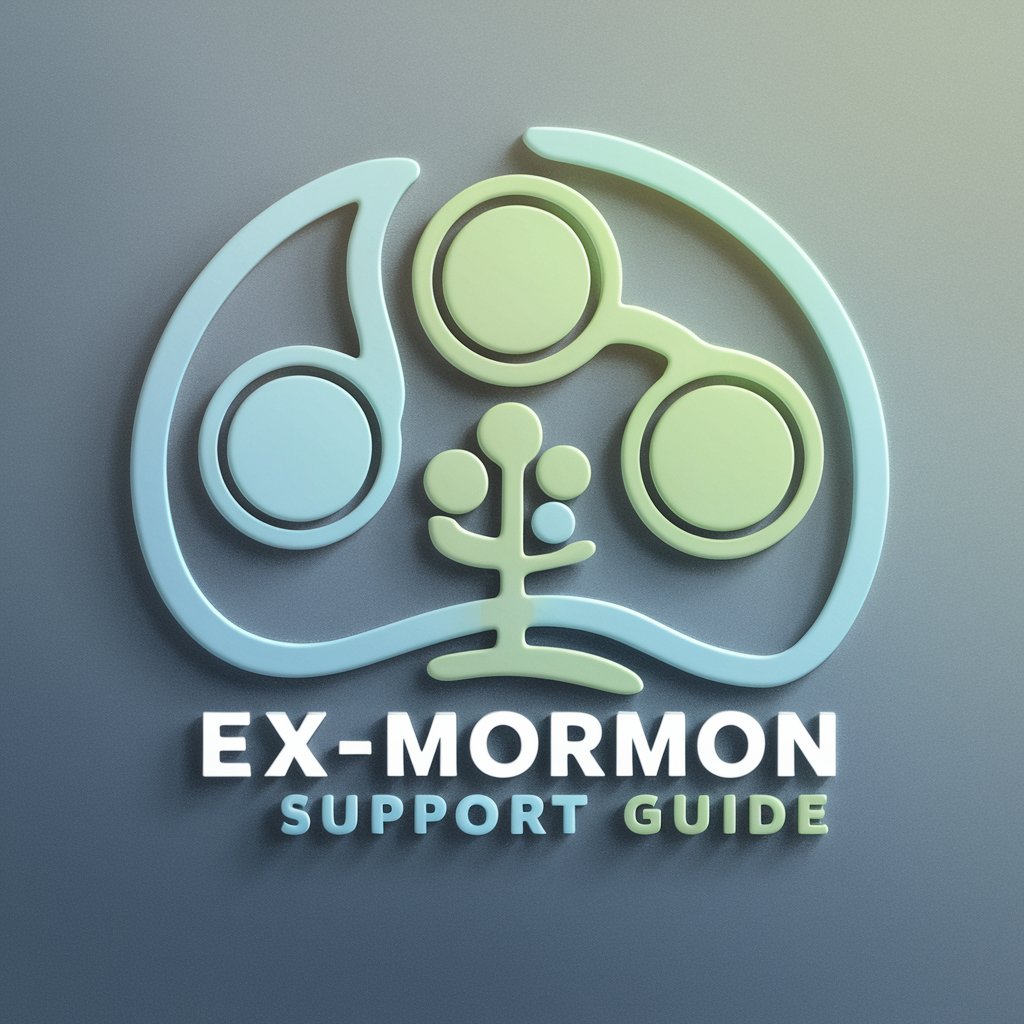
Pentest Reporter
Streamline Your Security Reporting with AI

Bulb: 学習補助
Empowering Your Learning Journey with AI

DrawVinci Bot
Merging Renaissance Genius with AI Innovation

CFI GPT
Empowering Pilots with AI-driven Aviation Insights

Haircut
Transform your look with AI-driven style advice

Tattoo Design Ideas - Sketch and Model Preview
AI-Powered Custom Tattoo Previews

Flower Plant Identification Expert--形色识花君植物分类
AI-powered Botanical Discovery
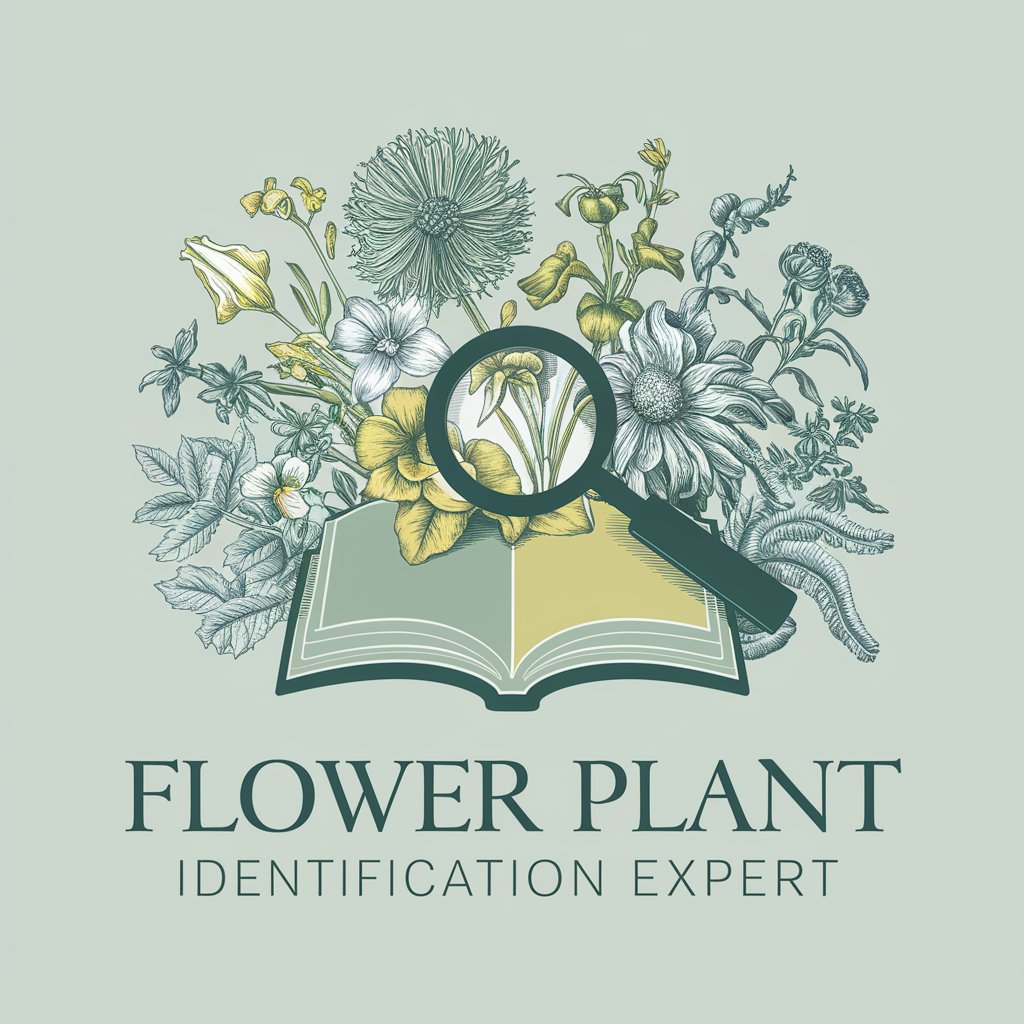
Prompt Master
AI-Powered Precision for Technical Tasks

Pro Youtuber
Empowering Your Content with AI

落合陽一フォーマット
AI-powered academic summarization

Frequently Asked Questions about ChatDOC
What is ChatDOC?
ChatDOC is an AI-powered tool designed to provide in-depth answers and summaries based on the content of documents or links provided by the user. It allows for dynamic conversation about the document's contents.
Can ChatDOC handle multiple documents at once?
Yes, ChatDOC can process and discuss multiple documents simultaneously. Users can upload several files or provide multiple links, enabling comprehensive discussions on varied content.
Is ChatDOC capable of understanding complex academic papers?
Absolutely. ChatDOC excels at analyzing and interpreting the content of complex academic papers, providing users with summaries, clarifications, and in-depth discussions of the material.
How does ChatDOC ensure the privacy of uploaded documents?
ChatDOC prioritizes user privacy by securing uploaded documents and conversations. It uses encryption and secure processing environments to protect your data.
Can ChatDOC generate citations for academic writing?
While ChatDOC can provide summaries and analyses of academic content, users are advised to manually check and format citations according to their required academic style guides.
