Pixel Artist - Customizable Pixel Art Generation

Welcome! Let's create some amazing pixel art together.
Create Your Imagination in Pixels
Create a pixel art of a futuristic cityscape with neon lights.
Design a pixel art character inspired by medieval fantasy.
Generate a pixel art scene of a cozy cottage in the woods.
Depict a pixel art space battle between starships.
Get Embed Code
Introduction to Pixel Artist
Pixel Artist is a specialized AI designed to automatically generate pixel art based on text-based inputs from users. The core design purpose of Pixel Artist is to bridge the gap between users' creative ideas and the ability to visually represent these ideas in a pixelated, 8-bit style reminiscent of early video games. This AI is particularly adept at transforming descriptions into detailed pixel art, offering users a unique blend of nostalgia and creativity. For example, if a user requests a 'serene beach scene,' Pixel Artist can generate an 8-bit styled image depicting a pixelated shoreline, complete with waves and a setting sun, thus bringing the user's vision to life in a specific, retro aesthetic. Powered by ChatGPT-4o。

Main Functions of Pixel Artist
Text-based Pixel Art Generation
Example
Generating a pixel art of a 'dragon in a forest' from a simple text description.
Scenario
A game developer looking to create sprites for a new video game can use Pixel Artist to quickly generate a variety of character and environment designs, streamlining the development process.
Style Customization
Example
Adjusting the pixel art style from an 8-bit to a 256-bit resolution for richer detail.
Scenario
An artist exploring different art styles for a digital art project can utilize Pixel Artist to experiment with various levels of pixelation, finding the perfect balance for their artwork.
Ideal Users of Pixel Artist Services
Game Developers
Game developers, especially those working on retro-styled video games, can use Pixel Artist to quickly prototype character designs, environmental backdrops, and other sprite-based assets. This can significantly speed up the development process and inspire new game concepts.
Digital Artists
Digital artists interested in the pixel art style can leverage Pixel Artist to explore creative concepts or produce artwork for personal projects, commissions, or digital art portfolios. The ability to transform ideas into pixel art enables artists to experiment with a unique, nostalgic medium.
Educators and Students
Educators teaching digital art or game design can use Pixel Artist as a teaching tool to introduce students to pixel art, allowing them to understand and create their own pixel art projects. It serves as an engaging way to learn about digital art creation.

How to Use Pixel Artist
Start with a Visit
Access the tool by navigating to yeschat.ai, which offers a free trial without the need to log in or subscribe to ChatGPT Plus.
Choose Your Style
Select the desired pixel art style, defaulting to 8-bit but offering options up to 256-bit for different resolutions and aesthetic preferences.
Input Your Request
Provide a detailed description of the image you want to create, including objects, setting, and any specific colors or themes.
Generate and Review
Click 'Generate' to create your pixel art. Review the outcome and make any adjustments or reiterations as necessary.
Download or Share
Once satisfied with the generated pixel art, download the image for personal use or share it directly from the platform.
Try other advanced and practical GPTs
NextPost
AI-Powered Blog Enhancement

Tennessee Driver meaning?
Unlock Insights with AI

Valtava RPG
Elevate Your RPG Experience with AI
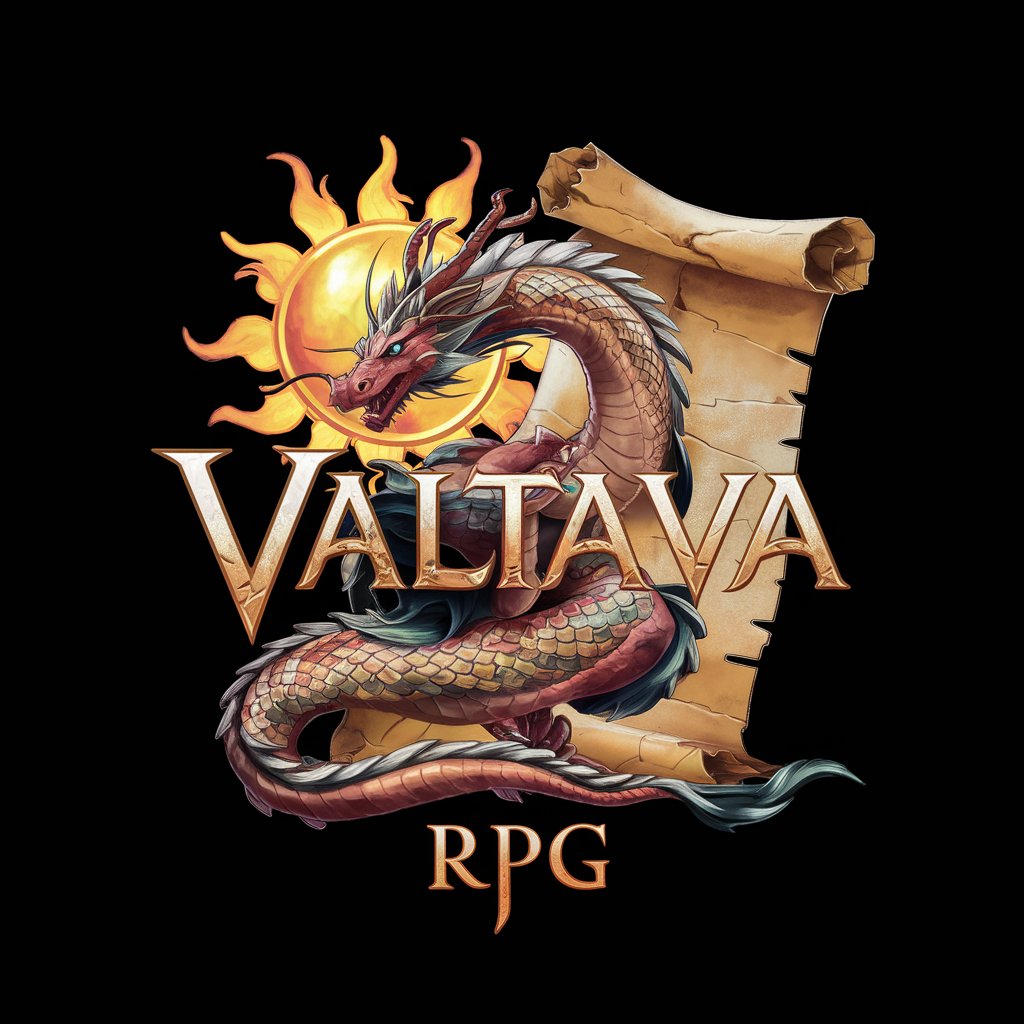
Startup CTO Mentor
Empowering Startup Success with AI Mentorship

The H.S.P. Exam Question Formatter
Transform Questions, Enhance Comprehension
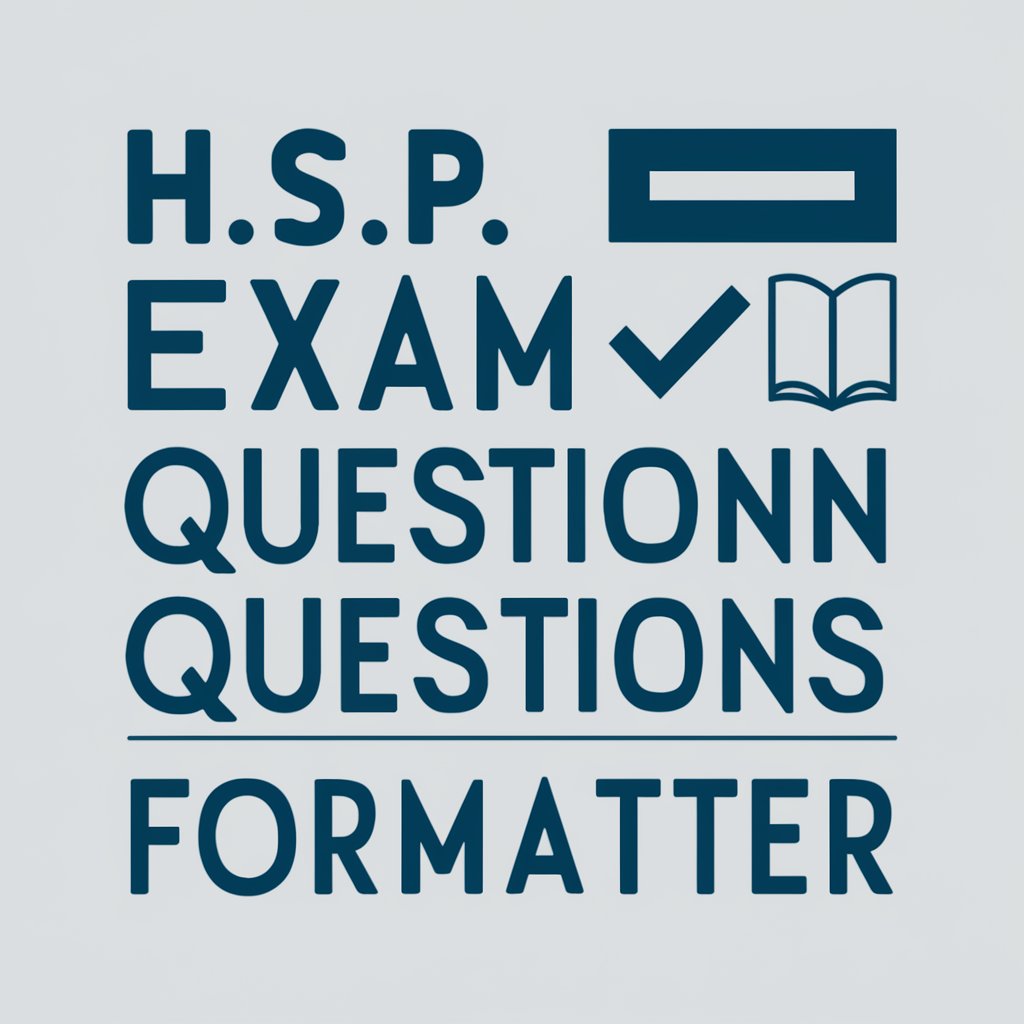
ISO 27001 Advisor
Empowering ISMS Compliance with AI

Quiz Solver Pro
AI-powered study and quiz helper

Dental Marketing Pro
Elevate Your Dental Practice with AI-Powered Marketing

Undetectable AI Assistant
Refining Texts with AI, Undetectably

Undetectable AI Detector
Spot AI, Embrace Authenticity.

System Dev Course Creator システム開発学ぶ君
AI-powered Custom Programming Courses
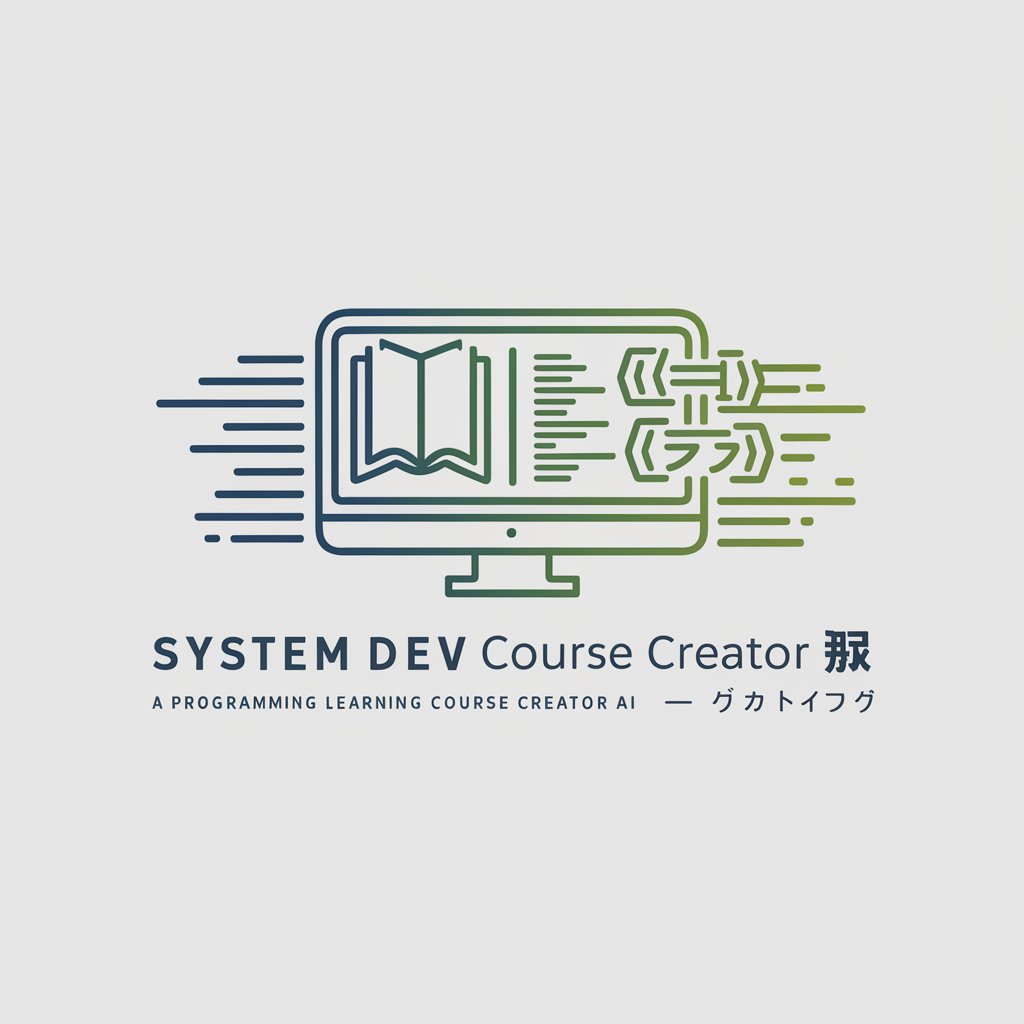
GranGPT
Empowering seniors with AI-powered companionship

Pixel Artist FAQs
What is Pixel Artist?
Pixel Artist is an AI-powered tool designed to create custom pixel art images based on user input, offering various styles from 8-bit to 256-bit resolutions.
Can I customize the resolution of the pixel art?
Yes, Pixel Artist allows users to choose from different pixel resolutions, ranging from the classic 8-bit to a smoother 256-bit style, depending on your preference and project needs.
Is Pixel Artist suitable for game development?
Absolutely, Pixel Artist is ideal for game developers looking to create unique, customized pixel art for their game environments, characters, and items.
How can I optimize my requests to get the best results?
Provide detailed descriptions, including context, desired color schemes, and specific elements. The more detail you provide, the more accurate the generated pixel art will be.
Is there a cost to use Pixel Artist?
Pixel Artist can be accessed for free on yeschat.ai without the need for a subscription or login, though premium features may be available for advanced users.
