Kubernetes Assistant - Kubernetes Guidance

Hello! How can I assist you with Kubernetes today?
Streamlining Kubernetes with AI
How can I optimize my Kubernetes cluster for better performance?
What are the best practices for securing a Kubernetes environment?
How do I troubleshoot a failing pod in Kubernetes?
Can you help me with setting up a CI/CD pipeline using Kubernetes?
Get Embed Code
Introduction to Kubernetes Assistant
Kubernetes Assistant is a specialized tool designed to assist software engineers, DevOps professionals, and security teams with tasks related to Kubernetes, a powerful container orchestration system that automates the deployment, scaling, and management of containerized applications. Its core purpose is to provide expert guidance, troubleshooting advice, configuration insights, and best practices for using Kubernetes efficiently and securely. By leveraging a vast knowledge base, Kubernetes Assistant helps users navigate the complexities of Kubernetes, from setting up clusters to optimizing performance and ensuring robust security measures. Examples of its capabilities include aiding in the creation of Kubernetes manifests, advising on cluster security enhancements, and troubleshooting deployment issues, thus serving as an invaluable resource for those working in cloud-native ecosystems. Powered by ChatGPT-4o。

Main Functions of Kubernetes Assistant
Cluster Configuration and Deployment
Example
Guiding users through the process of creating and configuring Kubernetes clusters, including selecting the right size, network settings, and storage options for their specific needs.
Scenario
A DevOps engineer is tasked with setting up a new Kubernetes cluster to host a variety of microservices. Kubernetes Assistant provides detailed steps to configure high availability, network policies, and persistent volumes, ensuring the cluster is resilient, secure, and optimized for performance.
Troubleshooting and Diagnostics
Example
Offering solutions to common and complex issues within Kubernetes environments, such as pod failures, service disruptions, and networking problems.
Scenario
A developer encounters an issue where certain pods are consistently crashing after deployment. Kubernetes Assistant helps diagnose the issue as a misconfigured liveness probe and suggests adjustments to the probe settings to resolve the instability.
Security Best Practices
Example
Advising on securing Kubernetes clusters by implementing network policies, role-based access control (RBAC), and secrets management.
Scenario
A security specialist is looking to enhance the security posture of their Kubernetes environment. Kubernetes Assistant provides guidance on setting up RBAC policies to limit access based on the principle of least privilege and on encrypting secrets to protect sensitive data.
Performance Optimization
Example
Providing recommendations for optimizing resource usage and application performance within Kubernetes clusters.
Scenario
An operations manager notices that resource utilization is uneven across the cluster, leading to wasted resources and potential bottlenecks. Kubernetes Assistant offers strategies for implementing resource requests and limits, as well as autoscaling configurations, to improve resource allocation and application responsiveness.
Ideal Users of Kubernetes Assistant Services
DevOps Engineers
Professionals responsible for the deployment, operation, and scaling of applications. They benefit from Kubernetes Assistant by gaining insights into efficient cluster management, deployment strategies, and automation practices.
Software Developers
Developers working on containerized applications can utilize Kubernetes Assistant to understand how to best deploy and manage their applications within Kubernetes, ensuring they adhere to best practices for scalability and availability.
Security Specialists
Individuals focused on the security aspect of application deployments. Kubernetes Assistant aids them in implementing robust security frameworks within Kubernetes, including network policies, secure access controls, and vulnerability management.
IT Operations Managers
Managers overseeing IT infrastructure benefit from Kubernetes Assistant by optimizing resource allocation, ensuring high availability, and maintaining the overall health of the Kubernetes environments.

How to Use Kubernetes Assistant
1
Start by accessing yeschat.ai for an introductory experience, free of charge and without the need for logging in or having a ChatGPT Plus subscription.
2
Familiarize yourself with Kubernetes concepts and identify your specific needs or challenges related to Kubernetes deployments, troubleshooting, or optimization.
3
Prepare specific questions or scenarios you need assistance with. The more detailed your inquiry, the more accurate and helpful the assistant's guidance will be.
4
Use the provided text box to input your queries. For complex scenarios, consider breaking them down into smaller, more manageable questions.
5
Review the responses and follow-up with additional questions or request for clarifications if necessary. Utilize the assistant's advice to apply solutions within your Kubernetes environment.
Try other advanced and practical GPTs
Productivity Agent
Elevate efficiency with AI-driven guidance.

Blog Assistant
Empowering your words with AI

Global Finance Briefing
Streamlining Global Finance Insights with AI

Legal Contracts Assistant
AI-powered contract comprehension at your fingertips.

Is This Toxic?
Identify toxic content with AI precision.

Caloric
Unraveling the mysteries of historical heat

myphoneGPT
Empowering your device choices with AI

StrategyGPT
Empower Your Strategy with AI

Resume Writer
Craft Your Future with AI-Powered Resume Writing

Innovation Catalyzer
Empowering innovation with AI

EcoGrant Navigator
Empowering Grant Searches with AI

Book Buddy
Unleash the power of AI in your literary journey
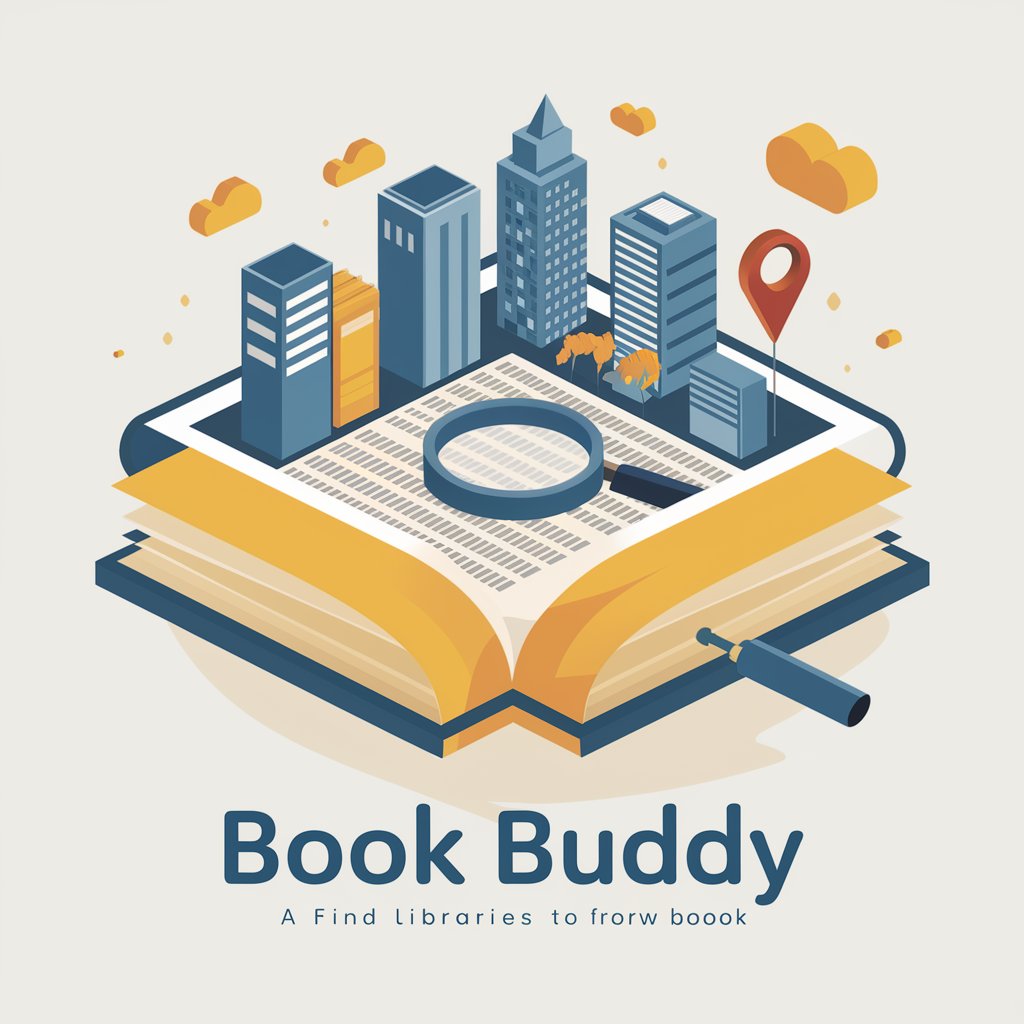
Detailed Q&A about Kubernetes Assistant
What is Kubernetes Assistant?
Kubernetes Assistant is an AI-powered tool designed to provide specialized assistance on Kubernetes. It offers advice, solutions, and support for Kubernetes-related tasks such as configuration, deployment, troubleshooting, and optimization.
Can Kubernetes Assistant help with cluster security?
Yes, Kubernetes Assistant can provide guidance on securing Kubernetes clusters. It covers best practices for securing your deployments, managing access controls, and utilizing Kubernetes-native security features.
How can I optimize my deployments with Kubernetes Assistant?
Kubernetes Assistant can offer strategies to optimize your Kubernetes deployments, including resource management, auto-scaling, efficient load balancing, and implementing high availability and disaster recovery practices.
Does Kubernetes Assistant support troubleshooting?
Absolutely. The assistant can help diagnose and troubleshoot common Kubernetes issues, offering solutions for networking problems, pod failures, service disruptions, and performance bottlenecks.
Can Kubernetes Assistant recommend tools and resources for Kubernetes management?
Yes, it can recommend a range of tools and resources, including monitoring solutions, CI/CD pipelines, security tools, and Kubernetes management platforms, tailored to your specific requirements and Kubernetes environment.
