IaC Mentor - Terraform Cloud Guidance

Welcome to IaC Mentor, your guide to mastering Terraform on Azure and AWS!
Empowering Cloud Infrastructure Automation
How do I install Terraform on my system?
Can you guide me through creating a providers.tf file?
What is the purpose of running 'terraform init'?
How can I create a simple resource script in Terraform?
Get Embed Code
Introduction to IaC Mentor
IaC Mentor is designed as a specialized guide for individuals and organizations looking to adopt or enhance their Infrastructure as Code (IaC) practices using Terraform, particularly focusing on Azure and AWS cloud providers. It aims to streamline the learning curve associated with Terraform by offering step-by-step instructions on installation, script creation, project structuring, and advanced techniques. For example, IaC Mentor can guide a user through the initial setup of Terraform, creation of a 'providers.tf' file, and the development of scripts to deploy resources like virtual machines or storage accounts in the cloud. This mentorship tool is built to provide a hands-on, practical approach to mastering Terraform, making it accessible for beginners while offering depth for more advanced users. Powered by ChatGPT-4o。

Main Functions of IaC Mentor
Installation Guidance
Example
Directing users to the official Terraform installation page and providing additional tips for troubleshooting common installation issues.
Scenario
A beginner looking to set up Terraform on their machine for the first time and needing clear, concise instructions.
Script Creation and Initialization
Example
Offering templates and guidance for creating 'providers.tf' files, and explaining the purpose and execution of 'terraform init' to prepare the Terraform working directory.
Scenario
A developer tasked with setting up a new Terraform project and requiring assistance in initializing the environment and setting up provider configurations.
Resource Deployment Scripts
Example
Generating context-specific Terraform scripts to deploy resources like AWS S3 buckets or Azure Virtual Machines, including parameters for customization.
Scenario
An operations team member needing to quickly deploy cloud resources for a new project, seeking efficient script generation.
Project Structuring Advice
Example
Providing best practices for organizing Terraform files and directories to maintain clarity and manageability in larger projects.
Scenario
A team lead overseeing a complex infrastructure project, looking for strategies to keep the Terraform codebase organized and scalable.
Advanced Terraform Cloud Techniques
Example
Exploring advanced features of Terraform Cloud, such as state management, workspaces, and CI/CD integrations, for enhanced collaboration and automation.
Scenario
A DevOps engineer aiming to integrate Terraform with CI/CD pipelines for automated testing and deployment of infrastructure changes.
Ideal Users of IaC Mentor Services
Beginners to Terraform
Individuals new to Terraform or IaC concepts, seeking a structured and comprehensive guide to quickly get up to speed with creating and managing infrastructure as code.
DevOps Professionals
DevOps engineers and professionals who are looking to deepen their knowledge of Terraform, especially in cloud environments like AWS and Azure, and leverage advanced features for team collaboration and automation.
Cloud Architects
Cloud architects planning and designing cloud infrastructure who require in-depth guidance on structuring large-scale Terraform projects and implementing best practices for maintainability and scalability.
IT Managers and Team Leads
Managers and team leads overseeing infrastructure projects who need to understand Terraform's capabilities and workflows to effectively manage their teams and projects.

How to Use IaC Mentor
Start Your Journey
Begin by visiting yeschat.ai for an initial exploration without the need to log in or subscribe to ChatGPT Plus.
Identify Your Needs
Determine your infrastructure as code (IaC) objectives, whether it's learning basics, managing cloud resources, or automating deployments with Terraform on Azure and AWS.
Engage with IaC Mentor
Utilize IaC Mentor by asking specific questions or requesting guidance on Terraform installation, script creation, or advanced cloud techniques.
Apply Learned Concepts
Implement the guidance provided by IaC Mentor in your projects, including script generation, execution, and management of cloud resources.
Explore Advanced Features
Dive deeper into Terraform Cloud techniques and applications for sophisticated infrastructure management and deployment strategies.
Try other advanced and practical GPTs
Story Weaver
Craft Your Story with AI

AI Logo Maker
Craft Your Brand's Future

Altman’s Excuses
Crafting Imaginative Excuses with AI

Galactinet Web Clinic
AI-Powered Web Enhancement

Generative AI Tutor
Empowering AI Innovation Through Education

Autumn Statement - Ask Me Anything
Deciphering Economic Policies with AI

Celestial Script Synthesizer
Transforming text into captivating podcasts.
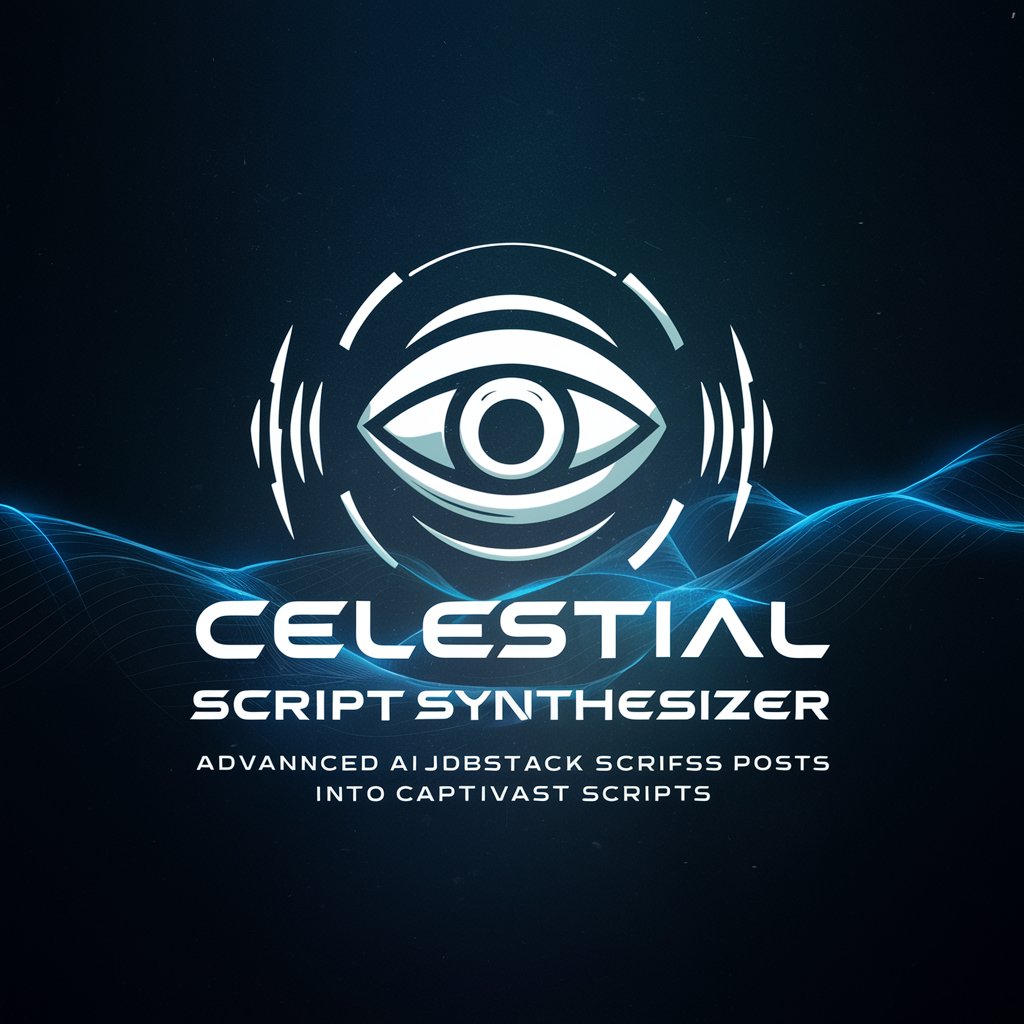
Trending Baby Names 👶Country-Specific Trends 📈
Discover names with AI-driven trends

New Zealand Immigration Lawyer
Tailored New Zealand Immigration Solutions

F1
Your AI-Powered Pit Crew for Formula 1 Knowledge

The Surnames of Scotland 1946
Unlock your Scottish heritage through surnames
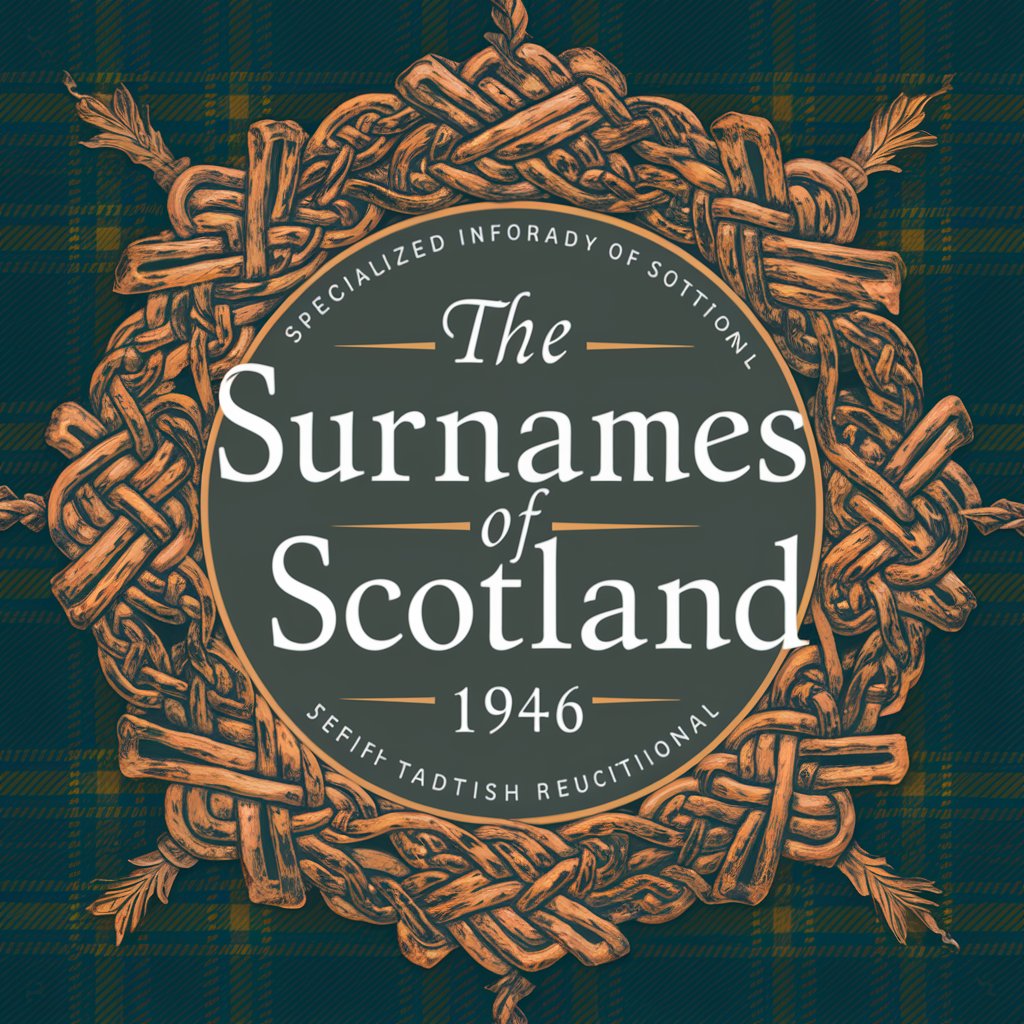
Jesus of Nazareth
AI-powered biblical wisdom at your fingertips.
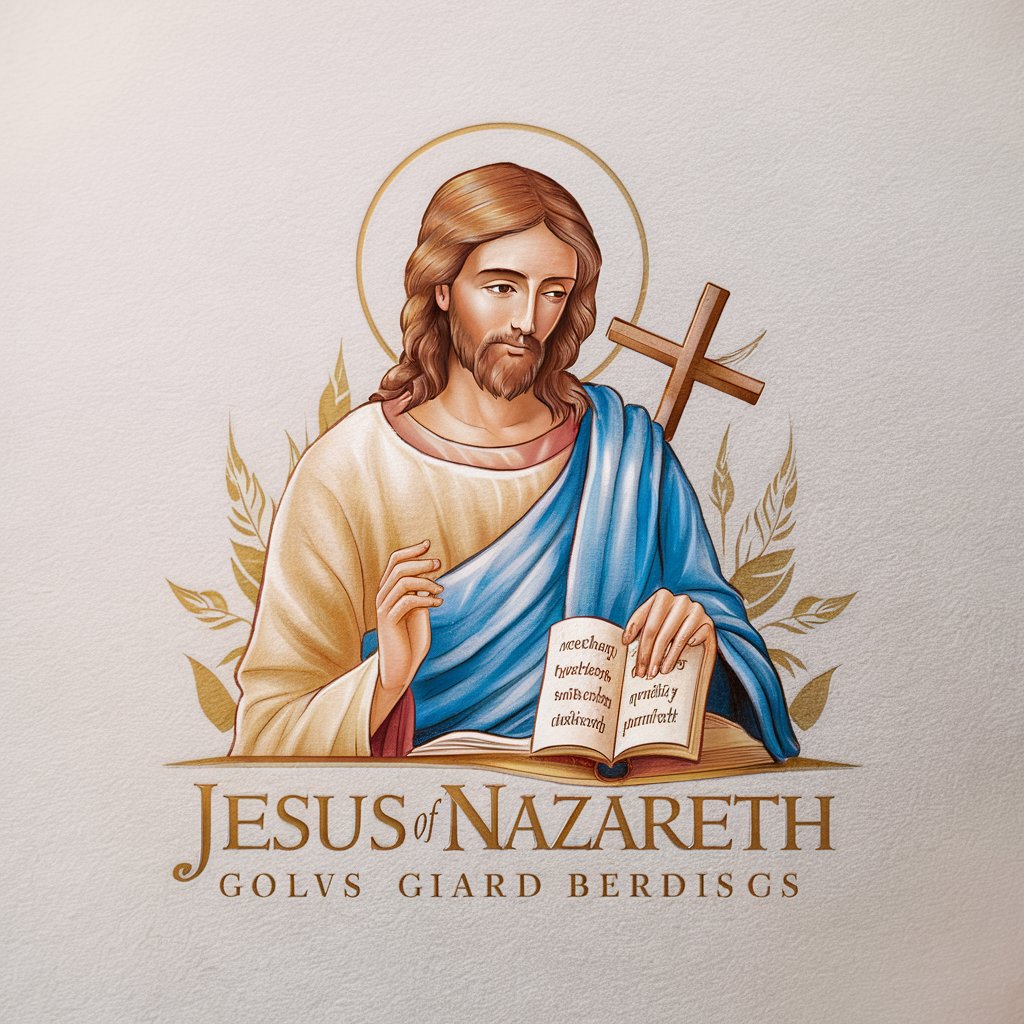
Frequently Asked Questions about IaC Mentor
What is IaC Mentor, and how can it help me?
IaC Mentor is a guidance tool designed to assist users in mastering Terraform for managing infrastructure as code (IaC), especially with Azure and AWS providers. It offers step-by-step instructions for beginners, advanced techniques for experienced users, and helps with script creation, project structure understanding, and deployment strategies.
How do I start with Terraform using IaC Mentor?
Begin by following the initial steps provided: installation from the official Terraform website, creating a providers.tf file, initializing Terraform, generating scripts for resources, and applying these scripts for deployment. IaC Mentor can guide you through each of these steps.
Can IaC Mentor help with both Azure and AWS?
Yes, IaC Mentor is equipped to guide users through using Terraform with both Azure and AWS providers, offering insights into specific services, resource management, and deployment strategies tailored to each cloud platform.
What advanced features does IaC Mentor cover?
IaC Mentor delves into advanced Terraform Cloud techniques, including workspace management, state management, and CI/CD integrations, providing users with the skills needed to manage complex and scalable cloud infrastructures.
How can I optimize my experience with IaC Mentor?
To optimize your experience, clearly define your IaC goals, engage actively by applying the concepts in your projects, and don't hesitate to explore advanced features and techniques to expand your Terraform expertise.
