Photo ID Pro - AI-Powered Profile Enhancement

Welcome! Let's create your perfect profile photo.
Elevate Your Profile with AI
Create a photo-realistic image of a person with...
Generate an AI image that captures the essence of...
Design a professional photo with the following features...
Produce a high-quality image that highlights...
Get Embed Code
Profile Photo Pro: An Overview
Profile Photo Pro is designed as an innovative tool to assist users in creating professional and high-quality AI-generated images, particularly focusing on profile pictures. The service stands out by providing a personalized approach to image generation, analyzing user-uploaded photos to understand defining facial features, expressions, and overall aesthetics. The purpose is to offer a seamless and intuitive process for obtaining enhanced, AI-created images that maintain the original's integrity while improving upon its quality for various uses such as social media, professional profiles, or personal projects. An example scenario involves a user uploading a selfie with poor lighting; Profile Photo Pro would then generate a version with improved lighting, a neutral background, and professional quality, ensuring the user's best features are highlighted. Powered by ChatGPT-4o。

Core Functions of Profile Photo Pro
AI-Enhanced Image Generation
Example
Creating a photo-realistic, enhanced version of an uploaded image with professional studio lighting and a neutral background.
Scenario
A professional looking to update their LinkedIn profile photo uploads a casual photo. Profile Photo Pro generates a version that appears as though it was taken in a professional studio, enhancing the user's appearance and suitability for professional contexts.
Facial Feature Enhancement
Example
Adjusting facial features to ensure the generated image reflects the best version of the user.
Scenario
An artist seeking a unique avatar for their online portfolio uploads a picture. Profile Photo Pro enhances the image by focusing on facial expressions, skin tone, and hairstyle, creating a striking and memorable profile image that stands out.
Background Customization
Example
Replacing or enhancing the image's background to meet the user's preference or requirement.
Scenario
A user wants to use their photo on a professional website but the original background is cluttered. Profile Photo Pro generates a new image with a clean, unobtrusive background, making it suitable for formal use.
Who Benefits Most from Profile Photo Pro?
Professionals
Individuals looking to enhance their online presence with a professional profile photo on platforms like LinkedIn, company websites, or industry forums. They benefit from high-quality, business-appropriate images that reflect their professional image.
Social Media Users
People seeking to update their social media profiles with fresh, attractive photos. This includes casual users, influencers, or public figures who aim for visually appealing images to engage their audience.
Creatives and Artists
Artists, designers, and other creatives looking for unique, high-quality images that reflect their personal brand or style. They benefit from custom images that stand out in portfolios, galleries, or social media.

Using Profile Photo Pro: A Step-by-Step Guide
1
Visit yeschat.ai for a complimentary trial without the need for login or subscribing to ChatGPT Plus.
2
Submit a clear, well-lit image of yourself, ideally with a neutral background and your face clearly visible.
3
Review the AI-generated base image for quality and accuracy. If it meets your expectations, proceed; if not, provide feedback for adjustments.
4
Follow the instructions to upload your original and the AI-generated images to a specified image hosting website.
5
Execute the faceswap command by submitting the links of both uploaded images in the chat, then receive your final, polished profile picture.
Try other advanced and practical GPTs
Upcoming and Live Streams
Discover and Follow Your Favorite Streams

Four Souls
Master Four Souls with AI-powered insights

Mock Interviewer
AI-powered Interview Preparation

Продвижение сайтов в Омске
Elevate Your Site with AI-Powered SEO

Wisdom Explorer
Unlocking Wisdom Through AI

USA
Empowering Insights with AI

Richie Rich
Empowering financial success with AI

Everything’s Magic - Pics to Spells 🌙🪄🧙♀️
Transform Photos Into Magical Narratives

Cricket IPL T20 Expert
Empowering Your Cricket Decisions with AI

Pleisto's GPT creator and Protector
AI-powered GPT Creation and Safeguarding

Sinking Ship meaning?
Dive deeper with AI-driven insights
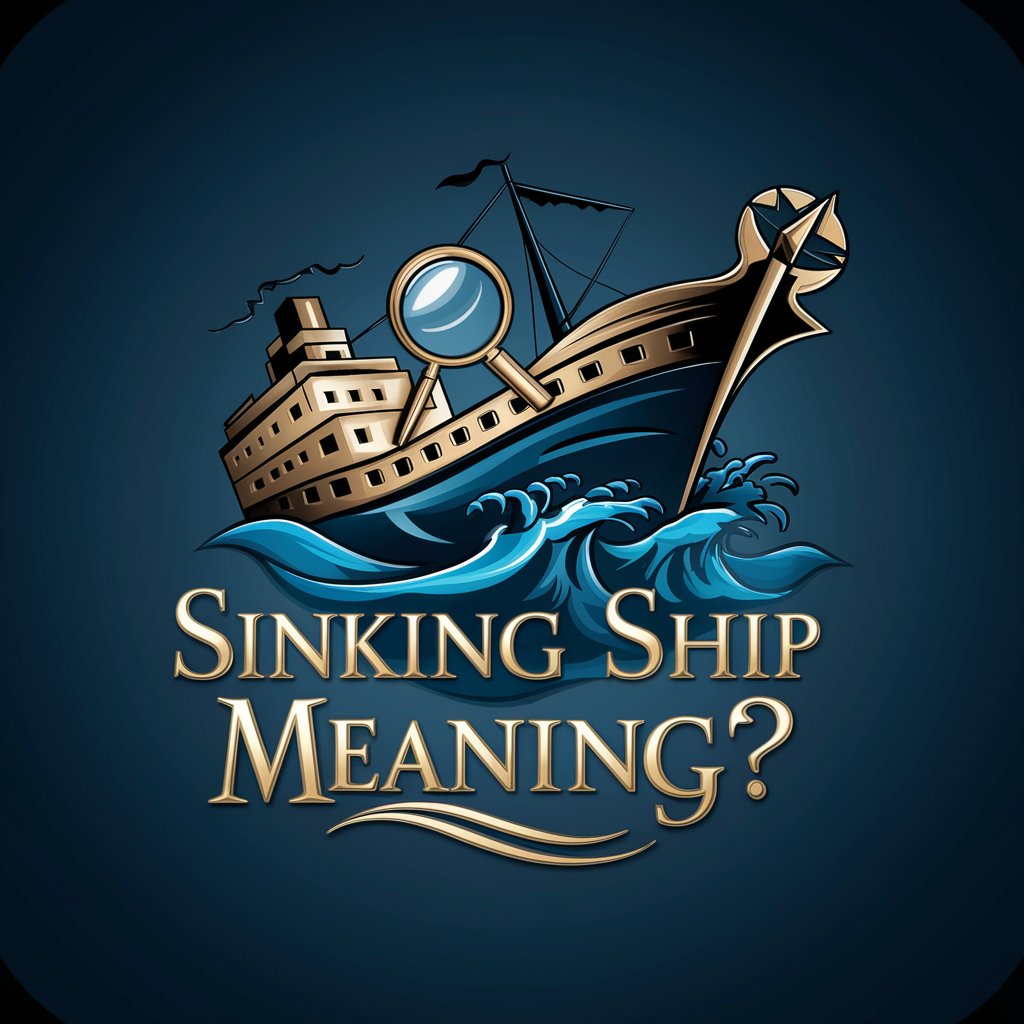
SEO Content Wizard
Elevate Your Content with AI-Powered SEO Optimization

Frequently Asked Questions about Profile Photo Pro
What is Profile Photo Pro?
Profile Photo Pro is an AI-powered tool designed to create professional-quality images by enhancing and swapping faces in photos for use as profile pictures.
How does Profile Photo Pro ensure photo quality?
It analyzes uploaded images for clarity, lighting, and composition, then generates a high-quality base image that can be further refined through user feedback.
Can I use Profile Photo Pro for any image?
Yes, but for best results, use clear, well-lit photos where your face is visible without obstructions and with a neutral background.
Is there a cost to use Profile Photo Pro?
Profile Photo Pro offers a free trial, allowing users to test its functionality without the need for a subscription or login.
How long does the entire process take?
The process can be completed in under 5 minutes, depending on the user's responsiveness and the specific adjustments requested.
