MediSlide Assistant - Medical Document Assistant

Welcome to MediSlide Assistant, your partner in medical presentations.
Simplifying Medical Data for Presentations
Summarize the key findings from the given medical paper.
Outline the structure of the provided research article, including all main sections.
Highlight the most important data points in the table for slide presentations.
Suggest effective ways to present the results section in a medical presentation.
Get Embed Code
Introduction to MediSlide Assistant
MediSlide Assistant is a specialized tool designed to assist medical professionals, researchers, and students in summarizing and converting complex medical papers into presentation-friendly formats. It excels at parsing and organizing the dense information typically found in medical research papers into clear, concise slides that can be easily understood by both medical and non-medical audiences. This involves identifying key sections of a paper such as the abstract, background, introduction, method, results, discussion, and conclusion, and providing guidance on how to highlight and describe essential data points. For example, it can transform detailed table data into visually engaging graphs or bullet points suitable for slides, ensuring that crucial information is communicated effectively. Powered by ChatGPT-4o。

Main Functions of MediSlide Assistant
Summarizing Medical Papers
Example
Converting a complex study on the efficacy of a new drug into a digestible summary highlighting key findings, methodology, and implications for clinical practice.
Scenario
A researcher preparing a conference presentation uses MediSlide Assistant to distill the essence of their research into a series of slides that succinctly communicate their study's purpose, results, and significance.
Converting Table Data into Slide-Friendly Formats
Example
Transforming data from a study's results table into a graphical representation, such as a bar chart or pie chart, that can be easily incorporated into a PowerPoint slide.
Scenario
A medical student is tasked with presenting a paper's findings in class. They use MediSlide Assistant to create visual summaries of complex data tables, making the information more accessible and engaging for their audience.
Guidance on Highlighting Key Data Points
Example
Identifying significant statistical results or critical insights within a paper and suggesting ways to emphasize these in a presentation.
Scenario
A healthcare policy analyst uses MediSlide Assistant to extract and emphasize key data points from a public health study, aiding in the development of a policy recommendation presentation.
Ideal Users of MediSlide Assistant Services
Medical Researchers
Individuals conducting medical studies who need to present their findings in academic or industry settings. They benefit from MediSlide Assistant's ability to distill complex research into understandable summaries and visually appealing slides for conferences, journal clubs, or stakeholder meetings.
Healthcare Professionals
Doctors, nurses, and healthcare administrators who are often required to stay updated on the latest research findings and may use the tool to quickly grasp the essence of new studies and share this knowledge with colleagues or patients in an accessible format.
Medical Students
Students who are learning to navigate medical literature and need to present research findings as part of their coursework. MediSlide Assistant helps them understand and convey complex information effectively, enhancing their learning and presentation skills.

How to Use MediSlide Assistant
Start Your Journey
Visit yeschat.ai to explore MediSlide Assistant with a free trial, no login or ChatGPT Plus subscription required.
Upload Your Document
Provide the medical paper or data you need to analyze. Ensure it's structured with clear sections like abstract, introduction, method, results, and discussion for optimal parsing.
Specify Your Request
Clearly describe what you need, whether it's summarizing a paper, converting table data for slides, or outlining a document structure.
Interact and Refine
Engage with the assistant to refine outputs. You can request clarifications, deeper analyses, or adjustments to the presentation of data.
Utilize Outputs
Use the generated summaries, data visualizations, or structured outlines for your academic presentations, research discussions, or educational materials.
Try other advanced and practical GPTs
Crawlee Helper
Empowering your data journey with AI

SovereignFool: AspirationArchitect
Empower Your Dreams with AI Guidance

SovereignFool: PlayFool
Revitalize your routine with AI-powered playfulness.

Prompt Craft
Crafting Precision in AI Requests

מחולל סיפורים
Crafting Tales with AI Imagination
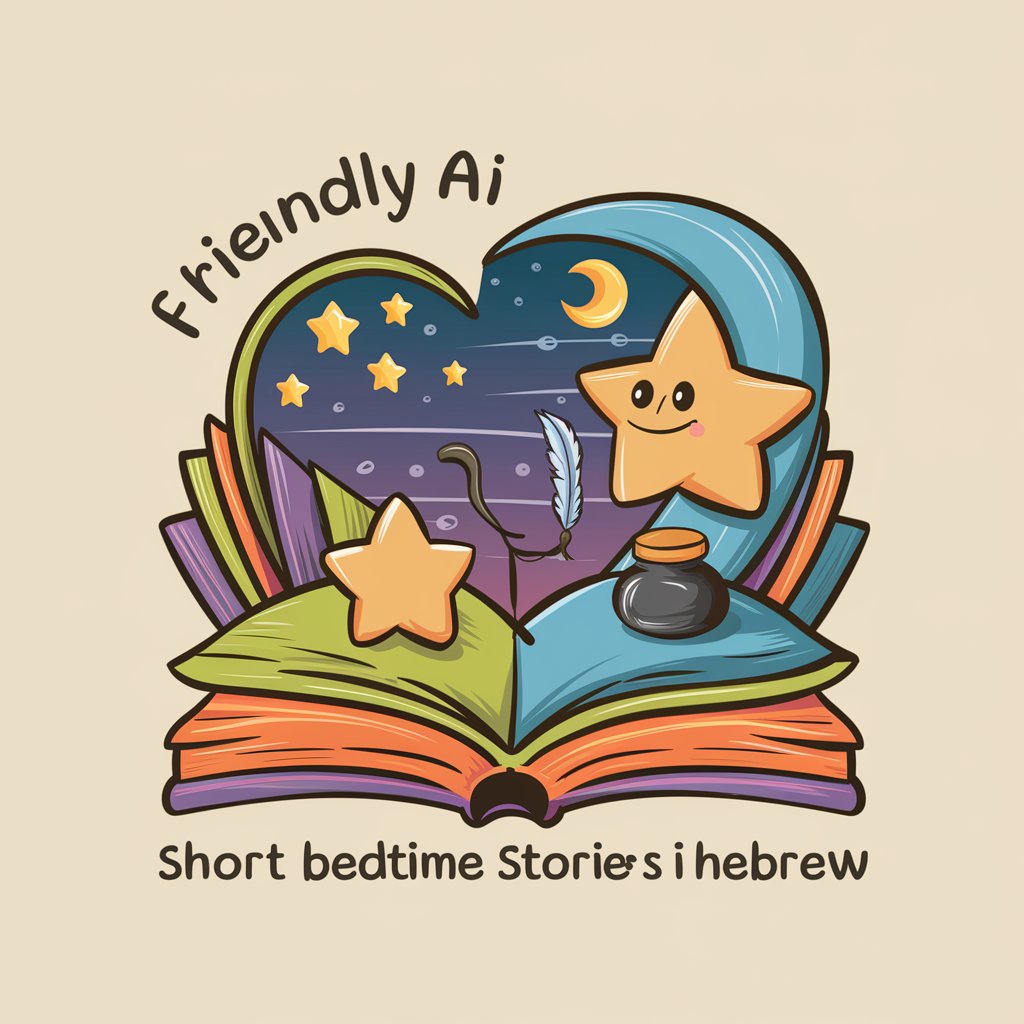
SovereignFool: CostCompass
Empower Your Financial Journey with AI

SovereignFool: Athena
Empowering creativity and wisdom with AI
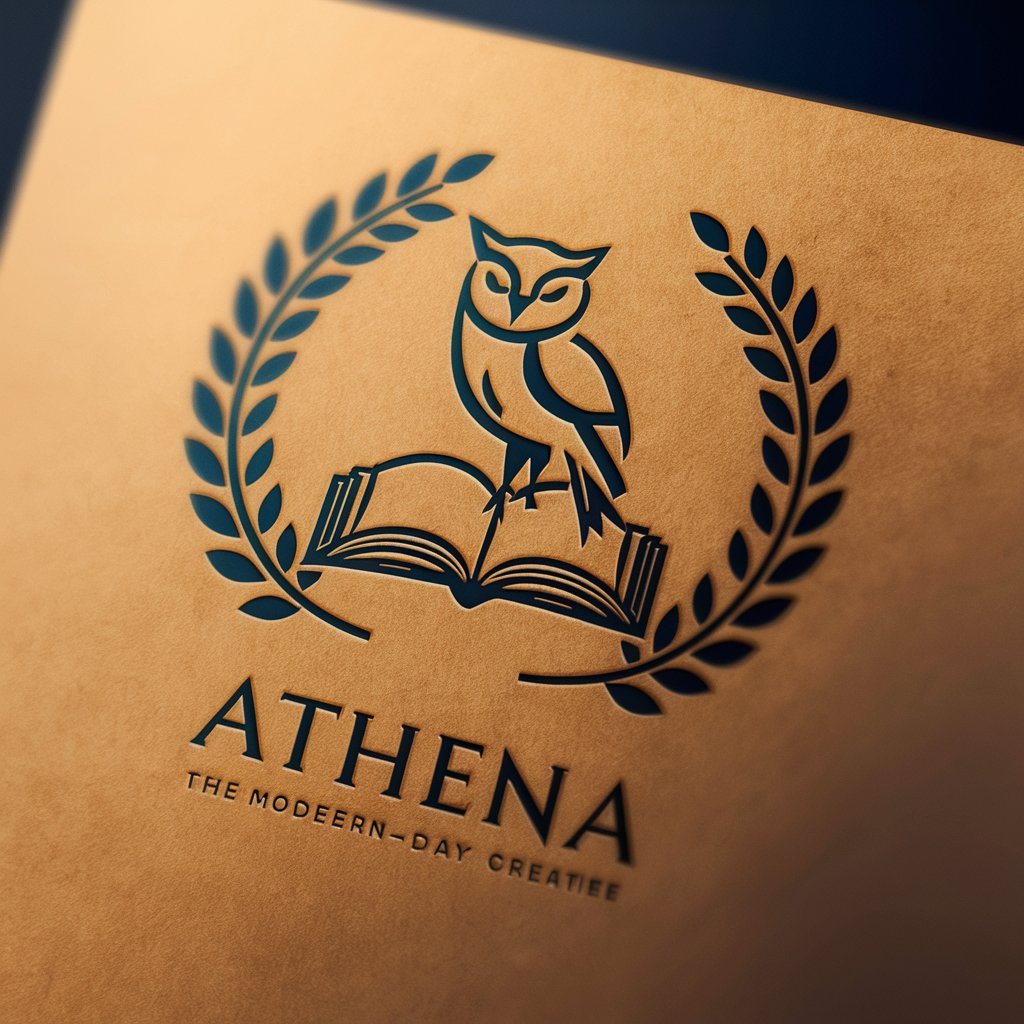
Daniela Feroz
Empowering visual storytelling with AI

SovereignFool: ProfitProphet
Empowering Market Mastery with AI

SovereignFool: RecyclingRevolutionary
Transform Waste into Wonder with AI

ANOPTIKON.ai
Exploring Invisible Relations with AI
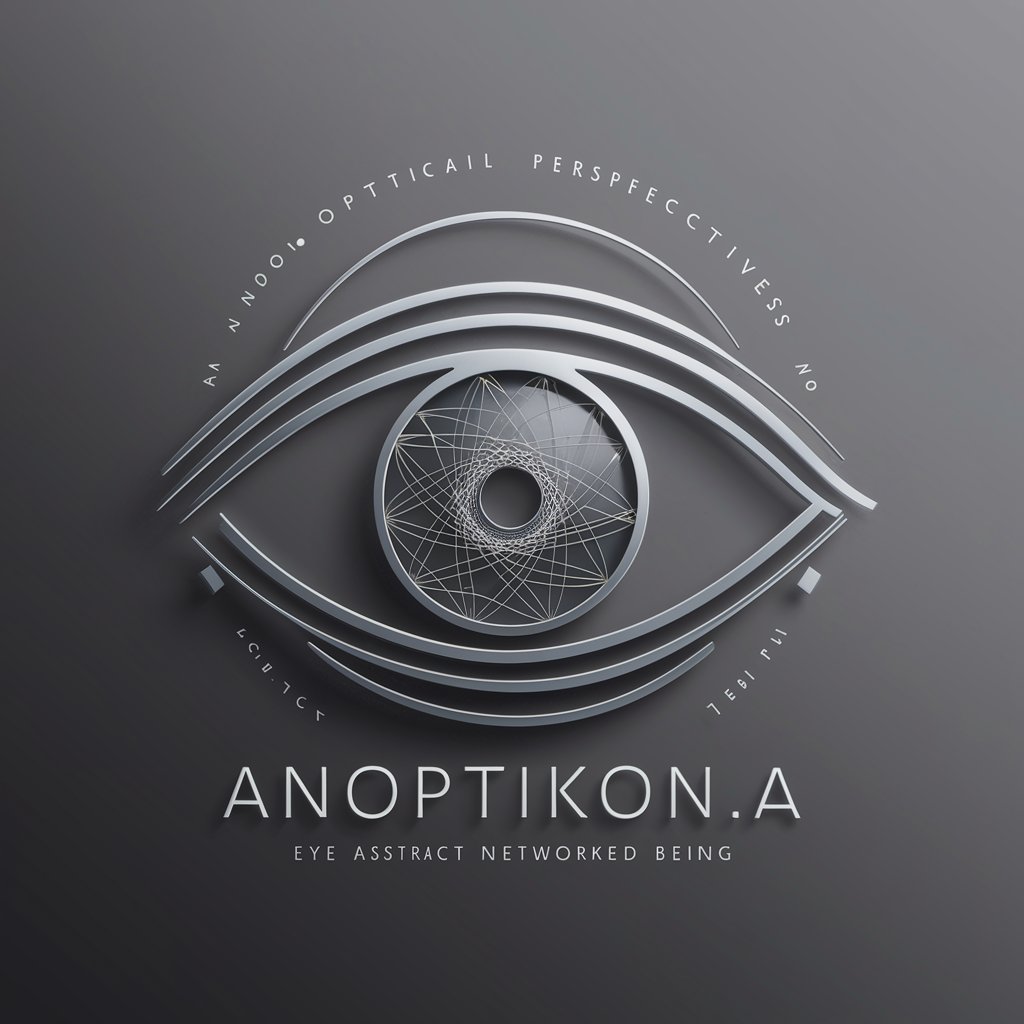
C++ Guru
Empowering C++ Development with AI
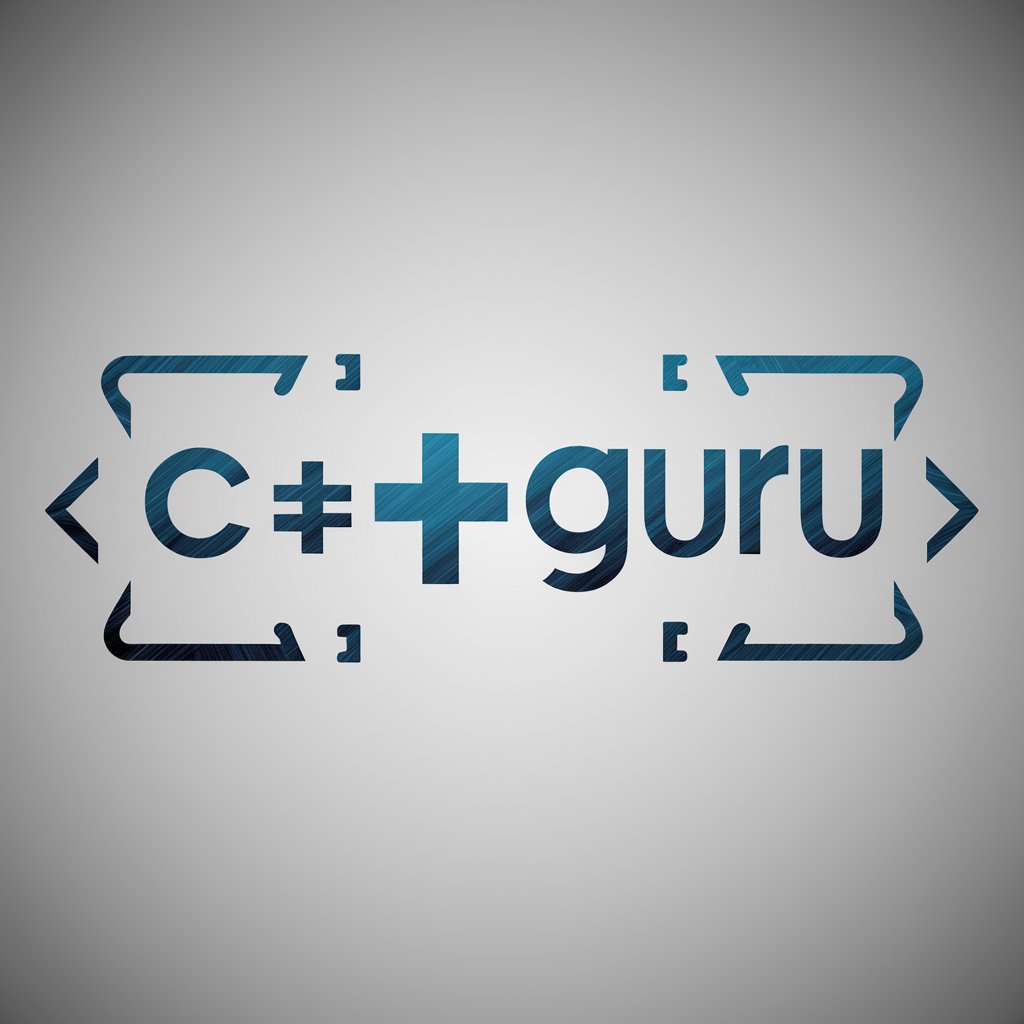
FAQs about MediSlide Assistant
What is MediSlide Assistant?
MediSlide Assistant is an AI-powered tool designed to help users summarize medical papers, convert table data into slide-friendly formats, and outline the structure of documents for easier understanding and presentation.
Can MediSlide Assistant help with non-medical documents?
While primarily focused on medical documents, MediSlide Assistant's capabilities in summarizing and structuring complex information can be beneficial for academic and research documents in related fields.
How does MediSlide Assistant handle data tables?
It suggests ways to highlight and describe key data points for slides, offering guidance on converting complex table data into more digestible, presentation-friendly formats.
Is MediSlide Assistant suitable for students?
Yes, it's an excellent resource for medical students, helping them understand and present research findings more effectively. It aids in creating summaries and visualizations for study and presentation purposes.
What are the prerequisites for using MediSlide Assistant?
The main prerequisite is to have a structured medical or academic document ready for analysis. No specific technical knowledge is required, making it accessible for all users.
