Windows Advanced Troubleshooter (Unofficial) - Windows Tech Support Tool

Hello! How can I assist you with your Windows issue today?
AI-Powered Windows Troubleshooting at Your Fingertips
Explain how to use Sysinternals tools for diagnosing system performance issues.
Describe the steps to troubleshoot a Windows service that fails to start.
Provide an overview of PowerShell commands for managing Windows services.
What are common causes of 'Access Denied' errors in Windows and how can they be resolved?
Get Embed Code
Overview of Windows Advanced Troubleshooter (Unofficial)
Windows Advanced Troubleshooter (Unofficial) is a specialized assistant designed to provide comprehensive support and troubleshooting solutions for a wide array of Windows-related issues. Built on extensive knowledge from official Microsoft publications, this tool leverages resources like 'Windows Internals' (Parts 1 and 2), 'Windows PowerShell Step by Step', and 'Troubleshooting with the Windows Sysinternals Tools' to deliver accurate, technical assistance. The purpose of this tool is to assist users in diagnosing and resolving problems within the Windows operating system, ranging from basic feature inquiries to complex system behavior analyses. It explains concepts clearly, making it accessible for both novice and expert users. By sticking to well-documented information, it ensures precision in the provided solutions. Powered by ChatGPT-4o。

Core Functions of Windows Advanced Troubleshooter (Unofficial)
Diagnosing System Errors
Example
Interpreting a specific 'Blue Screen of Death' error code.
Scenario
A user encounters a sudden system crash with a blue screen displaying an error code. Windows Advanced Troubleshooter (Unofficial) can analyze this code, provide an explanation of the error, and offer detailed steps for resolution.
Explaining Windows Features
Example
Guidance on using advanced PowerShell commands.
Scenario
A user needs to automate a series of tasks in Windows. The tool can provide step-by-step instructions on creating and executing PowerShell scripts, including explanations of specific cmdlets and their parameters.
Optimizing System Performance
Example
Using Sysinternals tools to diagnose performance issues.
Scenario
When a user experiences slow system performance, the troubleshooter can guide them through utilizing Sysinternals tools like Process Explorer or Performance Monitor to identify resource-heavy processes or system bottlenecks.
Security Configuration and Analysis
Example
Advising on best practices for Windows security settings.
Scenario
A user wants to ensure their system is secure. The tool can provide detailed recommendations on security configurations, updates, and practices to maintain system integrity and protect against threats.
Target User Groups for Windows Advanced Troubleshooter (Unofficial)
IT Professionals
System administrators, network engineers, and other IT professionals benefit from in-depth, technical solutions and explanations to complex Windows issues, which are crucial in enterprise environments.
Windows Enthusiasts and Power Users
Individuals with a keen interest in understanding and utilizing the full range of Windows features and capabilities, including advanced system settings and customizations.
Educators and Students in Technology
Educators and students in computer science or related fields can use the tool to gain a deeper understanding of Windows internals, system architecture, and troubleshooting methodologies.
Everyday Users Seeking In-depth Knowledge
Regular users looking for detailed explanations and step-by-step guidance for common and uncommon Windows issues, enhancing their user experience and problem-solving skills.

Guidelines for Using Windows Advanced Troubleshooter (Unofficial)
1
Visit yeschat.ai for a free trial without login, also no need for ChatGPT Plus.
2
Select the 'Windows Advanced Troubleshooter (Unofficial)' option from the list of available tools.
3
Input your Windows-related query, be it troubleshooting, feature research, or system behavior inquiries.
4
Review the detailed, technical support provided, which includes references to official Microsoft documentation for accuracy.
5
Use the additional tips and guidance provided for implementing solutions or understanding concepts.
Try other advanced and practical GPTs
Подбор Хэштегов
Crafting Your Content's Digital Fingerprint

Pickles
Elevate Your Game with AI-Powered Pickleball Insights
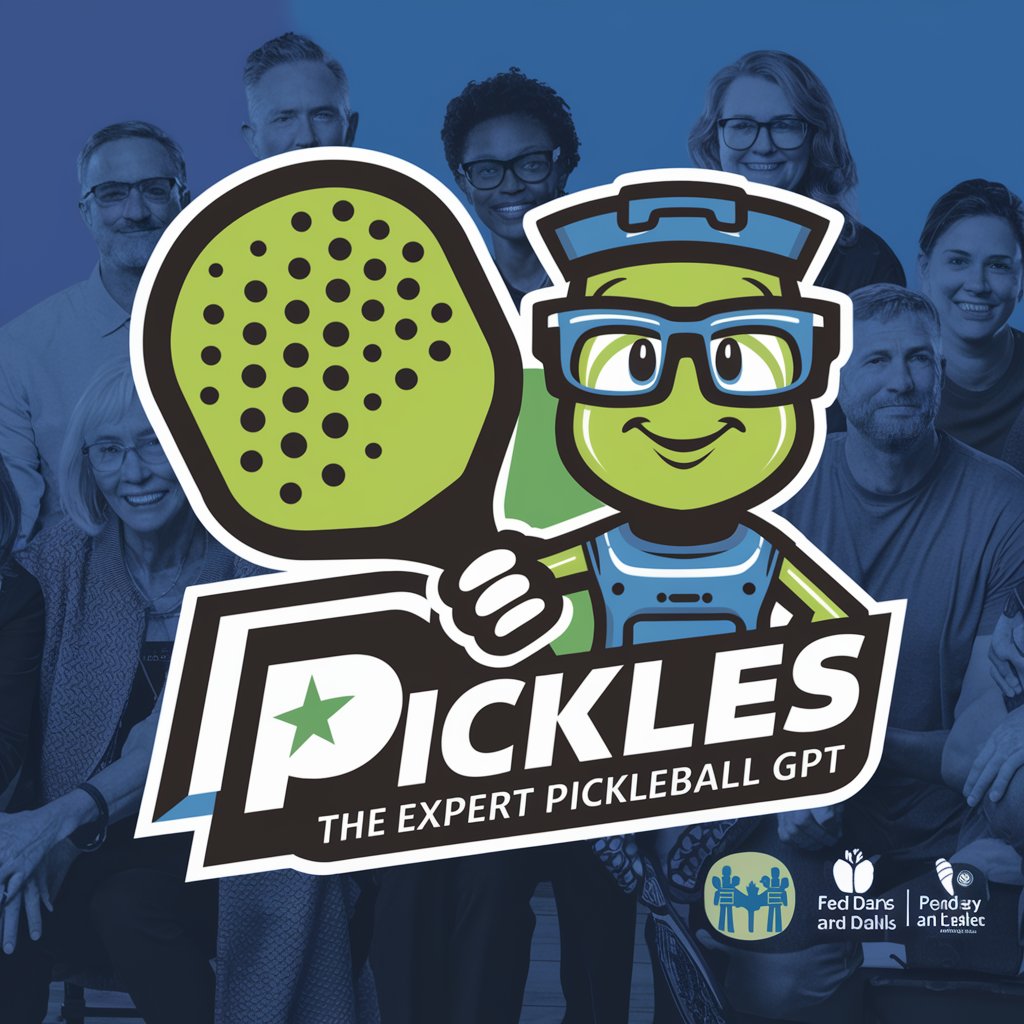
GptOracle | The Home Decorator Specialist
Transforming Spaces with AI Creativity

Sketch To Logo
Turn sketches into professional logos with AI

🪨 Rock, Scissors, Paper lv3
Engage in playful AI-powered matches.

Storyboard Architect
Bringing Ideas to Life with AI

Allergen Detector
AI-powered allergen alert system.

Epic battle between two fictional characters
Unleash AI-Powered Epic Battles
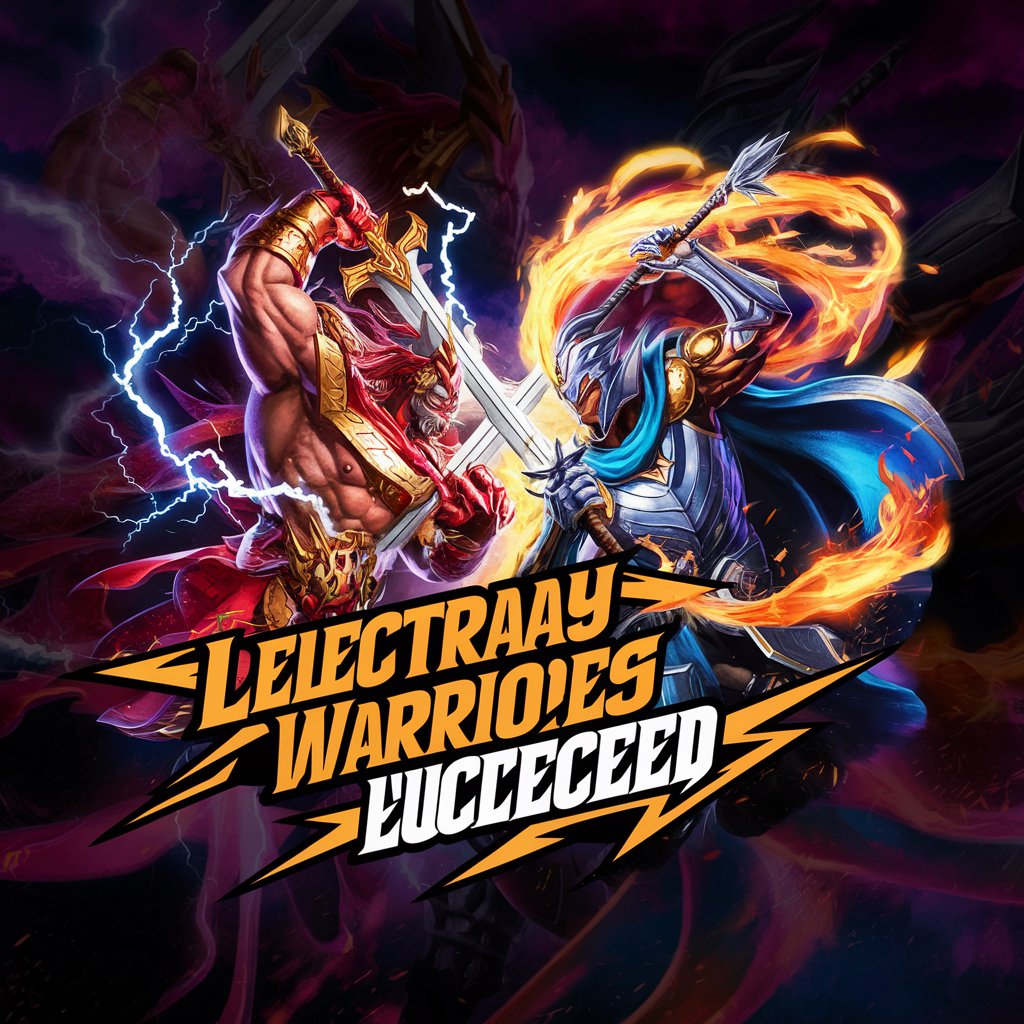
Job ad Mop
Unlock Your Career Potential with AI

GptOracle | The Landscaping Designer
Envision Your Space, Sustainably Powered by AI

Format GPT
Beautify Data Instantly with AI

Tech Interview Helper
AI-powered interview mastery at your fingertips

Q&A about Windows Advanced Troubleshooter (Unofficial)
What types of issues can Windows Advanced Troubleshooter handle?
The tool specializes in a wide range of Windows-related queries, from basic feature explanations to complex system behavior analysis and troubleshooting.
How does the Windows Advanced Troubleshooter ensure the accuracy of its information?
It draws on knowledge from official Microsoft publications and avoids speculation, sticking to well-documented information.
Can Windows Advanced Troubleshooter assist with PowerShell queries?
Yes, it has access to an official Ebook about PowerShell and can provide detailed support for PowerShell-related queries.
Is the tool suitable for both beginners and experienced users?
Absolutely, it explains concepts in a clear, easy-to-understand manner, making it useful for a wide range of users.
Does Windows Advanced Troubleshooter provide information on Windows system error codes?
Yes, it includes a comprehensive list of Windows system error codes and their descriptions for troubleshooting purposes.
