Sketch To Logo - AI-Powered Logo Design

Welcome! Let's create a stunning logo together.
Turn sketches into professional logos with AI
Design a logo that...
Create a logo for a brand that...
Generate a logo concept that includes...
Craft a logo that represents...
Get Embed Code
Introduction to Sketch To Logo
Sketch To Logo is designed to transform initial sketches or concepts into polished, professional logos. It operates by interpreting user inputs, including rough sketches, ideas, or specific design elements, and refining them into visually appealing logos that align with the principles of good design. This GPT is adept at understanding the essentials of logo design, such as simplicity, relevance, memorability, and versatility, applying these principles to create designs that effectively represent a brand or idea. For example, a user might provide a basic doodle of a tree for a nature conservation group's logo. Sketch To Logo would then refine this sketch, considering factors like color scheme, form, and scalability, to produce a logo that's both eye-catching and functional. Powered by ChatGPT-4o。

Main Functions of Sketch To Logo
Interpretation and Refinement
Example
Transforming a rough sketch of a coffee cup into a sleek, modern logo for a café.
Scenario
A café owner sketches their idea of a coffee cup on a napkin. Sketch To Logo interprets this sketch, suggesting improvements in line quality, symmetry, and incorporates the café's color scheme to create a memorable and scalable logo.
Color Scheme Suggestion
Example
Advising on color schemes that evoke trust and professionalism for a law firm logo.
Scenario
A law firm wants their logo to convey trustworthiness and professionalism. They provide a concept involving scales of justice. Sketch To Logo suggests a color scheme of deep blue and silver, explaining how these colors can evoke feelings of trust, reliability, and sophistication.
Typography Guidance
Example
Selecting an appropriate font style for a vintage clothing store's logo.
Scenario
The owner of a vintage clothing store seeks a logo that reflects the unique, timeless quality of their merchandise. They have an idea but no specifics on typography. Sketch To Logo recommends a serif font that conveys elegance and timelessness, enhancing the store's brand identity.
Ideal Users of Sketch To Logo Services
Small Business Owners
Small business owners, especially those without a background in graphic design, benefit significantly from Sketch To Logo. It helps them crystallize their brand identity into a logo that's both appealing and relevant to their market niche, without the need for extensive design knowledge or resources.
Freelance Designers
Freelance designers can use Sketch To Logo to streamline their workflow, especially during the conceptual phase. It serves as a brainstorming partner, offering suggestions for improvement and alternatives that can help refine their initial ideas and present clients with polished, creative options more efficiently.

How to Use Sketch To Logo
Start Your Journey
Access Sketch To Logo effortlessly by heading to yeschat.ai. Enjoy a free trial instantly, no sign-up or ChatGPT Plus subscription required.
Upload Your Sketch
Use the upload feature to provide your initial sketch. Clear images with distinct elements yield the best results.
Define Your Vision
Briefly describe your brand, including colors, themes, and any specific symbols to ensure the logo aligns with your vision.
Customize Your Design
Utilize the tool's customization features to refine the logo, adjusting elements like color, font, and layout.
Finalize and Download
Once satisfied with the design, finalize your logo and download the high-resolution version for your use.
Try other advanced and practical GPTs
🪨 Rock, Scissors, Paper lv3
Engage in playful AI-powered matches.

Storyboard Architect
Bringing Ideas to Life with AI

Advoroc A.I. Order Bot
Streamline Apparel Customization with AI
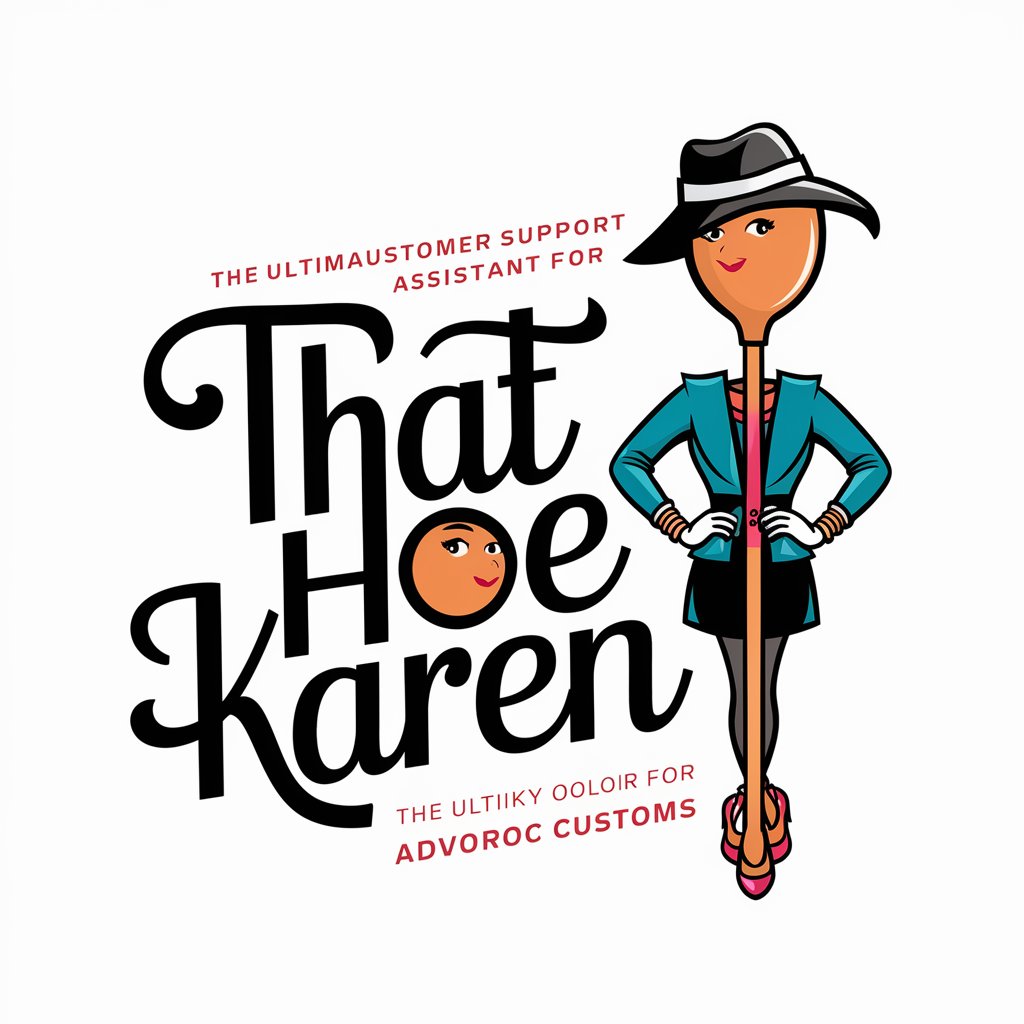
Adoption Information Worldwide
Empowering Adoption Journeys with AI

NX Tools
Enhance Your Switch with AI-Powered Homebrew Tools

Ethos AI ProtoDev
Empowering Ethical AI Development

GptOracle | The Home Decorator Specialist
Transforming Spaces with AI Creativity

Pickles
Elevate Your Game with AI-Powered Pickleball Insights
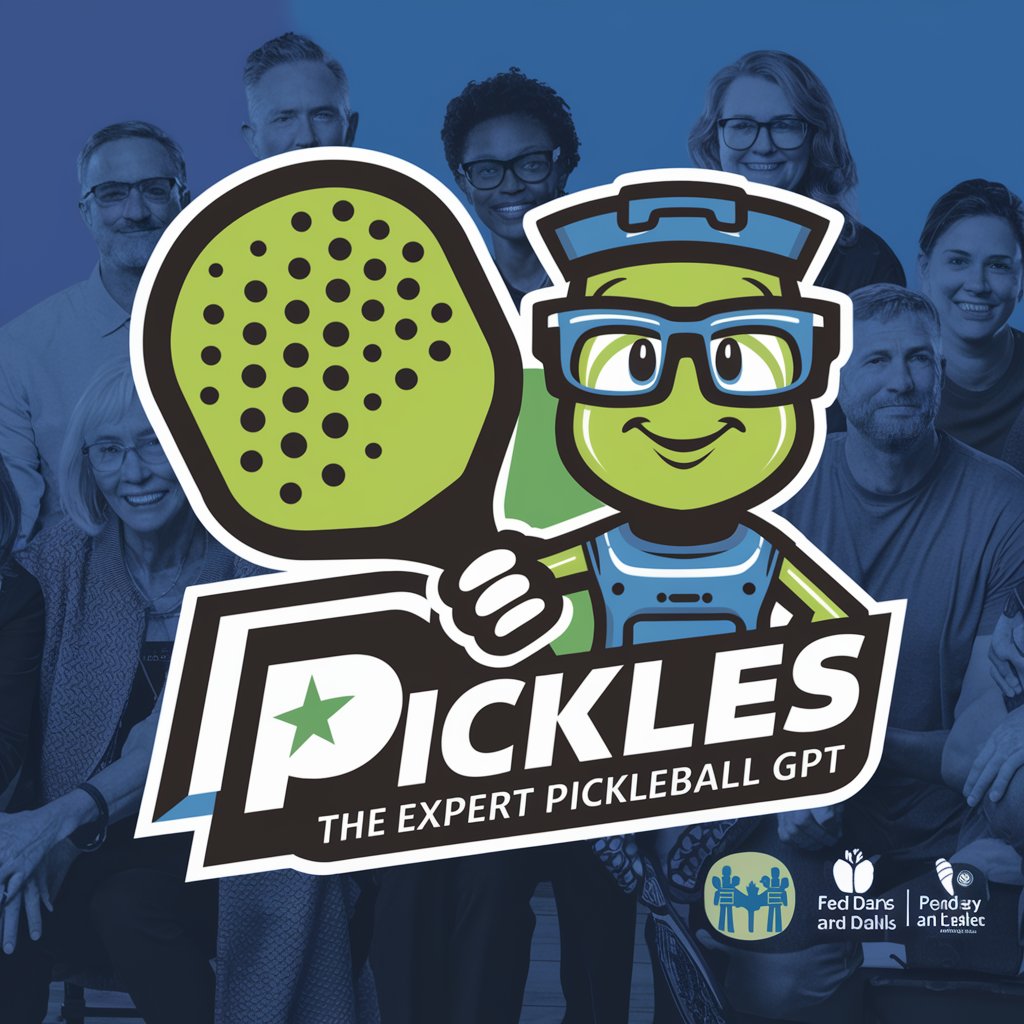
Подбор Хэштегов
Crafting Your Content's Digital Fingerprint

Windows Advanced Troubleshooter (Unofficial)
AI-Powered Windows Troubleshooting at Your Fingertips

Allergen Detector
AI-powered allergen alert system.

Epic battle between two fictional characters
Unleash AI-Powered Epic Battles
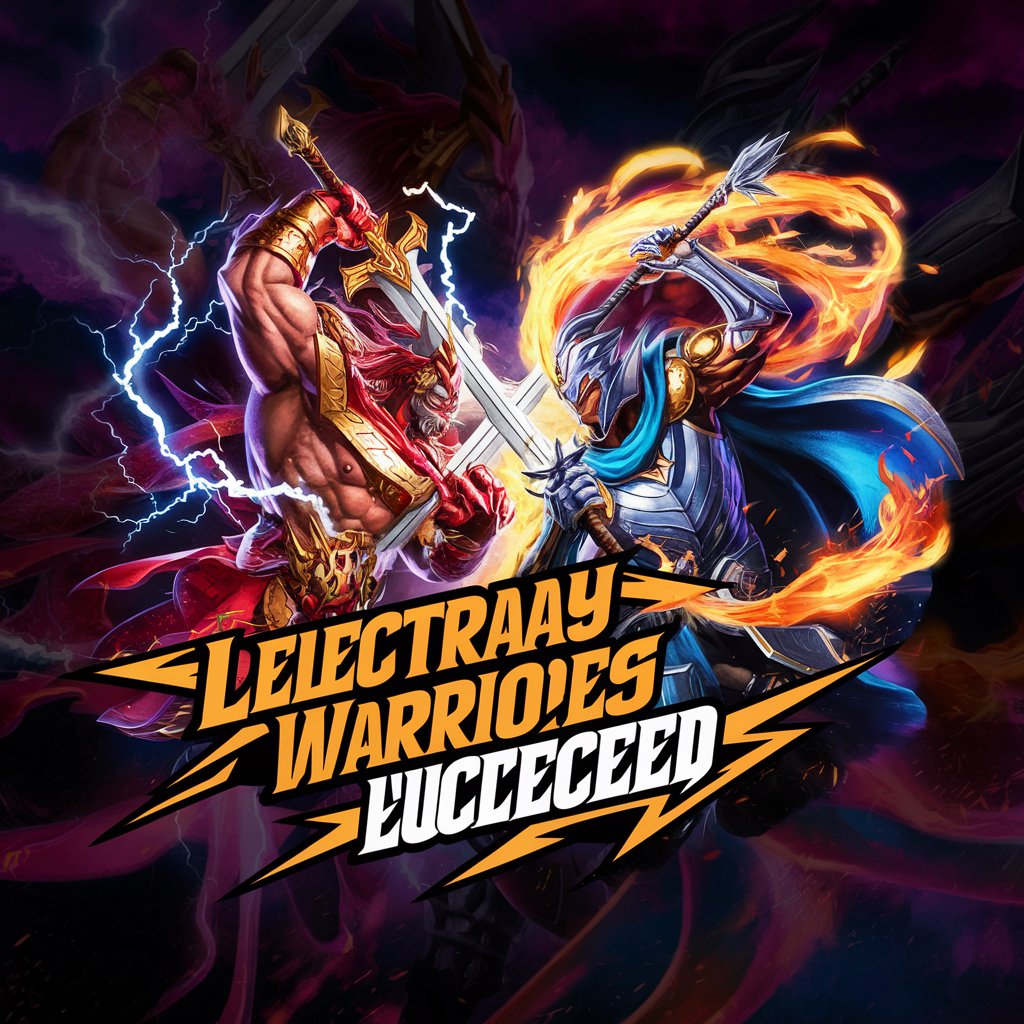
Frequently Asked Questions about Sketch To Logo
What types of sketches can I upload?
Sketch To Logo accepts various sketch types, from rough hand-drawn ideas to more refined digital drawings. Ensure sketches are clear and uncluttered for the best conversion.
Can I specify custom colors for my logo?
Absolutely! During the design process, you're encouraged to specify custom colors that match your brand's palette, ensuring your logo perfectly reflects your brand identity.
Is it possible to edit the logo after generation?
Yes, the tool allows for post-generation edits. You can tweak elements such as font, color, and layout to ensure the final product meets your expectations.
How does Sketch To Logo ensure my logo is unique?
By combining AI with your specific input and design preferences, Sketch To Logo creates logos that are tailored to your brand, enhancing the uniqueness of your design.
What file formats are available for download?
Your final logo can be downloaded in multiple formats, including PNG, JPG, and SVG, ensuring versatility for digital and print uses.
