PTO (Paid Time Off) Calculator - Powered by A.I. - PTO Balance Calculator
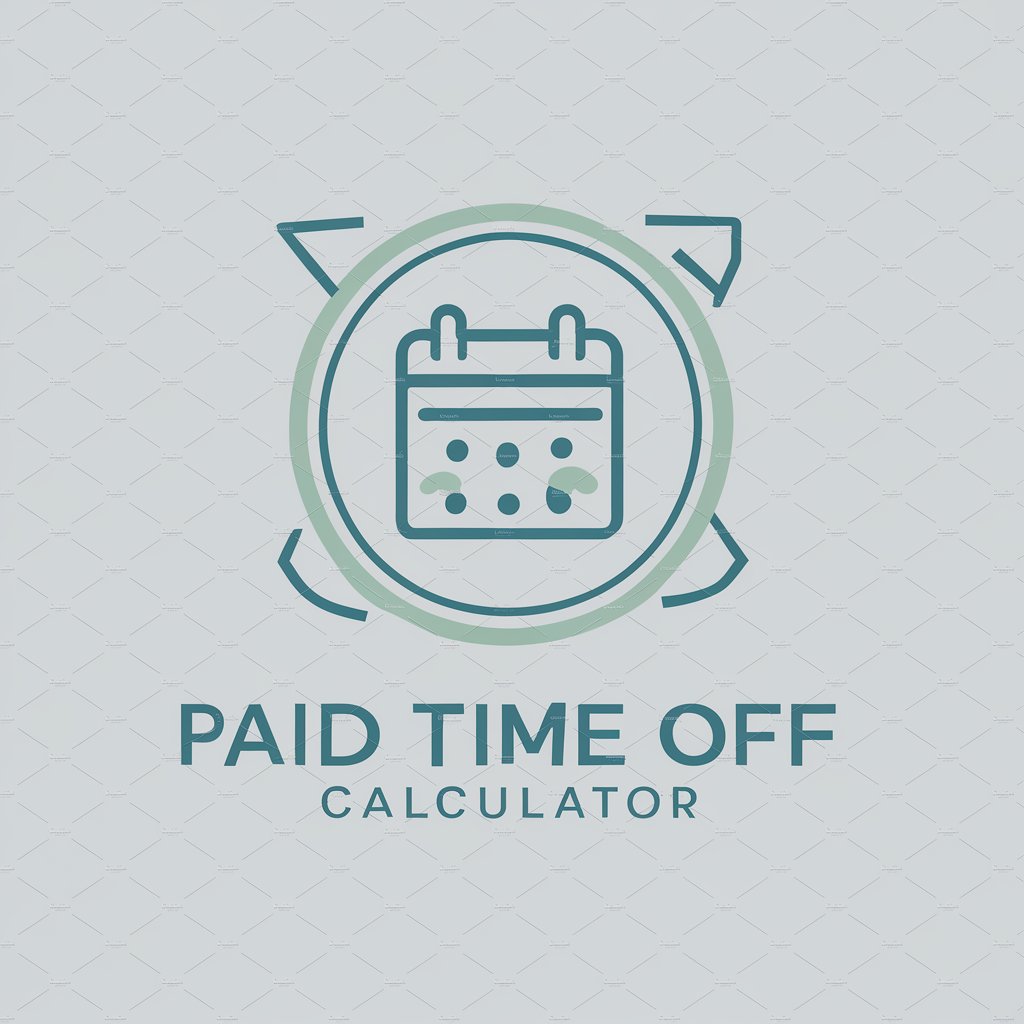
Hello! Let's calculate your PTO effortlessly.
Maximize Your Time Off With AI
Enter your PTO accrual rate (hours per hour, day, week, or pay period):
How long have you been employed? (years/months):
How many PTO hours have you already used?:
What are your standard work hours per day or week?:
Get Embed Code
Introduction to PTO Calculator - Powered by A.I.
The PTO (Paid Time Off) Calculator - Powered by A.I. is designed to simplify the calculation of accrued paid time off for employees or individuals managing their PTO. It achieves this by automating the process of estimating the amount of PTO accumulated over a given period, accounting for variables such as accrual rates, length of employment, PTO used, and work hours per day or week. This tool is essential in planning vacations, personal time, or understanding the value of accrued PTO for financial planning. For example, an employee working under a system where PTO accrues at a rate of 0.038 hours per hour worked (equivalent to two weeks per year for full-time employment) can easily calculate their total PTO accumulated over several years of employment, minus any PTO already taken. Powered by ChatGPT-4o。

Main Functions of PTO Calculator - Powered by A.I.
PTO Accrual Calculation
Example
Calculating the total PTO accrued by an employee with 3 years of service, working 40 hours per week, with an accrual rate of 0.038 hours per hour worked.
Scenario
An employee planning to take a vacation can use this function to determine how much PTO they have available.
PTO Usage Deduction
Example
Deducting 40 hours of PTO used from the total accrued PTO to calculate the remaining balance.
Scenario
An employee who has taken a week off work can determine how much PTO they have left for the rest of the year.
PTO Conversion
Example
Converting accrued PTO hours into equivalent days or weeks based on the individual's work schedule.
Scenario
An employee considering a two-week vacation can calculate if they have enough PTO accrued to cover the entire duration without affecting their salary.
Ideal Users of PTO Calculator - Powered by A.I.
Full-time Employees
Individuals working full-time who accrue PTO based on hours worked, length of service, or company policy. They benefit from accurately planning vacations and personal time off without manual calculations.
HR Professionals and Managers
HR professionals and managers responsible for overseeing PTO policies and employee time off requests. The tool helps them manage and verify PTO balances, streamlining administrative tasks.
Freelancers and Part-time Workers
Freelancers and part-time workers who manage their own schedules and PTO. They can use the calculator to plan time off based on their unique accrual rates and work hours, ensuring they allocate enough time for rest and personal activities.

Using the PTO Calculator - Powered by A.I.
1
Start by visiting yeschat.ai to access a free trial of the PTO Calculator without the need for a login or subscribing to ChatGPT Plus.
2
Enter your PTO Accrual Rate, specifying how much PTO you earn per hour, day, week, or pay period.
3
Input your Length of Employment to calculate your total accrued PTO, alongside any PTO you have already used.
4
Specify your Work Hours per Day or Week to enable the calculator to convert your PTO into the equivalent days or weeks.
5
Review your calculated PTO balance and use the tool's suggestions to plan your time off effectively.
Try other advanced and practical GPTs
FVA Calculator Powered by A.I.
Empowering Financial Futures with AI

FMV Calculator Powered by A.I.
Empower your assets with AI-driven valuations.

Board Foot BDFT Calculator Powered by A.I.
Simplify woodworking with AI-driven precision

Calculator Plus Tax Powered by A.I.
Automating your tax calculations with AI precision.
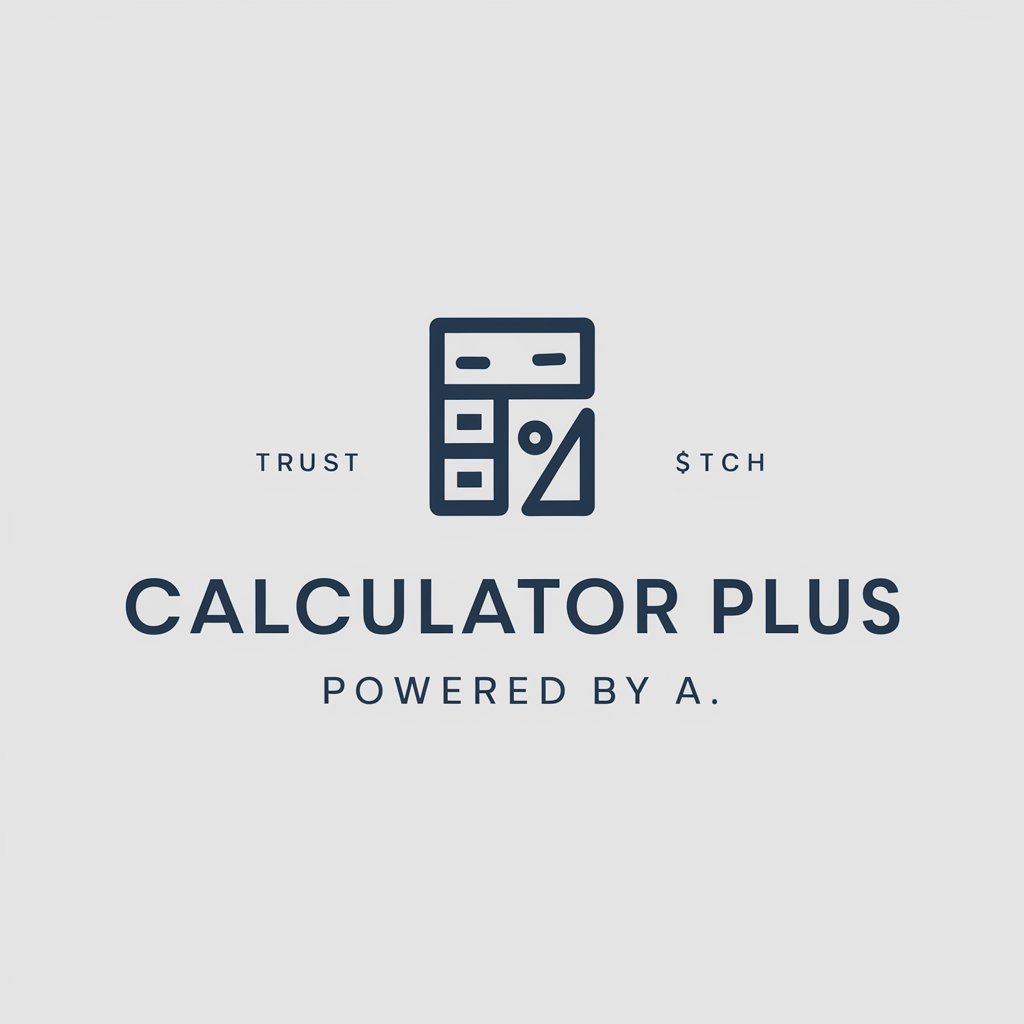
TSP Calculator Powered by A.I.
Empowering Your Retirement Planning with AI

Brick Calculator Powered by A.I.
Optimize building with AI-powered precision
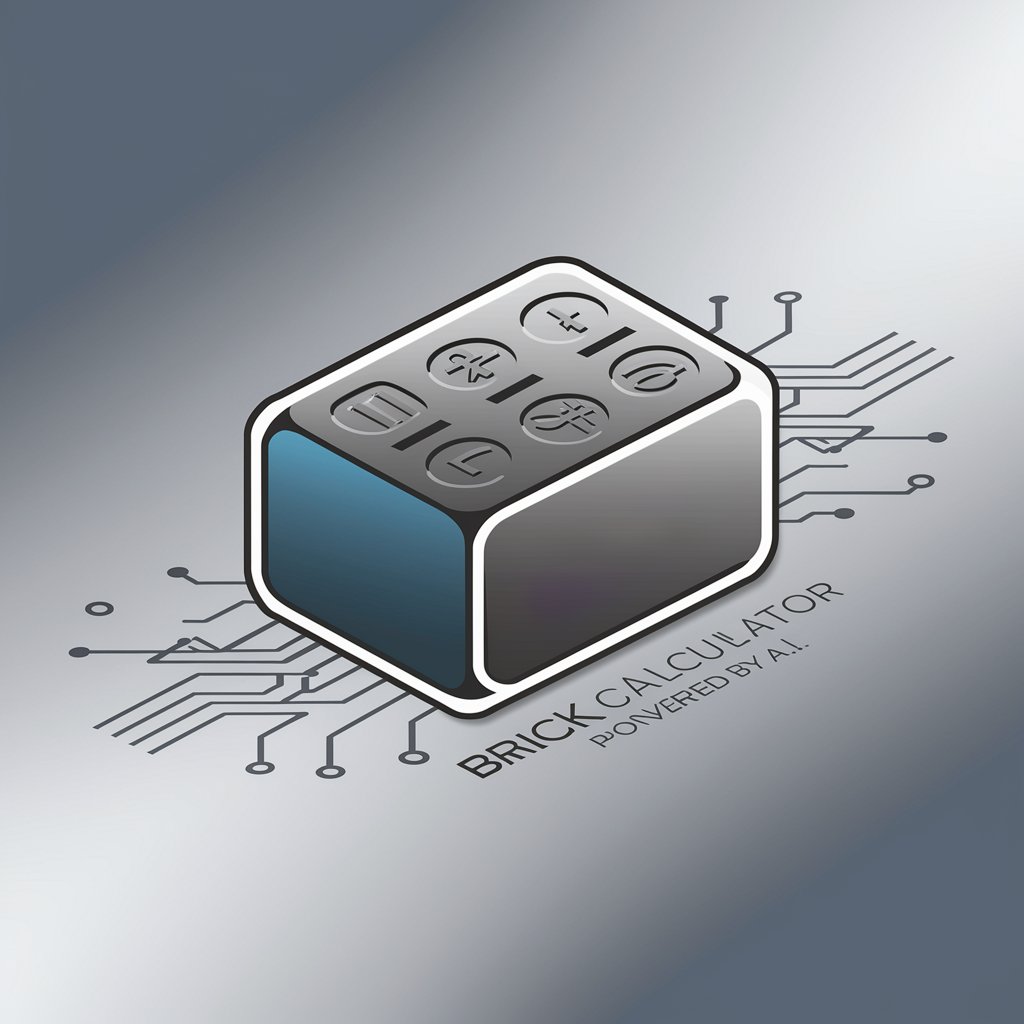
Stock Average Calculator - Powered by A.I.
Simplify your stock investments with AI-driven analysis.
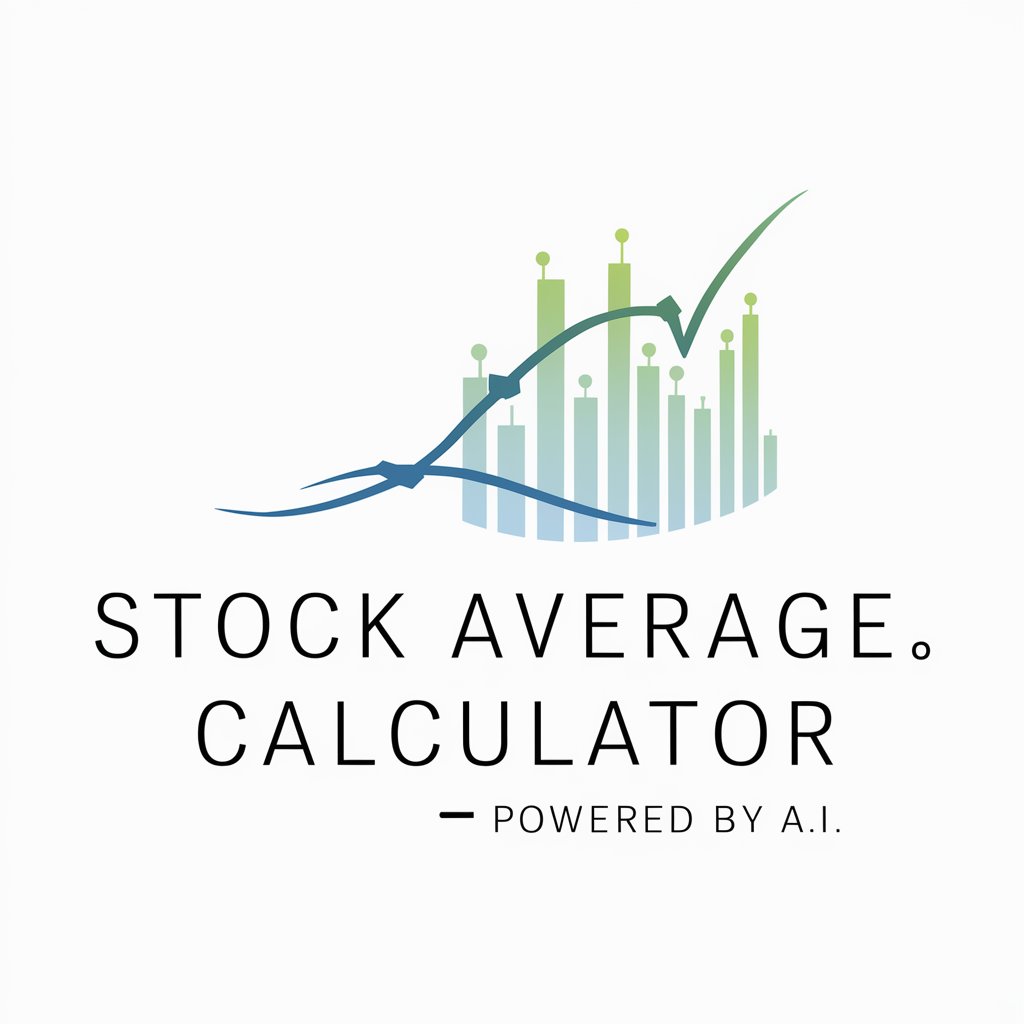
BMR Calculator Powered by A.I.
Optimize your health with AI-powered BMR insights

Rafter Calculator Powered by A.I.
Precision in Every Cut, Powered by AI
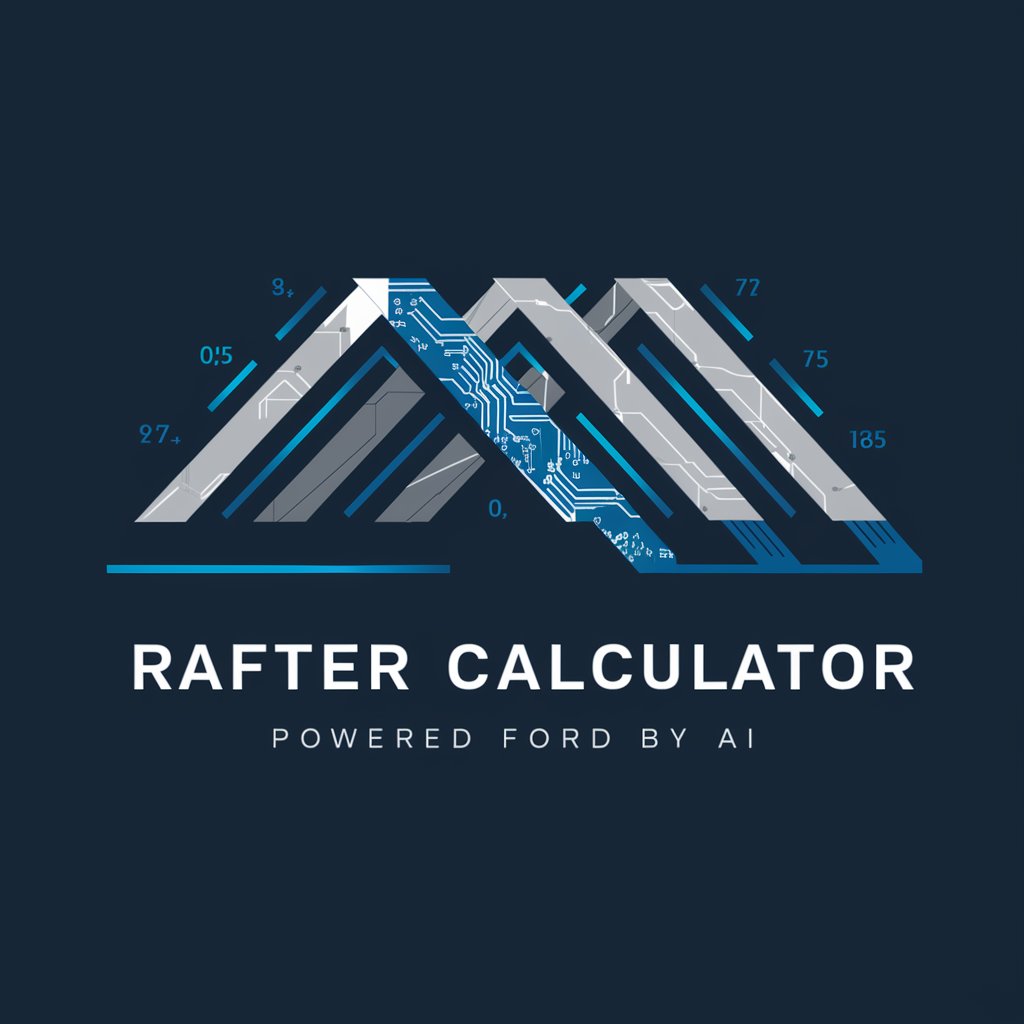
Asphalt Calculator Powered by A.I.
Effortlessly calculate asphalt needs with AI
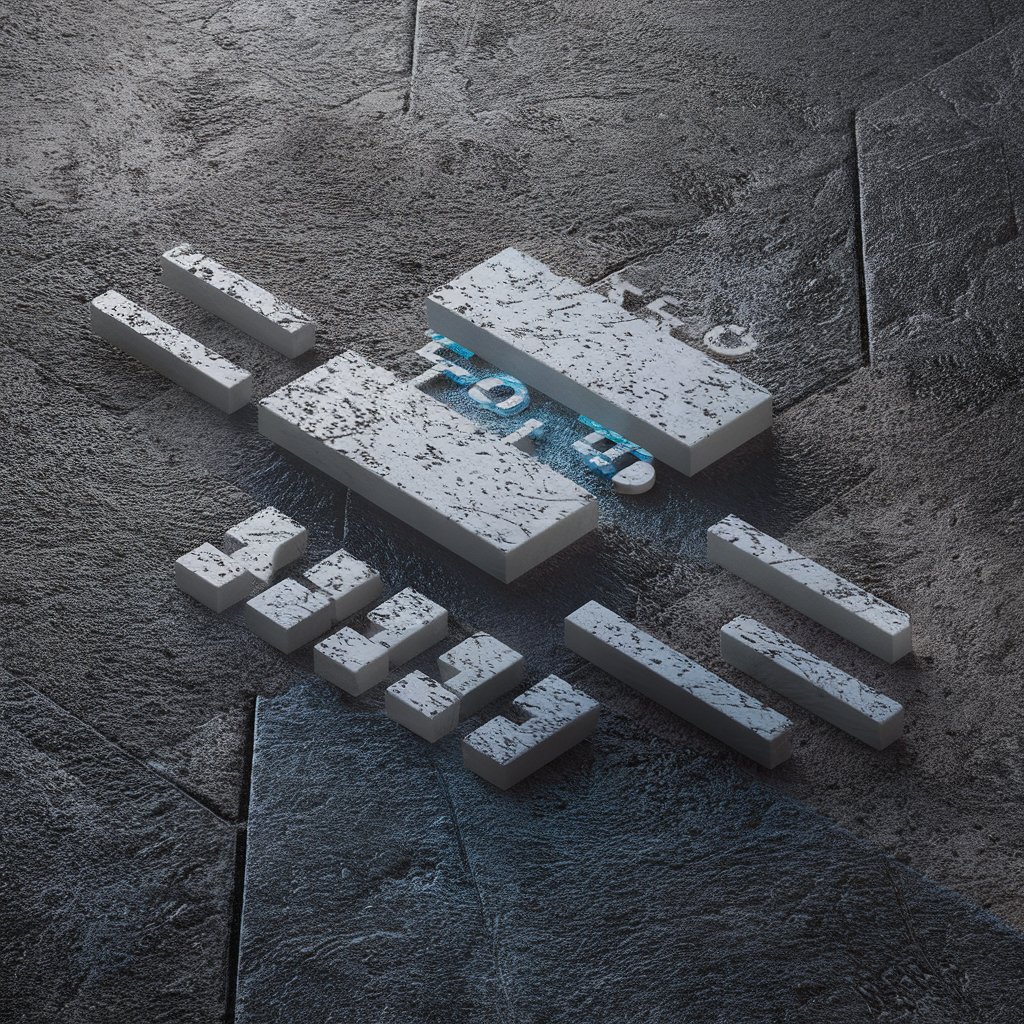
Living Expense Calculator
Empower your budget with AI-driven insights
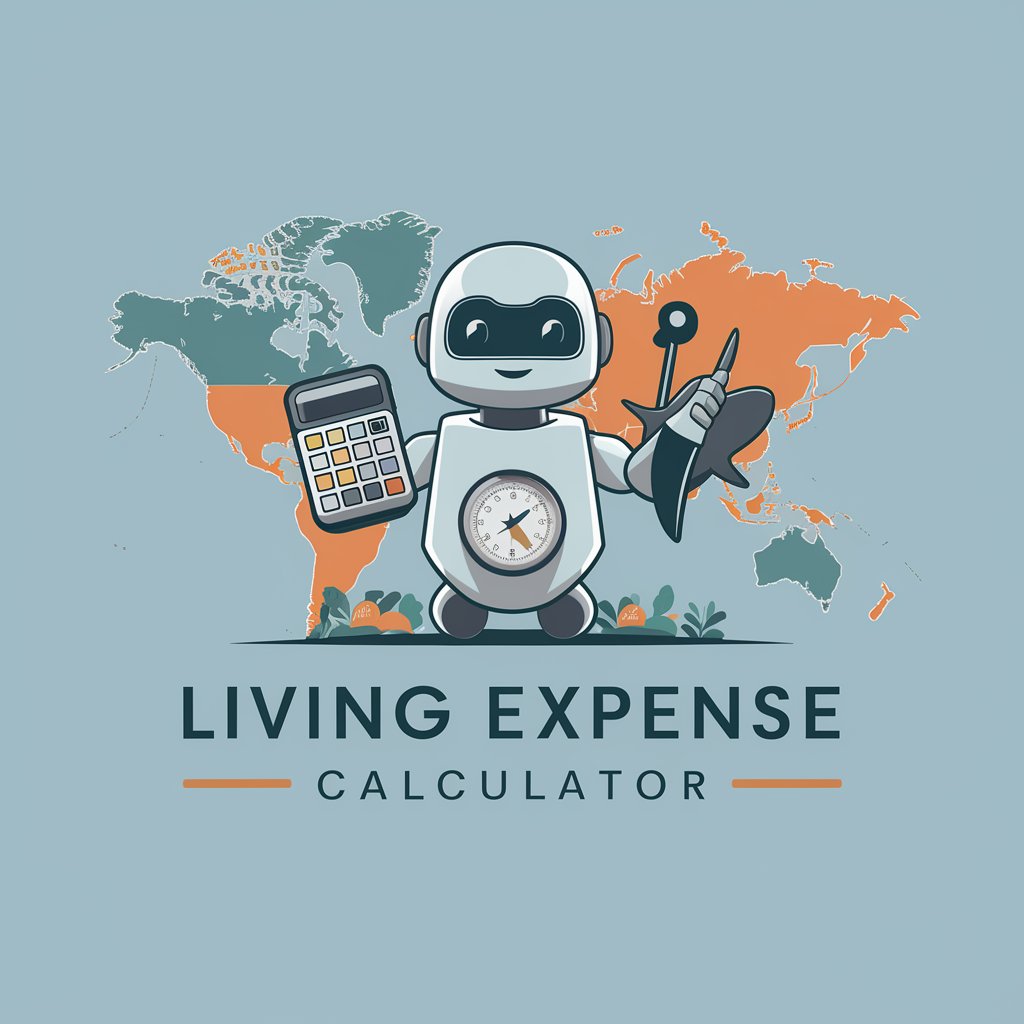
LL97 Calculator Powered by A.I.
Optimize Building Emissions with AI

FAQs about the PTO Calculator - Powered by A.I.
How accurate is the PTO Calculator?
The PTO Calculator uses sophisticated algorithms to provide highly accurate calculations based on the inputs provided. Accuracy depends on the precise input of your accrual rates and employment details.
Can the calculator convert PTO hours into days?
Yes, the calculator can convert PTO hours into days based on the work hours per day you specify, allowing for easy planning and understanding of your PTO balance.
Is it possible to calculate PTO for part-time employees?
Absolutely. The calculator is versatile and can calculate PTO accrual for both part-time and full-time employees, as long as the correct accrual rate and work hours are input.
How can I track PTO usage over time?
While the calculator provides an immediate snapshot of your PTO balance, for ongoing tracking, it's recommended to regularly update your used PTO and review the calculated balance for effective planning.
Does the tool offer suggestions for PTO planning?
Yes, based on your accrued PTO and work schedule, the calculator can offer suggestions to help you plan your time off strategically, maximizing your PTO benefits.
