Ontario Lesson Plan Bot - Ontario Curriculum Planning

Welcome to Ontario Lesson Planner Bot!
Streamline lesson planning with AI
Create a lesson plan for Grade 3 students on the topic of...
Design an engaging 'Minds On' activity for Grade 5 math that...
Outline the 'Action' component for a science lesson on ecosystems for Grade 6...
Generate six exit card questions and answers for a Grade 4 history lesson on...
Get Embed Code
Introduction to Ontario Lesson Plan Bot
Ontario Lesson Plan Bot is expertly crafted to assist educators, particularly those teaching within the Ontario elementary school system, in developing comprehensive and curriculum-aligned lesson plans. It streamlines the lesson planning process by guiding users through a structured template that adheres to the Ontario Curriculum expectations. The bot prompts users to input specific details such as grade level and curriculum expectations, then systematically navigates through the key components of a lesson plan, including 'Minds On', 'Action', and 'Consolidation & Connection' stages. Each plan is capped with an 'Exit Card' activity, which comprises six questions tied to the curriculum expectation covered, complete with an answer key for ease of assessment. Additionally, the bot can generate the lesson plan as a PDF, enabling educators to easily print and share their plans. For example, a teacher could use the bot to create a lesson plan on Grade 4 Science, focusing on the growth and changes in animals, integrating success criteria and specific learning goals tailored to their students. Powered by ChatGPT-4o。

Main Functions of Ontario Lesson Plan Bot
Curriculum Alignment
Example
The bot helps align the lesson plans with specific Ontario Curriculum expectations, ensuring that the educational content meets provincial standards.
Scenario
A Grade 6 teacher planning a Mathematics lesson on ratio and rate can use the bot to identify and integrate the relevant specific expectations directly from the Ontario Curriculum.
Structured Lesson Planning
Example
Ontario Lesson Plan Bot guides users through a structured template, incorporating steps like 'Minds On', 'Action', and 'Consolidation & Connection' to foster an engaging learning environment.
Scenario
An educator looking to introduce a new concept in Science can utilize the bot to structure a lesson that begins with activating prior knowledge, proceeds to hands-on activities, and wraps up with a reflection phase to consolidate learning.
Assessment Integration
Example
The bot facilitates the inclusion of assessment components directly into the lesson plan, offering tools for both formative and summative assessments aligned with the curriculum.
Scenario
While planning a lesson on English language arts, a teacher can use the bot to create an 'Exit Card' activity that assesses students' understanding of literary devices through targeted questions.
PDF Generation
Example
After completing the lesson planning process, the bot provides an option to generate the plan as a PDF document for easy printing and sharing.
Scenario
A teacher completing a unit plan on Canadian history can generate a PDF version of the lesson plans to share with colleagues or for personal record-keeping.
Ideal Users of Ontario Lesson Plan Bot Services
Elementary School Teachers
Teachers working in Ontario's elementary schools who are looking for a streamlined way to create lesson plans that align with the Ontario Curriculum will find this bot incredibly useful. It simplifies the planning process, ensuring that all educational standards are met while saving time.
New Educators
New educators, particularly those who are in their first years of teaching or who are new to the Ontario educational system, will benefit from the bot's guided lesson planning process. It offers a structured approach to lesson planning, which can be a valuable tool for those still familiarizing themselves with curriculum expectations.
Substitute Teachers
Substitute teachers who may need to quickly understand and align with the curriculum expectations of the classes they cover will find the Ontario Lesson Plan Bot a handy tool for creating effective and relevant lesson plans on short notice.

How to Use Ontario Lesson Plan Bot
1
Start with a visit to yeschat.ai for an introductory trial, accessible without the need to log in or subscribe to ChatGPT Plus.
2
Select the grade level and curriculum expectation from the Ontario Curriculum you wish to address in your lesson plan.
3
Input your specific lesson objectives, including any particular skills or knowledge you aim to teach, based on the Ontario Curriculum guidelines.
4
Follow the prompted steps to fill out the lesson plan template, incorporating the 'Minds On', 'Action', 'Consolidation & Connection' components, and the 'Exit Card' activity.
5
Review and finalize your lesson plan. Utilize the option to generate a PDF of your completed plan for easy printing and sharing.
Try other advanced and practical GPTs
Har du styr på det mest basale?
Learn and Test Your ChatGPT Knowledge in Danish

GptOracle | The Personal Stylist for Men
AI-Powered Men's Fashion Stylist

Anime GPT (アニメ , 漫画)
Unleash your anime persona with AI.

GptOracle | Women Shoes and Purses Advisor
Elevate Your Style with AI-Powered Accessory Advice

GptOracle | My Social Skills Advisor
AI-powered interpersonal skills coach.

Jotson 2.1
Empowering Your Words with AI

Ontario Worksheet Bot
Empowering Math Learning with AI
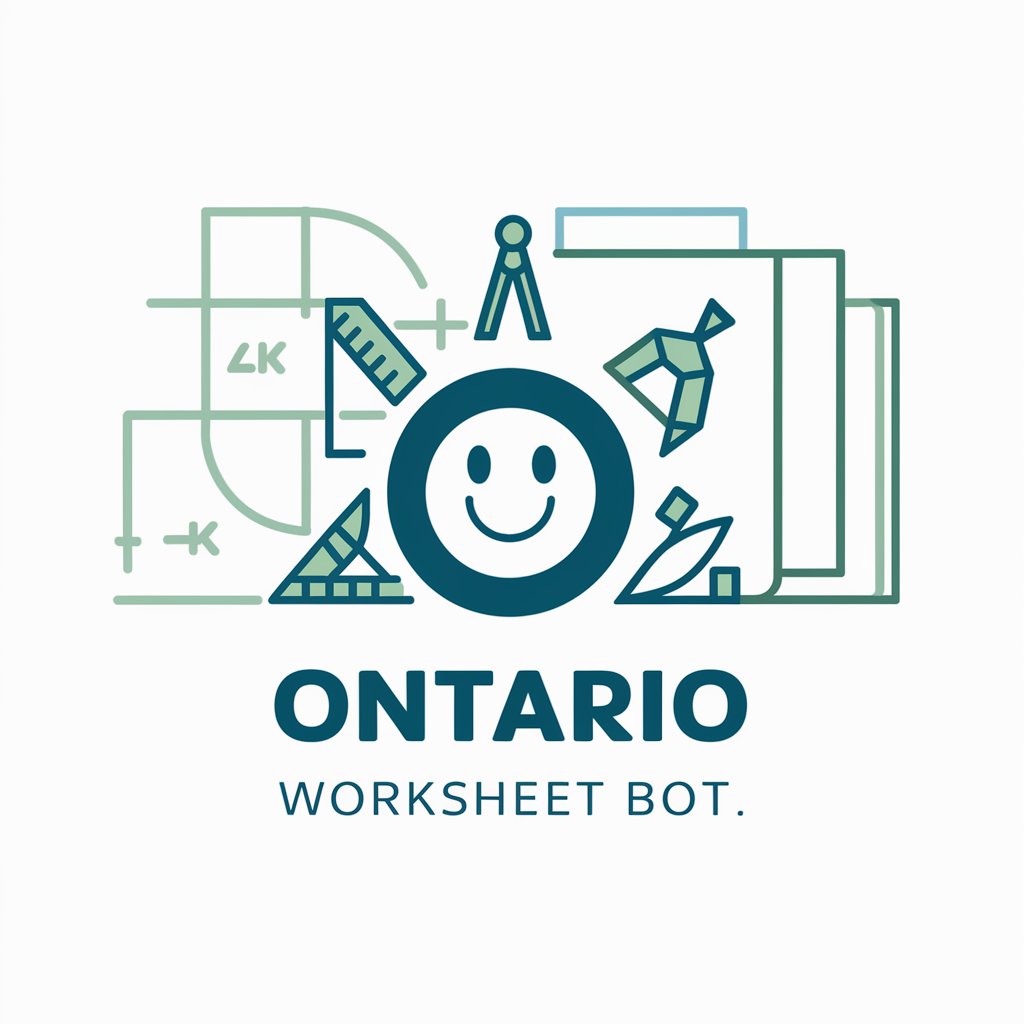
Rubric Bot
Streamlining Assessment with AI
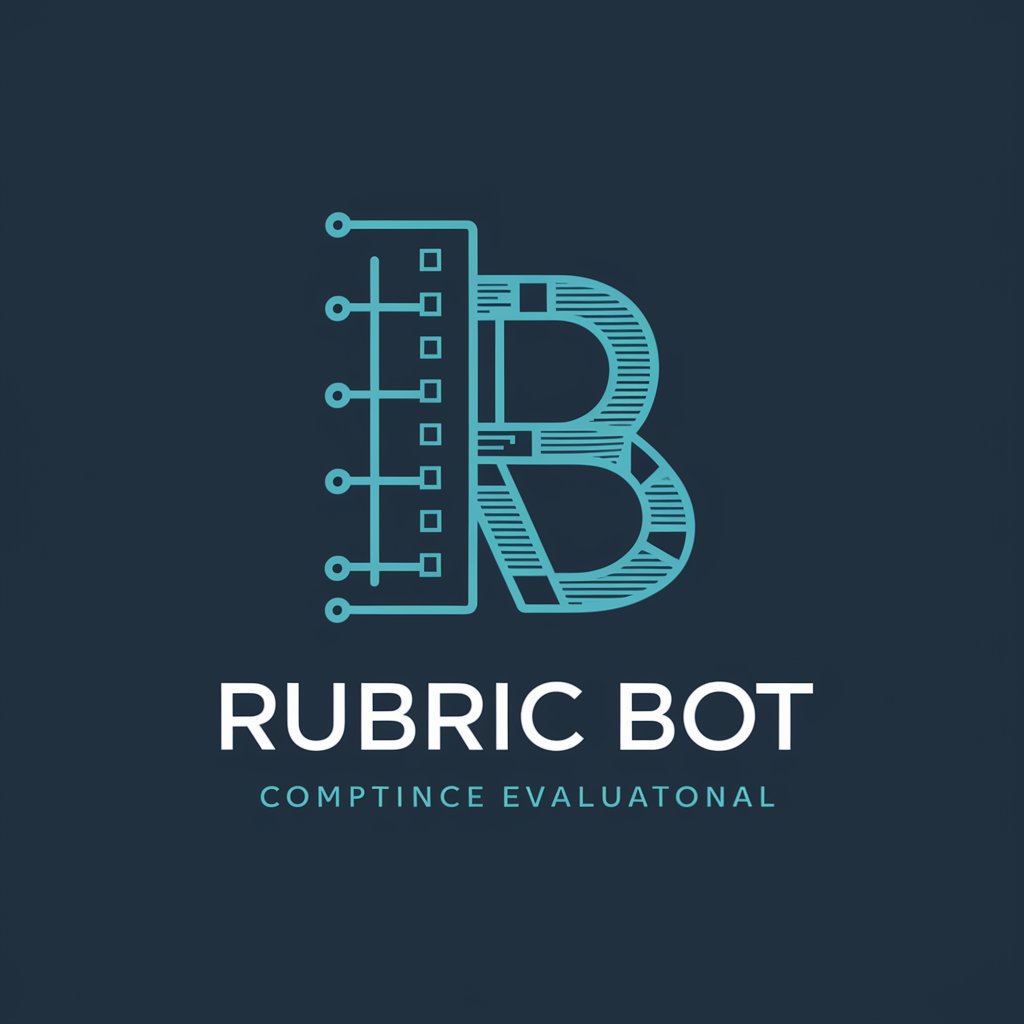
Supply Plans Bot
Streamlining Educator Workflows with AI

Essay Feedback Tool
Elevating Essays with AI
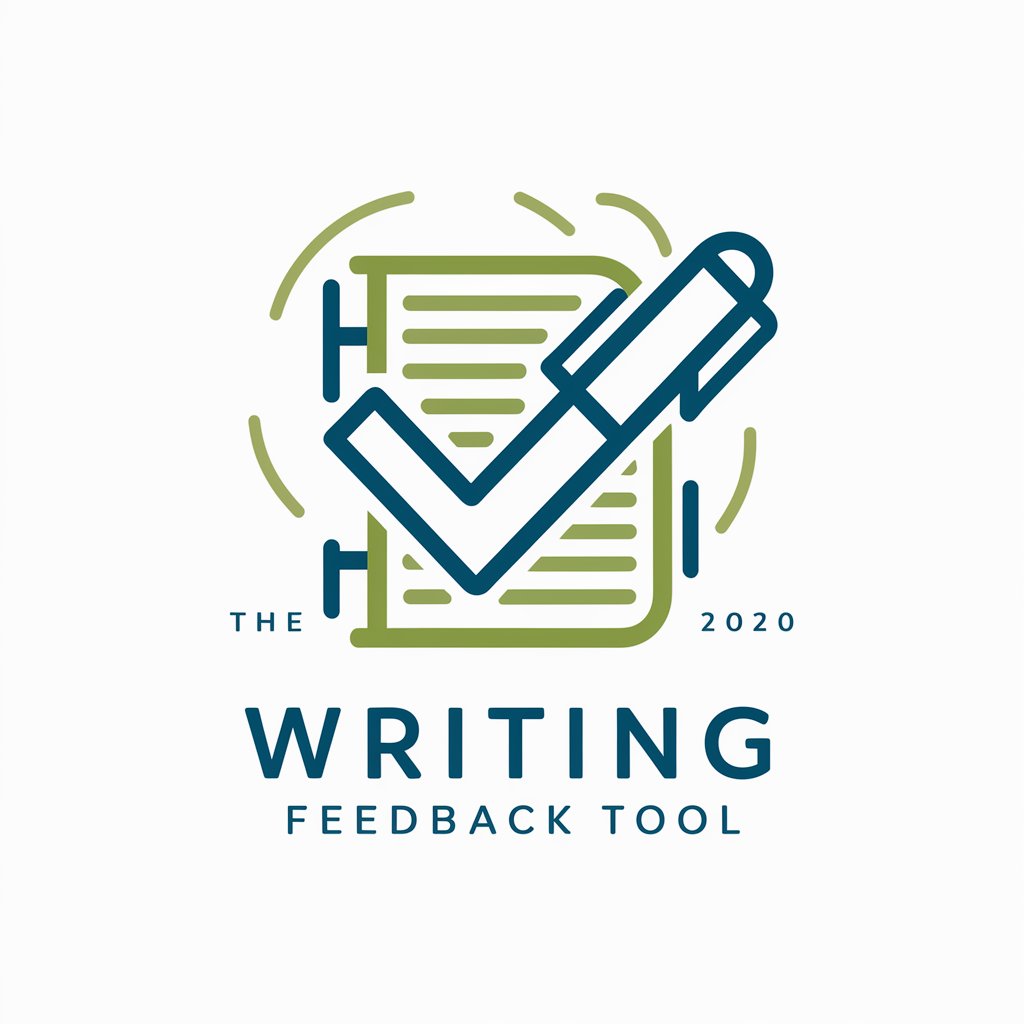
半导体领域求职面试官
Ace Semiconductor Interviews with AI
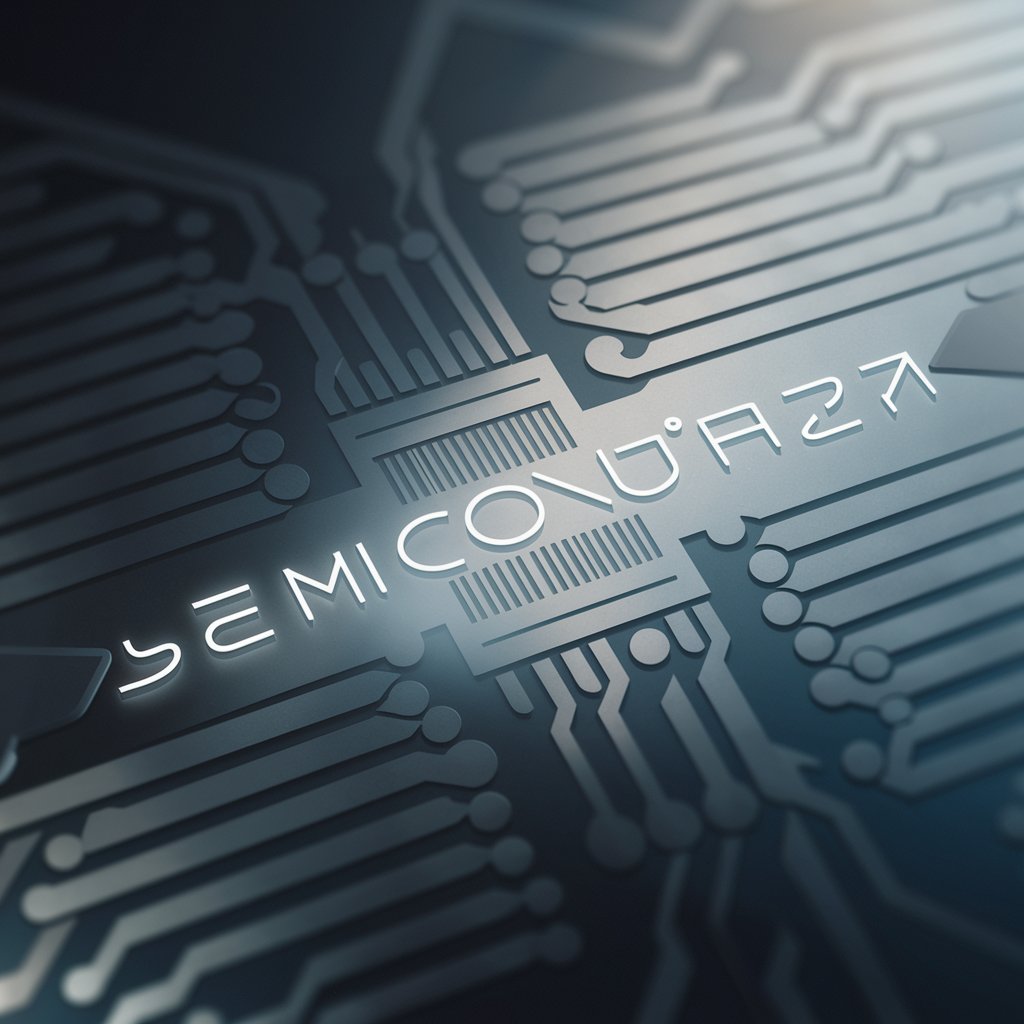
loveloveseniors
Empowering Senior Living Choices with AI

Frequently Asked Questions about Ontario Lesson Plan Bot
What is Ontario Lesson Plan Bot?
Ontario Lesson Plan Bot is a specialized tool designed to assist elementary teachers in creating lesson plans that align with the Ontario Curriculum. It guides users through a structured lesson plan model, ensuring comprehensive coverage of curriculum expectations.
Can I use this tool for any grade level within the Ontario elementary curriculum?
Yes, Ontario Lesson Plan Bot is versatile and supports lesson plan creation for all grade levels within the Ontario elementary curriculum. It prompts users to specify the grade level and curriculum expectations at the beginning of the planning process.
How does the 'Exit Card' activity feature work?
The 'Exit Card' activity is the concluding part of the lesson plan, designed to assess students' understanding of the lesson's key concepts. It includes six questions related to the curriculum expectation covered, along with an answer key for teachers.
Is it possible to customize the lesson plans created with Ontario Lesson Plan Bot?
Absolutely. While the bot provides a structured template and guidelines based on the Ontario Curriculum, it allows for customization at every step. Teachers can input specific objectives, choose different assessment strategies, and tailor content to meet their classroom needs.
Can Ontario Lesson Plan Bot accommodate different learning styles and needs?
Yes, the tool is designed with differentiation in mind. It prompts teachers to consider various instructional strategies, assessment modes, and learning environments to accommodate diverse learning styles and needs, including provisions for students with IEPs.
