Social Media Post Creator - Social Media Content Tailoring

Welcome! Ready to create standout social media posts?
Crafting Your Message, Amplified by AI
Craft a LinkedIn post introducing a new product feature that enhances user experience.
Write an Instagram caption for a photo of a team celebrating a major milestone.
Compose a Twitter post announcing a special discount for followers during a holiday season.
Develop a Facebook post sharing a recent blog article about industry trends and insights.
Get Embed Code
Overview of Social Media Post Creator
Social Media Post Creator is a specialized tool designed to craft customized posts for various social media platforms such as LinkedIn, Instagram, Twitter, and Facebook. It excels in adapting content to suit the unique character limits and audience expectations of each platform. The tool operates by first determining the specific network for the intended post, and then gathers detailed information about the subject matter from the user. This approach ensures that the resulting posts are not only platform-specific but also personalized to the user's needs. For example, a user looking to announce a new product launch on LinkedIn would receive a professional, detailed post, while the same announcement on Twitter would be concise and engaging. Powered by ChatGPT-4o。

Core Functions of Social Media Post Creator
Platform-Specific Customization
Example
Creating a concise, witty post for Twitter and a visually appealing, story-telling post for Instagram.
Scenario
A fashion brand launching a new collection.
Audience Engagement Enhancement
Example
Designing posts that encourage user interaction, such as questions or calls-to-action.
Scenario
A local café introducing a new menu item and seeking customer feedback.
Brand Voice Consistency
Example
Ensuring that all posts, regardless of platform, align with the brand's established voice and style.
Scenario
A tech company maintaining a professional yet approachable tone across all social media channels.
Target User Groups for Social Media Post Creator
Small Business Owners
These users benefit from efficient, cost-effective social media management, helping them maintain an active online presence without requiring extensive marketing resources.
Social Media Managers
Professionals who manage multiple accounts across different platforms can streamline their workflow, ensuring each post is optimized for its respective audience.
Content Creators and Influencers
They can leverage the tool to maintain consistency in their posts while adapting their content to suit different platforms, maximizing audience engagement.

How to Use Social Media Post Creator
Start your journey
Begin by accessing yeschat.ai to explore Social Media Post Creator, offering a free trial without the need for login credentials or a ChatGPT Plus subscription.
Select your platform
Choose the social media platform (LinkedIn, Instagram, Twitter, Facebook) for which you intend to create content, considering each platform's unique audience and character limits.
Define your content
Provide detailed information about your post's subject, including the specific message you wish to convey, targeted audience, and any key points or calls to action.
Customize and refine
Utilize customization options to tailor your post's tone, style, and formatting preferences, ensuring it aligns with your brand's voice and the selected platform's guidelines.
Generate and review
Generate your post, then review and tweak as necessary to perfect the content before publishing it on your chosen social media platform.
Try other advanced and practical GPTs
Ultimate Everything Copywriter
AI-Powered Precision in Every Word

Bio To Schema
Powering SEO with AI-Driven Schema

Net Zero Advisor
Empowering sustainability with AI

DésoGPT
Turning everyday mishaps into laughter.

GptOracle | The Home Organizer Expert
Transform Your Space with AI

Plopsaland De Panne korting zoeker
Unlock Plopsaland savings with AI

Practical Restaurant Planning Consultant
Empowering Eateries with AI

HuurAlert Amsterdam - Betrouwbare Huur
Find Your Amsterdam Rental, AI-Powered

Content Crafter
Craft Content with AI Precision

BioTech
Empowering Biotech Exploration with AI
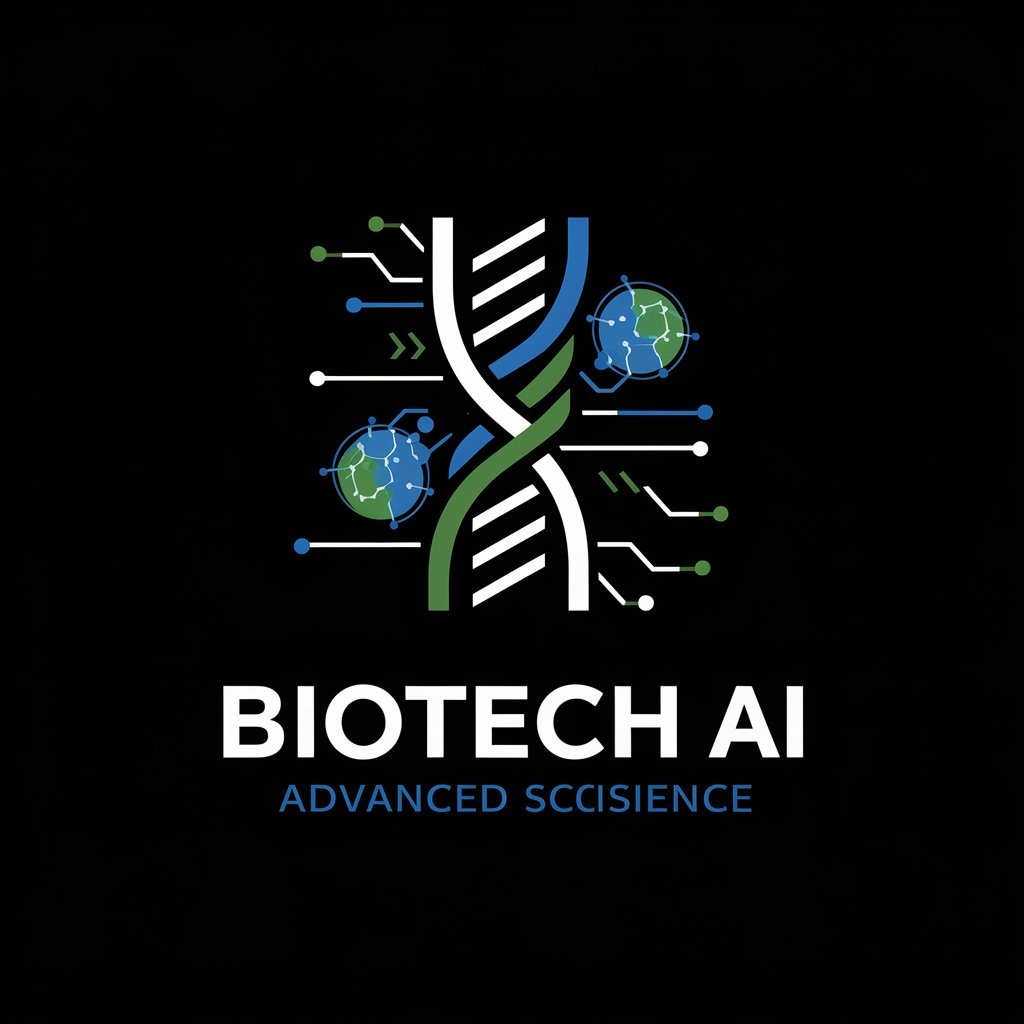
. . . _ _ _ . . . meaning?
Elevate your writing with AI creativity

Handyman
Empowering your home projects with AI.

FAQs About Social Media Post Creator
What makes Social Media Post Creator unique?
This tool stands out for its ability to tailor content specifically for different social media platforms, considering each platform's audience and constraints, thereby maximizing engagement and effectiveness.
Can I use this tool for multiple social media platforms?
Absolutely, Social Media Post Creator is versatile and supports content creation for a range of platforms including LinkedIn, Instagram, Twitter, and Facebook, making it a one-stop solution for social media content needs.
Is there a limit to how many posts I can create?
There is no set limit on the number of posts you can create. The tool is designed to support your content creation needs, whether for a single post or an ongoing campaign.
Do I need any prior experience in content creation to use this tool?
No, the tool is user-friendly and designed to guide users through the content creation process, making it accessible to individuals with varying levels of experience in content creation.
How does the tool adapt content for different platforms?
The tool uses advanced algorithms to understand the nuances of each platform, adjusting tone, length, and formatting to meet specific platform guidelines and audience expectations.
