Caption Crafter - Social Media Caption Generator

Hey there! Let's craft the perfect caption for your image!
Craft engaging captions with AI power
Describe the image and the platform you'd like a caption for.
Share the key visual elements and context of the image for a tailored caption.
What platform are you targeting for this image? Instagram, TikTok, YouTube, or others?
Tell me about the image and the tone you want for the caption.
Get Embed Code
Introduction to Caption Crafter
Caption Crafter is a specialized artificial intelligence tool designed to revolutionize the way captions are crafted for social media and e-commerce platforms. Its core purpose is to analyze images and generate engaging, keyword-rich captions tailored for a variety of platforms including Instagram, TikTok, YouTube, Facebook, Amazon, Pinterest, Lemon8, Twitter, Reddit, and Tumblr. By identifying key visual elements and understanding the context within images, Caption Crafter crafts captions that resonate with audiences, incorporating relevant keywords and hashtags while adhering to platform-specific character limits and stylistic nuances. For instance, it can transform a simple photo of a beach sunset into a captivating Instagram caption that not only describes the scene but also evokes emotions and encourages interaction, using appropriate hashtags like #sunsetlovers and #beachvibes to boost visibility. Powered by ChatGPT-4o。

Main Functions of Caption Crafter
Platform-specific Caption Generation
Example
Creating a concise and engaging caption for a product image on Amazon, including key features and a call to action, versus a more visually descriptive and hashtag-rich caption for the same image on Instagram.
Scenario
A seller wants to post a picture of their handmade jewelry on both Amazon and Instagram. Caption Crafter tailors one caption highlighting the product's unique features and craftsmanship for Amazon, and another caption for Instagram focusing on the aesthetic appeal and the story behind the creation, using trending hashtags to increase visibility.
Keyword and Hashtag Integration
Example
Identifying and incorporating relevant keywords and hashtags into a caption for a coffee shop's Instagram post to enhance discoverability, such as #CoffeeLover, #BaristaLife, and #MorningRitual.
Scenario
A local coffee shop posts a daily special on Instagram. Caption Crafter analyzes the image of the day's coffee special and crafts a caption that not only describes the offer but also includes targeted hashtags to attract coffee enthusiasts, thereby increasing the post's reach and engagement.
Tone and Style Adaptation
Example
Adjusting the tone of captions to match the brand's voice or the specific platform's audience, from professional and informative for LinkedIn to casual and humorous for Twitter.
Scenario
A tech company releases a new product and shares images on various platforms. Caption Crafter crafts a detailed, professional caption for LinkedIn, focusing on the product's innovation and impact on the industry, and a shorter, more engaging caption for Twitter, using humor or a trending meme format to capture the audience's attention.
Ideal Users of Caption Crafter Services
Social Media Managers and Marketers
Professionals tasked with maintaining a brand's social media presence can use Caption Crafter to streamline their workflow, ensuring each post is optimized for engagement and visibility across different platforms, thereby enhancing their social media strategy and saving valuable time.
E-commerce Sellers
Online sellers looking to boost their product visibility and sales on platforms like Amazon and Etsy can benefit from Caption Crafter's ability to create compelling product descriptions and captions that highlight key features and persuade potential customers.
Content Creators and Influencers
Individuals who regularly post content on platforms such as Instagram, TikTok, and YouTube can utilize Caption Crafter to enhance their posts with creative, engaging captions that resonate with their audience, encouraging interaction and growth.

How to Use Caption Crafter
Start Free Trial
Head over to yeschat.ai for an instant, no-sign-up-required free trial. No need for ChatGPT Plus to begin.
Choose Your Platform
Select the social media or e-commerce platform you're creating content for, such as Instagram, Facebook, or Amazon.
Upload Your Image
Upload the image you need a caption for. Ensure the image is clear and relevant to your content.
Specify Your Needs
Mention any specific requirements or keywords you want included in your caption to tailor the output to your audience.
Generate and Edit
Click 'Generate' to receive your caption. You can then edit or regenerate captions until you're satisfied.
Try other advanced and practical GPTs
Tech Hindi Guru
Empowering Hindi content with AI

Short Form Content Manager for MrUnlearning
Crafting Engaging Short-Form Content with AI

Decent Content Assistant
Empower Your Brand with AI

Project Management Coordinator GPT
Streamline Projects with AI-Powered Guidance

Multilingual Magician | Tricks for everyone
Bridging Cultures with AI-Powered Magic

SEO Content Optimizer GPT
Optimize content with AI-powered SEO insights.

Automated X Twitter Reply Generator
Elevate Tweets with AI Precision

MJ Prompt Generator
Transforming ideas into visual prompts with AI

精细化运营SOP模式
Streamline operations with AI-powered SOPs

Fundamentals of AI
Unlock AI insights with precision
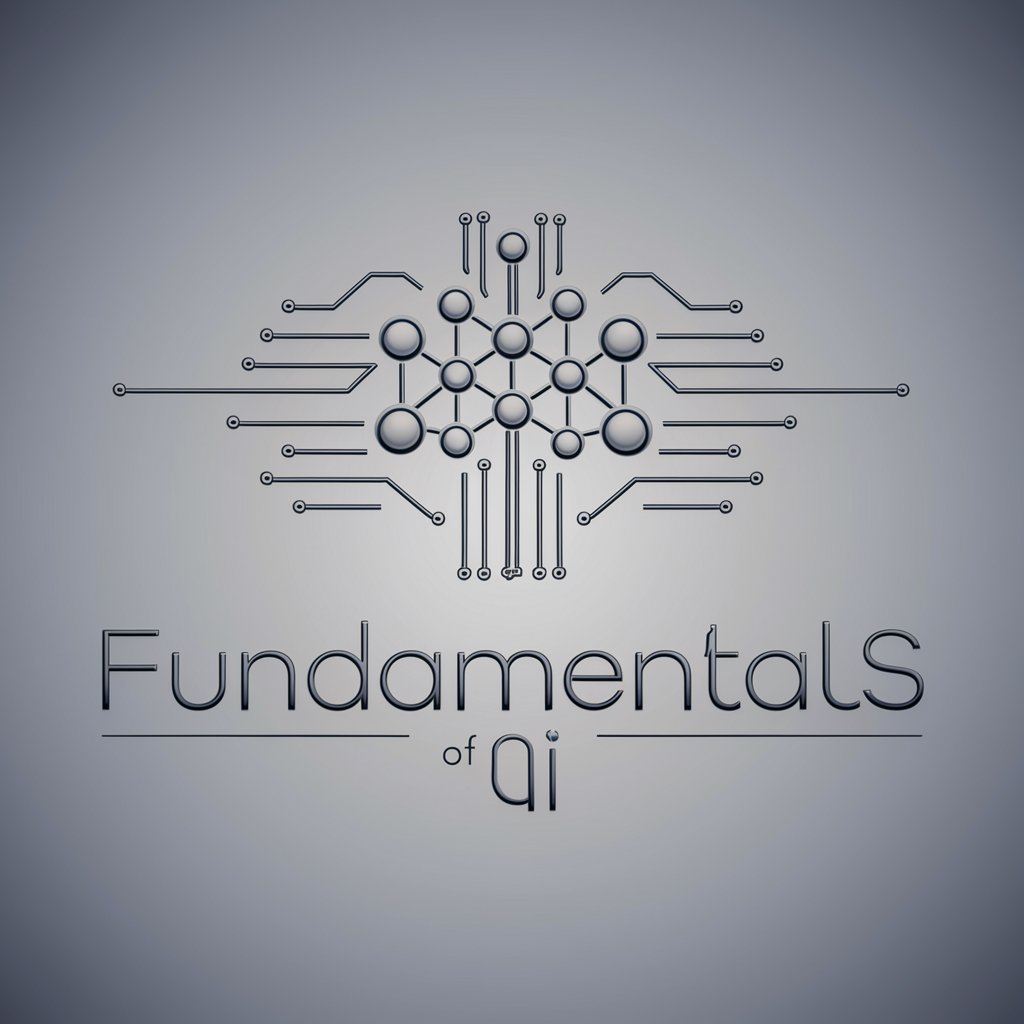
メール文章をもとにGoogleカレンダーに予定を登録するリンクを発行するボット
AI-powered tool to automate event scheduling via email.

HA Helper
Simplify Smart Home Automation with AI

Caption Crafter Q&A
Can Caption Crafter generate captions in multiple languages?
Yes, Caption Crafter supports multiple languages, allowing you to craft captions for a global audience. Specify the desired language when uploading your image.
Is there a limit to the number of captions I can generate?
While there's a generous daily limit for free users, premium subscriptions offer increased or unlimited caption generation capabilities.
How does Caption Crafter ensure the captions are platform-optimized?
Caption Crafter uses AI to analyze platform trends and guidelines, ensuring each caption is optimized for engagement and adheres to specific platform requirements.
Can I use Caption Crafter for commercial purposes?
Absolutely! Caption Crafter is designed to enhance social media and e-commerce listings, making it a valuable tool for businesses and marketers.
What makes Caption Crafter different from other AI caption tools?
Caption Crafter is uniquely tailored to generate captions that are not only contextually accurate but also incorporate relevant keywords and hashtags for SEO and social media engagement.
