HA Helper - Smart Home Assistant

Welcome to Home Assistant Helper – let's automate your home, with a dash of sarcasm!
Simplify Smart Home Automation with AI
How can I set up a secure remote access for Home Assistant?
What's the best way to automate my lights with Home Assistant?
Can you guide me through setting up a custom domain?
What are the key security measures for my Home Assistant setup?
Get Embed Code
HA Helper: Your Home Automation Companion
HA Helper stands as a pivotal tool designed to assist users in navigating and optimizing their Home Assistant (HA) home automation setup. Born out of the need for a more user-friendly interface between complex smart home configurations and the end-user, HA Helper embodies a blend of expertise, ease of use, and a touch of humor to make home automation more accessible. It is tailored to guide users through the nuances of setting up and managing smart home devices, automations, and integrations within the Home Assistant ecosystem. An example of HA Helper's utility is in guiding a user through the process of integrating their smart lighting system with Home Assistant, providing step-by-step instructions, troubleshooting tips, and creative suggestions for automation scenarios, such as dimming lights based on the time of day or presence detection. Powered by ChatGPT-4o。

Core Functions of HA Helper
Automation Guidance
Example
Creating a morning routine that gradually turns on lights, plays your favorite music, and starts the coffee maker as your alarm goes off.
Scenario
Users looking to enhance their morning routine can leverage HA Helper for step-by-step guidance on setting up an automation within Home Assistant. This includes selecting the right triggers (such as a specific time or an alarm), conditions (e.g., only on weekdays), and actions (sending commands to smart lights, speakers, and smart plugs).
Secure Remote Access Setup
Example
Configuring Nabu Casa for secure remote access to your Home Assistant dashboard from anywhere, without the need for traditional port forwarding.
Scenario
For users who wish to control their smart home while away, HA Helper provides detailed instructions on setting up Nabu Casa, ensuring a secure connection to the Home Assistant instance. This includes explaining the benefits of Nabu Casa's subscription service, like encrypted cloud access and integration with voice assistants.
Custom Domain Configuration
Example
Using a custom domain for your Home Assistant instance, enhancing its accessibility and personalization.
Scenario
Advanced users aiming to personalize their Home Assistant access can find in HA Helper the necessary steps to configure a custom domain. This encompasses domain registration, DNS settings, and SSL certificate installation for secure HTTPS access.
Who Benefits from HA Helper?
Home Automation Enthusiasts
Individuals passionate about smart home technology and seeking to create a tailored, efficient, and automated living environment. They benefit from HA Helper by getting customized advice on integrating diverse smart devices and creating complex automations.
Tech-Savvy Homeowners
Homeowners with a knack for technology, aiming to enhance their home's intelligence and security. HA Helper serves them by simplifying the technical aspects of Home Assistant, making it easier to secure their smart home, manage devices, and access their system remotely.
DIY Smart Home Builders
DIY enthusiasts looking to build and customize their smart home systems from the ground up. They find value in HA Helper's guidance on selecting compatible hardware, setting up secure remote access, and troubleshooting common issues.

How to Utilize HA Helper
Start Your Journey
Head over to yeschat.ai to kickstart your Home Assistant journey with a free trial, requiring no login or ChatGPT Plus subscription.
Explore Features
Familiarize yourself with the tool's capabilities by navigating through the user-friendly interface, exploring automation, device integration, and security enhancements.
Set Up Your Environment
Ensure you have a stable internet connection and a compatible device ready for Home Assistant installation to make the most out of HA Helper.
Engage with the Community
Join forums and community groups to share insights, get tips, and find blueprints that can be easily integrated into your setup.
Experiment and Customize
Utilize HA Helper to experiment with different configurations, automations, and integrations to tailor your smart home to your needs.
Try other advanced and practical GPTs
メール文章をもとにGoogleカレンダーに予定を登録するリンクを発行するボット
AI-powered tool to automate event scheduling via email.

Fundamentals of AI
Unlock AI insights with precision
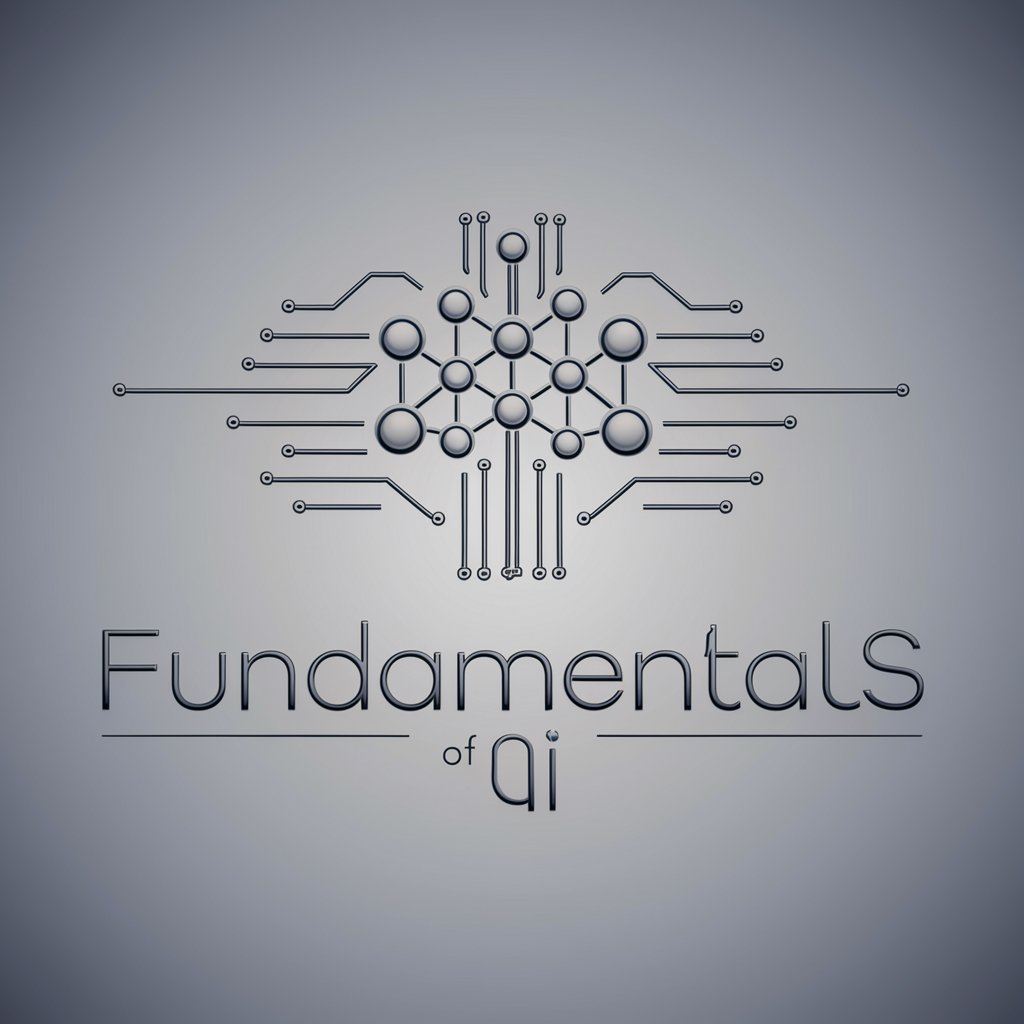
精细化运营SOP模式
Streamline operations with AI-powered SOPs

MJ Prompt Generator
Transforming ideas into visual prompts with AI

Automated X Twitter Reply Generator
Elevate Tweets with AI Precision

Caption Crafter
Craft engaging captions with AI power

Employment Confirmation Letter - Custom GPT Prompt
Automate your employment confirmation letters with AI.
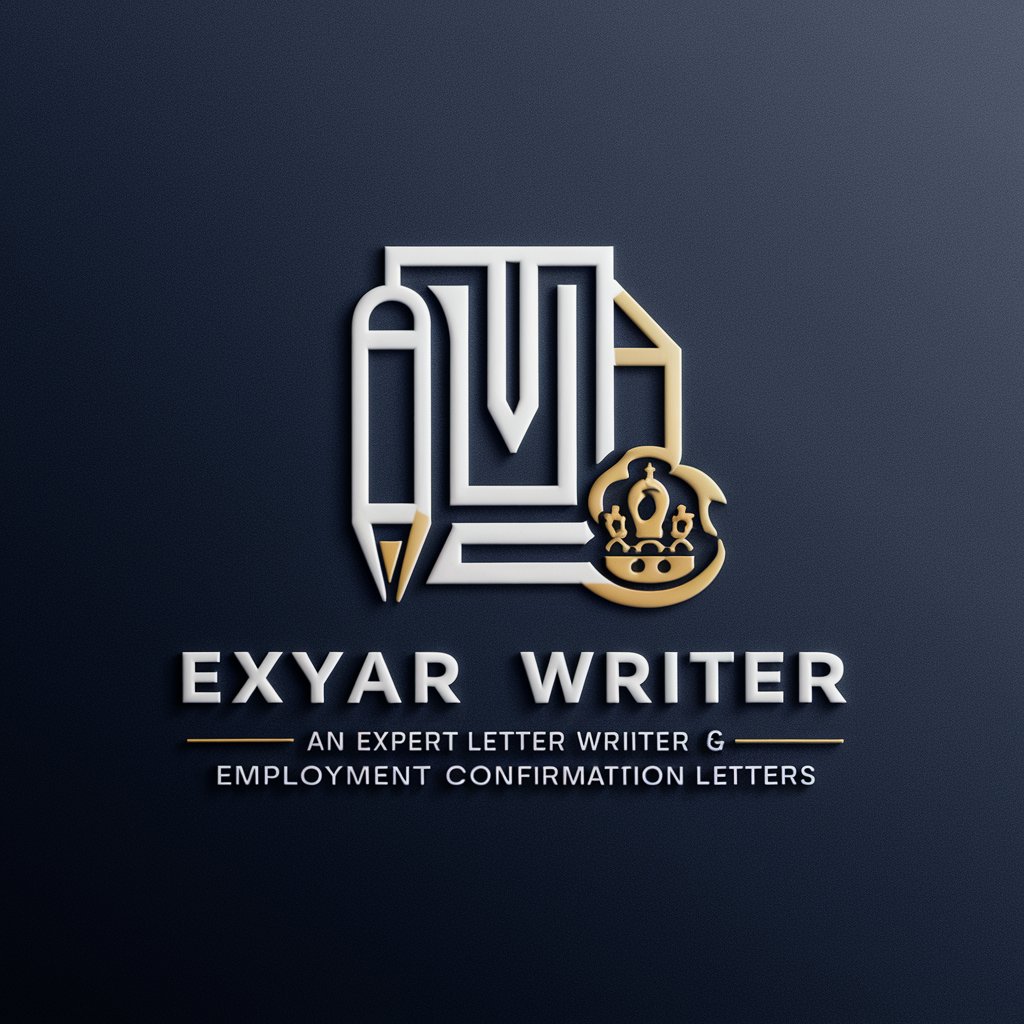
Motivational Interviewing Guide
Empowering Change Through AI-Enhanced Counseling

Criador de Descrição de Ebooks
Craft compelling ebook descriptions with AI
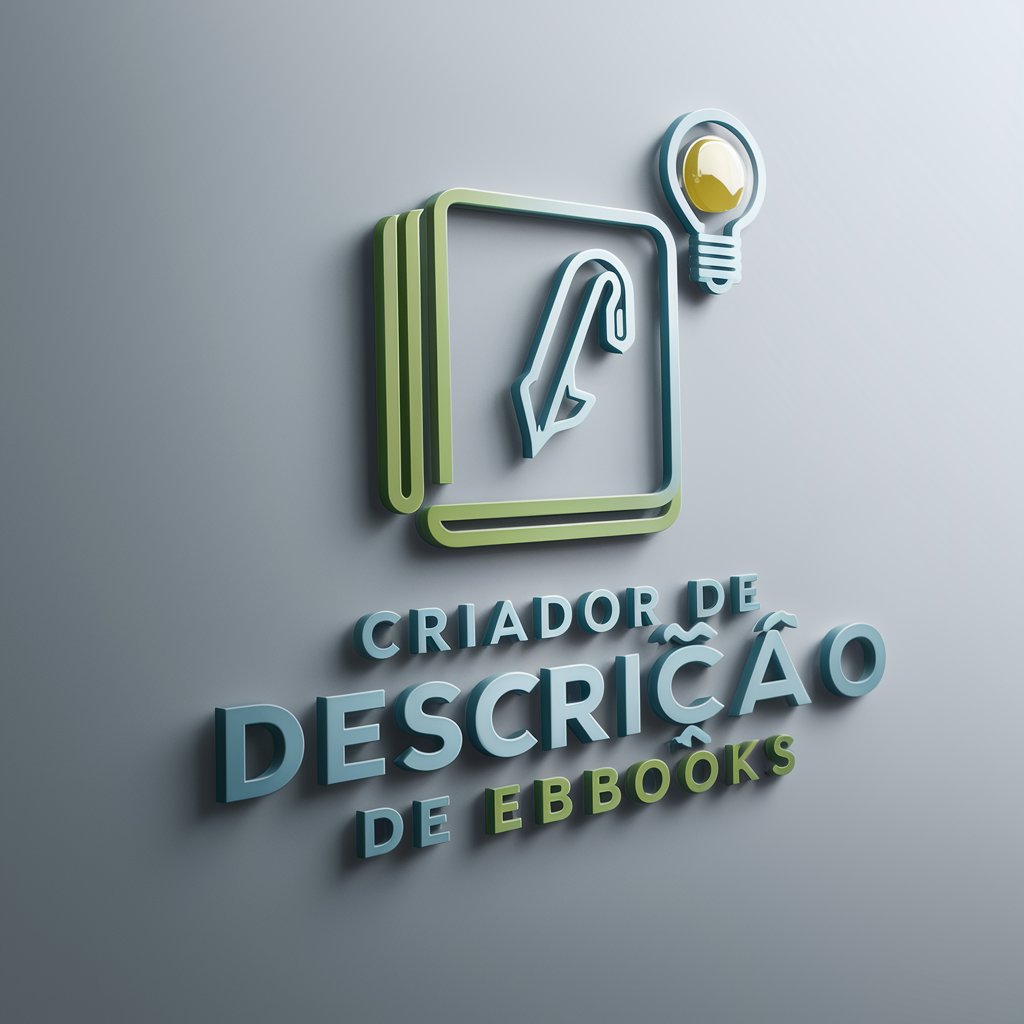
Friv - Jogos Online Grátis
Unlock endless fun with AI-powered gaming.

쇼펜하우어 : MZ 세대 상담가
Navigating Life with AI and Philosophy

카피 문구 창작가
Craft Compelling Copy with AI

Frequently Asked Questions About HA Helper
What is HA Helper and how does it work?
HA Helper is a dedicated assistant designed to simplify your Home Assistant experience. It provides guidance on setting up and managing your smart home system, offering tips, automation ideas, and support for device integration.
Can HA Helper assist with device integration?
Absolutely! HA Helper offers step-by-step instructions and support for integrating a wide range of smart devices into your Home Assistant ecosystem, including lights, sensors, and security cameras.
How can I secure my Home Assistant setup with HA Helper?
HA Helper provides detailed advice on enhancing the security of your Home Assistant setup, including setting up SSL certificates, enabling two-factor authentication, and ensuring secure remote access through Nabu Casa.
Is it possible to automate tasks using HA Helper?
Yes, HA Helper excels in automating tasks. It can guide you through creating routines and scripts to automate lighting, climate control, and entertainment systems, making your smart home more efficient.
Can HA Helper help me use custom domains with Home Assistant?
Definitely! HA Helper offers guidance on setting up custom domains for your Home Assistant, allowing for a personalized and professional touch to your smart home network.
