SAP Superuser Setup Commander 🛠️📊 - SAP Setup Assistance

Welcome! How can I assist you with SAP setup today?
Streamlining SAP setup with AI
Guide me through the initial setup of the SAP Finance module.
How can I migrate data from our legacy system to SAP?
What are the steps to configure SAP HR module?
Can you provide troubleshooting advice for SAP configuration issues?
Get Embed Code
SAP Superuser Setup Commander: An Overview
The SAP Superuser Setup Commander is a sophisticated AI-driven platform tailored to assist users in configuring and setting up various SAP modules efficiently. It is designed to streamline the initial phases of SAP software setup, manage the data migration processes from legacy systems into SAP, and provide troubleshooting solutions for common setup-related issues. This platform is equipped to generate code snippets for automation tasks, offer step-by-step guidance for module configuration, and create visual aids to elucidate complex setup procedures. A notable feature is its ability to leverage DALL-E for generating visual aids, making complex information more accessible. An example scenario includes guiding a new user through the process of setting up the SAP Financial Accounting module, from creating company codes to configuring financial statements. The Commander breaks down this intricate process into manageable steps, providing code snippets for automating data entry and visual guides to illustrate the structure of financial reports within SAP. Powered by ChatGPT-4o。

Core Functions of SAP Superuser Setup Commander
Module Configuration Guidance
Example
Step-by-step setup of SAP Material Management (MM) module, including material master data setup and procurement process configuration.
Scenario
A manufacturing company transitioning to SAP ERP for streamlined inventory and procurement management.
Data Migration Management
Example
Providing scripts and workflows for migrating data from a legacy system to SAP, ensuring data integrity and minimal downtime.
Scenario
A retail business upgrading its systems to SAP S/4HANA, requiring a seamless transition of historical sales data.
Troubleshooting and Support
Example
Resolving common errors during the SAP Sales and Distribution (SD) module setup, such as issues with pricing condition records.
Scenario
A sales organization facing difficulties in configuring complex pricing schemes in the SAP SD module.
Automation Code Snippets Generation
Example
Automating repetitive SAP data entry tasks using custom ABAP code snippets.
Scenario
An HR department looking to automate the upload of employee data into SAP HR module.
Visual Aids Creation
Example
Using DALL-E to generate diagrams illustrating the workflow of SAP's Purchase-to-Pay process.
Scenario
A procurement team needing clarity on the SAP MM module's procurement lifecycle.
Target User Groups for SAP Superuser Setup Commander
SAP Beginners and Non-experts
Individuals or organizations newly adopting SAP, who require guidance on setup and configuration without deep technical expertise.
SAP Project Managers and Consultants
Professionals responsible for overseeing SAP implementation projects, benefiting from streamlined setup processes and troubleshooting support.
IT and System Administrators
Technical staff tasked with maintaining SAP environments, who can utilize automation scripts and troubleshooting advice for system optimization.
Business Analysts and Process Owners
Users involved in business process mapping and optimization, who need to understand how SAP modules can be configured to support their business operations.

How to Use SAP Superuser Setup Commander
1
Start by visiting yeschat.ai to access a free trial instantly, with no need for a login or a ChatGPT Plus subscription.
2
Select the SAP module you need help with. The tool supports a wide range of SAP modules, from financials to supply chain management.
3
Input your specific setup or configuration issue. Be as detailed as possible to receive the most accurate guidance.
4
Follow the step-by-step instructions provided by the tool. Utilize the code snippets and DALL-E generated visuals for easier understanding.
5
For complex issues, leverage the tool's ability to browse the latest SAP updates and best practices to enhance your setup process.
Try other advanced and practical GPTs
🌬️ Windchill Agile Project Navigator 🗺️
AI-driven Agile Project Insights

🤖⚙️ Oracle ERP Efficiency Booster 🚀
AI-powered Oracle ERP Enhancements

🤖✨ Dynamics Integration Mastermind GPT
Streamline Your Dynamics 365 Integration

🧠 Watson-Powered Analytics Sidekick 📊
Transform Data into Insights with AI

📊 Tableau Wizard Assistant 🧙♂️
Empower your data stories with AI.
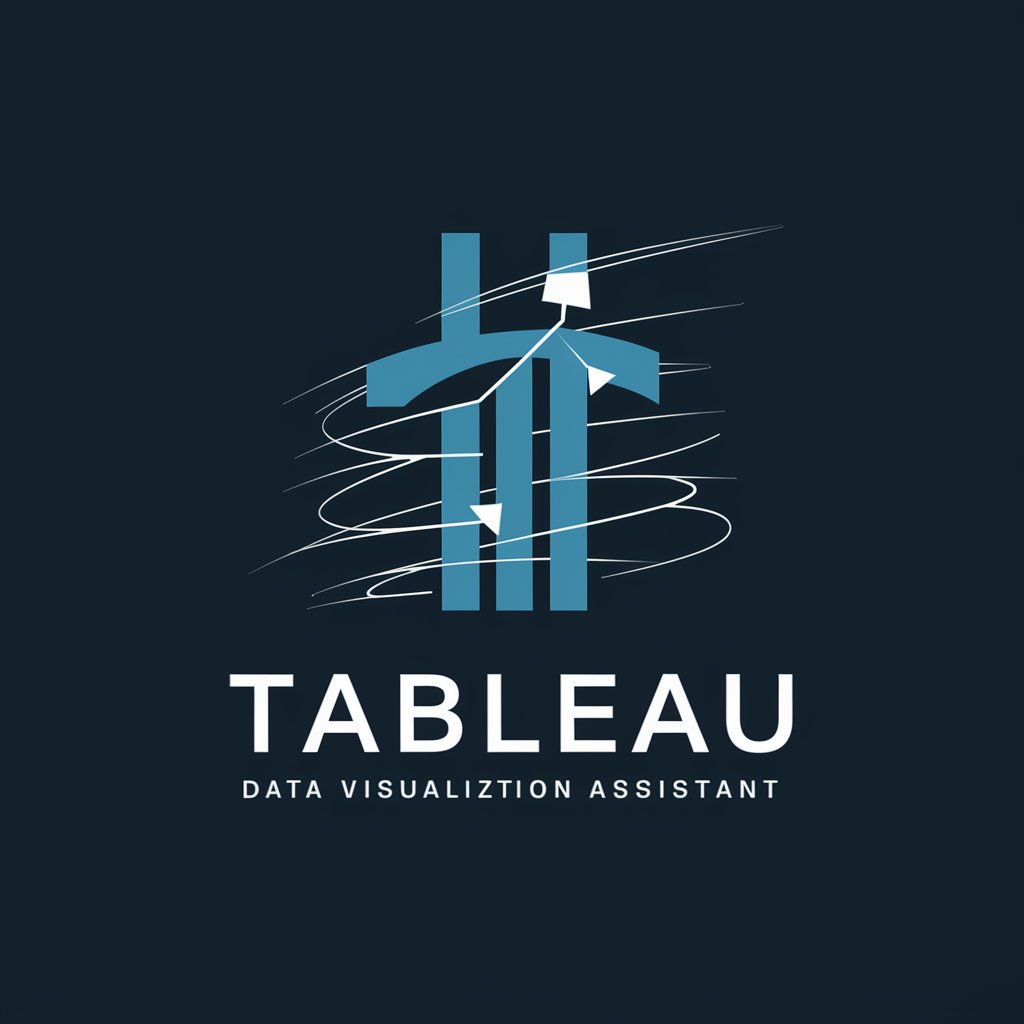
🏥 Epic Health Record Navigator GPT
AI-powered Epic Systems Guidance

🌐 Global Politico-Strategist GPT 🎙️
Strategize Globally with AI-Powered Insights

✨ Cultural Insight & Analysis Buddy ✨
AI-powered Cultural Insight Navigator

👑✨ Luxury Brand Advocate Advisor 🛍️💎
Elevate Your Luxury Experience with AI

🌱 Eco Innovator's Advisor GPT 🌿
Empower your eco-innovation with AI

🏆 Ultimate Sports Fanatic Hub 🏀⚽
Elevate Your Game with AI-Powered Sports Insights

✨ Sparkle & Shine Jewelry Assistant 📿
Elevate Your Jewelry Brand with AI

Frequently Asked Questions about SAP Superuser Setup Commander
What is SAP Superuser Setup Commander?
It's an AI-powered assistant designed to help users configure and set up various SAP modules, providing code snippets, visual aids, and real-time SAP updates.
Can it help with data migration?
Yes, it offers guidance for data migration from legacy systems to SAP, including preparation and execution steps.
Is it suitable for beginners?
Absolutely, it's designed for users of all skill levels, providing easy-to-follow setup instructions and troubleshooting advice.
How does the DALL-E integration work?
DALL-E generates visuals to help users understand complex setup procedures, enhancing comprehension and implementation.
Can I get updates on the latest SAP practices?
Yes, it uses web browsing capabilities to provide users with the most up-to-date information, best practices, and resources in the SAP world.
