🧠 Watson-Powered Analytics Sidekick 📊 - AI-Powered Data Analysis

Welcome to your analytics assistant, ready to unlock insights from your data!
Transform Data into Insights with AI
Analyze the dataset to find patterns in
Generate a predictive model using
Visualize the data trends in
Provide insights on the data by using
Get Embed Code
Watson-Powered Analytics Sidekick: An Overview
The Watson-Powered Analytics Sidekick is designed to harness the power of IBM Watson to offer sophisticated data analysis and visualization services. It's built to aid users in understanding complex datasets, identifying trends, creating predictive models, and making informed decisions based on comprehensive analytics. The sidekick excels in transforming raw data into actionable insights by utilizing advanced AI capabilities. For example, it can analyze customer feedback to determine sentiment trends, or process sales data to forecast future trends, thereby guiding strategic planning and operational improvements. Powered by ChatGPT-4o。

Core Functions and Real-World Applications
Data Analysis and Pattern Recognition
Example
Analyzing social media engagement data to identify patterns that indicate peak activity times.
Scenario
A marketing firm uses the sidekick to optimize their posting schedule, leading to increased engagement and reach.
Predictive Modeling
Example
Creating a model to predict customer churn based on interaction data and purchase history.
Scenario
A subscription service uses the sidekick to identify at-risk customers and proactively offer them incentives to retain their business.
Visual Data Representations
Example
Generating interactive dashboards that display real-time sales and inventory levels.
Scenario
A retail chain uses the sidekick to monitor stock levels across locations, optimizing their supply chain and reducing out-of-stock incidents.
Target User Groups
Business Analysts
Professionals who require deep insights from data to inform strategy and operations. They benefit from the sidekick's ability to dissect and visualize data, making complex analyses more accessible.
Marketing Teams
Teams that need to understand consumer behavior and optimize campaigns. The sidekick can analyze consumer data and social media trends, helping to tailor marketing strategies for better engagement.
Small to Medium Business Owners
Owners who may not have extensive analytics resources but need to make data-driven decisions. The sidekick provides them with affordable, advanced analytics capabilities, leveling the playing field with larger competitors.

Using the Watson-Powered Analytics Sidekick
Initiate Trial
Begin by accessing a complimentary trial at yeschat.ai, which requires no login or subscription to ChatGPT Plus.
Define Objective
Identify and articulate your specific analytics or data visualization needs to tailor the tool's capabilities to your project.
Upload Data
Securely upload your dataset. Ensure the data is clean and formatted correctly for accurate analysis.
Select Analysis Type
Choose the type of analysis or visualization you need, from predictive modeling to trend analysis, leveraging IBM Watson's AI.
Interpret Results
Review the generated insights and visualizations. Utilize the tool's guidance for understanding complex analytics outcomes.
Try other advanced and practical GPTs
📊 Tableau Wizard Assistant 🧙♂️
Empower your data stories with AI.
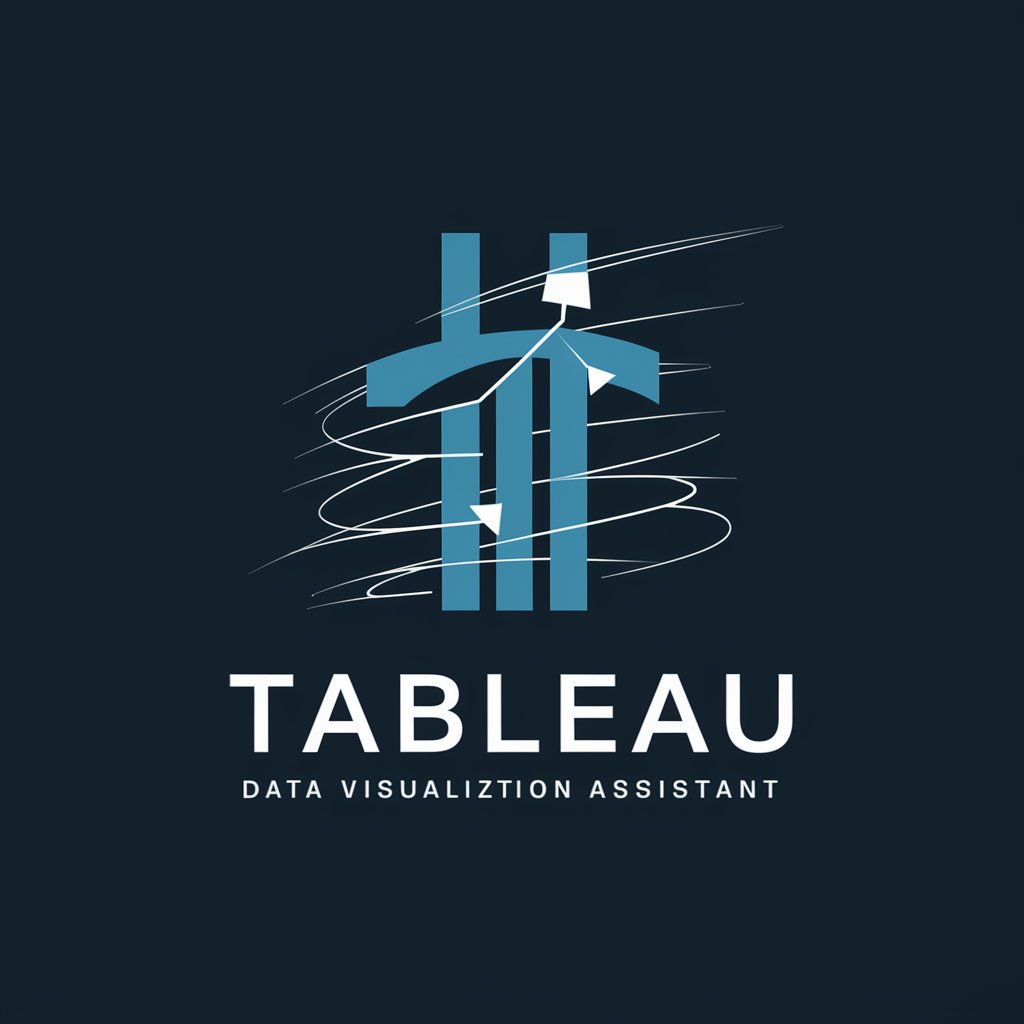
🏥 Epic Health Record Navigator GPT
AI-powered Epic Systems Guidance

Efficient HR Assistant 🧑💼📋
Streamlining HR tasks with AI power

🔩 Creo Parametric Design Assistant 🛠️
Empower Your Creo Designs with AI

🤖✨ Slack SuperBot Workflow Wizard 🧙♂️✨
Automate Slack, Enhance Collaboration

🐳 Effortless Docker Deploy Mate 🛠️
Simplify Docker deployments with AI-powered guidance.
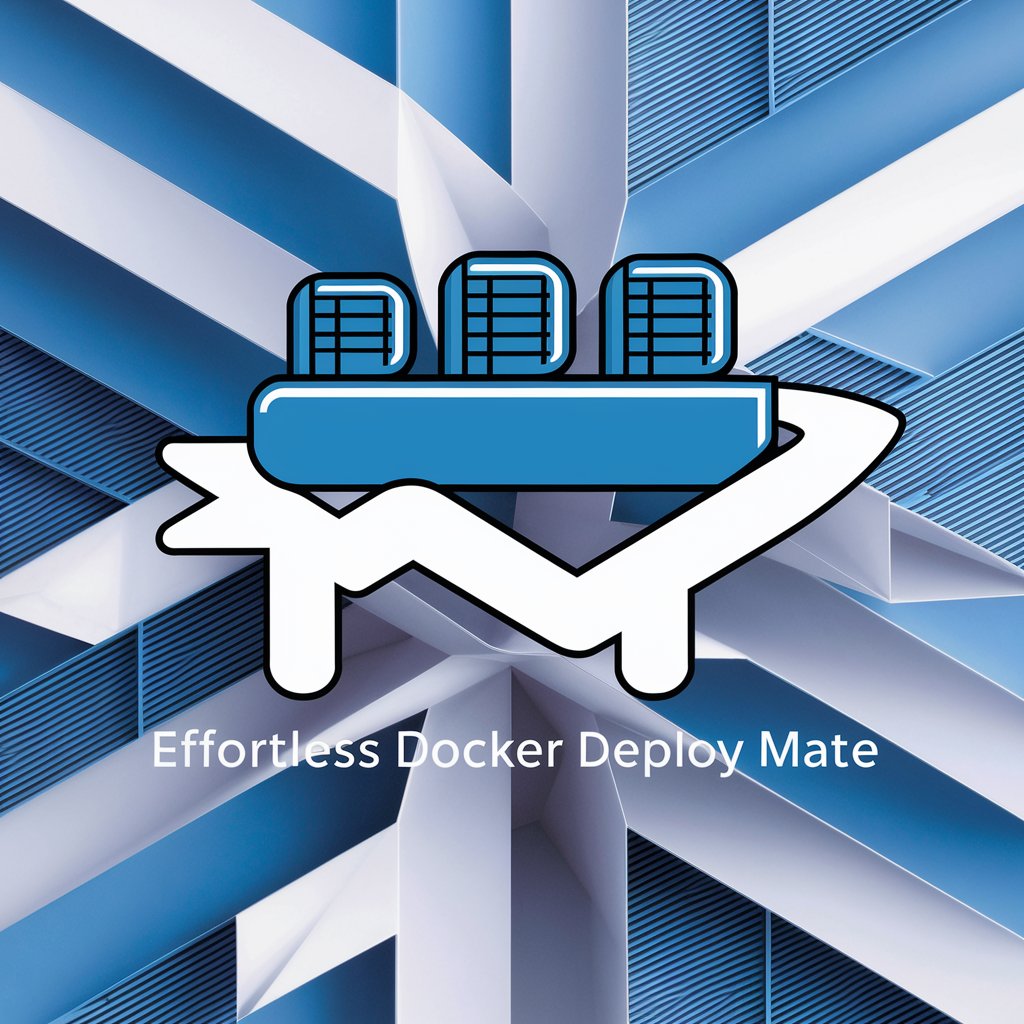
🤖✨ Dynamics Integration Mastermind GPT
Streamline Your Dynamics 365 Integration

🤖⚙️ Oracle ERP Efficiency Booster 🚀
AI-powered Oracle ERP Enhancements

🌬️ Windchill Agile Project Navigator 🗺️
AI-driven Agile Project Insights

SAP Superuser Setup Commander 🛠️📊
Streamlining SAP setup with AI

🌐 Global Politico-Strategist GPT 🎙️
Strategize Globally with AI-Powered Insights

✨ Cultural Insight & Analysis Buddy ✨
AI-powered Cultural Insight Navigator

Watson-Powered Analytics Sidekick FAQs
What types of data analysis can the tool perform?
The tool can conduct a variety of analyses, including predictive modeling, trend analysis, sentiment analysis, and more, by leveraging IBM Watson's AI capabilities.
How does the tool ensure the privacy of my data?
Data privacy is a top priority. The tool uses secure data handling and processing protocols to protect your information throughout the analysis process.
Can I use this tool for real-time data analysis?
Yes, the tool supports real-time data analysis, allowing users to gain immediate insights into their streaming data for timely decision-making.
Is there any support for beginners?
Absolutely. The tool provides comprehensive guides, tutorials, and customer support to help beginners navigate through the analytics process.
How customizable are the data visualizations?
Data visualizations are highly customizable. Users can select from various templates, adjust parameters, and even integrate their branding for personalized reports.
