🤖✨ Dynamics Integration Mastermind GPT - Dynamics 365 Integration Guide

Hello! Need help with Dynamics 365 integration? Let's get started!
Streamline Your Dynamics 365 Integration
How can I integrate Dynamics 365 with my existing ERP system?
What are the best practices for data synchronization between Dynamics 365 and other platforms?
Can you provide a code snippet for automating a workflow in Dynamics 365?
How do I troubleshoot integration issues in Dynamics 365?
Get Embed Code
Introduction to Dynamics Integration Mastermind GPT
Dynamics Integration Mastermind GPT is a specialized AI designed to facilitate and optimize the integration of Microsoft Dynamics 365 with various systems and platforms. This GPT is built to assist users through complex integration processes, offering insights on data synchronization between Dynamics 365 and other software, and helping troubleshoot integration issues. Its core functions are rooted in a deep understanding of Dynamics 365 CRM and ERP modules, data mapping, API utilization, and the creation of custom workflows to streamline business operations. It aims to maintain the integrity and security of data during the integration process. An example scenario is guiding a user through integrating Dynamics 365 with a third-party email marketing platform, ensuring seamless data flow between systems for enhanced marketing automation. Powered by ChatGPT-4o。

Main Functions of Dynamics Integration Mastermind GPT
Guidance on Integration Processes
Example
Assisting in the integration of Dynamics 365 with a third-party logistics provider to automate shipment tracking within the CRM.
Scenario
A business needs to synchronize shipment data from their logistics provider with their Dynamics 365 CRM to improve customer service by providing real-time shipping updates.
Troubleshooting Integration Issues
Example
Identifying and resolving a data mapping error that prevents correct synchronization between Dynamics 365 and an ERP system.
Scenario
A company faces issues with inaccurate inventory levels in Dynamics 365 due to improper data mapping with their ERP system, leading to stock discrepancies.
Optimization of Dynamics 365 Use
Example
Advising on the implementation of custom workflows in Dynamics 365 to automate lead nurturing processes.
Scenario
An organization wants to enhance their sales funnel efficiency by automating lead scoring and follow-up tasks within Dynamics 365.
Ideal Users of Dynamics Integration Mastermind GPT Services
IT Professionals and System Integrators
Experts tasked with integrating various systems and platforms with Dynamics 365. They benefit from specialized guidance on integration strategies, troubleshooting, and optimizing data flows for enhanced system efficiency.
Business Analysts and CRM Managers
Individuals responsible for the management and operational efficiency of CRM systems. They can utilize the GPT's insights to streamline processes, improve data integrity, and enhance user adoption of Dynamics 365 functionalities.

How to Use Dynamics Integration Mastermind GPT
Start Your Free Trial
Begin by visiting yeschat.ai to access a free trial of the Dynamics Integration Mastermind GPT, no login or ChatGPT Plus subscription required.
Identify Your Integration Needs
Clarify the systems or platforms you wish to integrate with Microsoft Dynamics 365, including CRM or ERP modules.
Prepare Your Data
Ensure your data is clean and organized for seamless integration. This may involve data mapping and establishing field correspondences.
Engage with the GPT
Ask specific questions related to your integration challenge, such as API usage, data synchronization, or custom workflow creation.
Apply Insights
Implement the guidance and code snippets provided to optimize your Dynamics 365 integration and troubleshoot any issues.
Try other advanced and practical GPTs
🧠 Watson-Powered Analytics Sidekick 📊
Transform Data into Insights with AI

📊 Tableau Wizard Assistant 🧙♂️
Empower your data stories with AI.
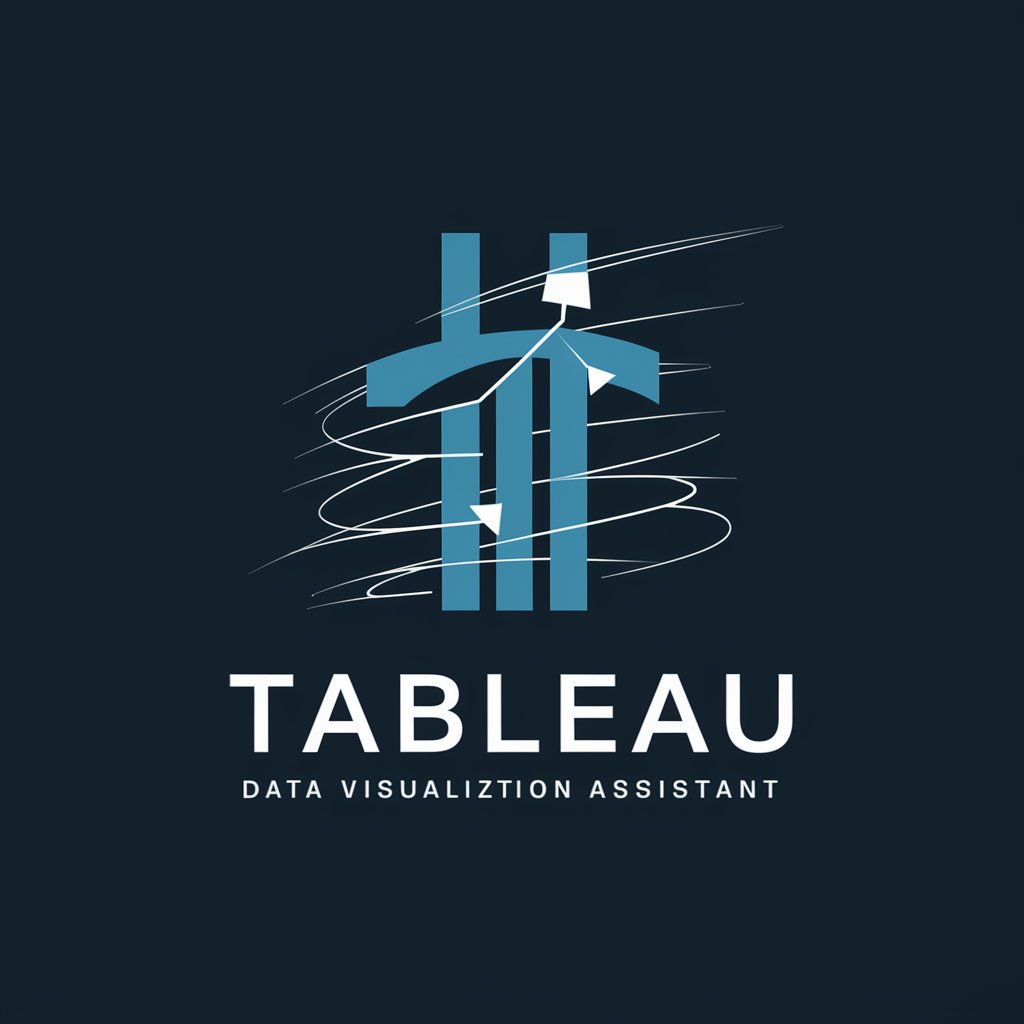
🏥 Epic Health Record Navigator GPT
AI-powered Epic Systems Guidance

Efficient HR Assistant 🧑💼📋
Streamlining HR tasks with AI power

🔩 Creo Parametric Design Assistant 🛠️
Empower Your Creo Designs with AI

🤖✨ Slack SuperBot Workflow Wizard 🧙♂️✨
Automate Slack, Enhance Collaboration

🤖⚙️ Oracle ERP Efficiency Booster 🚀
AI-powered Oracle ERP Enhancements

🌬️ Windchill Agile Project Navigator 🗺️
AI-driven Agile Project Insights

SAP Superuser Setup Commander 🛠️📊
Streamlining SAP setup with AI

🌐 Global Politico-Strategist GPT 🎙️
Strategize Globally with AI-Powered Insights

✨ Cultural Insight & Analysis Buddy ✨
AI-powered Cultural Insight Navigator

👑✨ Luxury Brand Advocate Advisor 🛍️💎
Elevate Your Luxury Experience with AI

FAQs about Dynamics Integration Mastermind GPT
What is Dynamics Integration Mastermind GPT?
It's an AI-powered tool designed to assist with integrating Microsoft Dynamics 365 with various systems, offering insights on data synchronization, API utilization, and custom workflows.
Can it generate code snippets for automation?
Yes, it can generate code snippets for automation tasks, helping streamline operations by integrating Dynamics 365 with other platforms effectively.
How does it help with data mapping?
The tool provides guidance on establishing data mappings between Dynamics 365 and other systems, ensuring accurate data synchronization and integrity.
Can it troubleshoot integration issues?
Absolutely. It offers strategic advice and practical steps to diagnose and resolve common and complex integration challenges.
How can it improve my use of Dynamics 365?
By providing tailored advice on integration best practices, it helps optimize your Dynamics 365 setup, enhancing efficiency and productivity across your tech ecosystem.
