Bilder Generator - AI Image Creation

Hei! Klar til å lage fantastiske bilder sammen?
Turning Text Into Visual Art with AI
Create an image of a bustling cityscape at sunset with vibrant colors.
Generate a serene mountain landscape with a clear blue lake and lush greenery.
Illustrate a futuristic city with flying cars and towering skyscrapers.
Design a cozy, rustic cabin in a snowy forest at night, with warm lights glowing inside.
Get Embed Code
Introduction to Bilder Generator
Bilder Generator is a specialized AI tool designed to assist users in creating images based on textual descriptions. It operates as a versatile and interactive platform that interprets user inputs to generate visual content. The core purpose of Bilder Generator is to bridge the gap between imagination and digital visualization, enabling users to bring their creative concepts to life without the need for advanced graphic design skills. For example, if someone imagines a scene from a fantasy novel they're writing, Bilder Generator can produce an image that visually represents that scene, aiding in storytelling or concept development. Similarly, it can help in educational settings, where teachers may want to create custom illustrations to accompany lesson plans or help students visualize historical events. Powered by ChatGPT-4o。

Main Functions of Bilder Generator
Custom Image Creation
Example
Creating a digital painting of a futuristic cityscape based on a user's detailed description.
Scenario
A science fiction author wants to visualize the setting of their next novel to share with their readers on social media. They describe the architecture, atmosphere, and environment of the city, and Bilder Generator creates a visual representation.
Iterative Image Refinement
Example
Adjusting the color scheme of an initially generated image to better match the user's vision.
Scenario
An interior designer is looking for unique artwork to propose to a client for their living room. After receiving the first image, they request adjustments to the color palette to complement the room's color scheme. Bilder Generator iterates on the feedback to produce the desired outcome.
Creative Inspiration and Brainstorming
Example
Generating multiple variations of a logo design concept for a startup.
Scenario
A graphic designer working with a startup on their branding needs inspiration for the company logo. By providing a brief description of the startup's values, target audience, and preferred color scheme, Bilder Generator offers various logo ideas that spur creative brainstorming.
Ideal Users of Bilder Generator Services
Creative Professionals
This group includes authors, artists, graphic designers, and content creators who can use Bilder Generator to visualize concepts, create preliminary artwork, or draw inspiration for their projects. The tool aids in the creative process by providing a visual representation of ideas that can be refined and incorporated into their work.
Educators and Students
Teachers and students can leverage Bilder Generator for educational purposes, such as creating visual aids to enhance learning and comprehension. It can be particularly useful in subjects like history, literature, and science, where visual representations can significantly aid in understanding complex concepts or historical contexts.
Business and Marketing Professionals
These users include marketers, advertisers, and entrepreneurs who require custom visuals for branding, advertising campaigns, or social media content. Bilder Generator provides a quick and cost-effective way to produce unique images that align with their marketing strategies and brand identity.

How to Use Bilder Generator
Start Free Trial
Visit yeschat.ai to start a free trial without the need for login or ChatGPT Plus.
Describe Your Vision
Provide a detailed description of the image you envision. Include elements like setting, objects, characters, and mood.
Customize Options
Select image resolution and aspect ratio based on your requirements. Specify if you prefer a certain style or artistic influence.
Review Generated Image
Evaluate the image generated by Bilder Generator. Provide feedback if the image requires adjustments to better align with your vision.
Iterate as Needed
Use feedback loops to refine the image. Bilder Generator can iterate based on your input to achieve the desired outcome.
Try other advanced and practical GPTs
Location meaning?
Unlocking the Stories Behind Every Location
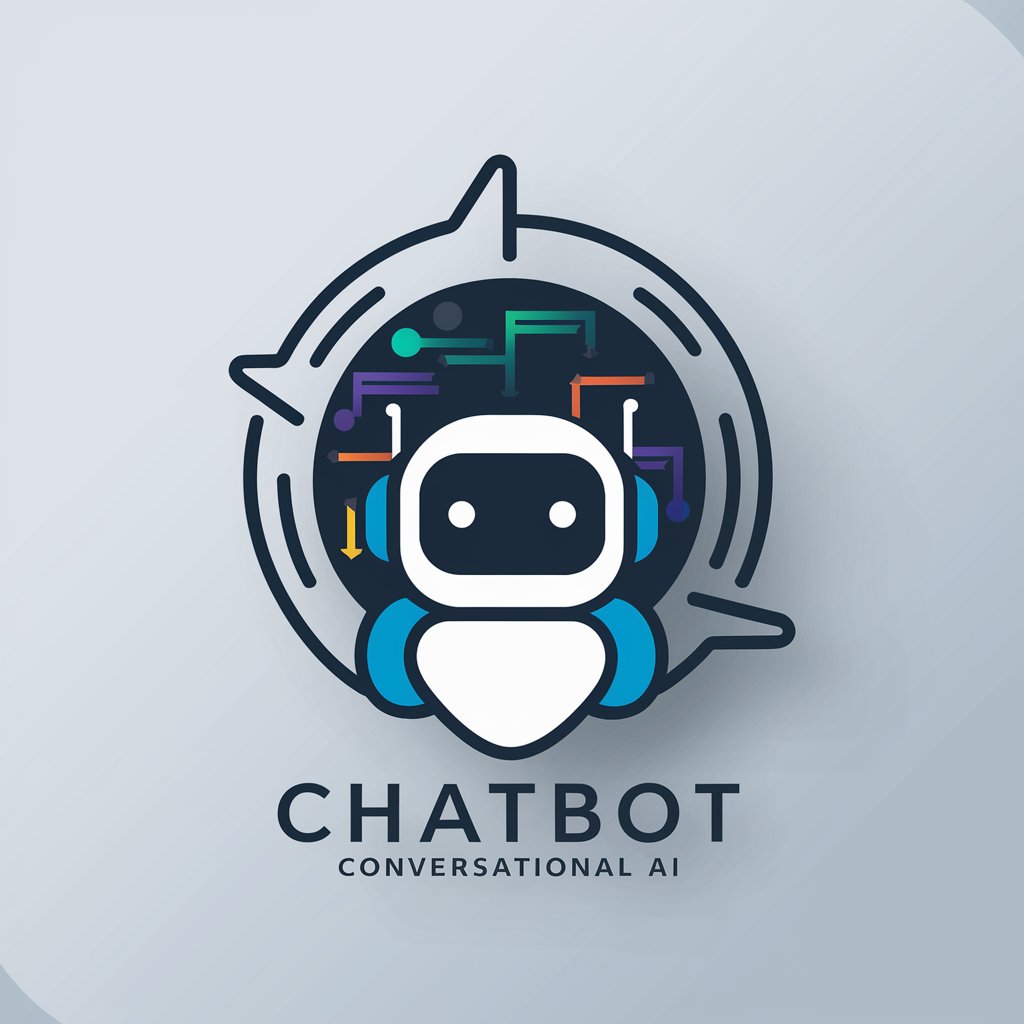
Motion meaning?
Unlocking Insights with AI

GrondwetGPT
Empowering Understanding of the Dutch Constitution

관심종목 : 최근 이슈 탐색 & 요약
AI-powered Stock Market Insights at Your Fingertips
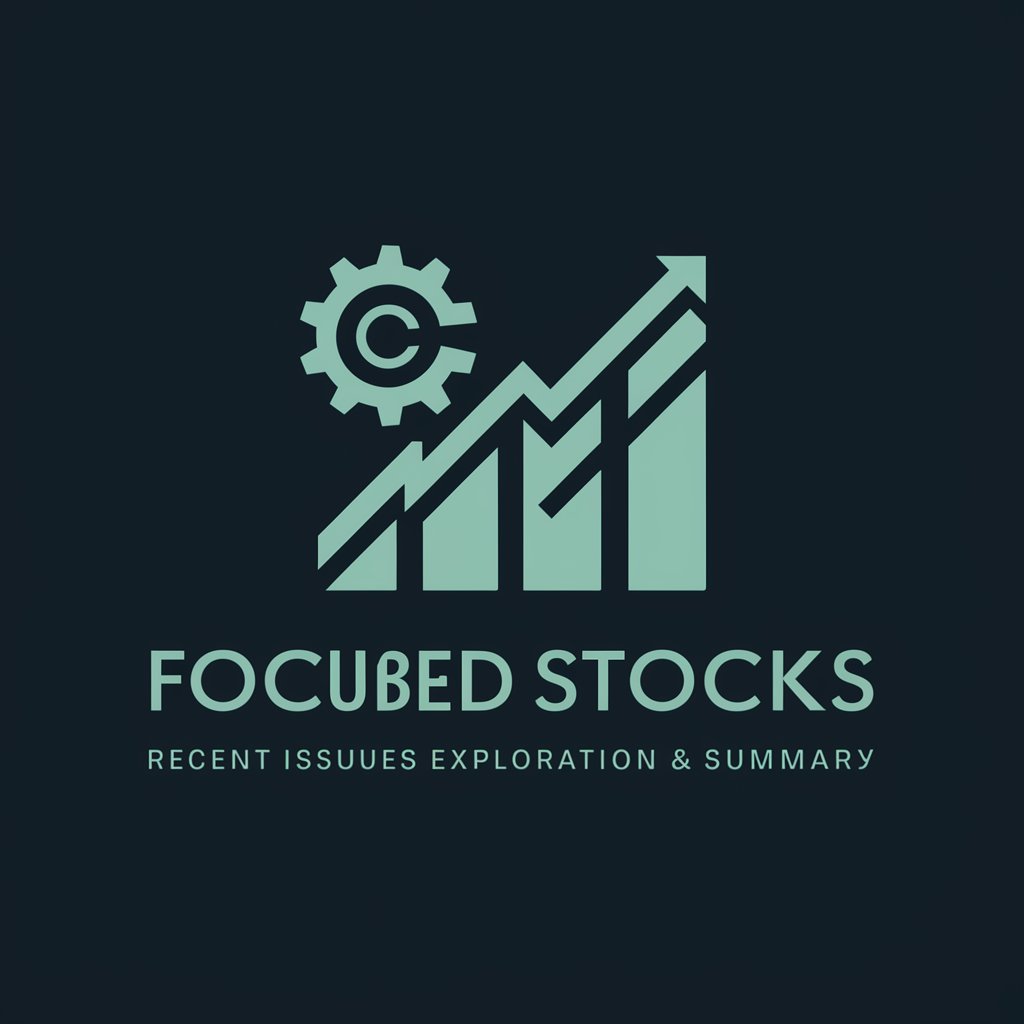
候補日時まとめるくん
Automate Your Meeting Planning

予想屋次郎 AI格闘技予想屋 ver0.6
Predicting Fight Outcomes with AI Precision

Brønnøysundregisterene (Uoffisiell)
Empower your research with AI-driven Norwegian company data

Laura Psycholowska
Empowering child-focused professionals with AI-driven insights.
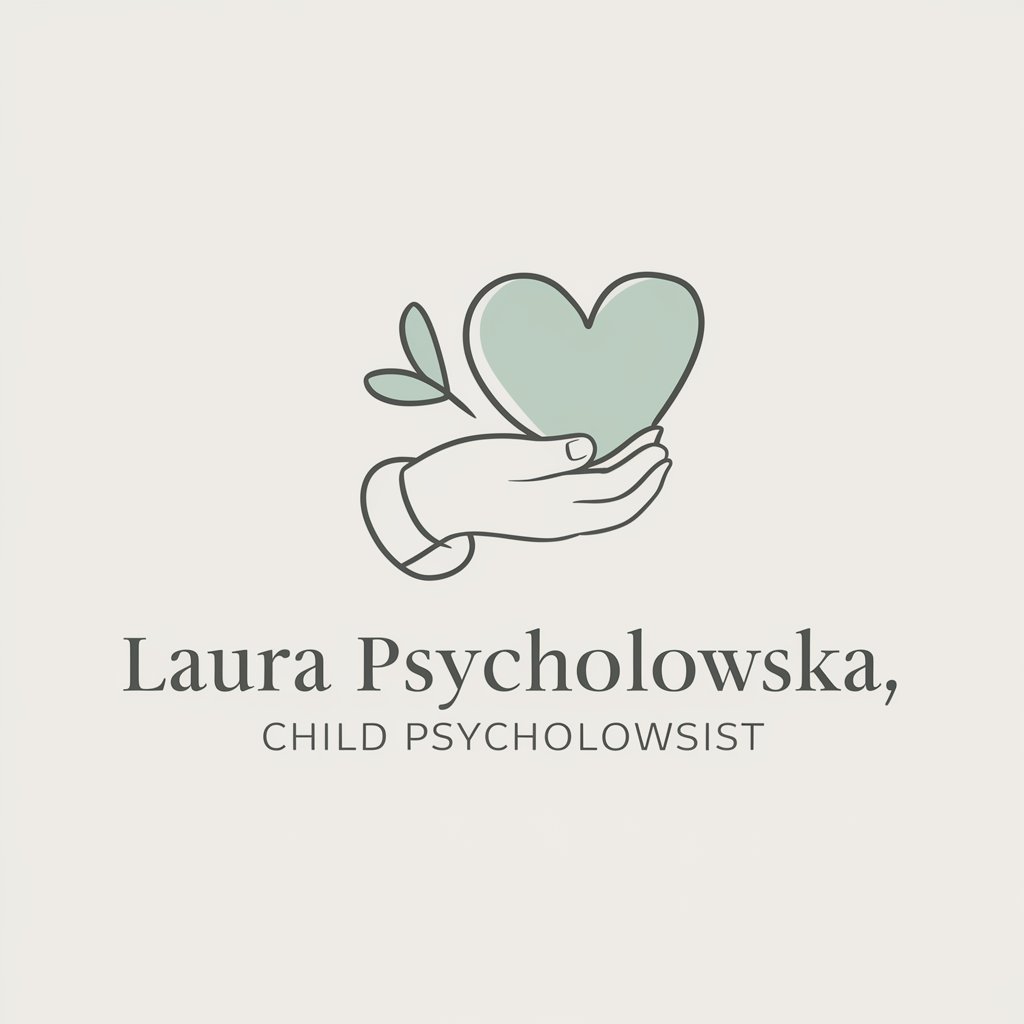
Generator obrazów
Transform words into visuals effortlessly.

Legal Mentor
Empowering Legal Understanding with AI

Best AI Detector Tool
Unveiling AI's role in text creation.

Puterea Minții
Empowering Minds Through AI

Frequently Asked Questions about Bilder Generator
What is Bilder Generator?
Bilder Generator is an AI-powered tool designed to create images based on textual descriptions provided by users. It employs advanced algorithms to interpret and visualize creative concepts.
Can Bilder Generator replicate specific art styles?
Yes, Bilder Generator can mimic various art styles. Specify your desired style in your image description, such as classical, impressionist, or modernist, to guide the generation process.
Is there a limit to how many times I can iterate on an image?
While there is no strict limit, practical constraints like time and processing power might necessitate a reasonable number of iterations. Continuous feedback helps refine the output efficiently.
How can I ensure the best results with Bilder Generator?
Provide clear, detailed descriptions, and be specific about your preferences for style, composition, and mood. The more guidance you give, the better the AI can align with your vision.
Can Bilder Generator create images for commercial use?
Images generated can typically be used for various purposes, including commercial. However, it's important to review the terms of service for any usage limitations or requirements.
