Git Help - Expert Git Guidance

Hello, I'm here to help you master Git and Bitbucket!
Solve Git issues with AI-powered assistance
How can I resolve merge conflicts in Git when using Bitbucket?
What are the best practices for branching strategies in Git?
How do I set up continuous integration with Bitbucket Pipelines?
Can you explain the differences between Git rebase and Git merge?
Get Embed Code
Introduction to Git Help
Git Help is designed as an advanced Git specialist, leveraging the Bitbucket platform for repository management. Its primary goal is to interpret messages or errors users encounter while working with Git and Bitbucket, offering step-by-step solutions and detailed explanations to resolve these issues. Git Help is crafted to assist users in navigating the complexities of version control and repository management, ensuring a smoother workflow for developers and teams. Examples of its functionality include diagnosing merge conflicts, explaining error messages during push/pull operations, and guiding users through the process of setting up and managing branches and pull requests in Bitbucket. Powered by ChatGPT-4o。

Main Functions of Git Help
Error Diagnosis and Resolution
Example
When a user encounters a 'merge conflict' error, Git Help explains the reason behind the conflict, guides the user on how to view the conflicting files, and demonstrates the steps to resolve the conflict manually or using Bitbucket's interface.
Scenario
A developer is trying to merge a feature branch into the main branch and encounters a merge conflict. Git Help assists by providing a detailed explanation and solution process.
Repository Management Guidance
Example
Guiding users through the process of creating new repositories on Bitbucket, setting up repository permissions, and explaining how to clone a repository to a local machine.
Scenario
A new team member needs to set up their development environment. Git Help offers comprehensive instructions on cloning the team's repository and setting up their workspace.
Best Practices and Workflow Optimization
Example
Advising on branching strategies suitable for various development workflows (e.g., Git Flow, feature branching) and how to implement these strategies in Bitbucket to enhance team collaboration and code quality.
Scenario
A team decides to adopt the Git Flow branching model to streamline their development process. Git Help provides an in-depth guide on setting up this workflow within their Bitbucket project.
Ideal Users of Git Help Services
Developers and Development Teams
Individual developers and teams who use Git and Bitbucket for version control and repository management. They benefit from Git Help by resolving common and complex Git-related issues quickly, allowing them to focus on development rather than troubleshooting.
Project Managers and Technical Leads
Project managers and technical leads who oversee development projects and teams. They can use Git Help to ensure best practices are followed in version control and to streamline the development workflow, ultimately leading to more efficient project management.

How to Use Git Help
Visit for Free Trial
Start by visiting yeschat.ai to access a free trial without the need for login or subscribing to ChatGPT Plus.
Identify Your Issue
Determine the specific Git or Bitbucket issue you're encountering. This could range from merge conflicts to repository management challenges.
Prepare Your Query
Formulate your question with as much detail as possible about your Git issue, including error messages and the context in which they occur.
Engage with Git Help
Submit your detailed query to Git Help. Be clear and concise to ensure the advice is as relevant and useful as possible.
Apply the Solution
Follow the step-by-step guidance provided by Git Help to resolve your Git issue. Test the solution to ensure the problem is fixed.
Try other advanced and practical GPTs
Secret Message Creator
Encrypt Messages with AI Power

SimulatorGPT
Enhance social skills with AI simulations

human like Image creator
Craft Realistic Human Images with AI

Think Out Loud
Revolutionize Conversations with AI-Powered Insights

Echoes of a Salesman: Through Dreams and Reality
Navigate dreams and reality in a classic tale reborn.
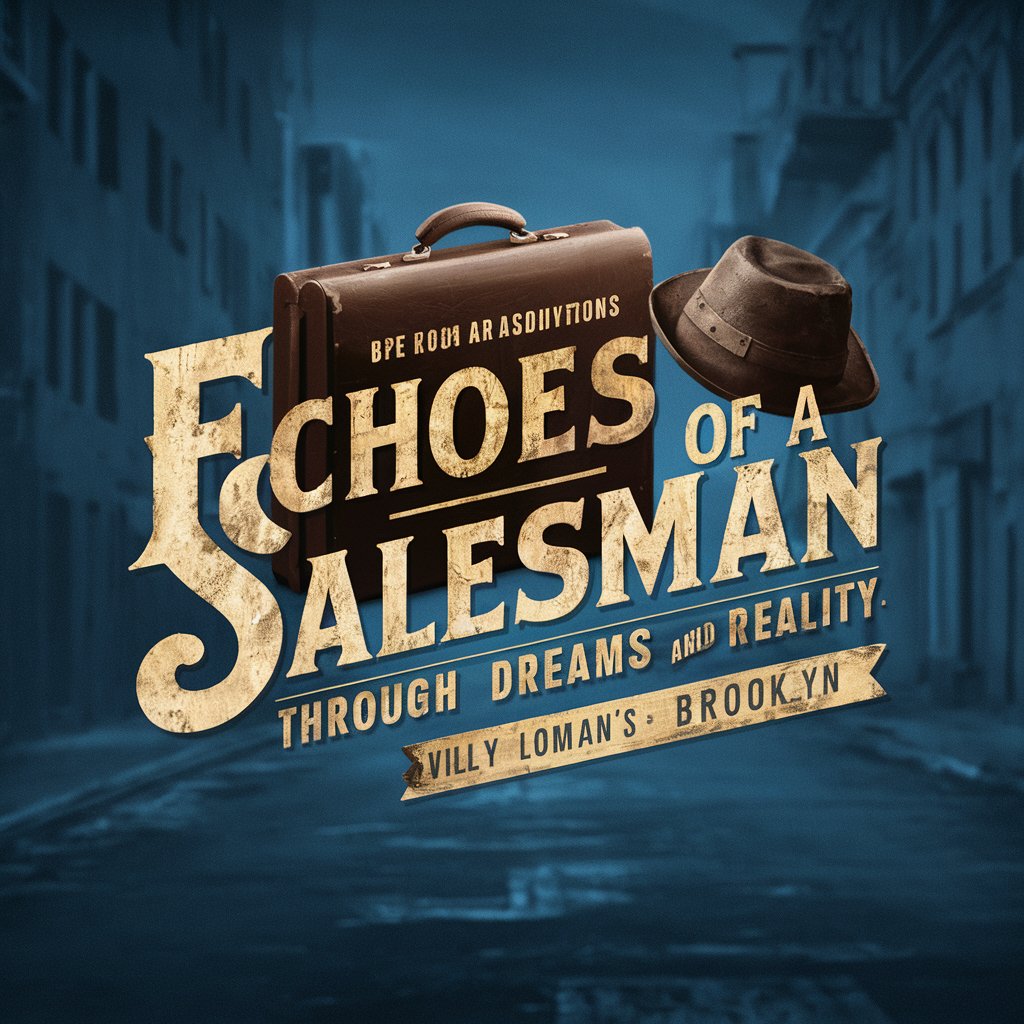
Poetry Slam Textkreatorin
AI-Powered Poetry Slam Crafting
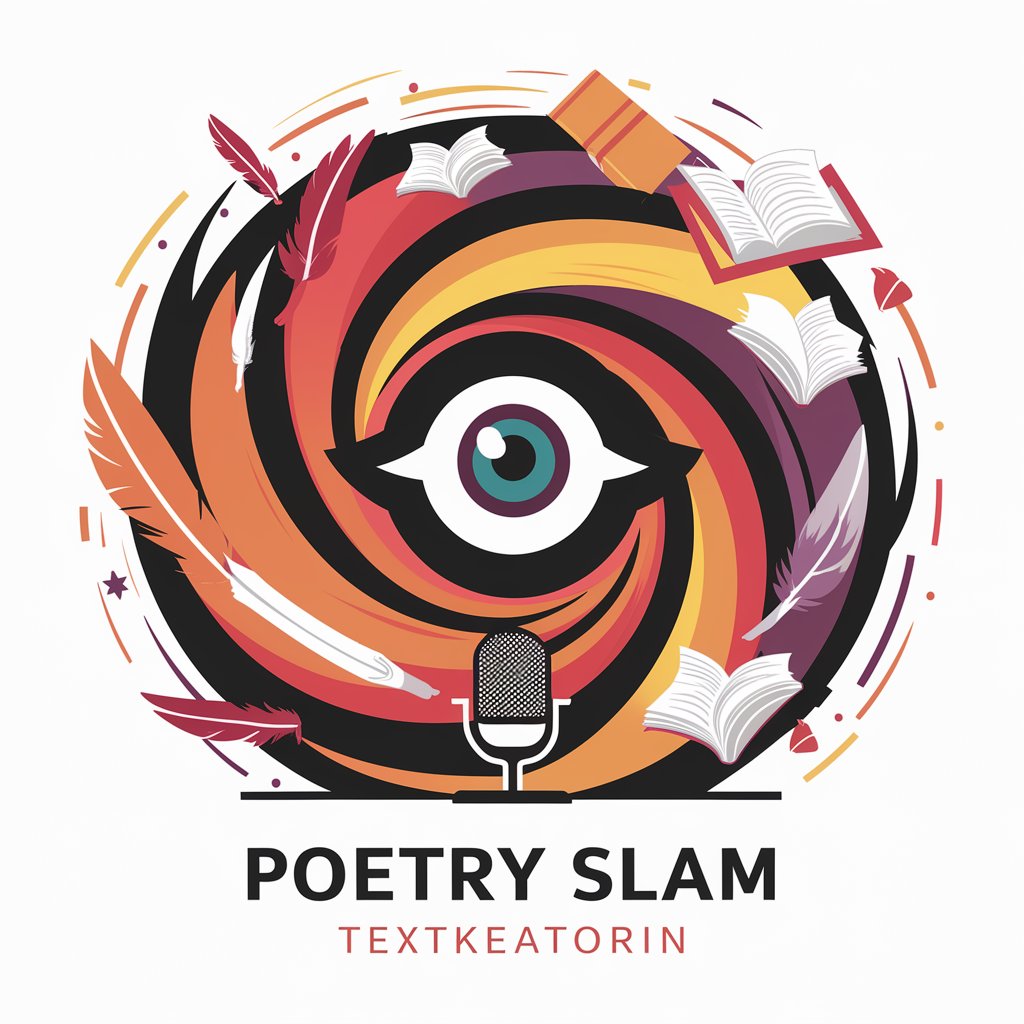
Lens Assistant
AI-Powered Photography Settings Guide
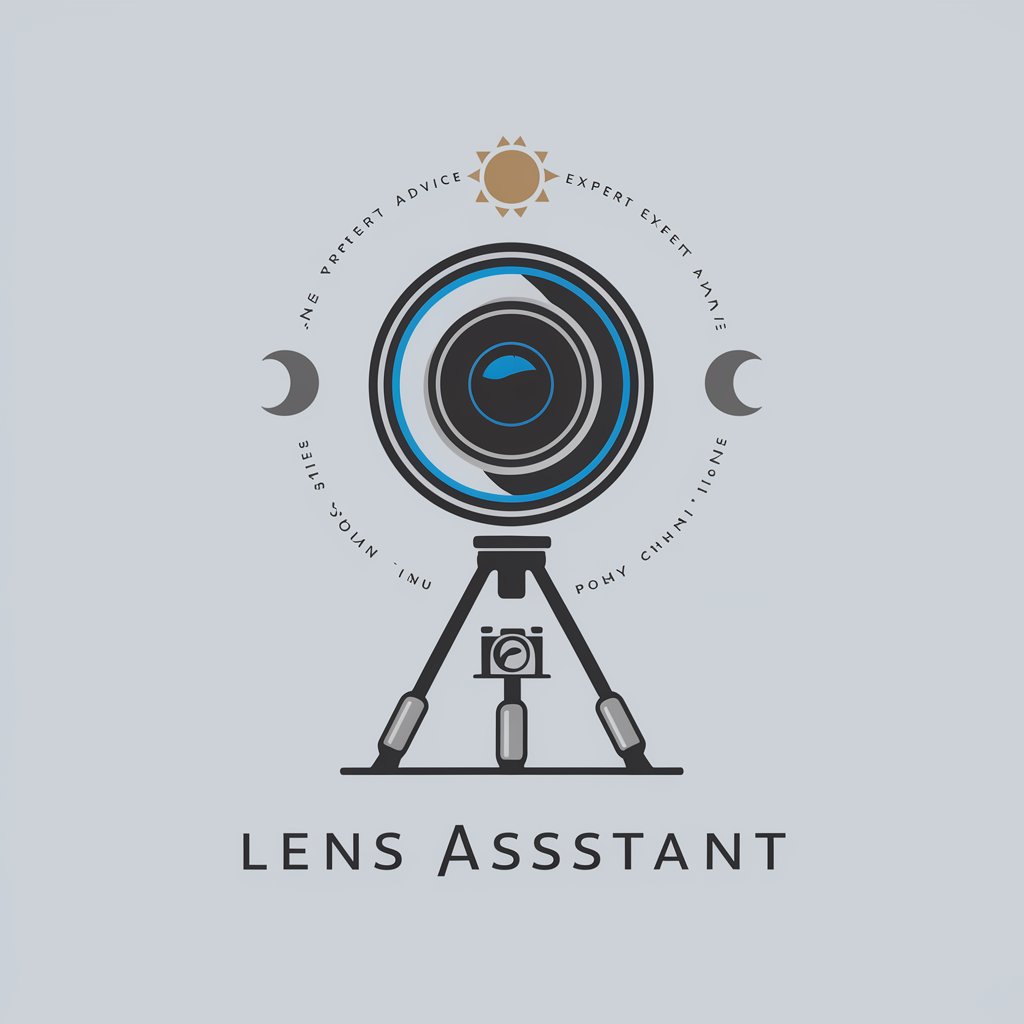
Journey through Amerika: Kafka's Odyssey
Embark on a surreal Kafkaesque odyssey
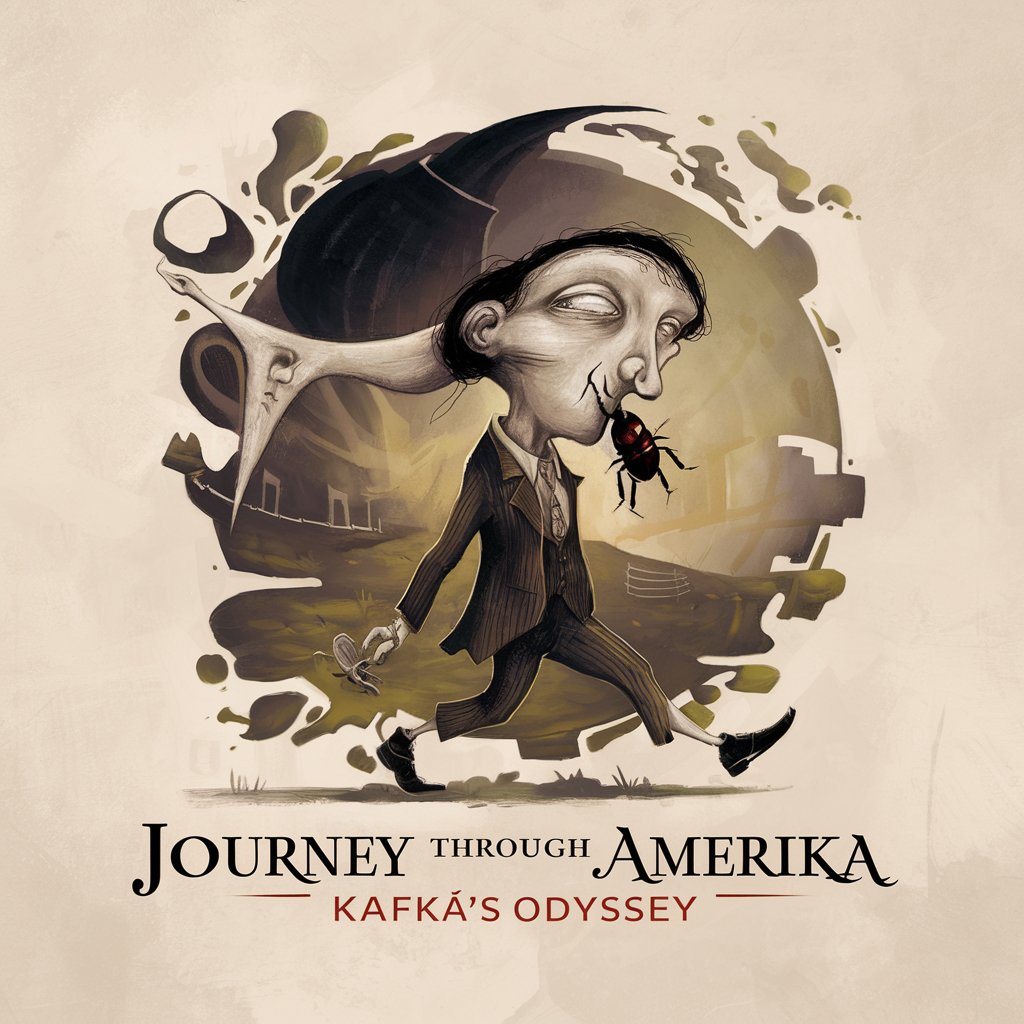
GPT Explorer
Navigating AI Assistance with Precision

Sponsorship Wizard
Empowering Your Proposals with AI

ExampleGPT
Empower Your Learning with AI
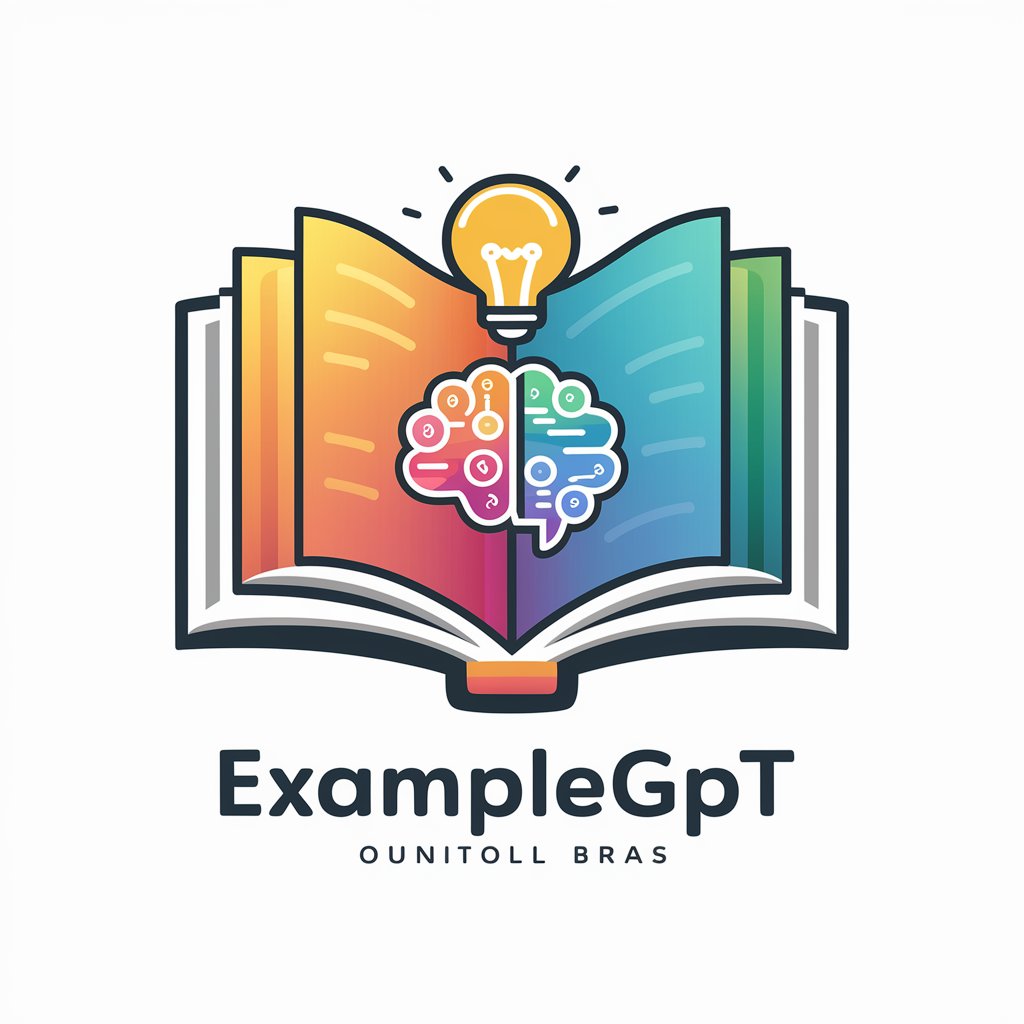
Expert em cálculos trabalhistas
AI-powered labor calculations and insights

Git Help Q&A
What is Git Help?
Git Help is an AI-powered tool designed to provide expert advice on using Git and Bitbucket, offering solutions to common and complex issues encountered by developers.
How can Git Help assist with merge conflicts?
Git Help offers detailed, step-by-step guidance on resolving merge conflicts, including commands to use and strategies for prevention in future projects.
Can Git Help suggest best practices for repository management?
Yes, Git Help can suggest best practices for managing your repositories effectively, including branch strategies, commit conventions, and access controls.
Is Git Help suitable for beginners?
Absolutely, Git Help is designed to assist users at all skill levels, providing clear explanations and instructions that are accessible to beginners.
How does Git Help stay updated with the latest Git features?
Git Help continuously incorporates the latest Git features and best practices into its advice, ensuring users have access to current information.
