Sponsorship Wizard - AI-Powered Grant Assistance

Welcome! Let's make grant writing engaging and successful together.
Empowering Your Proposals with AI
Tell a story about how a community project successfully secured funding through effective grant writing.
Explain the key elements that make a grant proposal stand out to sponsors.
Describe the process of identifying potential sponsors for a new initiative.
Outline the steps for crafting a compelling narrative in a sponsorship proposal.
Get Embed Code
Understanding Sponsorship Wizard
Sponsorship Wizard is a specialized tool designed to assist individuals and organizations in navigating the complex landscape of grant writing and sponsorship acquisition. At its core, this tool is crafted to simplify the process of identifying potential sponsors, crafting compelling proposals, and managing submissions effectively. It serves as a bridge between grant seekers and grant providers, using storytelling techniques to make grant applications more engaging. For example, an organization seeking funds for a community garden project would use Sponsorship Wizard to find relevant environmental grants, tailor their narrative to highlight the project's impact on community health, and track their application's progress. Powered by ChatGPT-4o。

Core Functions of Sponsorship Wizard
Grant Discovery and Matching
Example
A non-profit focusing on literacy finds a grant specifically aimed at educational initiatives in underserved communities.
Scenario
The tool analyzes the non-profit's project details and matches it with grants that have a history of funding similar initiatives, increasing the chances of successful funding.
Proposal Customization Guidance
Example
A small museum looking to expand its exhibitions on local history receives advice on how to emphasize community benefits and cultural preservation in their grant proposal.
Scenario
Sponsorship Wizard provides templates and tips on crafting narratives that resonate with specific grant makers' interests, thereby enhancing the proposal's appeal.
Application Tracking and Management
Example
An environmental group applies to multiple grants to support a river clean-up project and can track each application's status through the tool.
Scenario
The tool offers a dashboard where users can monitor deadlines, submission statuses, and receive reminders for follow-up actions, ensuring no opportunity is missed.
Who Benefits from Sponsorship Wizard?
Non-Profit Organizations
These entities often operate on limited budgets and seek external funding to support their missions. Sponsorship Wizard can help them identify grant opportunities, tailor their proposals to meet funders' criteria, and manage multiple applications efficiently.
Educational Institutions
Schools, universities, and research institutions can use the tool to find and apply for educational grants, scholarships, and fellowships that support academic programs, research projects, and infrastructure development.
Startups and Small Businesses
Emerging companies seeking financial support for innovation or expansion can benefit from Sponsorship Wizard by accessing business grants, venture capital opportunities, and sponsorship deals specifically targeted at their industry or region.
Individual Artists and Creatives
These users can leverage the tool to find arts grants, residencies, and sponsorships that provide the necessary resources for them to pursue their creative projects and bring their art to wider audiences.

How to Use Sponsorship Wizard
Start Your Journey
Begin by visiting yeschat.ai to access Sponsorship Wizard for a complimentary trial, with no requirement for ChatGPT Plus or any login credentials.
Define Your Project
Clearly articulate your project or initiative's goals, target audience, and specific needs to tailor the assistance Sponsorship Wizard can provide.
Explore Features
Familiarize yourself with the various functionalities of Sponsorship Wizard, including grant writing assistance, sponsorship proposal creation, and narrative enhancement.
Utilize Templates
Make use of pre-designed templates and examples to streamline your grant writing or sponsorship proposal process.
Refine and Submit
Leverage the tool's editing and refinement features to polish your submissions, and follow the provided guidelines for effective proposal submission.
Try other advanced and practical GPTs
GPT Explorer
Navigating AI Assistance with Precision

Journey through Amerika: Kafka's Odyssey
Embark on a surreal Kafkaesque odyssey
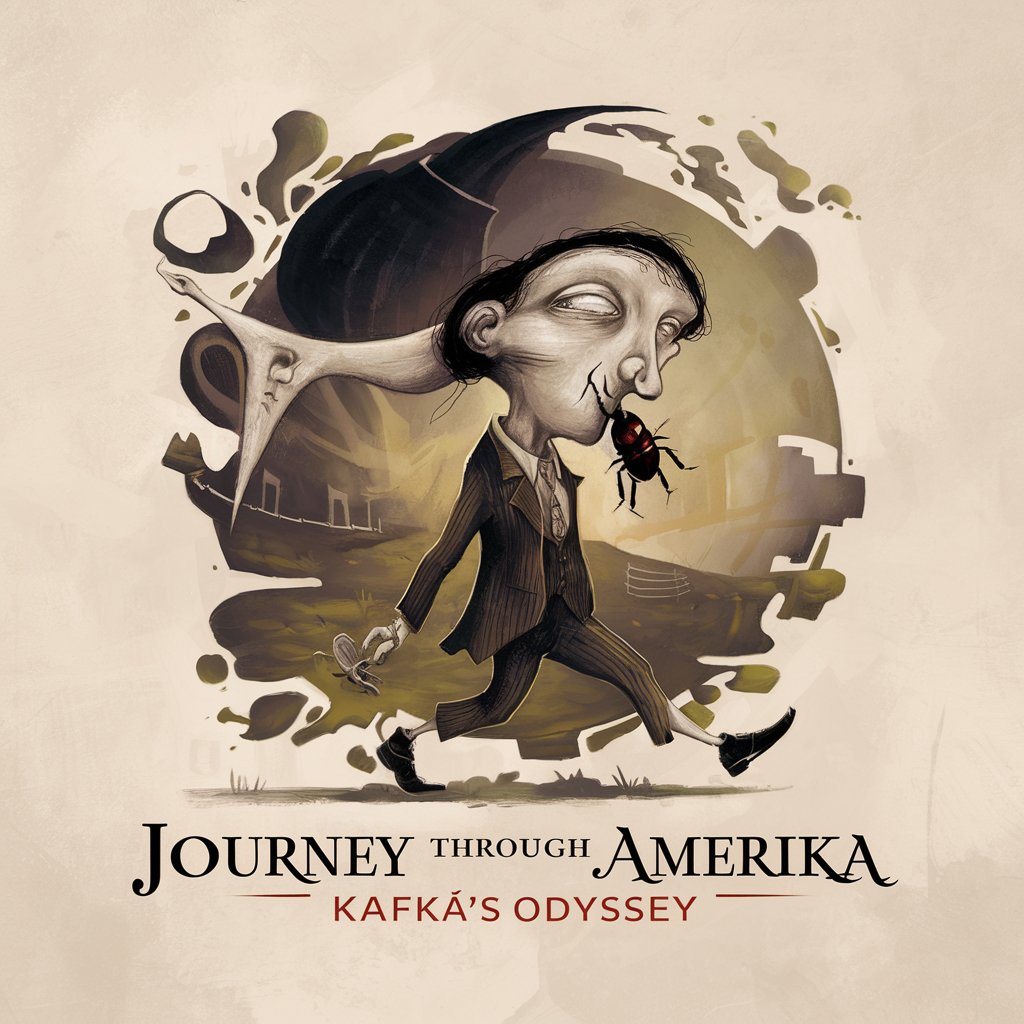
Lens Assistant
AI-Powered Photography Settings Guide
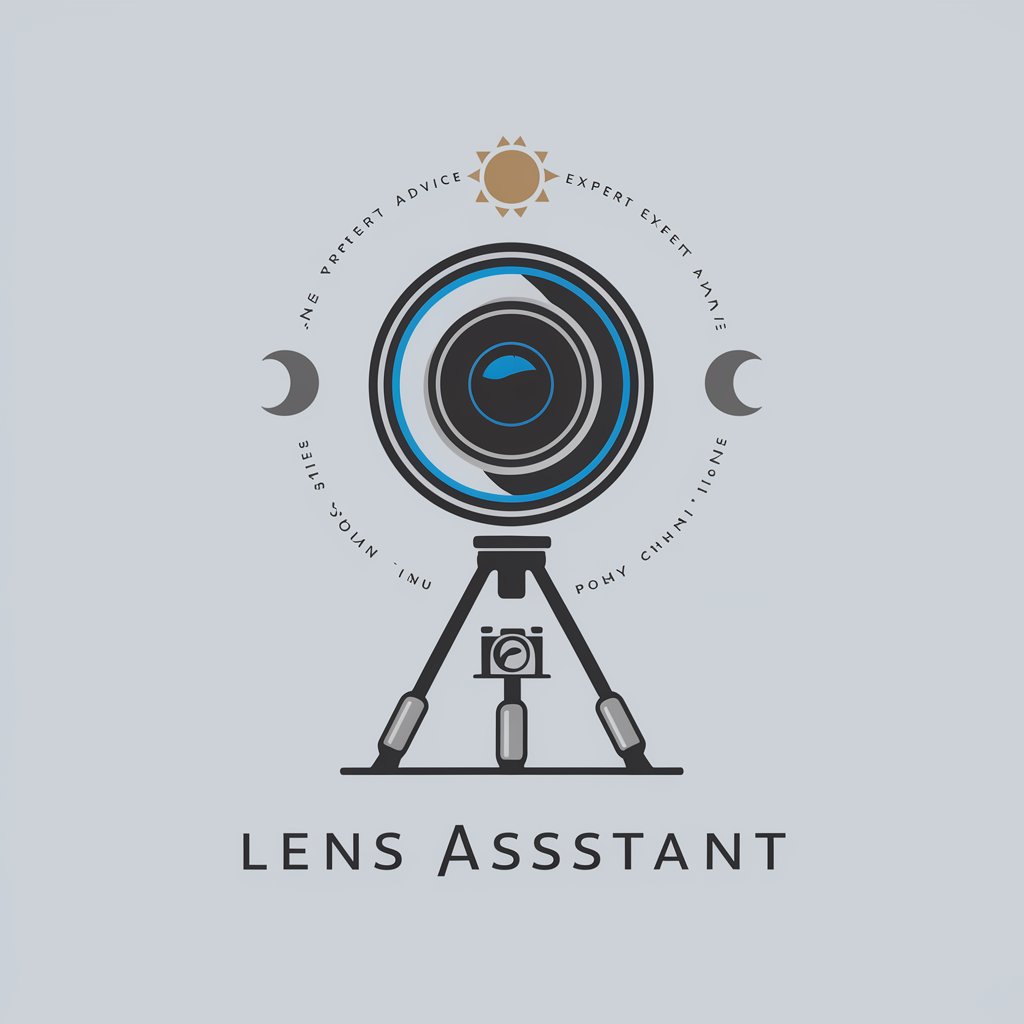
Git Help
Solve Git issues with AI-powered assistance

Secret Message Creator
Encrypt Messages with AI Power

SimulatorGPT
Enhance social skills with AI simulations

ExampleGPT
Empower Your Learning with AI
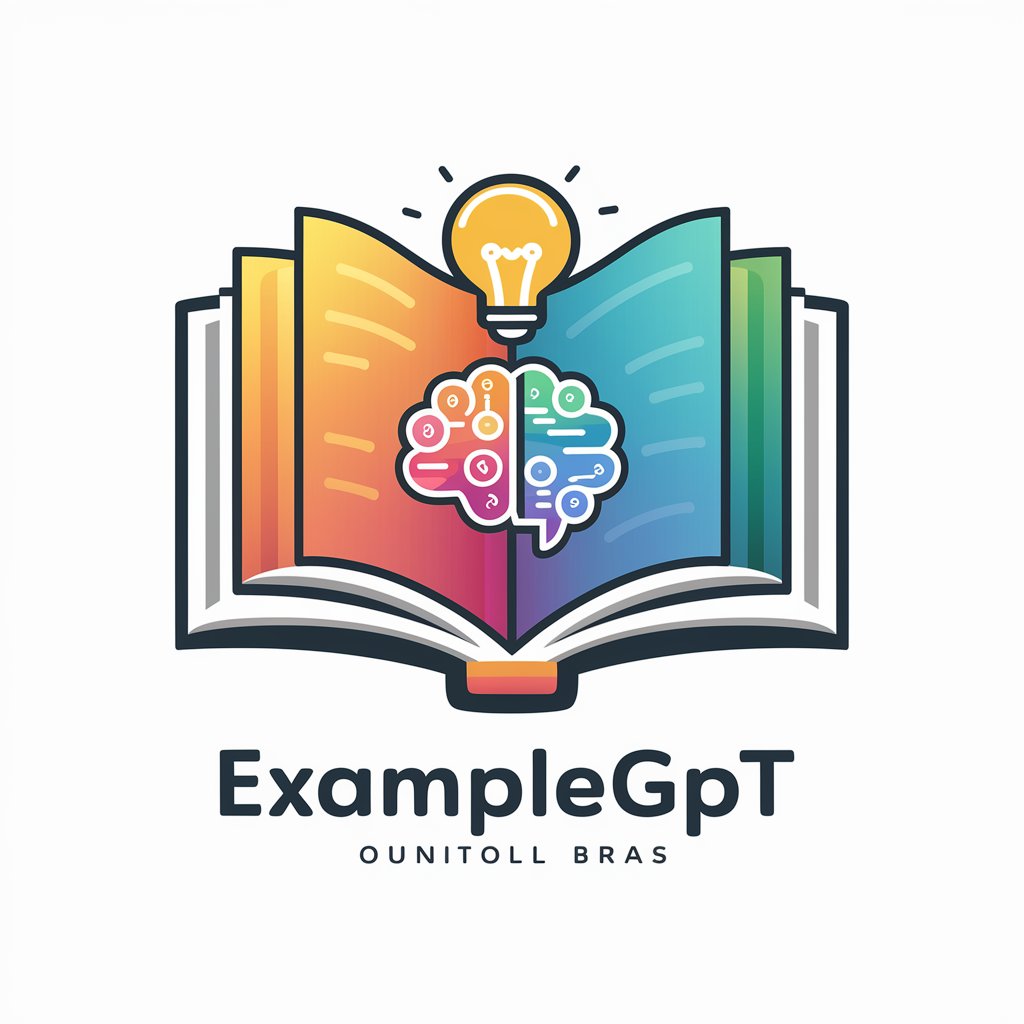
Expert em cálculos trabalhistas
AI-powered labor calculations and insights

Guru de Dead by Daylight
Elevate Your Game with AI-Powered Dead by Daylight Insights

GPTRevisor
Refining Legal Texts with AI Precision
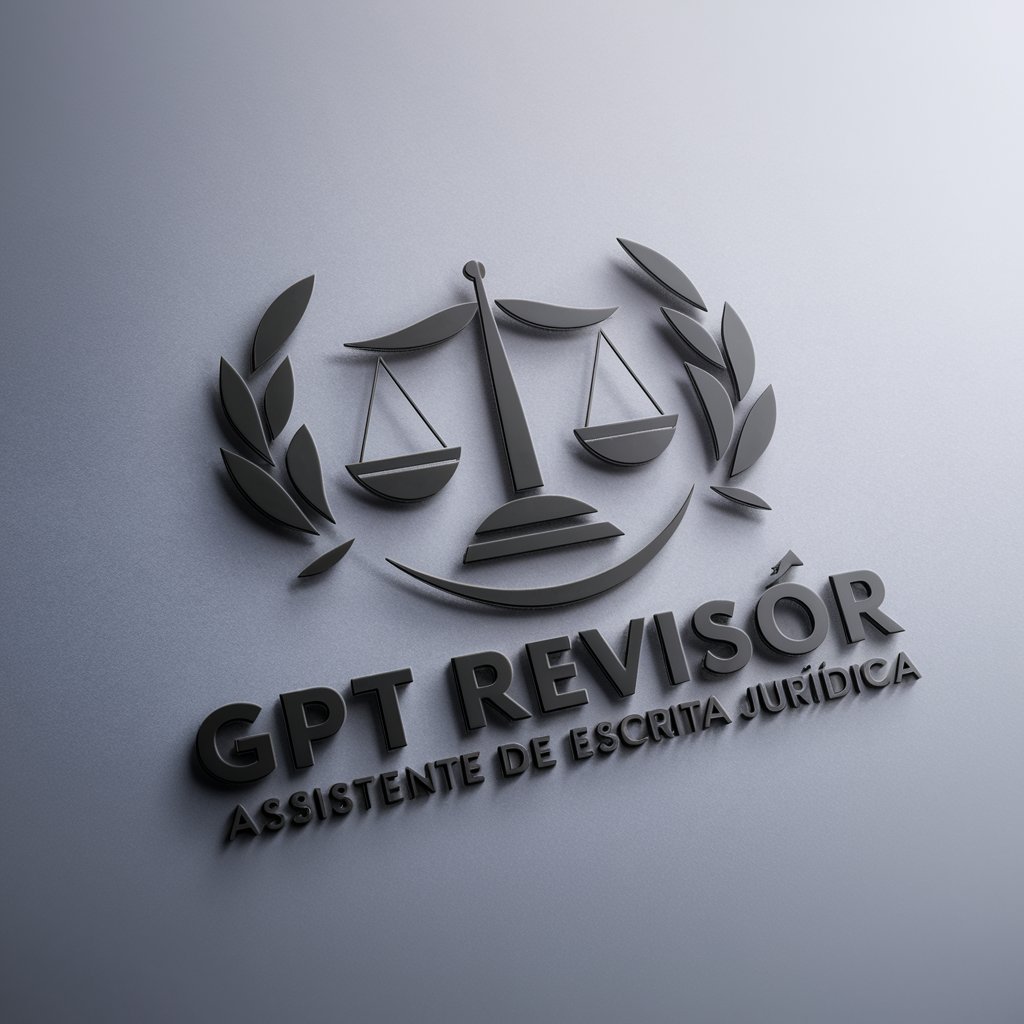
E-E-A-T Insight
Empower Your Content with AI-Driven Insights

GDPR Guide
Navigating GDPR with AI-powered Precision

Frequently Asked Questions about Sponsorship Wizard
What is Sponsorship Wizard?
Sponsorship Wizard is an AI-powered tool designed to assist individuals and organizations in crafting compelling grant applications and sponsorship proposals. It uses storytelling techniques to make complex processes more engaging and effective.
Who can benefit from using Sponsorship Wizard?
Nonprofits, educational institutions, researchers, event organizers, and any individual or group seeking funding or sponsorships can benefit from using Sponsorship Wizard to create persuasive and impactful proposals.
How does Sponsorship Wizard enhance grant writing?
Sponsorship Wizard employs AI to offer storytelling narratives, structural templates, and tailored advice to enhance the persuasiveness and clarity of grant applications and sponsorship requests.
Can Sponsorship Wizard help with proposal submissions?
Yes, beyond crafting proposals, Sponsorship Wizard provides guidelines and best practices for submission, ensuring that your proposals meet the specific requirements and preferences of potential funders.
Is technical expertise required to use Sponsorship Wizard?
No, Sponsorship Wizard is designed to be user-friendly, with an intuitive interface and guidance throughout the process, making it accessible to users with varying levels of technical proficiency.
