Symbol Generator - Custom Symbol Creation
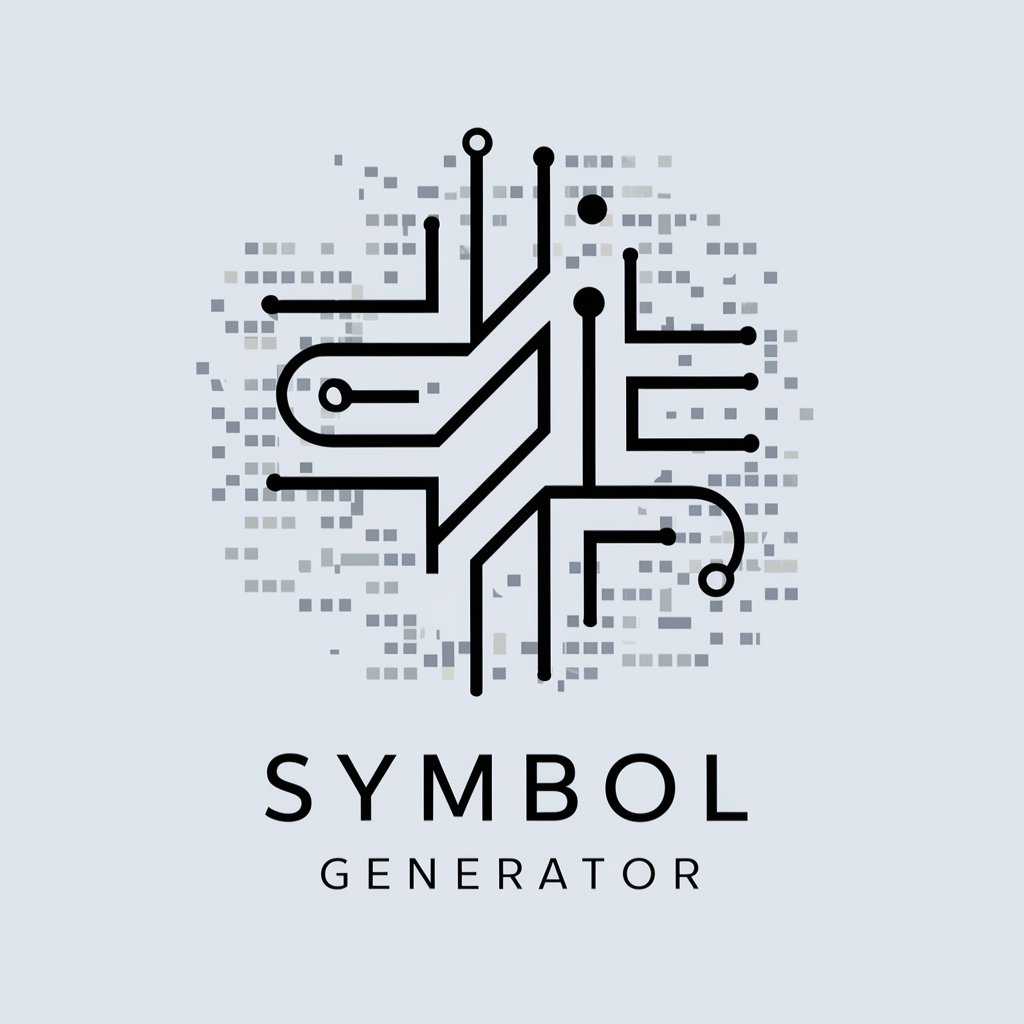
Welcome! Let's create your unique symbol together.
Transforming Ideas into Icons with AI
Design a symbol that represents the concept of transformation and creativity.
Create an emblem that embodies the fusion of technology and imagination.
Generate an icon that symbolizes the process of turning ideas into visuals.
Craft a logo that captures the essence of unique and tailored symbol creation.
Get Embed Code
Introduction to Symbol Generator
Symbol Generator is a specialized AI designed to create unique and meaningful symbols based on specific inputs from users. This tool interprets various keywords, themes, ideas, or concepts provided by users and translates them into visually compelling symbols. Its primary design purpose is to aid users in visualizing their ideas, concepts, or brand identities through custom-designed symbols, ensuring each creation is both unique and relevant to the provided input. For example, a user might request a symbol that represents 'sustainable energy,' and Symbol Generator would then craft a symbol incorporating elements like green leaves, wind turbines, or solar panels, embodying the concept of sustainability and energy. Powered by ChatGPT-4o。

Main Functions of Symbol Generator
Custom Symbol Creation
Example
Creating a logo for a startup that blends the themes of technology and nature.
Scenario
A tech startup focused on eco-friendly solutions wants a unique symbol for their brand. Symbol Generator would synthesize elements such as digital circuit patterns and natural imagery like leaves or water to create a symbol that visually communicates the fusion of technology and nature.
Concept Visualization
Example
Visualizing the concept of 'community empowerment' through a symbol.
Scenario
A non-profit organization aiming to promote community empowerment seeks a symbol that encapsulates their mission. Symbol Generator might design a symbol featuring interconnected human figures in a circle, symbolizing unity, strength, and support within a community.
Personalized Emblem Design
Example
Designing a personal emblem for an author that represents their writing style and themes.
Scenario
An author known for their mystical and adventure novels desires a personal emblem. Symbol Generator could create a symbol that combines a quill, an open book, and fantastical elements like stars or a dragon, representing the author's genre and personal brand.
Ideal Users of Symbol Generator Services
Entrepreneurs and Startups
This group includes individuals or teams launching new businesses who need unique symbols or logos that encapsulate their brand identity. Symbol Generator's ability to create custom, meaningful symbols makes it an invaluable tool for establishing a distinct and memorable brand presence.
Graphic Designers
Graphic designers can use Symbol Generator to generate initial concepts or find inspiration for their projects. It aids in brainstorming and visualizing ideas, providing a base for further refinement and creativity in their professional work.
Marketing Professionals
Marketing professionals seeking to develop new branding materials, campaign icons, or promotional imagery can leverage Symbol Generator to create symbols that resonate with their target audience, enhancing brand recognition and engagement.
Writers and Creatives
This group benefits from using Symbol Generator to visualize concepts, themes, or characters from their works. It can help in creating symbols or emblems for fictional worlds, characters, or ideas, adding depth to their storytelling and promotional materials.

How to Use Symbol Generator
Step 1
Begin by visiting yeschat.ai to access a free trial of Symbol Generator, with no login required and without the need for ChatGPT Plus.
Step 2
Clearly define your symbol concept or idea, including any specific themes, keywords, or imagery you envision for your symbol.
Step 3
Submit your detailed concept to Symbol Generator, using the provided text input field or dialogue box.
Step 4
Review the symbol draft provided by Symbol Generator. Provide feedback or request adjustments if necessary, to ensure the symbol meets your expectations.
Step 5
Once satisfied with the symbol, utilize the download feature to save your custom symbol for personal or commercial use, adhering to the content and ethical guidelines.
Try other advanced and practical GPTs
Handle a difficult conversation
Navigate Tough Talks with AI

Real Love meaning?
Unlocking the Secrets of Love with AI

Song Of Moses meaning?
Unlocking Biblical Wisdom with AI
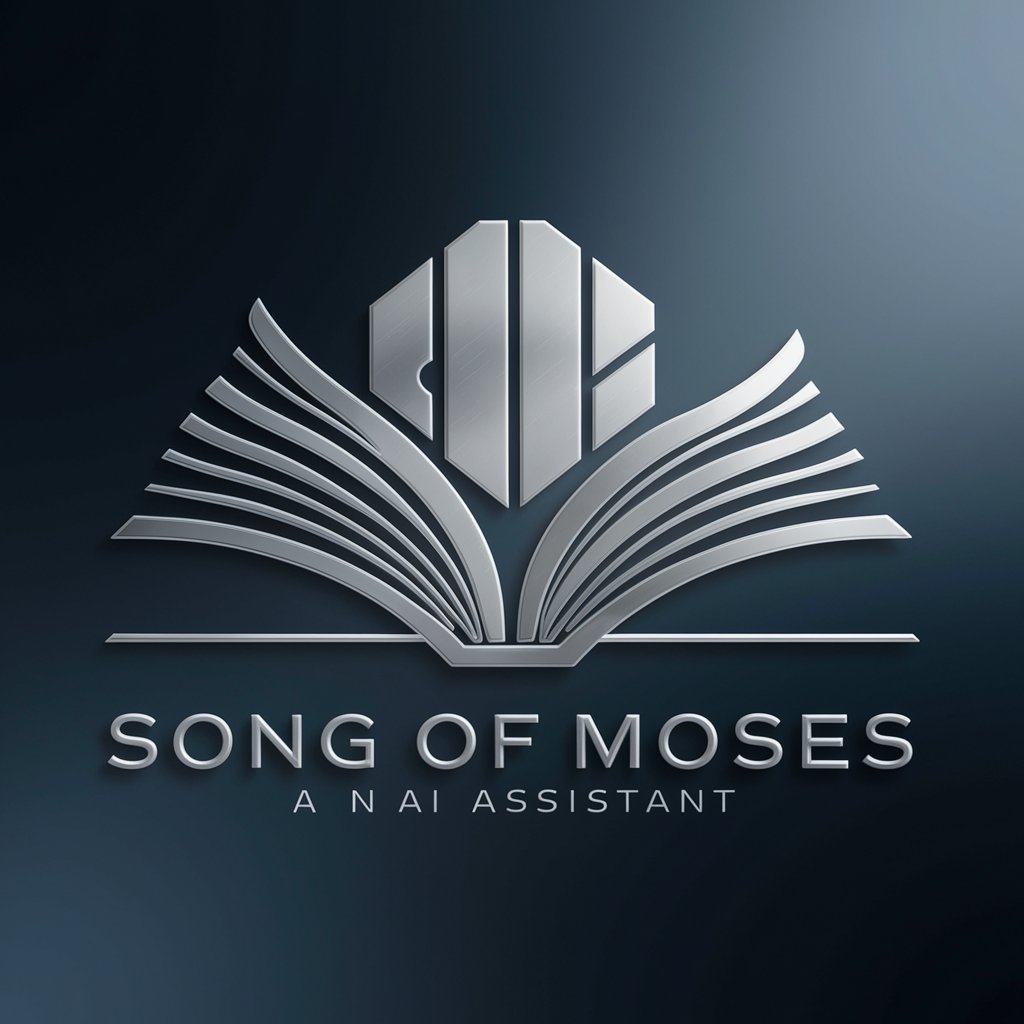
Song Of The One Legged Chicken meaning?
Unleash creativity with AI-powered insights
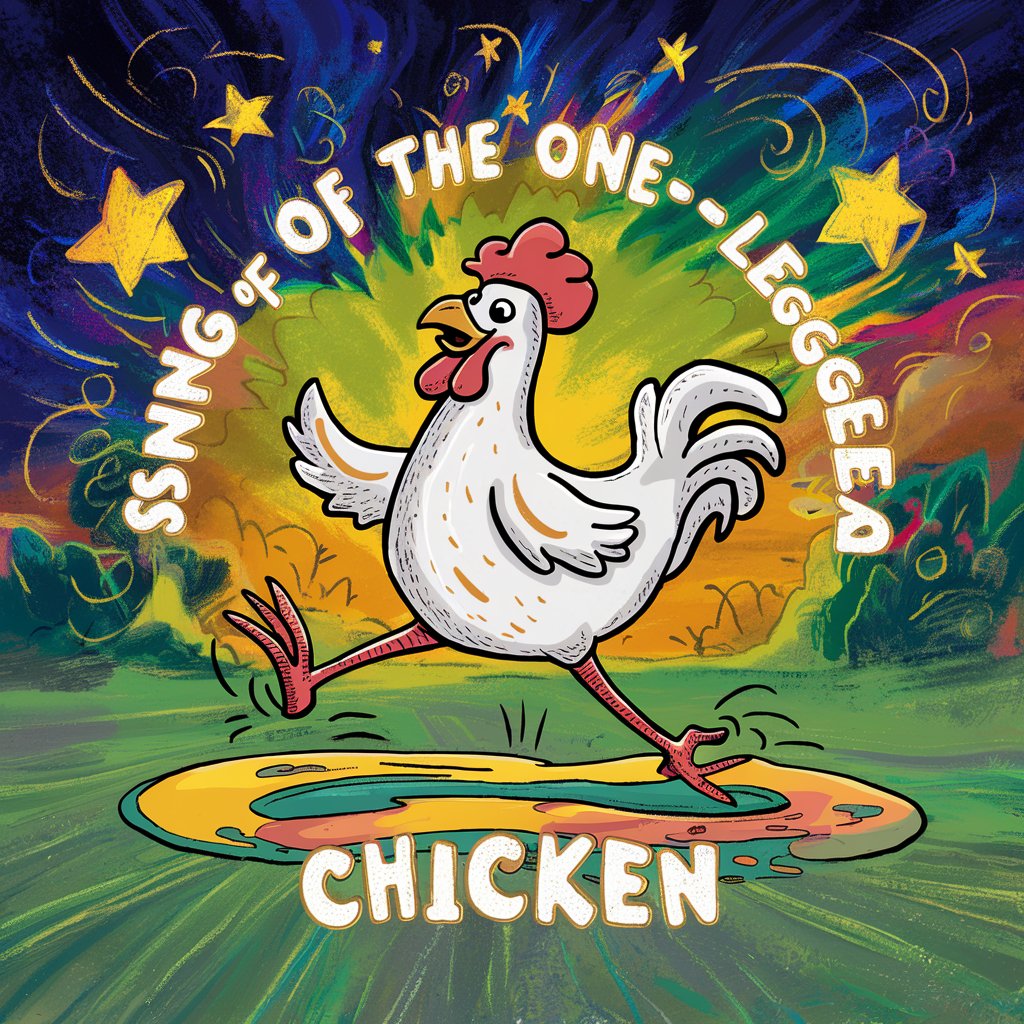
Academic Andy
Empowering Inquiry with AI-Powered Scholarship
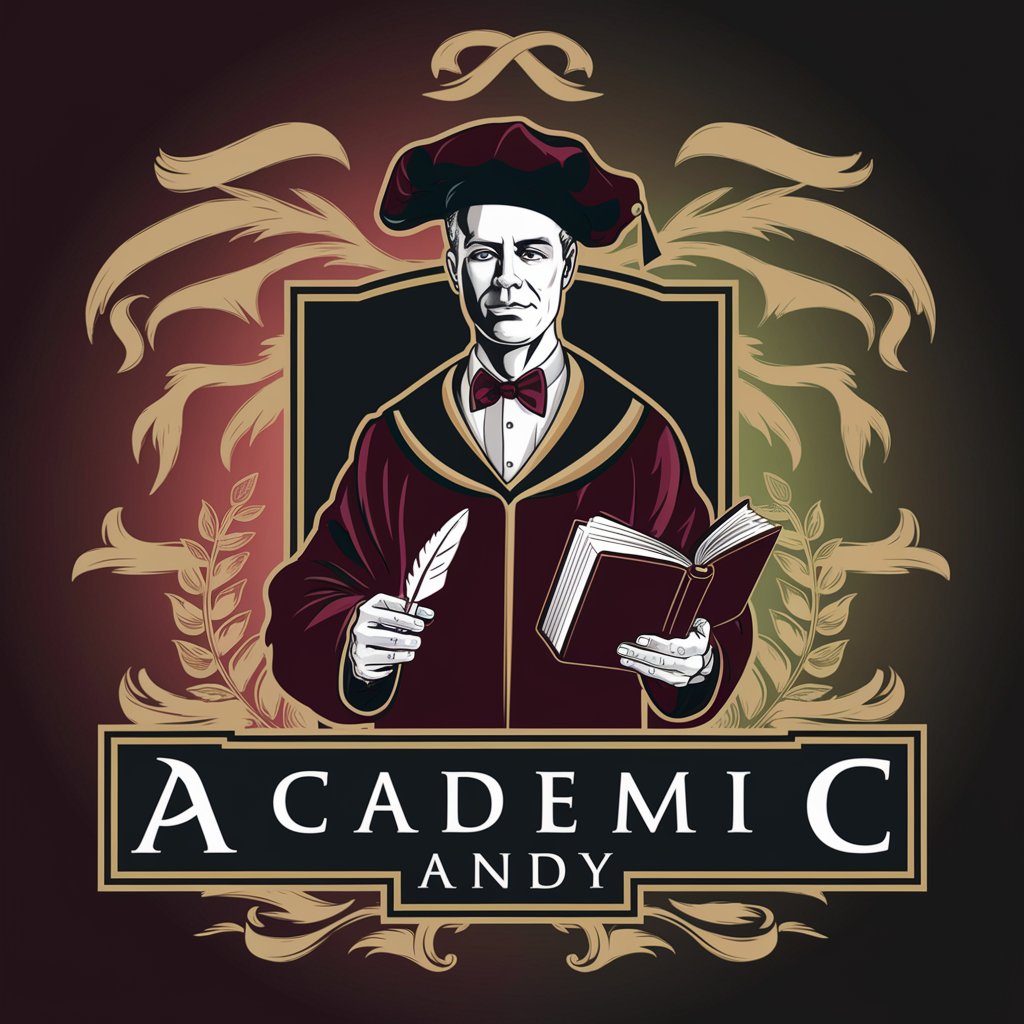
HISTORY meaning?
Unveiling the past with AI
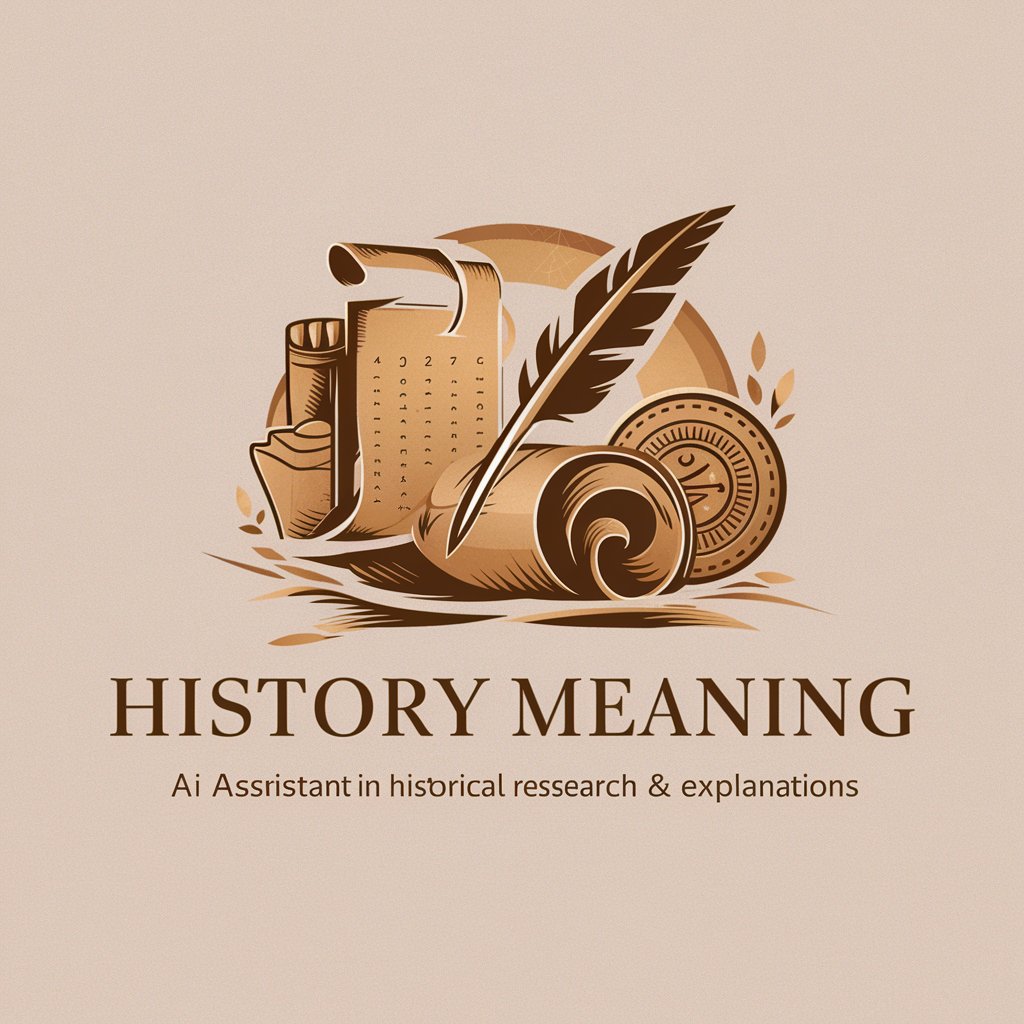
Sailor Mickey
Embark on magical cruise adventures, powered by AI.

Experience meaning?
Empower your curiosity with AI-driven insights.

Outdoor Plan meaning?
Elevate Your Outdoor Experience with AI

Sales Expert - First 100 Sales Guide
Accelerate Your Sales with AI-Powered Strategies

Ramayana.ai
Harness ancient wisdom in modern times.
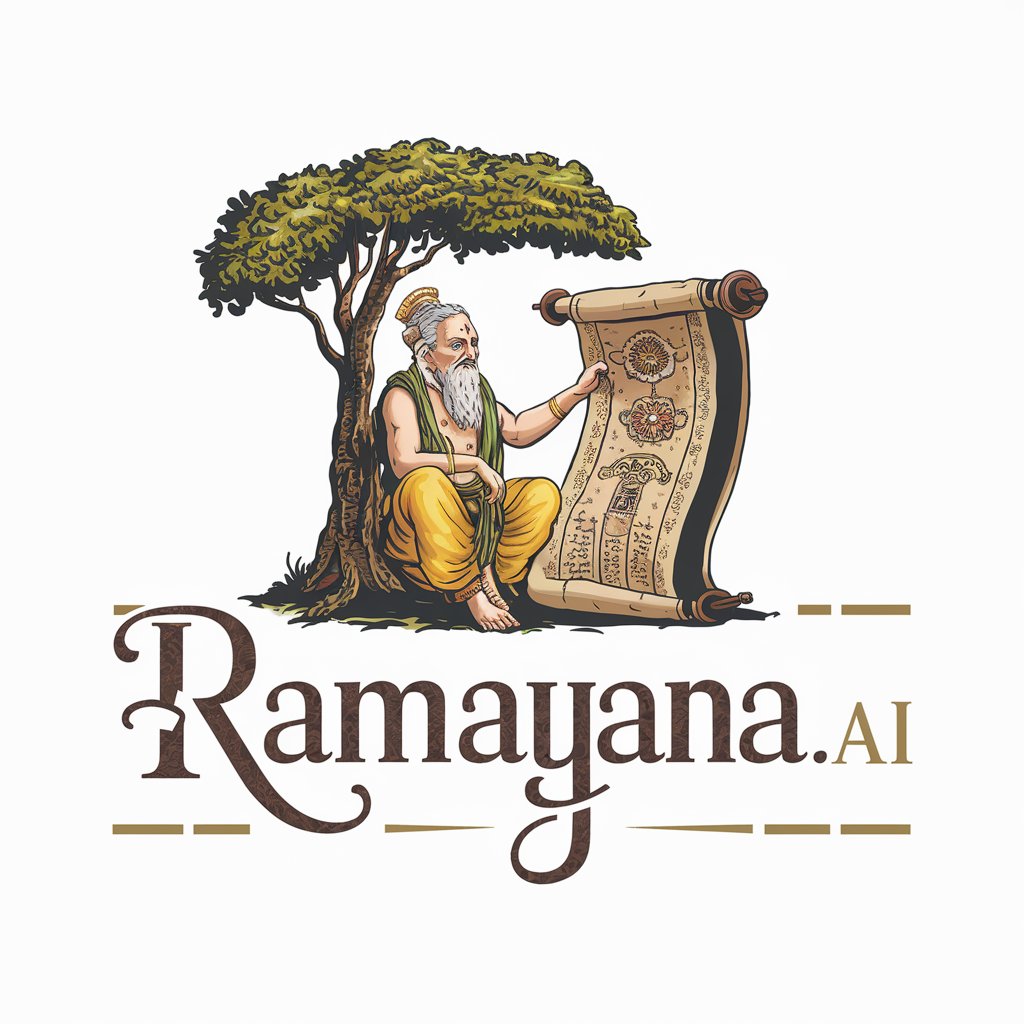
The Lion meaning?
Unleashing creativity with AI power

Frequently Asked Questions About Symbol Generator
What is Symbol Generator?
Symbol Generator is an AI-powered tool designed to create unique and meaningful symbols based on specific user inputs, such as keywords, themes, or ideas.
Can I customize the symbols generated?
Yes, you can customize symbols by providing detailed descriptions of your vision, including preferred colors, shapes, and themes, and request adjustments after reviewing initial drafts.
Is Symbol Generator suitable for professional use?
Absolutely, Symbol Generator is equipped to produce high-quality symbols that can be used for branding, academic projects, personal endeavors, or any professional context.
How does Symbol Generator ensure the uniqueness of symbols?
The AI analyzes the specific details provided by each user, leveraging a vast database of imagery and design principles to ensure each symbol is unique and tailored to individual requirements.
What are the limitations of using Symbol Generator?
While Symbol Generator is versatile, it adheres to ethical content guidelines, avoiding the creation of symbols that are offensive or infringe on copyrights. Additionally, the quality of the output depends on the clarity and detail of the user’s input.
