Front-end code training - Front-end Learning Tool

Welcome! Let's enhance your front-end coding skills together.
Empower your coding journey with AI
How can I implement a responsive navigation bar using CSS Flexbox?
What's the difference between state and props in React?
Can you explain how Vue's reactivity system works?
How do I set up TypeScript in a new JavaScript project?
Get Embed Code
Introduction to Front-end Code Training
Front-end code training focuses on equipping individuals with the skills and knowledge required to design, develop, and implement the user interface and user experience aspects of web and mobile applications. This includes learning the syntax and concepts behind HTML, CSS, and JavaScript, as well as modern frameworks and libraries like React, Vue, Angular, and tools like TypeScript and Webpack. The purpose of such training is to prepare developers to create responsive, efficient, and accessible web applications that offer seamless interaction to users. For example, a scenario illustrating the application of these skills would be developing a responsive e-commerce website that adjusts its layout and functionality smoothly across different devices, utilizing HTML for structure, CSS for styling, and JavaScript for interactive elements. Powered by ChatGPT-4o。

Main Functions Offered by Front-end Code Training
Interactive Learning Modules
Example
Building a to-do list application using React.
Scenario
Learners are guided through the process of creating a simple to-do list application, demonstrating state management, component structuring, and the use of React hooks for lifecycle events.
Code Challenges and Projects
Example
Styling a webpage using advanced CSS techniques like Flexbox and Grid.
Scenario
Participants are tasked with creating a layout for a fictional startup's homepage, focusing on responsive design principles and modern CSS layout techniques, encouraging hands-on experience with real-world design challenges.
Peer Reviews and Collaborative Coding
Example
Collaborating on a Vue.js project using Git for version control.
Scenario
A group of learners work together on a Vue.js project, implementing features in a collaborative environment. They use Git to manage code changes, facilitating peer review processes and simulating a professional development workflow.
Ideal Users of Front-end Code Training Services
Aspiring Front-end Developers
Individuals looking to enter the field of web development with little to no prior experience. They benefit from foundational training in HTML, CSS, and JavaScript, along with advanced topics in modern frameworks and tools, preparing them for entry-level positions.
Experienced Developers Transitioning to Front-end
Developers with experience in back-end technologies or other programming fields who wish to transition to front-end development. They can leverage their existing programming knowledge while filling gaps in their understanding of front-end specific technologies and practices.
Designers Seeking to Expand Their Skill Set
Design professionals aiming to better understand the technical constraints and possibilities of web implementation. Learning front-end coding empowers them to create more feasible designs and collaborate effectively with developers.

How to Use Front-end Code Training
Step 1
Start by visiting a site offering free trials for front-end coding training, such as yeschat.ai, where you can access resources without the need for login or a ChatGPT Plus subscription.
Step 2
Choose the technology or framework you're interested in learning more about, such as React, Vue, HTML, CSS, JavaScript, or TypeScript.
Step 3
Engage with interactive lessons and coding exercises designed to enhance your understanding and skills in front-end development.
Step 4
Utilize the provided examples and projects to apply what you've learned in real-world scenarios.
Step 5
Take advantage of the tool's AI-powered feedback system to receive personalized tips and corrections as you progress through your learning journey.
Try other advanced and practical GPTs
Code Assistant
Empowering your coding journey with AI

Story Weaver
Empowering Creativity with AI
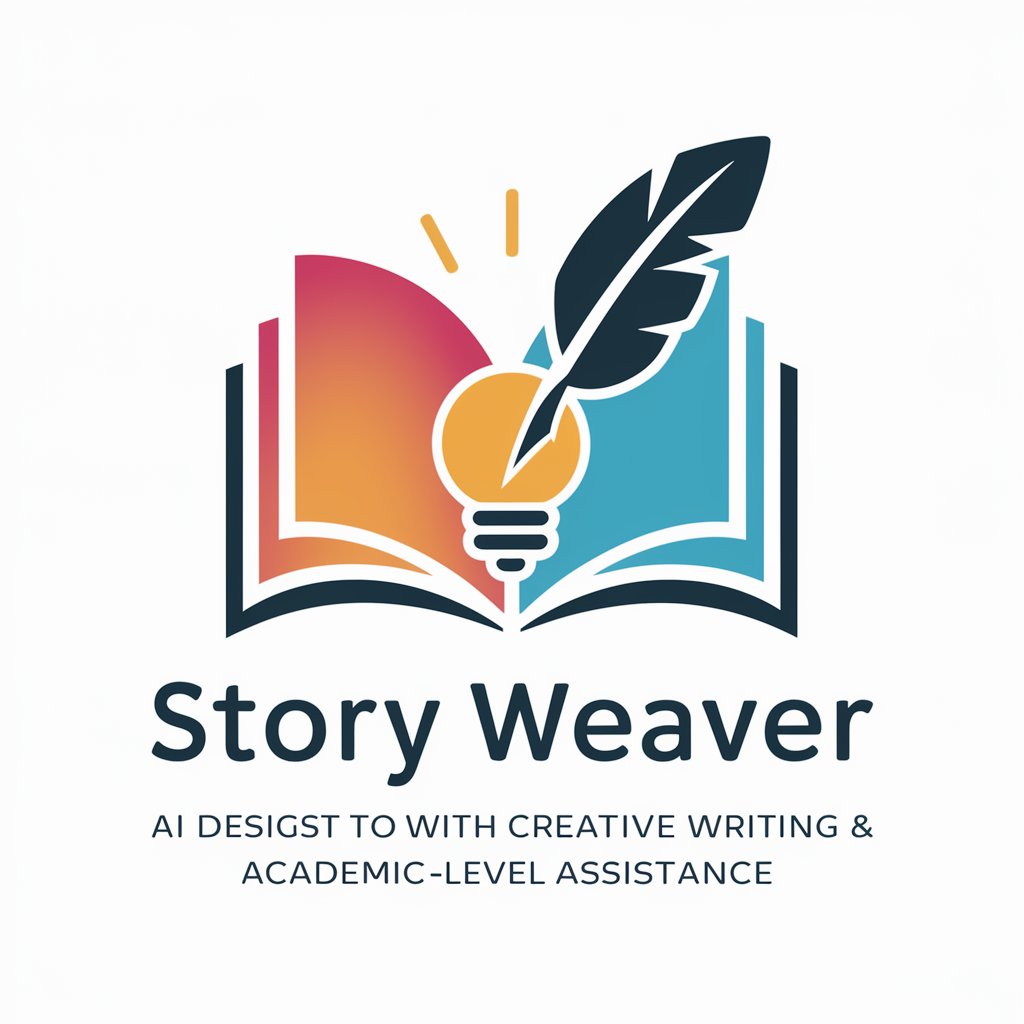
Theater
Igniting Creativity in Theater Arts

MuseAI
Ignite creativity with AI-powered inspiration.

Pixel Art Creator
Transform ideas into pixel art masterpieces.

Funnel Architect
Design Effective Funnels with AI Power

Communication Coach for Post-Covid Teens
Empowering Teens to Thrive Socially, AI-Powered Coaching

Reflective Companion
Discover Yourself with AI

Food Cost Oracle
Optimize costs with AI insights

ScriptureSeeker
Insightful exploration of religious texts
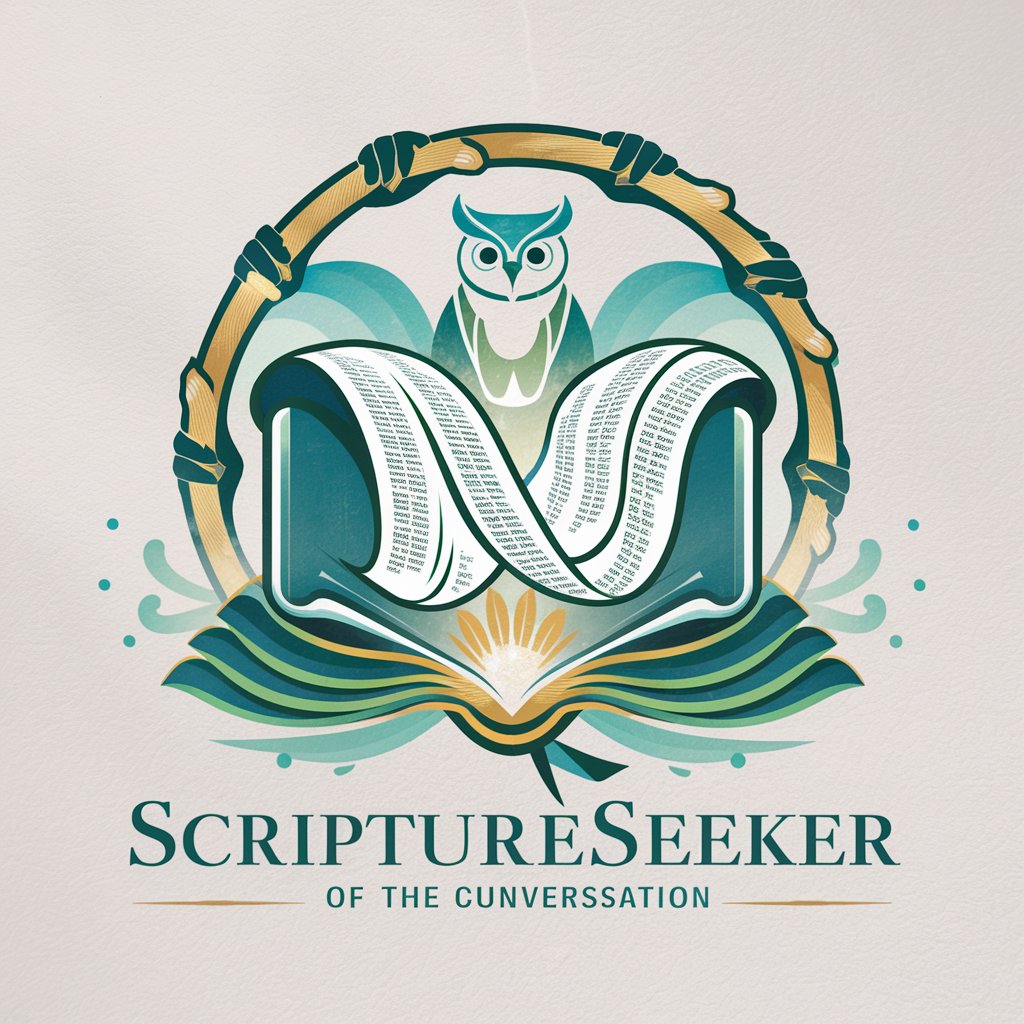
Study Buddy
Empowering Learning with AI
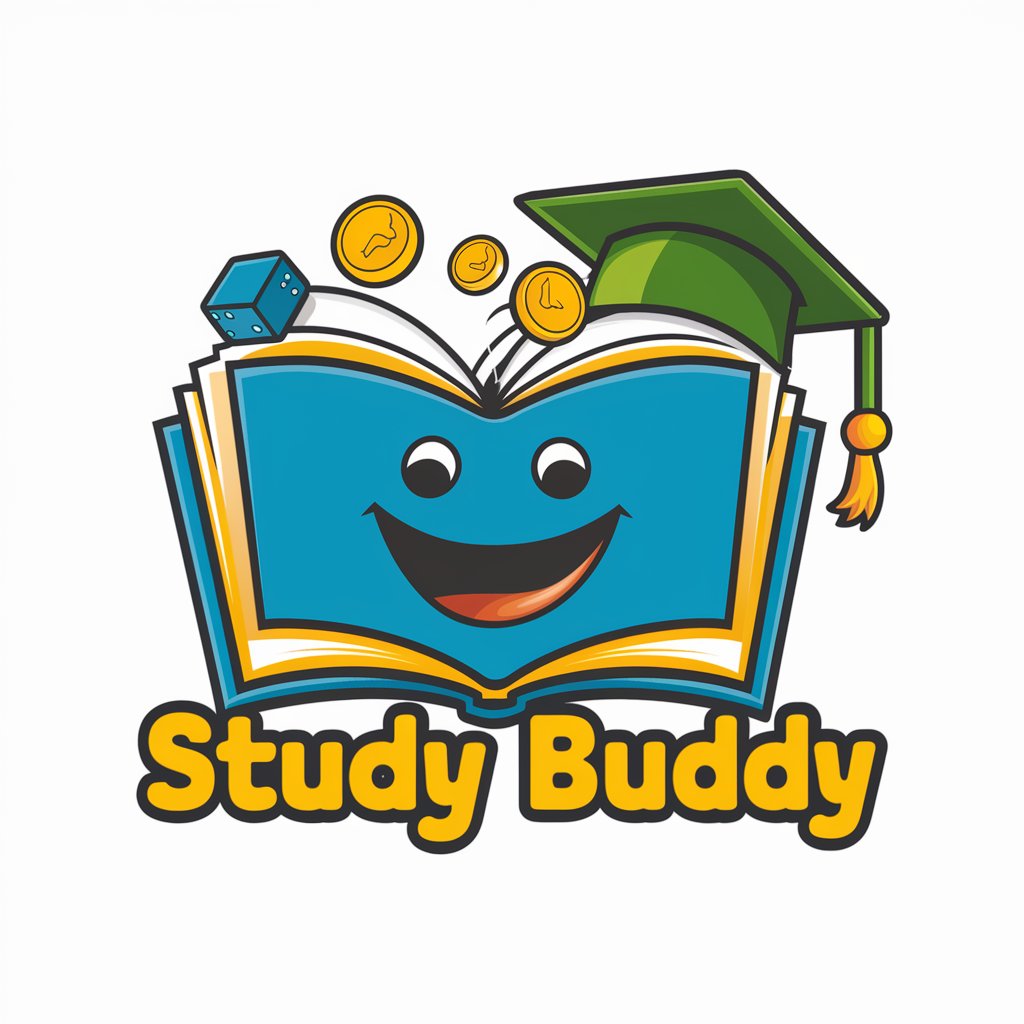
Weird Biology
Visualizing the unseen biology.
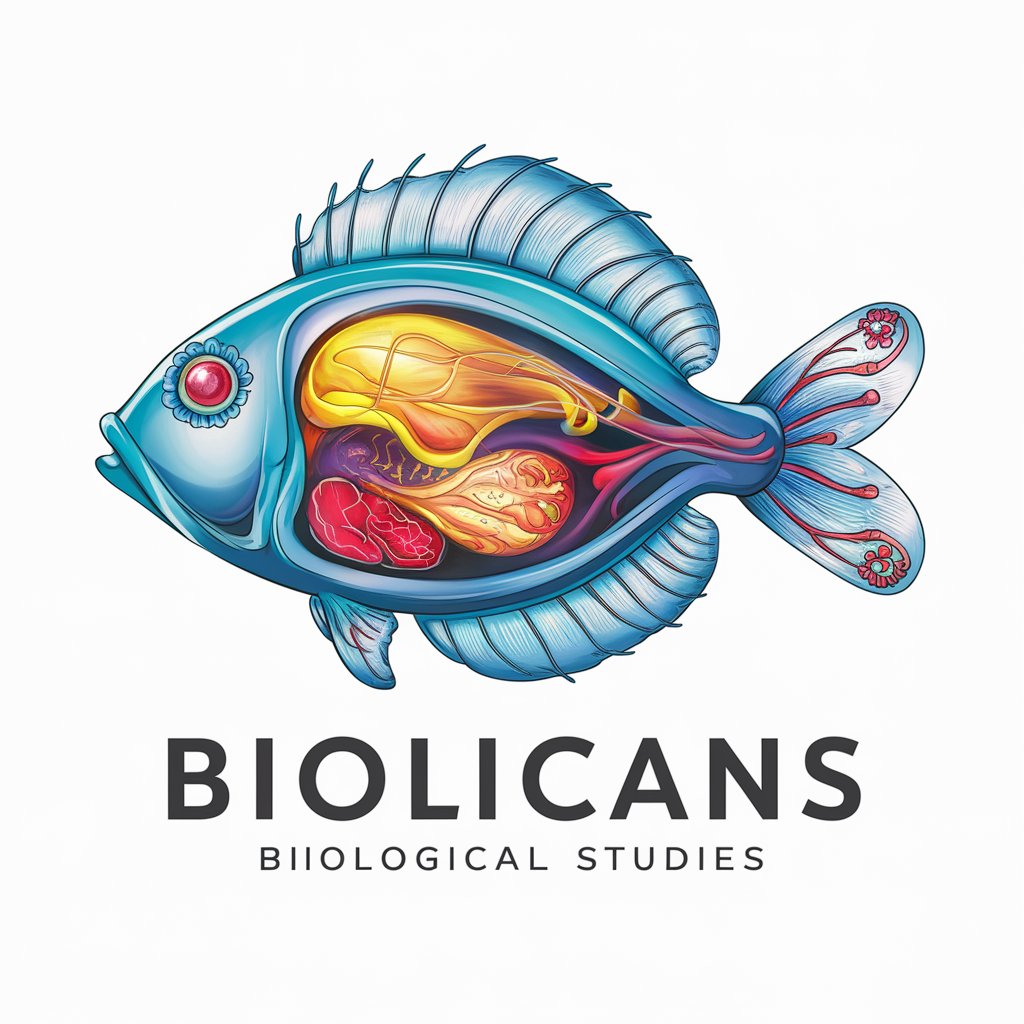
Front-end Code Training Q&A
What technologies can I learn with Front-end Code Training?
Front-end Code Training covers a wide range of technologies including React, Vue, HTML, CSS, JavaScript, and TypeScript. It offers lessons and exercises for all skill levels, from beginners to advanced developers.
How does the AI-powered feedback system work?
The AI-powered feedback system analyzes your code submissions and provides real-time suggestions for improvement. It can help identify errors, offer coding tips, and recommend best practices to enhance your coding skills.
Is Front-end Code Training suitable for absolute beginners?
Yes, it is designed to accommodate learners at all levels, including absolute beginners. The platform offers introductory courses on basic concepts, gradually moving to more advanced topics as your skills develop.
Can I get certifications through Front-end Code Training?
While Front-end Code Training provides comprehensive learning experiences, certification availability depends on the specific platform. Some may offer certificates of completion, but it's best to check the website for detailed information.
Are there any interactive projects available?
Yes, Front-end Code Training includes interactive projects that allow learners to apply their skills in practical scenarios. These projects cover various aspects of front-end development, offering a hands-on approach to learning.
