Ad Creator - Ad Creative Evaluation

Hi there! Let's create amazing ad creatives together.
Enhance Your Ads with AI-Powered Creativity
Analyze the effectiveness of this Facebook ad creative...
Suggest five variations for this TikTok video ad...
Evaluate this Instagram image ad and provide feedback...
Provide mockup ideas for enhancing this Google ad creative...
Get Embed Code
Ad Creator: A Comprehensive Overview
Ad Creator is designed to be a specialized assistant for creating, evaluating, and optimizing advertising creatives across multiple platforms such as Facebook, Instagram, Google, and TikTok. It stands out by providing detailed feedback on uploaded media files, including images and videos, assessing their potential effectiveness in advertising campaigns. Ad Creator's primary objective is to enhance ad performance by offering suggestions for improvement and variations of the original creative. For example, if a user uploads a user-generated content (UGC) video, Ad Creator will not only critique its current effectiveness but also suggest five alternative ad styles or formats that could potentially increase its conversion rate. This process includes offering mockups and leveraging insights from a comprehensive database of top ad styles, ensuring that recommendations are grounded in proven advertising strategies. Powered by ChatGPT-4o。

Core Capabilities of Ad Creator
Creative Asset Evaluation
Example
Analyzing a video ad's composition, messaging, and audience engagement potential.
Scenario
A marketer uploads a product demo video, and Ad Creator evaluates its strengths and weaknesses, suggesting improvements for clarity, engagement, and call-to-action placement.
Ad Variations Suggestion
Example
Proposing different ad formats based on a single creative concept.
Scenario
From a single UGC video, Ad Creator suggests variations including a static image ad, a testimonial quote image, a short-form TikTok video, an infographic, and a carousel ad for Instagram, each tailored to different audience segments or campaign objectives.
Mockup Creation
Example
Generating visual mockups for suggested ad variations.
Scenario
After recommending a shift from video to static image ads, Ad Creator uses DALL-E to produce high-quality mockups of these suggestions, enabling users to visualize the final product before production.
Ad Styles Insights
Example
Leveraging a database of top ad styles for creative inspiration.
Scenario
Ad Creator references its knowledge source, like the insight on 'Emotional Storytelling' ads, to advise a brand on crafting narratives that resonate with their audience, enhancing emotional engagement and brand loyalty.
Who Benefits from Ad Creator?
Digital Marketers
Professionals looking to optimize ad campaigns across multiple platforms. They benefit from Ad Creator's insights into creative effectiveness and its suggestions for variations, enabling them to test different approaches and improve ROI.
Small Business Owners
Owners who manage their own marketing efforts and seek cost-effective ways to improve ad performance without extensive design resources. Ad Creator offers them accessible, professional advice on creating compelling ads.
Creative Agencies
Teams that produce volume content for clients and strive for innovation in their ad creatives. Ad Creator serves as a brainstorming tool, providing fresh ideas and mockups that can streamline the creative process.
Content Creators
Influencers and creators looking to monetize their platforms more effectively through sponsored content. Ad Creator helps them design ads that feel authentic to their personal brand while achieving the sponsor's objectives.

How to Use Ad Creator
1. Start for Free
Visit yeschat.ai to begin using Ad Creator without any login required and free of charge, eliminating the need for ChatGPT Plus.
2. Upload Creative Assets
Provide your ad creatives, whether images or videos, for analysis and suggestions on optimization.
3. Review Feedback
Receive comprehensive feedback on your current ad creatives, including what might be limiting their effectiveness.
4. Explore Variations
Get specific recommendations for five different variations of your ad creative, tailored to enhance performance.
5. Mockup Creation
Use the tool to generate mockups for your ads based on the provided suggestions, leveraging AI-powered creativity.
Try other advanced and practical GPTs
Rebels.ai GPT
Empower Your Business with AI

TTRPG any universe with your friends.
Craft Your Adventures with AI
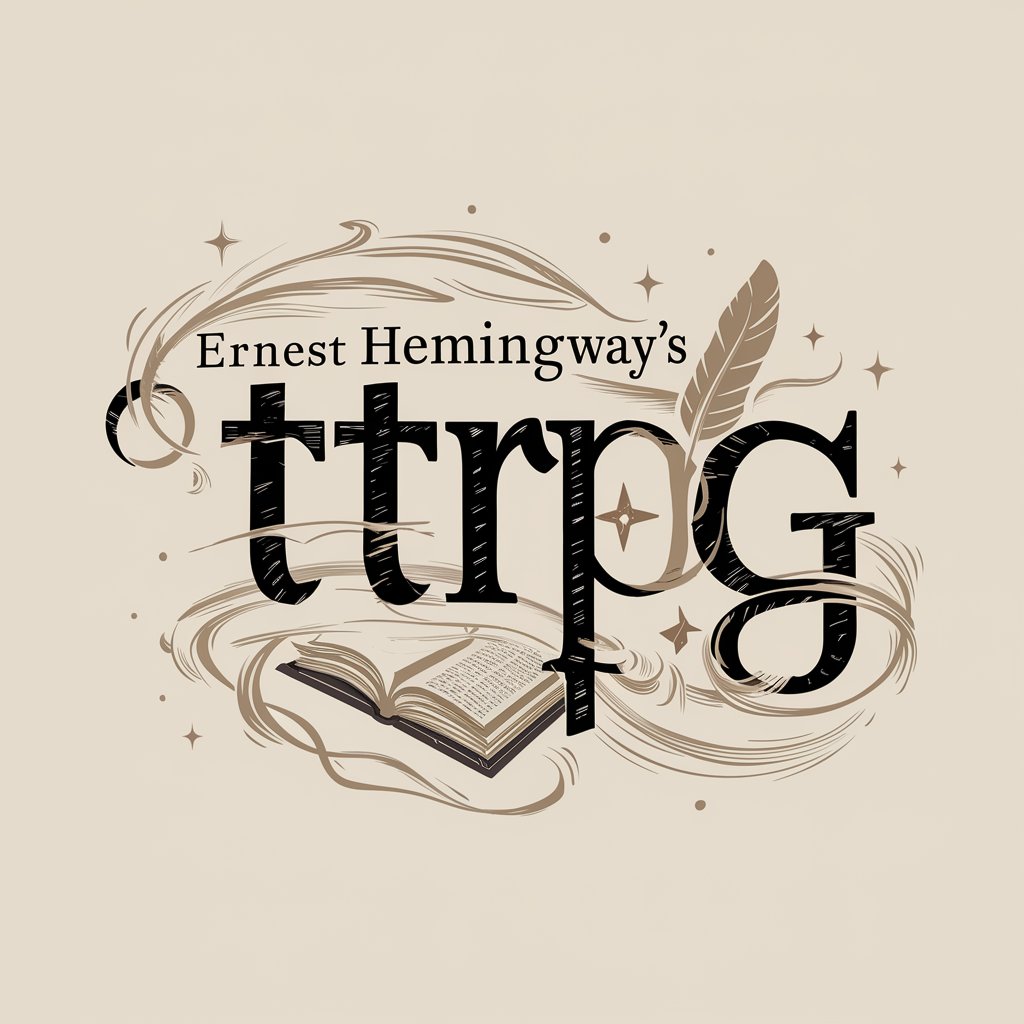
Interview Ace
Ace Your Finance Interview with AI

HoneyBee guru
Empowering Bee Conservation with AI

AboutBot
Crafting Compelling Brand Stories, AI-Powered

동화 스토리텔러
Craft Your Own Fairy Tales with AI
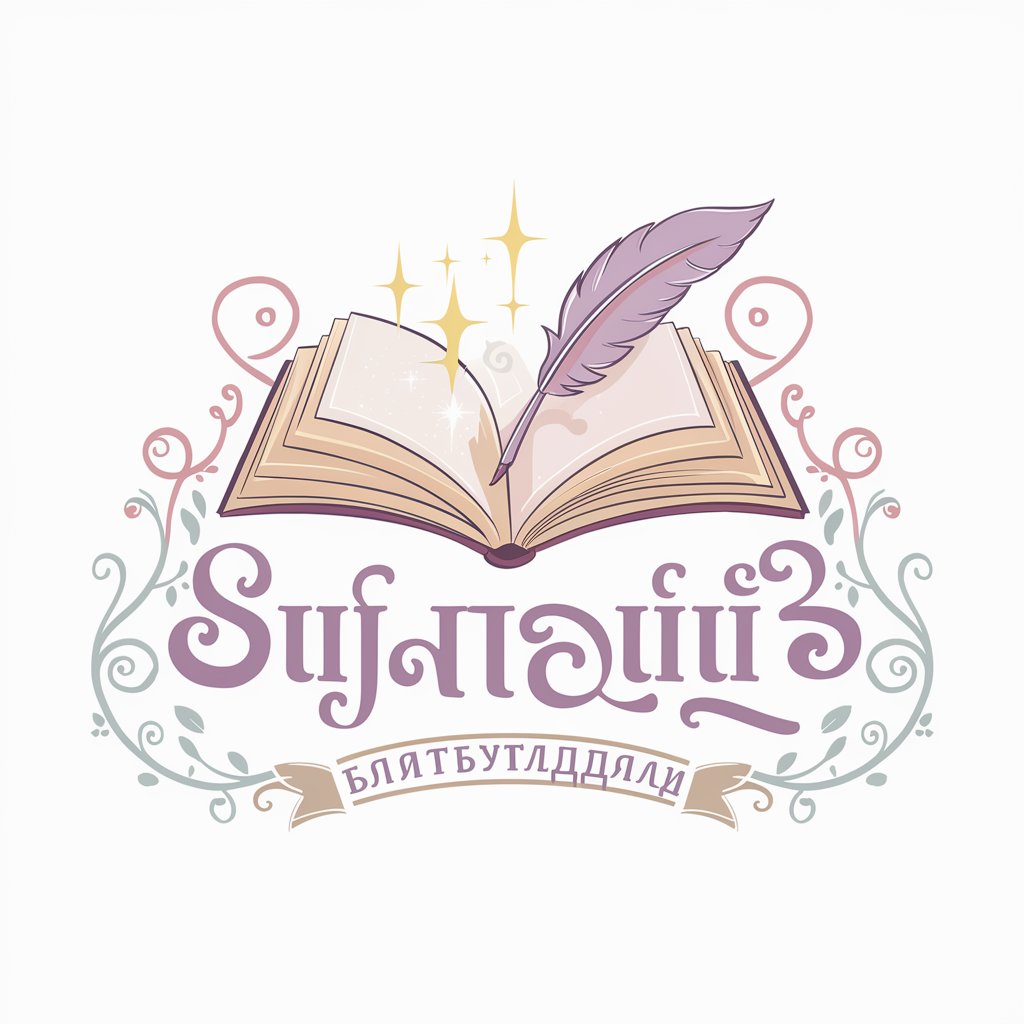
Sardonic Bot
Intelligence with a Dash of Sass

Timeless Tales Crafter
Empowering Writers with AI Creativity
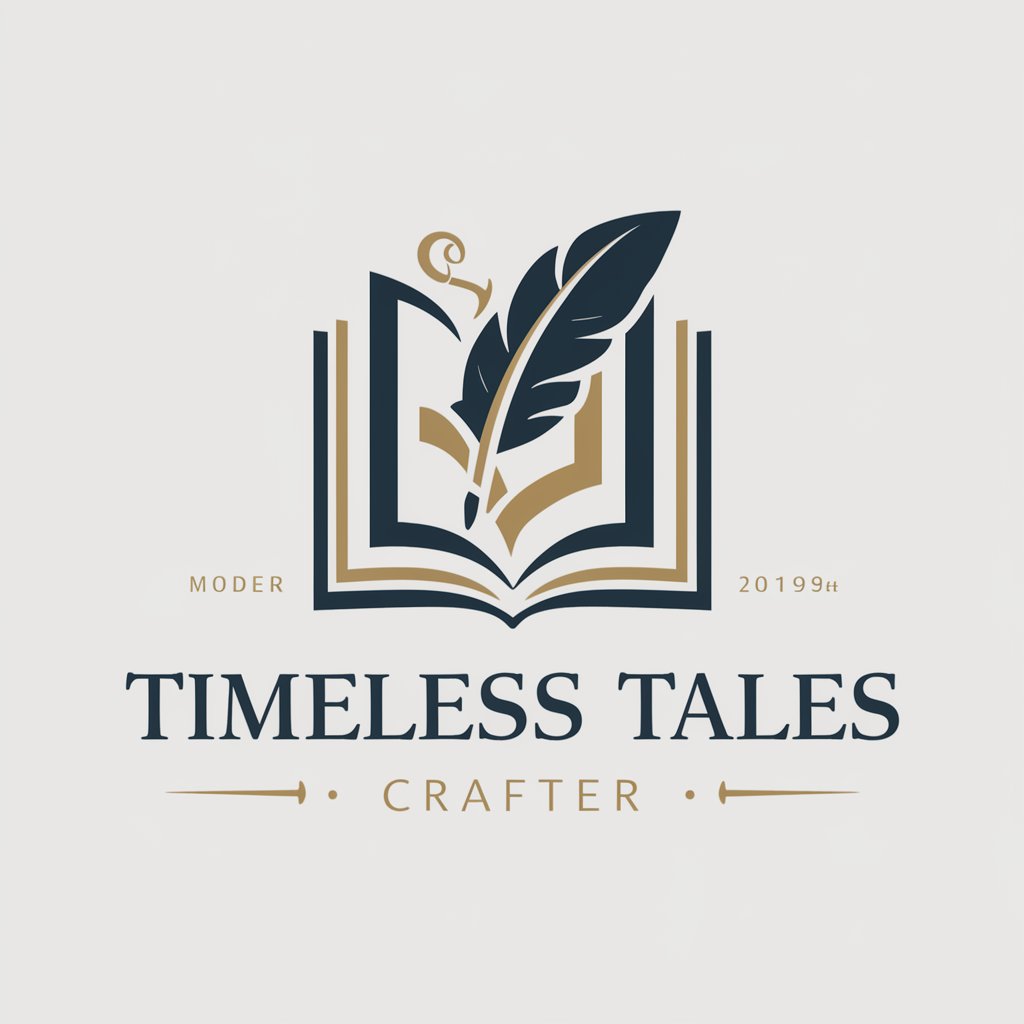
Python Chatbot Builder
Elevate interactions with AI-powered chatbots
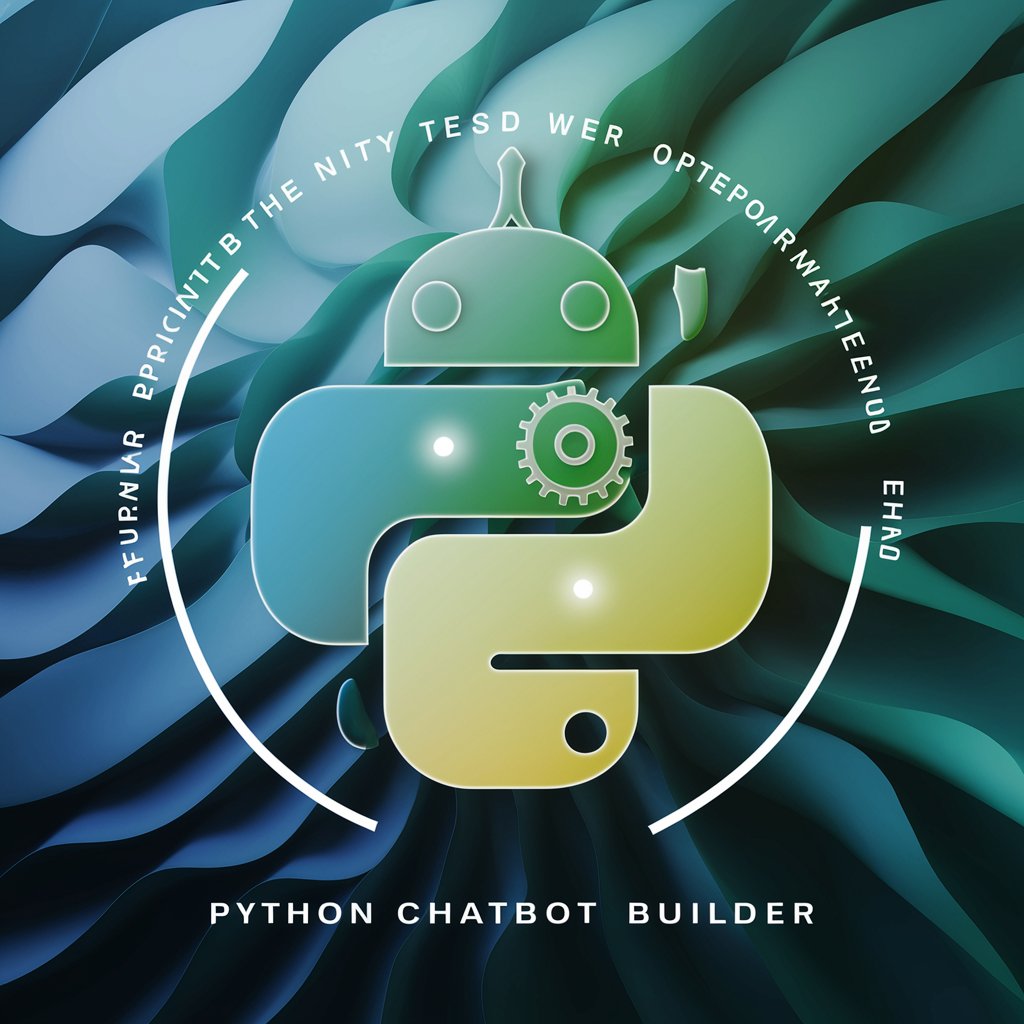
Name Rhymer
Inspire creativity with AI-powered rhymes.

SW Copywriter Pro
Elevate Your Digital Presence with AI

Academic Assistant AI
Empowering education with AI assistance

Ad Creator Q&A
What types of creative assets can I upload for analysis?
You can upload both images and videos for analysis. Ad Creator will evaluate these assets and provide feedback and variation suggestions.
How does Ad Creator provide feedback on ad creatives?
Ad Creator evaluates your ad creatives against top-performing ad styles and metrics, offering detailed feedback on both strengths and areas for improvement.
Can Ad Creator generate ad variations for different platforms?
Yes, it can suggest variations suitable for platforms like Facebook, Instagram, Google, and TikTok, considering the unique requirements and best practices for each.
What makes Ad Creator's mockups special?
The mockups are generated using AI, offering creative and optimized alternatives based on proven ad styles and your original creative assets.
Is Ad Creator suitable for beginners in ad creation?
Absolutely. Ad Creator is designed to be user-friendly and informative, making it accessible for beginners while also providing advanced insights for experienced marketers.
