Ad Creator Pro - Efficient Ad Creation

Hi there! Ready to boost your marketing strategies?
Unleash Creativity with AI-Driven Ad Design
Develop a strategic marketing plan for a new tech startup...
Suggest effective advertising channels for a small local bakery...
Create a compelling slogan for an eco-friendly fashion brand...
Outline key messages for a campaign promoting a fitness app...
Get Embed Code
Overview of Ad Creator Pro
Ad Creator Pro is a sophisticated tool designed to streamline and enhance the process of creating advertisements. Its core purpose is to provide businesses and individuals with a user-friendly platform that integrates advanced technology such as AI and data analytics for creating compelling and effective advertisements. The tool is often used for generating visual content, drafting ad copy, and analyzing market trends to tailor ads for specific audiences. An example scenario could be a small business owner using Ad Creator Pro to create a visually appealing and targeted ad campaign for social media, leveraging the platform’s ability to analyze customer demographics and preferences. Powered by ChatGPT-4o。

Key Functions of Ad Creator Pro
Visual Content Creation
Example
Utilizing AI to generate customized images and videos for ads
Scenario
A digital marketer creates a series of themed images for a product launch, ensuring brand consistency and visual appeal.
Ad Copywriting Assistance
Example
Automated generation of persuasive and tailored ad copy
Scenario
An e-commerce business drafts ad copy for a new product, using the tool to optimize the copy for different platforms and audiences.
Market Trend Analysis
Example
Analyzing current market trends to inform ad strategies
Scenario
A marketing team assesses seasonal trends using Ad Creator Pro to plan a timely and relevant advertising campaign.
Target Audience Identification
Example
Identifying and segmenting target audiences for personalized advertising
Scenario
A startup uses the tool to identify key demographic groups and tailors its ad campaigns to resonate with these specific segments.
Performance Tracking and Analytics
Example
Providing detailed analytics on ad performance
Scenario
A company monitors the performance of their online ads in real-time, allowing for quick adjustments and optimization.
Target User Groups for Ad Creator Pro
Small to Medium-sized Businesses
These businesses benefit from Ad Creator Pro’s cost-effective and efficient ad creation tools, helping them compete with larger companies despite having smaller marketing budgets.
Digital Marketing Agencies
Agencies can leverage the tool to manage multiple client accounts efficiently, providing customized and effective ad solutions at scale.
Freelance Marketing Professionals
Freelancers can use Ad Creator Pro to offer a wider range of services to their clients, enhancing their ability to create professional and effective ads quickly.
E-commerce Platforms
E-commerce entities can utilize the platform for creating targeted and high-converting ads for their diverse product range, optimizing their online sales strategies.
Corporate Marketing Departments
Large corporate marketing teams can use the tool for creating consistent branding across various advertising channels, leveraging its analytics for data-driven decision making.

Guidelines for Using Ad Creator Pro
Initiate Trial
Visit yeschat.ai to start a free trial of Ad Creator Pro without the necessity of logging in or subscribing to ChatGPT Plus.
Explore Interface
Familiarize yourself with the user interface, noting key features such as the template library, customization tools, and the ad preview pane.
Select Template
Choose an appropriate template based on your advertising needs, considering factors like the target audience and ad platform.
Customize Ad
Utilize the customization tools to modify the chosen template, adding unique text, images, and branding elements to create a distinctive ad.
Review and Export
Review your ad for any necessary adjustments, then export it in the desired format for use across various digital platforms.
Try other advanced and practical GPTs
Certificate Institute (1# Cloud Provider)
AI-Powered AWS Certification Mastery

Debugging Fire Mage
Illuminate Your Code, Banish Bugs with AI

Yello Ducky
Empowering Code, Simplifying Solutions

Naming Wizard
Crafting Names with AI Precision

アニメオタクのイラストレーター(絵師)
Bringing Anime Dreams to Digital Reality

Make Money Online
Empowering Your Earning Potential, AI-Enhanced

Dr. Diabetes
Personalized AI-Powered Diabetes Care

HenryBot
Empowering well-being with AI
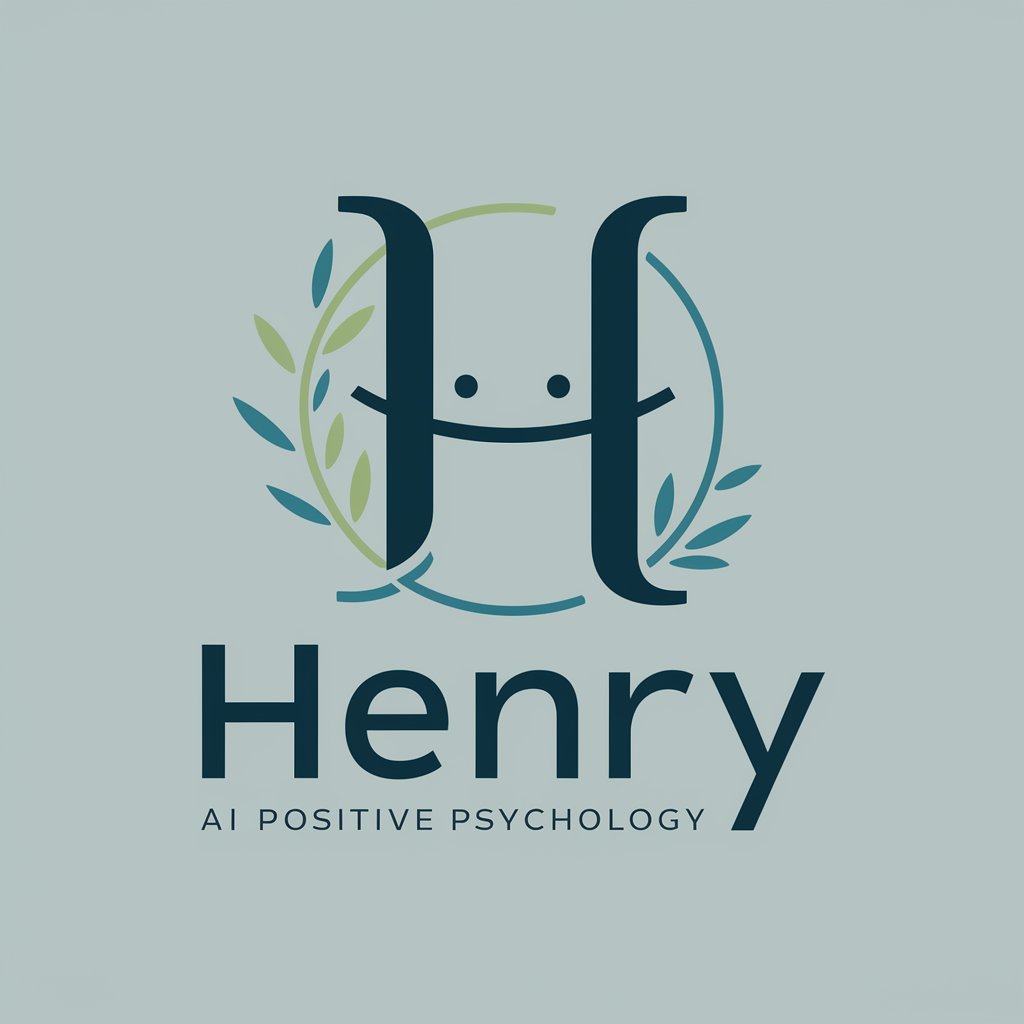
Assignment Solver
Streamlining Assignments with AI Precision

Apps Script
Automate and Extend Google Workspace with AI

SEO Audit Tool
AI-Powered, Tailored SEO Insights

Family Feud
Engage, Play, and Learn with AI

Frequently Asked Questions about Ad Creator Pro
What file formats does Ad Creator Pro support for exporting ads?
Ad Creator Pro supports multiple file formats including JPEG, PNG, and GIF, catering to a wide range of digital platforms.
Can I integrate my own branding into ads created with Ad Creator Pro?
Yes, the tool allows for full customization including the addition of personal branding elements like logos, custom colors, and fonts.
Is Ad Creator Pro suitable for creating ads for social media platforms?
Absolutely, the tool is equipped with templates and customization options ideal for creating engaging ads for various social media platforms.
Does Ad Creator Pro offer analytics for the ads created?
While Ad Creator Pro specializes in ad creation, it does not directly provide analytics; however, it produces ads that are compatible with standard analytics tools.
Are there resources or support available for new users of Ad Creator Pro?
New users can access a range of resources, including tutorial videos, FAQs, and customer support, to help them navigate and maximize the tool.
