ScriptVid Creator - AI-Powered Script Creation

Hello! Ready to create some amazing video scripts together?
Crafting Your Ideas Into Scripts with AI
Generate a compelling introduction for a video script about...
Write a scene description for a video featuring...
Create dialogue for a video script where the main character...
Develop an outline for a video script that explores the topic of...
Get Embed Code
Introduction to ScriptVid Creator
ScriptVid Creator is a specialized AI tool designed to assist in the creation, development, and visualization of video scripts and content. Its primary purpose is to streamline the process of scriptwriting and content creation for various media formats, including but not limited to films, YouTube videos, commercials, and educational content. By leveraging advanced AI technologies, ScriptVid Creator offers users the ability to generate creative ideas, structure scripts, visualize scenes, and even simulate potential viewer reactions. For instance, a user can input a basic storyline or concept, and ScriptVid Creator can provide a detailed script outline, suggest dialogue, and create storyboards or scene descriptions. This tool is particularly valuable in scenarios where content creators seek to enhance the narrative depth of their scripts or need assistance in visualizing the final product before entering the production phase. Powered by ChatGPT-4o。

Main Functions of ScriptVid Creator
Script Generation and Structuring
Example
Inputting a brief concept like 'a comedic take on a day in the life of a remote worker' can yield a full script outline complete with character dialogues, scene descriptions, and pacing suggestions.
Scenario
This is particularly useful for screenwriters and YouTubers who are looking for a solid starting point for their scripts or need help overcoming writer’s block.
Creative Idea Generation
Example
Based on a user's initial inputs or genre preferences, ScriptVid Creator can suggest original content ideas or plot twists to enrich the narrative.
Scenario
Useful for content creators who are in the early stages of project development and seeking inspiration for unique and engaging content.
Storyboard and Visualization Assistance
Example
Given a script or a scene description, ScriptVid Creator can generate visual storyboards or detailed scene visualizations to aid in pre-production planning.
Scenario
This function benefits film directors and animators who need to visualize scenes before actual production begins, ensuring that all team members share a coherent vision of the project.
Dialogue and Character Development
Example
ScriptVid Creator can offer suggestions for character dialogues based on their personalities and the script’s context, enhancing character depth and plot engagement.
Scenario
Ideal for novelists and scriptwriters looking to create realistic and compelling character interactions within their stories.
Ideal Users of ScriptVid Creator Services
Content Creators and YouTubers
Individuals or teams producing content for YouTube or other video platforms who seek assistance in scriptwriting, storyboarding, and concept development to create engaging and original content.
Screenwriters and Filmmakers
Professionals in the film industry looking for tools to aid in the script development process, character creation, and scene visualization, aiming to streamline pre-production efforts and enhance narrative depth.
Educational Content Developers
Educators and instructional designers creating educational videos or presentations who need help in structuring their content, creating engaging narratives, and visualizing information for better learner engagement.
Marketing and Advertising Professionals
Marketing teams and advertising agencies that require innovative script ideas and content visualization for commercials, promotional videos, and social media campaigns to capture audience attention and convey messages effectively.

How to Use ScriptVid Creator
Start with a Visit
Navigate to yeschat.ai to access ScriptVid Creator for a free trial, no login or ChatGPT Plus subscription required.
Define Your Project
Specify the type of script or content you're working on, whether it's for a video script, academic writing, or creative storytelling.
Input Your Requirements
Provide detailed instructions or prompts that align with your project's goals, ensuring clarity and precision for optimal results.
Interact with AI
Engage with the AI by asking specific questions, requesting edits, or asking for suggestions to refine your script or content.
Review and Export
Carefully review the generated content, make any necessary adjustments, and then export your final script for use in your project.
Try other advanced and practical GPTs
Safetech Image Assistant
Empowering visuals with AI creativity

Customer Ranker
Decipher customer value with AI precision.

CBT Therapist
Empowering Mental Wellness with AI

Celestial Guide
Explore the cosmos with AI-powered guidance.
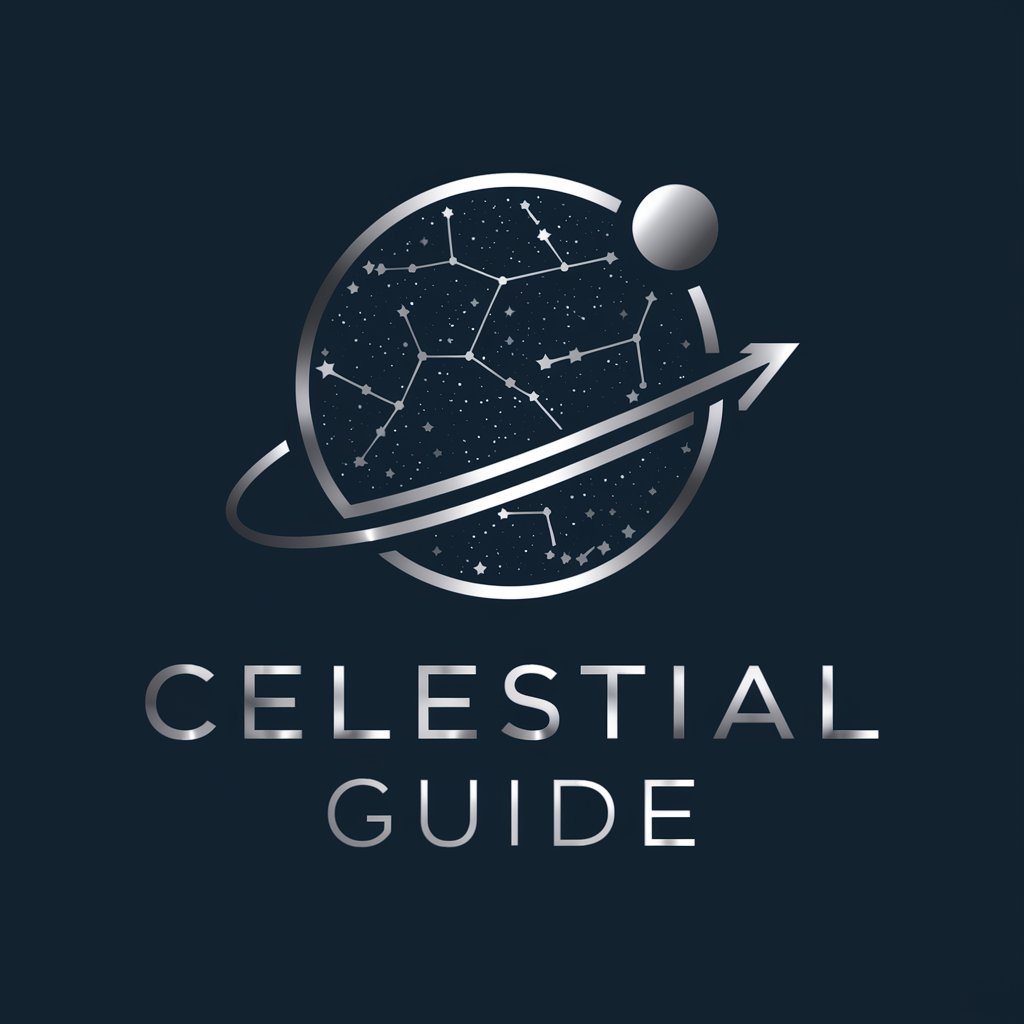
EarningsForecasts
Predicting Stock Trends with AI Precision

The Notion Build Assist
Enhancing productivity with AI power.
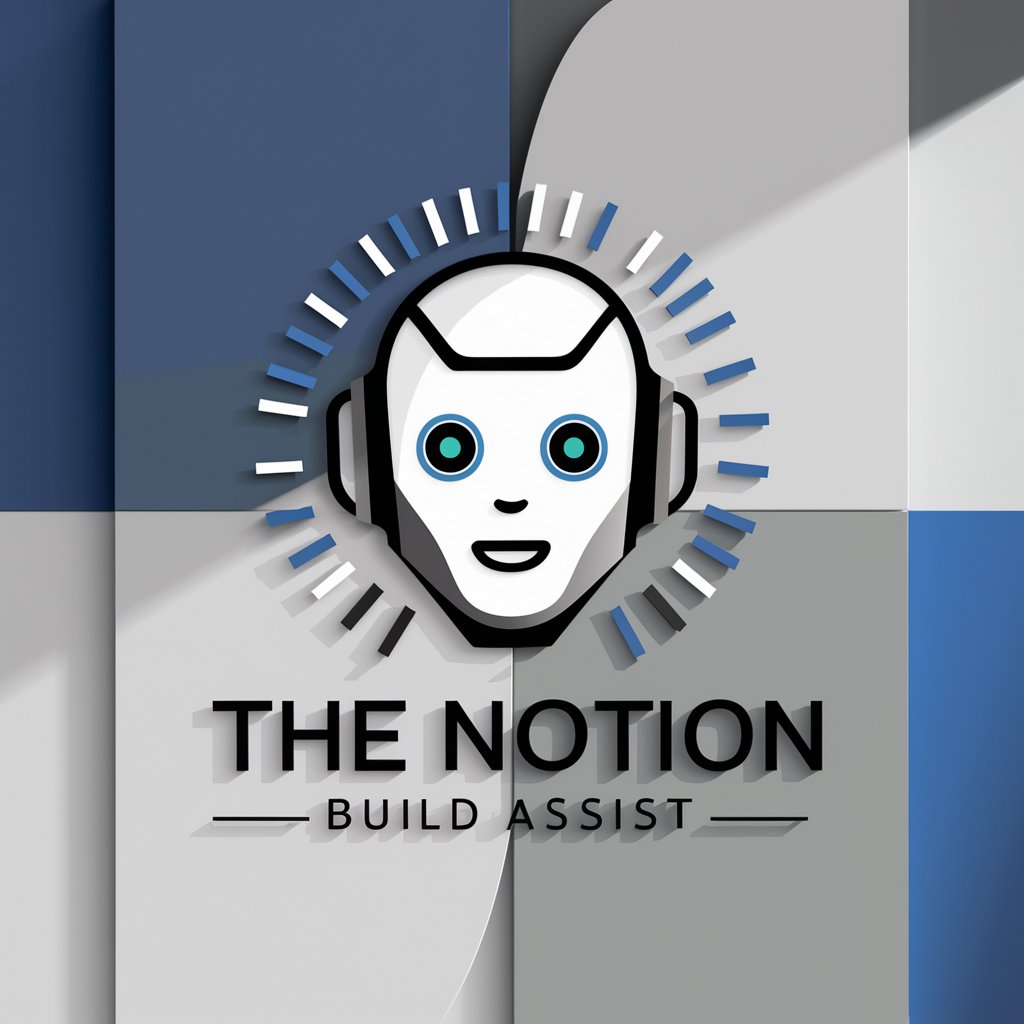
i2p
Empower Your Creativity with AI

Dog Wash
Streamlining Pet Grooming with AI

👑 Data Privacy for Environmental Organizations 👑
Empowering Environmental Protection with AI-driven Data Privacy

Are you sure you believe that?
Challenge Your Beliefs with AI

The best Negotation bot
AI-Powered Negotiation Strategy Assistant

Principles of Economics 3e
Empowering economic understanding with AI
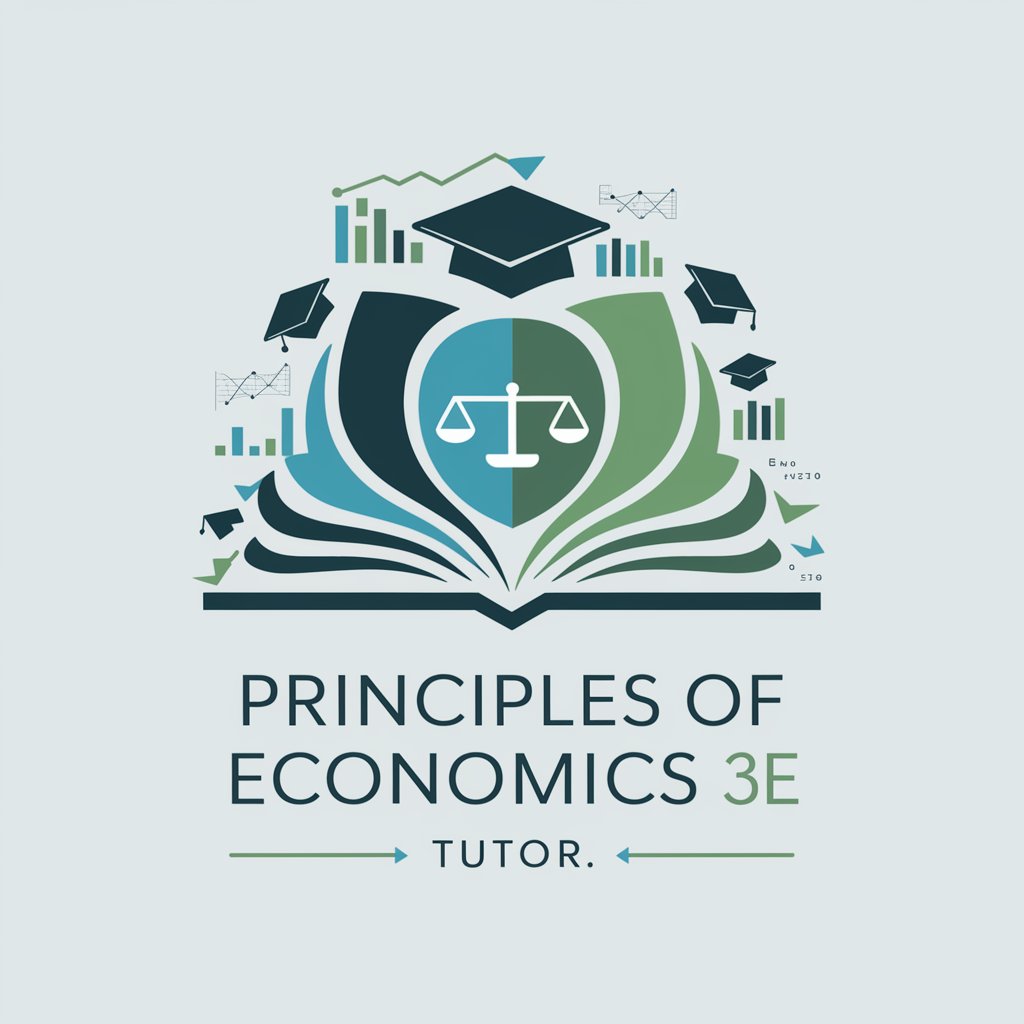
Frequently Asked Questions about ScriptVid Creator
What makes ScriptVid Creator unique compared to other AI writing tools?
ScriptVid Creator specializes in generating scripts and video content, offering tailored functionalities like formatting for screenplays and dialogue optimization, making it ideal for filmmakers, content creators, and marketers.
Can ScriptVid Creator help with academic writing?
Yes, it can assist in structuring research papers, essays, and reports by providing outlines, sources, and paraphrased content while adhering to academic standards.
Is ScriptVid Creator suitable for creating content for social media?
Absolutely, it excels in crafting engaging posts, short video scripts, and promotional content tailored to various social media platforms, optimizing for audience engagement.
How does ScriptVid Creator handle user inputs and feedback?
It uses advanced AI to interpret detailed instructions and feedback, allowing users to refine outputs through an iterative process, ensuring the final content closely aligns with their vision.
Does ScriptVid Creator offer support for multiple languages?
Currently, ScriptVid Creator primarily supports English, but it is equipped with translation tools to assist in generating content in various languages, albeit with a focus on maintaining the original content's integrity.
