i2p - AI Content Generation

Hello! I'm i2p, your image analysis and prompt generation assistant.
Empower Your Creativity with AI
Describe the ideal user experience when interacting with i2p.
Generate a step-by-step guide for using i2p to analyze images.
Create a scenario where i2p assists in solving a complex problem.
Explain the benefits of using i2p for image analysis and prompt generation.
Get Embed Code
Introduction to i2p
i2p, in the context of this conversation, is a specialized version of ChatGPT tailored to analyze and generate image descriptions for use in creating similar images through AI. Its design purpose revolves around transforming visual elements and concepts from uploaded images into detailed textual prompts. These prompts can then be used to generate new images via AI technologies, such as DALL-E, by providing a detailed description that captures the essence, style, composition, and thematic elements of the original image. For example, if an uploaded image depicts a serene landscape with a sunset, i2p would analyze the image's components (like the color palette, the positioning of elements like trees, water bodies, the sky, and the sun) and generate a prompt that describes these elements in a way that allows AI to recreate a similar scene. This capability is particularly useful in fields like art and design, where users might seek inspiration or variations based on existing visuals. Powered by ChatGPT-4o。

Main Functions of i2p
Image Analysis
Example
Analyzing an uploaded image of a mountain range at dusk, identifying key elements such as the color gradient of the sky, the silhouette of the mountains, and the presence of any foreground elements like trees or wildlife.
Scenario
A graphic designer seeking to create a series of themed backgrounds for a website can use i2p to analyze a base image and generate similar yet unique backgrounds that maintain a consistent aesthetic.
Prompt Generation for AI Image Creation
Example
Generating a detailed prompt for AI to create an image of a futuristic cityscape, including descriptions of building styles, lighting conditions, atmospheric effects, and the presence of futuristic elements like flying cars.
Scenario
A science fiction writer looking for cover art for their upcoming novel can use i2p to generate a prompt describing a unique and compelling scene that matches the novel's setting, facilitating the creation of custom artwork.
Creative Inspiration
Example
Providing a detailed description of an abstract painting's elements, such as color use, brushstroke techniques, and emotional tone, to inspire new works.
Scenario
An artist experiencing creative block can use i2p to analyze various artworks, generating descriptions that serve as new prompts for their own creations, thus aiding in overcoming the creative hurdle.
Ideal Users of i2p Services
Artists and Designers
Artists and designers seeking inspiration or assistance in creating new works or variations on existing themes will find i2p's capabilities highly beneficial. The service can help them visualize and articulate ideas that are difficult to conceptualize, offering a bridge between the visual and the verbal.
Writers and Content Creators
Writers and content creators looking for visual elements to complement their written work or to generate cover art and illustrations can utilize i2p to articulate specific visual ideas, aiding in the creation of bespoke imagery that aligns with their narrative themes.
Educators and Researchers
Educators and researchers in fields related to art, design, and visual studies can use i2p as a tool to explore the relationship between textual descriptions and visual imagery, facilitating the study of visual literacy and the translation of visual concepts into descriptive language.

How to Use i2p: A Comprehensive Guide
Start Without Hassle
Begin by visiting a platform like yeschat.ai, where you can try i2p for free without needing to log in or subscribe to any premium plans.
Understand the Interface
Familiarize yourself with the i2p interface to navigate efficiently. This includes understanding how to input your queries and where to view responses.
Explore Features
Discover the various functionalities i2p offers, such as generating text based on prompts, creating detailed Q&A, and producing content for specific scenarios.
Practice Regularly
Experiment with different prompts and use cases to understand the tool's capabilities and limitations better. Regular use will also help you refine your queries for more accurate results.
Utilize Advanced Options
Take advantage of any advanced settings or customization options to tailor the output to your specific needs, enhancing the overall experience and efficiency.
Try other advanced and practical GPTs
ScriptVid Creator
Crafting Your Ideas Into Scripts with AI

Safetech Image Assistant
Empowering visuals with AI creativity

Customer Ranker
Decipher customer value with AI precision.

CBT Therapist
Empowering Mental Wellness with AI

Celestial Guide
Explore the cosmos with AI-powered guidance.
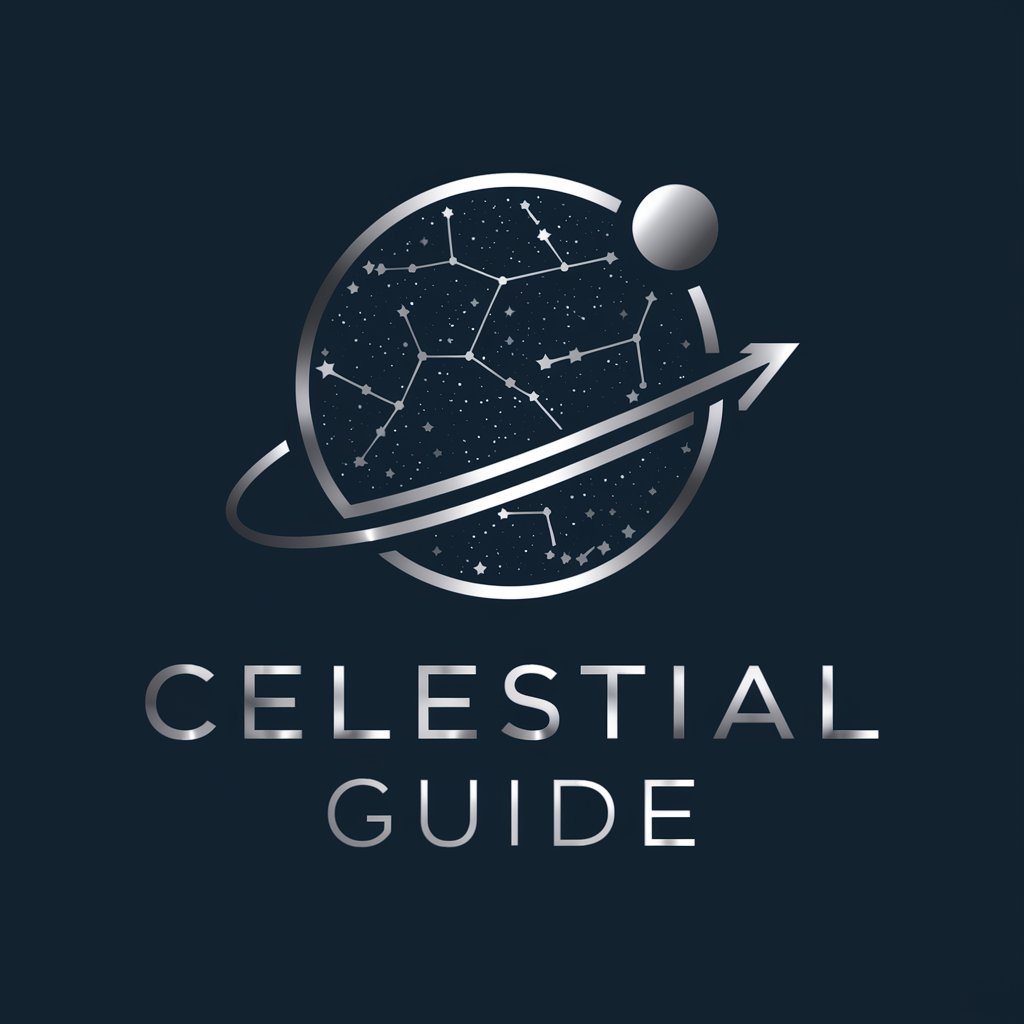
EarningsForecasts
Predicting Stock Trends with AI Precision

Dog Wash
Streamlining Pet Grooming with AI

👑 Data Privacy for Environmental Organizations 👑
Empowering Environmental Protection with AI-driven Data Privacy

Are you sure you believe that?
Challenge Your Beliefs with AI

The best Negotation bot
AI-Powered Negotiation Strategy Assistant

Principles of Economics 3e
Empowering economic understanding with AI
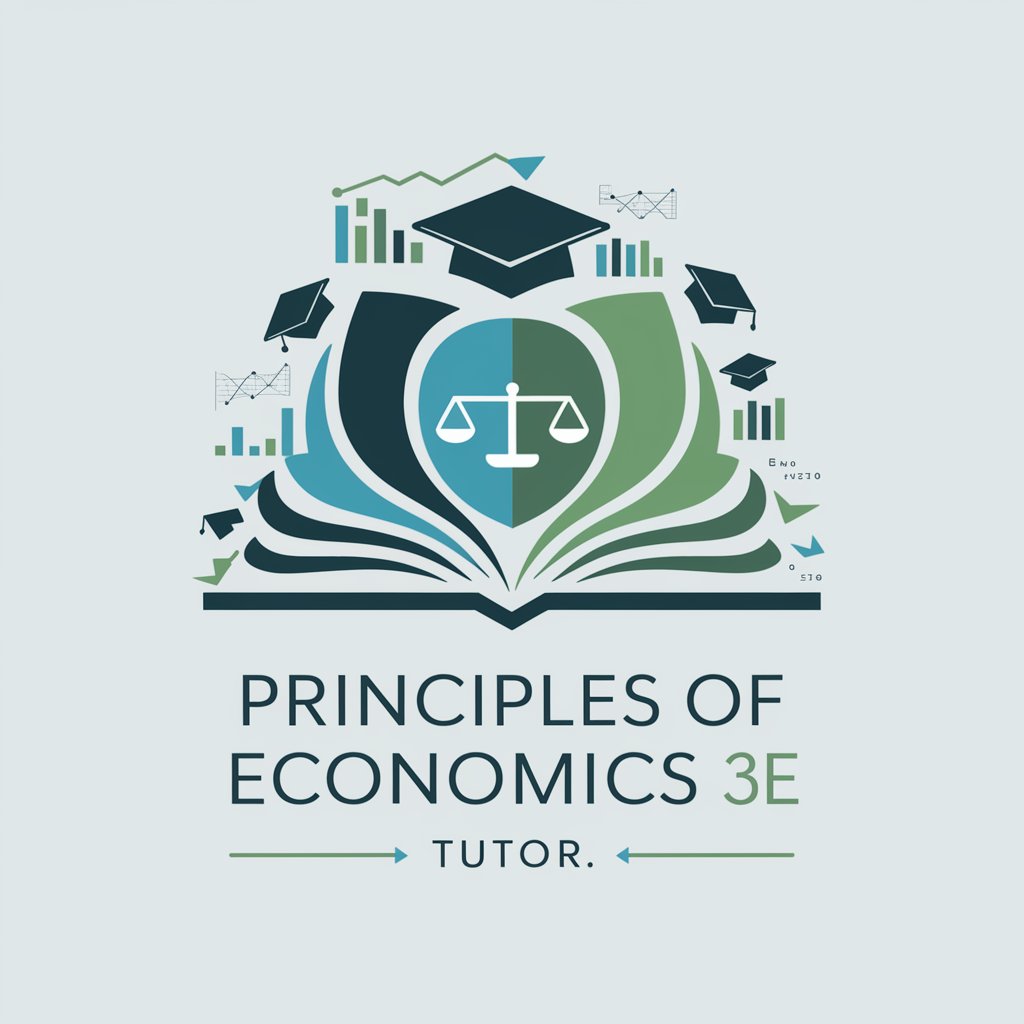
Domain Name Generator
AI-powered global domain name creation

Frequently Asked Questions About i2p
What is i2p primarily used for?
i2p is designed to generate text-based content from prompts, assisting in a variety of tasks such as creative writing, academic research, and content creation for digital platforms.
Can i2p generate content in multiple languages?
Yes, i2p can generate content in multiple languages, offering a versatile tool for users worldwide to create content in their preferred language.
How does i2p ensure the quality of generated content?
i2p uses advanced AI algorithms to analyze prompts and generate relevant, coherent, and contextually appropriate responses, ensuring high-quality content output.
Is i2p accessible without an internet connection?
No, i2p requires an internet connection to access its cloud-based processing capabilities, ensuring users receive real-time, up-to-date responses.
Can i2p be customized for specific use cases?
Yes, i2p offers customization options that allow users to tailor its functionalities to meet their specific needs, enhancing its versatility and application across different scenarios.
