Artistic Illustrator - Art Style Generation
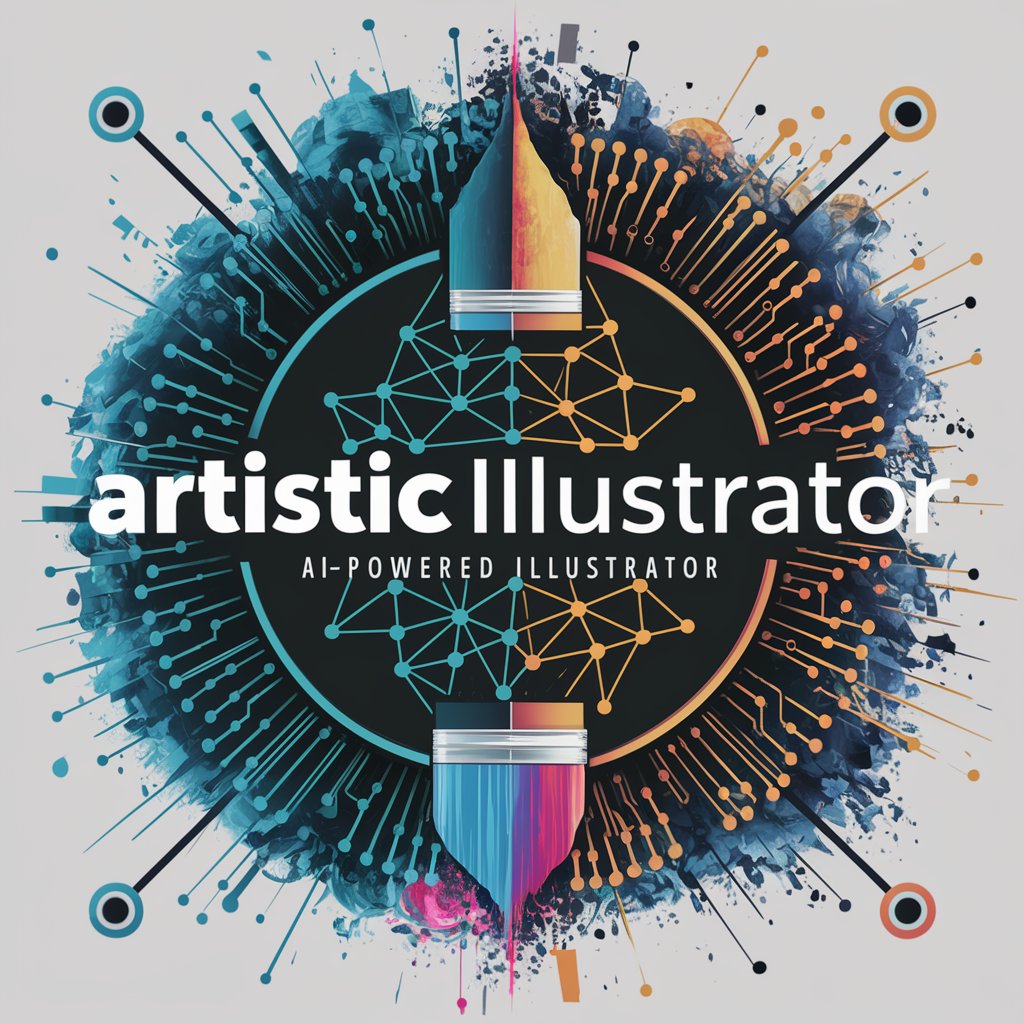
Welcome! Let's create some art together.
Empowering creativity with AI-driven art.
Design a digital painting of...
Create a vector art piece that...
Illustrate a scene using watercolor style where...
Generate a line art drawing of...
Get Embed Code
Understanding Artistic Illustrator
Artistic Illustrator is designed as a specialized tool aimed at facilitating and enhancing the process of visual creation through AI-powered image generation. It leverages advanced AI technology to interpret textual descriptions into visual artwork across a broad spectrum of styles, from flat design and digital painting to more traditional forms like watercolor and charcoal. The purpose behind its design is to offer a flexible, intuitive, and efficient way for users to bring their imaginative concepts to life without the need for extensive artistic skills or resources. Examples of its application include generating concept art for a video game based on a brief narrative description, visualizing scenes from a novel for a book cover, or creating unique illustrations for marketing materials. These scenarios showcase Artistic Illustrator's ability to serve various creative needs, making it a versatile tool in the digital art and design landscape. Powered by ChatGPT-4o。

Key Functions of Artistic Illustrator
Image Generation from Text Descriptions
Example
Generating a digital painting of a futuristic cityscape based on a detailed textual description.
Scenario
A science fiction author wants to visualize a scene from their upcoming novel to use as promotional material. They provide a description of a bustling, neon-lit cityscape with flying cars and towering skyscrapers, which Artistic Illustrator then converts into a vivid, detailed image.
Style-Specific Artwork Creation
Example
Creating an illustration in the style of Japanese Ukiyo-e woodblock prints for a traditional festival poster.
Scenario
An event organizer is planning a Japanese cultural festival and seeks unique artwork to use in posters and flyers. They request an image that captures the essence of the festival in the traditional Ukiyo-e style, which Artistic Illustrator generates, providing a culturally rich and visually appealing design.
Visual Concept Exploration
Example
Exploring various artistic styles for a character design in a video game.
Scenario
A game development team is in the early stages of character creation and is unsure about the visual direction. They use Artistic Illustrator to generate multiple versions of the same character across different art styles, including digital art, watercolor, and 3D illustration, to help decide which style best fits the game's aesthetic.
Custom Artwork for Marketing and Branding
Example
Designing a series of unique, style-specific illustrations for a brand's social media campaign.
Scenario
A marketing team wants to stand out on social media with eye-catching, branded content. They describe their campaign's themes to Artistic Illustrator, which generates illustrations in a chosen style, ensuring consistent, visually engaging content across posts.
Who Benefits from Artistic Illustrator?
Creative Professionals
This group includes graphic designers, illustrators, and artists who can leverage Artistic Illustrator to streamline their creative process, experiment with new styles, or overcome creative block. It's particularly beneficial for those under tight deadlines or seeking to present multiple concepts to clients efficiently.
Content Creators and Marketers
Bloggers, social media managers, and digital marketers can use Artistic Illustrator to generate unique, engaging visuals that complement their written content, enhance brand identity, and increase audience engagement without the need for a dedicated graphic designer.
Educators and Students
Teachers can create custom illustrations to aid in teaching complex subjects, while students can use it for projects and presentations, allowing them to visually represent ideas without the necessity of advanced drawing skills.
Game Developers and Filmmakers
This group can use Artistic Illustrator for concept art, storyboard creation, and visualizing scenes or characters, speeding up the pre-production process and facilitating communication within development teams.

How to Use Artistic Illustrator
1
Begin your journey at yeschat.ai to explore Artistic Illustrator for free without the need to sign up or subscribe to ChatGPT Plus.
2
Choose the style of illustration you want to create from the list provided, such as Digital Painting, Vector Art, or Watercolor.
3
Provide a detailed description of the image you'd like to generate. The more specific you are, the better the results.
4
Review the generated image and if desired, request modifications or explore different styles by selecting from the provided style numbers.
5
Use the final artwork for your project. You can generate art for personal use, educational purposes, or creative projects.
Try other advanced and practical GPTs
Cyber Security Mentor
Empowering cyber skills with AI

생약학 교수
Empowering pharmacology research with AI.

SEO Content Wizard
Elevate Your Content with AI-Driven SEO Expertise

Bullet Point List and Paragraph
Elevating Jewelry with AI-Powered Descriptions

Editor Pro
Elevate Your Writing with AI Precision

Public Transport Optimizer
Optimizing travel with AI power

Cupid's Compass
Navigating love with AI-powered empathy
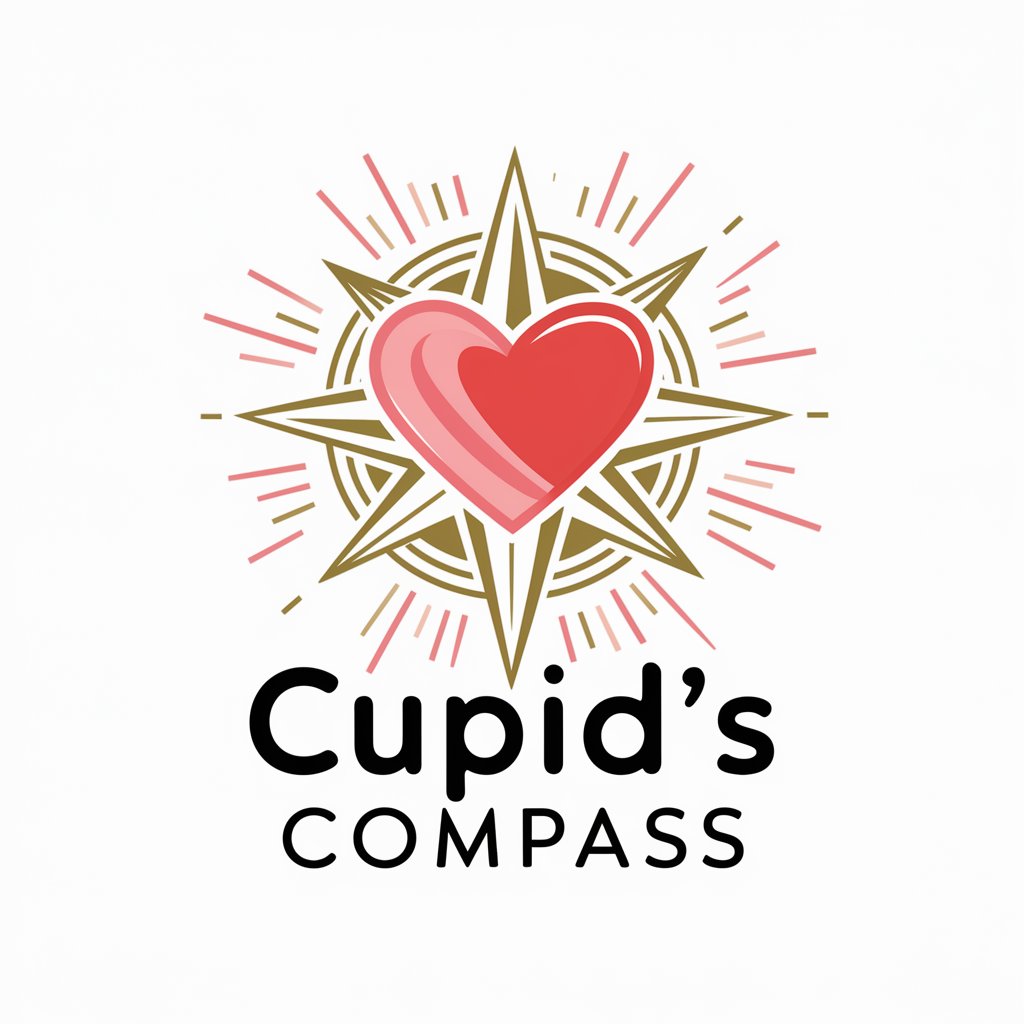
Social Manager Keycense
Empower B2B Engagement with AI

ReadingGPT
Elevate Your Reading with AI
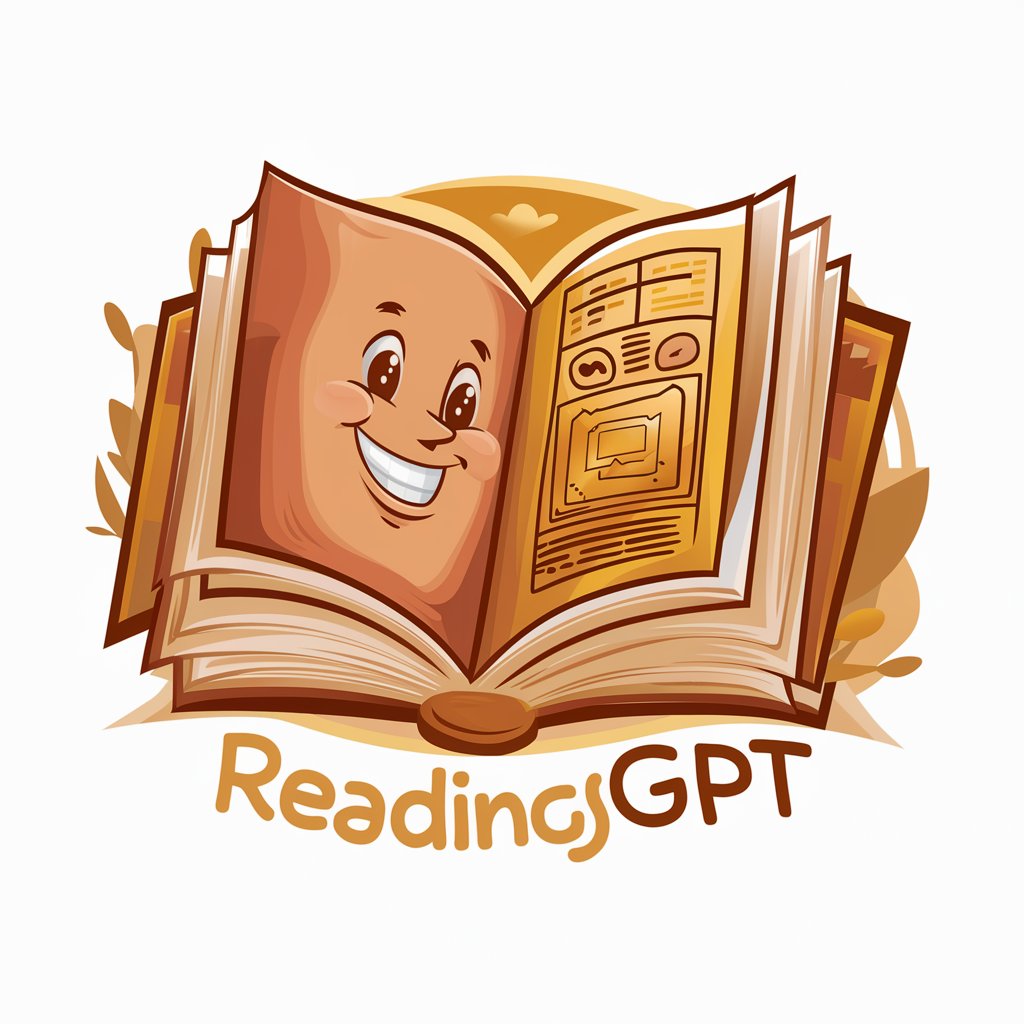
Ядерна Фізика Эксперт
Powering nuclear insights with AI

One-on-One Conversational Questions Creator
Elevate Conversations with AI
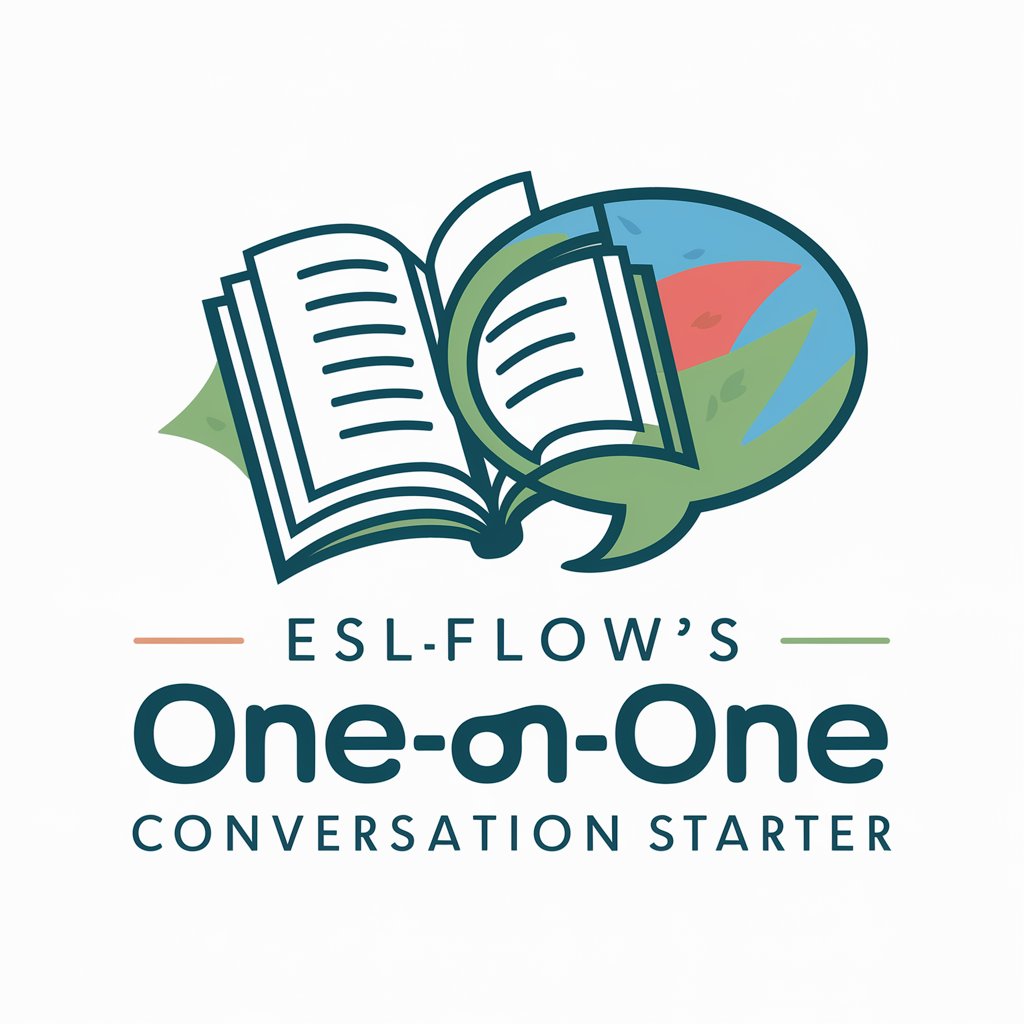
G Slide Assistant
Crafting Engaging Presentations with AI

Frequently Asked Questions about Artistic Illustrator
What types of art styles can Artistic Illustrator generate?
Artistic Illustrator can generate a wide variety of art styles, including Digital Painting, Vector Art, Watercolor, Line Art, Geometric, 3D Illustration, Graffiti Art, Anime/Manga, Pop Art, Surrealism, Photorealism, Minimalist, Collage, Retro and Vintage, Gouache, Charcoal, Chalk and Pastel, Concept Art, Abstract, Pencil Sketching, Ukiyo-e Woodblock Prints, and Chinese Ink Wash.
Do I need any special software to use Artistic Illustrator?
No, you do not need any special software. Artistic Illustrator is accessible via web browsers, allowing you to generate art directly from yeschat.ai without additional downloads.
Can I use Artistic Illustrator for commercial projects?
Yes, you can use Artistic Illustrator for commercial projects, but it's important to ensure that the generated art complies with any applicable copyright laws or use guidelines.
How can I improve the accuracy of the images generated by Artistic Illustrator?
For the best results, provide a detailed and specific description of the image you want to generate. The clarity and detail of your description significantly impact the accuracy and quality of the generated artwork.
Is there a limit to how many images I can generate with Artistic Illustrator?
While there might be daily or usage limits to prevent abuse, generally, Artistic Illustrator allows for a generous amount of images to be generated. Check the specific terms of service on yeschat.ai for details.
