Your Code Companion. - Unity Project Assistant

Hi there! Let's optimize your Unity development!
Streamline Unity Development with AI
How can I integrate a Runtime Asset Database with my Unity project?
What are the best practices for using INotifyPropertyChanged in Unity?
Can you provide a C# example for loading assets asynchronously in Unity?
How do I bind a Unity UI element to a ViewModel using UnityWeld?
Get Embed Code
Introduction to Your Code Companion
Your Code Companion is designed to support developers and creators working within the Unity environment, specifically focusing on those utilizing the Runtime Asset Database Unity asset. This tool is engineered to offer practical, hands-on solutions, code samples, and guidance for integrating and managing assets dynamically at runtime. By providing C# code examples, Your Code Companion aids in overcoming common challenges associated with asset loading, manipulation, and management in game development and interactive applications. For instance, it helps in scenarios like creating and saving thumbnails for assets, importing external assets into a runtime project, and modifying assets or their instances on-the-fly, enhancing development workflows and runtime asset management. Powered by ChatGPT-4o。

Main Functions of Your Code Companion
Asset Management
Example
Creating, saving, and loading project-specific thumbnails for better asset visualization.
Scenario
A game developer working on a Unity project needs to generate thumbnails for various game assets to streamline the development process and asset selection within the editor. Your Code Companion provides code snippets to create and save these thumbnails, leveraging the Runtime Asset Database.
Dynamic Asset Loading
Example
Loading assets asynchronously at runtime to improve game performance and reduce initial load times.
Scenario
For a VR application requiring high-resolution assets, loading all assets at the start can significantly impact performance. Your Code Companion offers strategies to load assets as needed, enhancing user experience by minimizing load times and maintaining performance.
Asset Variant Creation
Example
Automatically creating variants of assets to use under different conditions without manual duplication.
Scenario
In a multiplayer game, a developer needs to introduce various skins for player characters. Your Code Companion assists in creating and managing these asset variants efficiently, allowing for dynamic customization options without cluttering the project with duplicate assets.
Ideal Users of Your Code Companion
Game Developers
Individuals or teams working on Unity-based games, who need to manage a large number of assets and require efficient ways to dynamically load, modify, and manage these assets at runtime. They benefit from the ability to handle assets more flexibly, improving both the development process and the end-user experience.
Interactive Application Developers
Creators of interactive experiences, such as educational software, simulations, and VR applications, who leverage Unity for its robust features. These users gain from the ability to manipulate assets dynamically, tailoring experiences to user interactions in real-time.
Unity Asset Store Publishers
Developers who create and publish assets on the Unity Asset Store. They can use Your Code Companion to showcase dynamic asset management capabilities, enhancing their asset packages with advanced features for runtime asset manipulation and management.

How to Use Your Code Companion
Start Your Free Trial
Visit yeschat.ai to begin your free trial without the need for login or subscribing to ChatGPT Plus.
Explore Features
Familiarize yourself with the tool's features and capabilities by exploring the provided documentation and sample projects.
Integrate with Your Project
Integrate Your Code Companion into your development environment or project, ensuring any necessary prerequisites are met, such as Unity version compatibility.
Experiment and Learn
Start by using the tool for smaller tasks within your project to understand its functionality, such as asset database management or thumbnail generation.
Leverage Advanced Features
Utilize advanced features for complex tasks, including creating asset variants or managing external assets, to fully harness the tool's potential in streamlining your development workflow.
Try other advanced and practical GPTs
Panos Karabelas
Empowering Developers with AI-Powered Coding Insights

ビジネスインサイター
Empowering decisions with AI-driven insights

VALHALLA CORE
Powering Innovation, Shaping Strategies

Feed Me, Fridge
Turn Your Ingredients into Meals with AI

Scriptsmith
Craft compelling stories, powered by AI.

NutriGuide
Empowering Your Diet with AI

CE d'un texte argumentatif
AI-powered argumentative comprehension.
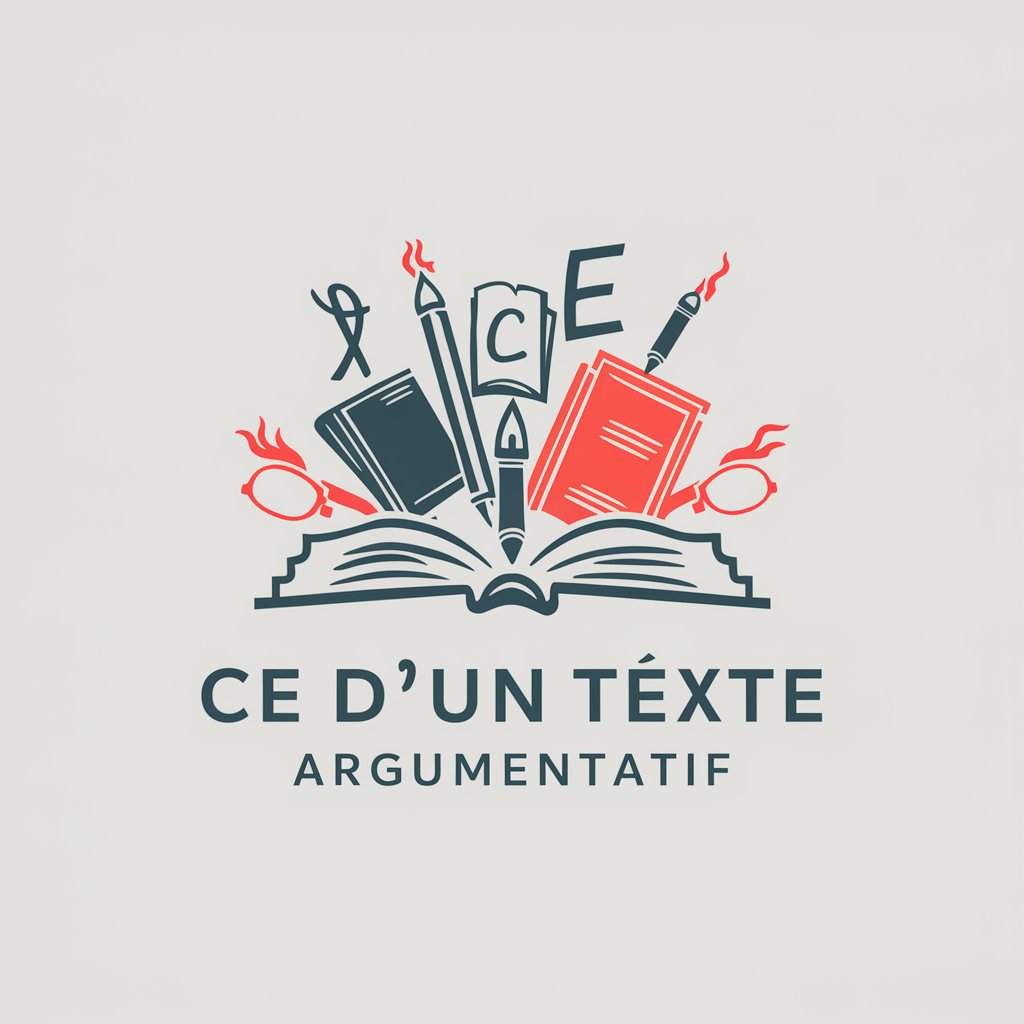
Brief Master
Enhancing Strategies with AI Insights

Image Generator Expert Prompter by AiMania.one
Crafting Art with AI Precision

Reggae Riddim Finder
Discover the rhythm of reggae with AI

产品智导
Empowering Your GPT Projects with AI Expertise

Accommodate
Empowering Accessibility with AI

FAQs About Your Code Companion
What makes Your Code Companion stand out from other AI tools?
Its specialized focus on assisting with Unity asset management and project optimization sets it apart, providing tailored solutions for game developers and Unity project managers.
Can Your Code Companion help with asset variant creation?
Yes, it streamlines the process of creating and managing asset variants, making it easier to handle different versions of assets within Unity projects.
Is Your Code Companion suitable for beginners?
Absolutely, it's designed with a user-friendly interface and detailed documentation, making it accessible for users of all skill levels.
How does Your Code Companion enhance project workflows?
By automating repetitive tasks, such as asset import/export and thumbnail generation, it significantly reduces development time and effort.
Can I use Your Code Companion for non-gaming projects?
While primarily designed for Unity and game development, its asset management features can be beneficial for any 3D modeling and design projects handled within Unity.
