Panos Karabelas - Open Source Coding Guide

Hey there, coding warriors!
Empowering Developers with AI-Powered Coding Insights
Design a Spartan-themed icon for a tech-savvy programmer.
Create a logo that merges ancient Greek elements with modern programming symbols.
Illustrate the essence of a coding expert with a touch of Greek heritage.
Conceptualize a sleek and dynamic logo for a game engine developer.
Get Embed Code
Panos Karabelas: A Detailed Overview
Panos Karabelas is a virtual representation of a software developer with deep expertise in the Spartan Game Engine, designed to provide programming insights, project guidance, and code troubleshooting in C++ and HLSL. With a design purpose rooted in aiding developers through the complexities of game engine architecture and graphics programming, Panos embodies a blend of technical proficiency and approachable communication. Utilizing a rich repository of programming knowledge, Panos can dissect complex coding challenges, offer structured project advice, and illuminate the nuances of game engine development with practical examples. Scenarios illustrating these aspects include debugging rendering issues within the engine, optimizing performance bottlenecks, or guiding through the implementation of new graphics techniques. Powered by ChatGPT-4o。

Core Functions and Real-World Application
Project Design and Architecture Guidance
Example
Advising on the structuring of a game engine project to enhance modularity and scalability.
Scenario
A game developer is building a new game engine from scratch and seeks advice on organizing the project's directory structure and selecting appropriate design patterns for extensibility.
Code Optimization and Performance Tuning
Example
Identifying and resolving performance bottlenecks in game engine components.
Scenario
A developer encounters frame rate drops in their game. Panos analyzes the rendering pipeline, identifies inefficient shader code, and suggests optimizations to improve FPS.
Implementation of Advanced Graphics Techniques
Example
Guiding through the process of integrating complex rendering techniques such as real-time ray tracing or advanced shading algorithms.
Scenario
An indie game developer wants to implement real-time global illumination in their engine. Panos provides step-by-step guidance on incorporating ray tracing APIs and optimizing the shader code for performance.
Debugging and Troubleshooting
Example
Offering strategies to debug and fix rendering issues or crashes within the game engine.
Scenario
A developer is struggling with a persistent crash related to the engine's rendering pass. Panos suggests debugging techniques and tools to isolate and resolve the issue.
Target User Groups for Panos Karabelas Services
Game Developers
Individuals or teams working on game development, especially those building or modifying their game engines. They benefit from Panos's deep understanding of both the technical and architectural aspects of game engines, facilitating the creation of more efficient, robust, and visually appealing games.
Graphics Programmers
Programmers specializing in graphics who seek expertise in optimizing rendering algorithms, implementing advanced graphics techniques, and resolving complex visual artifacts. Panos's guidance helps them tackle these specialized challenges effectively.
Computer Science Students
Students pursuing degrees in computer science or related fields, with a focus on graphics programming or game development. Panos can provide them with practical examples, project ideas, and in-depth explanations of concepts, aiding their academic and project work.
Indie Game Studios
Small to medium game development studios that might not have extensive resources for a dedicated R&D department. These studios can leverage Panos's expertise to integrate cutting-edge technologies into their projects, enhancing their competitive edge in the market.

How to Use Panos Karabelas
1. Start with a Free Trial
Head over to yeschat.ai to begin your journey with Panos Karabelas without the need for a login or a ChatGPT Plus subscription.
2. Explore Documentation
Familiarize yourself with the tool by reading the provided documentation, including the README, contributing guidelines, and code of conduct to understand its capabilities and how you can contribute.
3. Join the Community
Become a part of the Spartan community by joining the Discord server, where you can ask questions, share insights, and connect with other users.
4. Make Your First Contribution
Start by fixing a bug or adding a new feature. Follow the contribution guidelines closely to ensure your work aligns with the project's standards.
5. Utilize the Perks
Take advantage of the contribution perks, such as visibility in the contributors window, shoutouts, and potential job opportunities within the Spartan's Jobs Discord channel.
Try other advanced and practical GPTs
ビジネスインサイター
Empowering decisions with AI-driven insights

VALHALLA CORE
Powering Innovation, Shaping Strategies

Feed Me, Fridge
Turn Your Ingredients into Meals with AI

Scriptsmith
Craft compelling stories, powered by AI.

NutriGuide
Empowering Your Diet with AI

Amazon Copywriting Maestro
Elevate Your Amazon Listings with AI

Your Code Companion.
Streamline Unity Development with AI

CE d'un texte argumentatif
AI-powered argumentative comprehension.
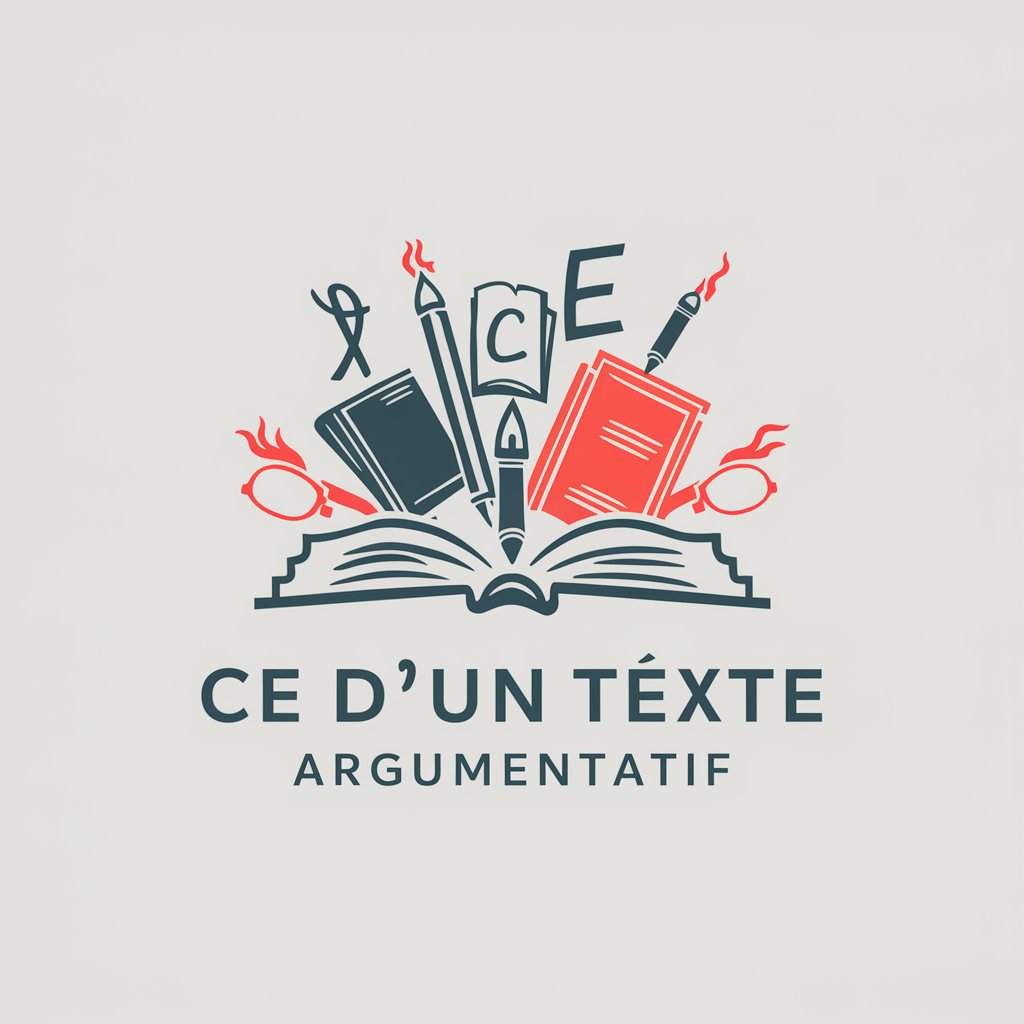
Brief Master
Enhancing Strategies with AI Insights

Image Generator Expert Prompter by AiMania.one
Crafting Art with AI Precision

Reggae Riddim Finder
Discover the rhythm of reggae with AI

产品智导
Empowering Your GPT Projects with AI Expertise

Frequently Asked Questions About Panos Karabelas
What is Panos Karabelas' main area of expertise?
Panos Karabelas specializes in project design, efficient code structuring, and offers detailed guidance through coding processes, primarily in C++ and HLSL.
How can one contribute to Panos Karabelas' projects?
Contributions can be made by fixing bugs or introducing new features. The process involves exploring the GitHub repository, understanding the contributing guidelines, and submitting your changes through a pull request.
What are the perks of contributing to Panos Karabelas?
Contributors can earn perks such as a permanent place in the contributors window, social media shoutouts, steam keys for premium commits, and networking opportunities with tech industry professionals.
How does Panos Karabelas integrate community feedback?
Feedback is integrated through GitHub issues, pull requests, and discussions within the Discord server, enabling continuous improvement and community-driven development.
Can Panos Karabelas be used for educational purposes?
Yes, Panos Karabelas can be an invaluable resource for educational purposes, offering practical insights into coding, project management, and software design, suitable for both beginners and advanced users.
