Animation Assist for t-minus 30 days till Holidays - Easy-to-Use 2D Animation
Hello! Ready to animate some great 2D images?
Bringing Ideas to Life with AI
How can I improve this character design?
What's a good animation software for beginners?
Can you suggest a theme for our animation project?
How do we make a smooth walking animation?
Get Embed Code
Overview of Animation Assist for t-minus 30 days till Holidays
Animation Assist for t-minus 30 days till Holidays is a specialized GPT model designed to support creators in the conception, design, and development of 2D animated images, particularly with a focus on holiday-themed content. This GPT aims to bridge the gap between complex animation principles and the creative vision of both novice and experienced animators. It provides creative suggestions, design principles guidance, and technical advice tailored to the user's skill level, encouraging innovation while ensuring the advice is practical and achievable. For example, if a user is planning a holiday-themed animation project, Animation Assist could offer step-by-step guidance on creating a snowfall effect in 2D animation, recommend software suitable for beginners, or suggest design elements that capture the holiday spirit. Powered by ChatGPT-4o。

Core Functions of Animation Assist for t-minus 30 days till Holidays
Creative Suggestions
Example
Proposing ideas for holiday-themed animations, like a series of animated greeting cards featuring unique cultural celebrations around the world.
Scenario
A user seeking inspiration for a holiday project receives ideas for integrating diverse holiday traditions into their animation, enhancing the appeal and inclusivity of their work.
Design Principles Guidance
Example
Explaining the use of color theory to evoke specific emotions or atmospheres in holiday animations, such as using warm colors for scenes depicting cozy, festive indoor settings.
Scenario
An animator looking to create a more engaging and emotionally resonant holiday scene is advised on selecting color palettes that complement the intended mood and theme of their animation.
Technical Advice
Example
Advising on the best 2D animation software for beginners, or how to create smooth animation loops for snow falling.
Scenario
A beginner animator wants to add a realistic snowfall effect to their holiday animation. Animation Assist suggests software with user-friendly interfaces and provides a step-by-step guide to creating the effect.
Ideal Users of Animation Assist for t-minus 30 days till Holidays
Beginner Animators
Individuals new to animation who seek to learn basic concepts and simple techniques to bring their creative holiday-themed ideas to life. They benefit from easy-to-understand guidance on animation principles, software recommendations, and creative prompts tailored to their skill level.
Experienced Animators
Professionals looking for advanced tips, innovative animation techniques, or creative inspiration to add a unique touch to their holiday-themed projects. They can leverage in-depth advice on nuanced animation concepts, complex effects, and industry-standard software capabilities.
Educators in Digital Arts
Teachers and instructors who require resources, tutorials, and project ideas for courses focused on animation. They can use the GPT to design curriculum elements, source examples of holiday-themed animations, and find advice on using animation as an educational tool.
Content Creators
Bloggers, YouTubers, and social media influencers who want to incorporate holiday-themed animations into their content to engage their audience during the holiday season. They benefit from tips on creating eye-catching animations that are feasible with their level of expertise and resources.

How to Use Animation Assist for the Holiday Countdown
Start Your Journey
Begin by visiting yeschat.ai to access a free trial of Animation Assist, no login or ChatGPT Plus subscription required.
Explore Features
Familiarize yourself with the tool's features and capabilities by exploring the user-friendly interface. Start with the tutorial section if you're new to animation or need a refresher.
Define Your Project
Outline your animation project goals, including theme, duration, and target audience. This clarity will help you leverage Animation Assist effectively.
Utilize Resources
Make the most of the built-in templates, character designs, and animation effects. These resources are designed to simplify the animation process and enhance creativity.
Engage with Community
Join forums or community discussions within the platform to share ideas, receive feedback, and collaborate on projects. This can provide new insights and inspiration.
Try other advanced and practical GPTs
Visual Images
Bring Your Stories to Life with AI

ADA
Empowering Animation with AI

🌎 Global Finance Guru
Empowering Your Financial Decisions with AI

Paleontology
Unearth the past with AI-driven insights
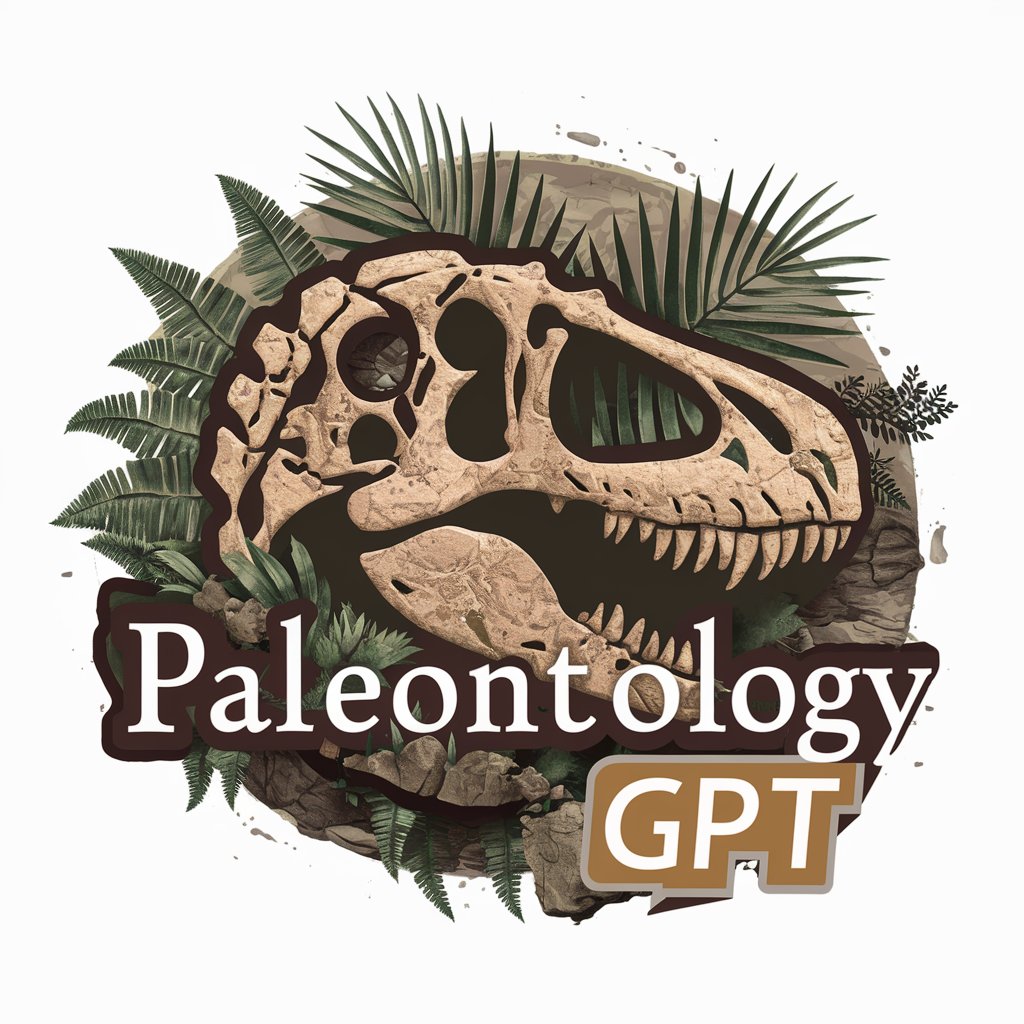
What is My Home Worth?
AI-powered Home Value Insights

Personal Injury
Your AI-Powered Guide to Injury Knowledge

Christian
Animating Ideas with AI Power

Crime Scan
Empowering Safety with AI Insight

Tech Finder
Unveiling Technology Footprints with AI

WealthsimpleGPT (by Ian Spencer)
Empowering your financial decisions with AI

Obsidian Advisor
Empowering Wealth with AI

Creative Wealth Content Planner
Empowering Wealth Management with AI

Frequently Asked Questions About Animation Assist
Can I use Animation Assist without prior animation experience?
Absolutely! Animation Assist is designed for users of all skill levels, offering intuitive tools and resources that guide beginners through the animation process while providing advanced features for seasoned creators.
What types of animations can I create with this tool?
You can create a wide range of 2D animations, including holiday greetings, educational content, promotional videos, and personal storytelling projects. The tool supports various animation styles and techniques.
Is there a community or support system for users?
Yes, there's an active online community and support system. Users can join forums, participate in discussions, and access tutorials and guides to enhance their animation skills and project outcomes.
Can Animation Assist help with commercial projects?
Definitely. Animation Assist offers features and resources tailored for commercial project needs, allowing creators to produce high-quality animations for marketing, advertising, or educational purposes.
Are there any customization options for animations?
Yes, the tool provides extensive customization options, including character design, scene settings, and animation effects. Users can also import their own assets to personalize projects further.
