Visual Images - AI-Powered Visual Generation

Hey there! Ready to bring your imagination to life?
Bring Your Stories to Life with AI
Describe a scene where a whimsical character discovers a hidden world...
Imagine a colorful landscape filled with magical creatures and vibrant plants...
Create a dynamic action scene featuring an animated hero in a surreal city...
Visualize an enchanted forest where fantastical beings interact in harmony...
Get Embed Code
Overview of Visual Images
Visual Images is a specialized GPT designed to interpret scripts and create vivid, animated visual scenes. This GPT thrives on transforming textual descriptions into imaginative and engaging animations, focusing on a wide array of artistic styles from abstract to cartoonish. Unlike other visual-oriented AI, Visual Images is geared towards animation-style visuals rather than striving for hyper-realism, allowing for a broad creative spectrum. It excels in scenarios where a script requires visual representation, such as storytelling, concept art creation, or even educational content, by filling in gaps with its own creative interpretations when descriptions are vague or open-ended. For example, given a script describing a whimsical forest, Visual Images might generate an image of an enchanted woodland filled with colorful, exaggerated flora and fauna, highlighting its capacity for imaginative and cohesive visual storytelling. Powered by ChatGPT-4o。

Core Functions of Visual Images
Script Interpretation and Visual Scene Creation
Example
Transforming a written script about a fantasy adventure into a series of animated scenes depicting the characters, settings, and key events.
Scenario
Used by animators and writers to visualize scenes from a screenplay or novel, aiding in the development of animated features or graphic novels.
Artistic Style Adaptation
Example
Generating character designs in a specific artistic style mentioned in the script, such as a retro 80s animation style.
Scenario
Useful for artists and designers seeking inspiration or specific style adaptations for their projects, enabling the exploration of various artistic directions without extensive manual effort.
Educational Content Illustration
Example
Creating animated diagrams or characters to explain complex scientific concepts or historical events in a more accessible and engaging manner.
Scenario
Beneficial for educators and content creators aiming to enhance learning materials with visually appealing and educational animations.
Target User Groups for Visual Images
Creative Professionals
This group includes animators, illustrators, and graphic designers seeking to visualize concepts, storyboards, or characters. Visual Images offers a tool to rapidly prototype visuals, explore different styles, and bring creative ideas to life.
Writers and Storytellers
Authors, screenwriters, and narrative designers can leverage Visual Images to visualize scenes from their stories, helping to bridge the gap between written word and visual representation. This aids in storytelling and can enhance the narrative design process.
Educators and Content Creators
This user group benefits from using Visual Images to create engaging educational content, such as animated explanations, illustrations of concepts, or interactive learning materials, making complex subjects more accessible to various audiences.

How to Use Visual Images
Start your journey
Head over to yeschat.ai for a complimentary trial, accessible immediately without any need for signing up or subscribing to ChatGPT Plus.
Describe your vision
Provide a detailed description of the scene, character, or visual concept you have in mind. The more specific you are, the better the output will align with your expectations.
Select a style
Mention your preferred artistic style (e.g., cartoonish, abstract, vintage) to guide the visual representation.
Review and refine
Examine the generated image. If it doesn't quite meet your needs, you can refine your description and request modifications for a better match.
Utilize creatively
Incorporate the generated visuals into your projects, presentations, or digital content, enhancing your storytelling or conceptual visualization.
Try other advanced and practical GPTs
ADA
Empowering Animation with AI

🌎 Global Finance Guru
Empowering Your Financial Decisions with AI

Paleontology
Unearth the past with AI-driven insights
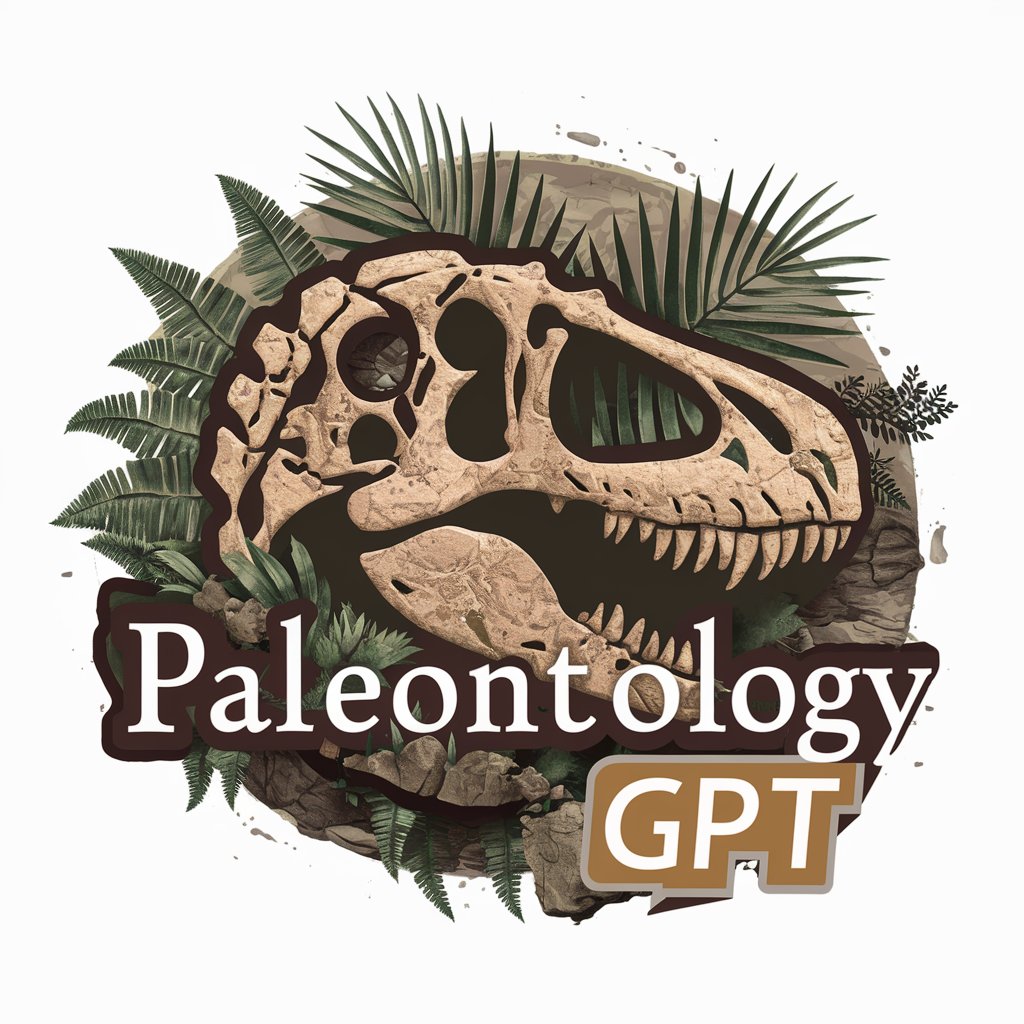
What is My Home Worth?
AI-powered Home Value Insights

Personal Injury
Your AI-Powered Guide to Injury Knowledge

CHCJewelry Bot
Crafting Elegance with AI

Animation Assist for t-minus 30 days till Holidays
Bringing Ideas to Life with AI

Christian
Animating Ideas with AI Power

Crime Scan
Empowering Safety with AI Insight

Tech Finder
Unveiling Technology Footprints with AI

WealthsimpleGPT (by Ian Spencer)
Empowering your financial decisions with AI

Obsidian Advisor
Empowering Wealth with AI

Frequently Asked Questions About Visual Images
What is Visual Images?
Visual Images is an AI-powered tool specialized in generating animated-style visuals based on textual descriptions. It excels in translating scripts into creative, animated characters and scenes.
Can Visual Images create images in any style?
Yes, Visual Images can adapt to a wide range of artistic styles, from abstract to cartoonish. Users are encouraged to specify their style preference for best results.
How detailed should my description be?
The more detailed your description, the more accurately Visual Images can bring your vision to life. Include elements like character traits, settings, and emotions.
Is Visual Images suitable for professional projects?
Absolutely. Visual Images can be used for a variety of professional applications, including marketing materials, concept art, and digital content creation.
Can I modify the generated images?
While direct modification of images isn't supported, you can refine your initial description and request new images to get closer to your desired outcome.
