making graphs - AI-Powered Graph Creation
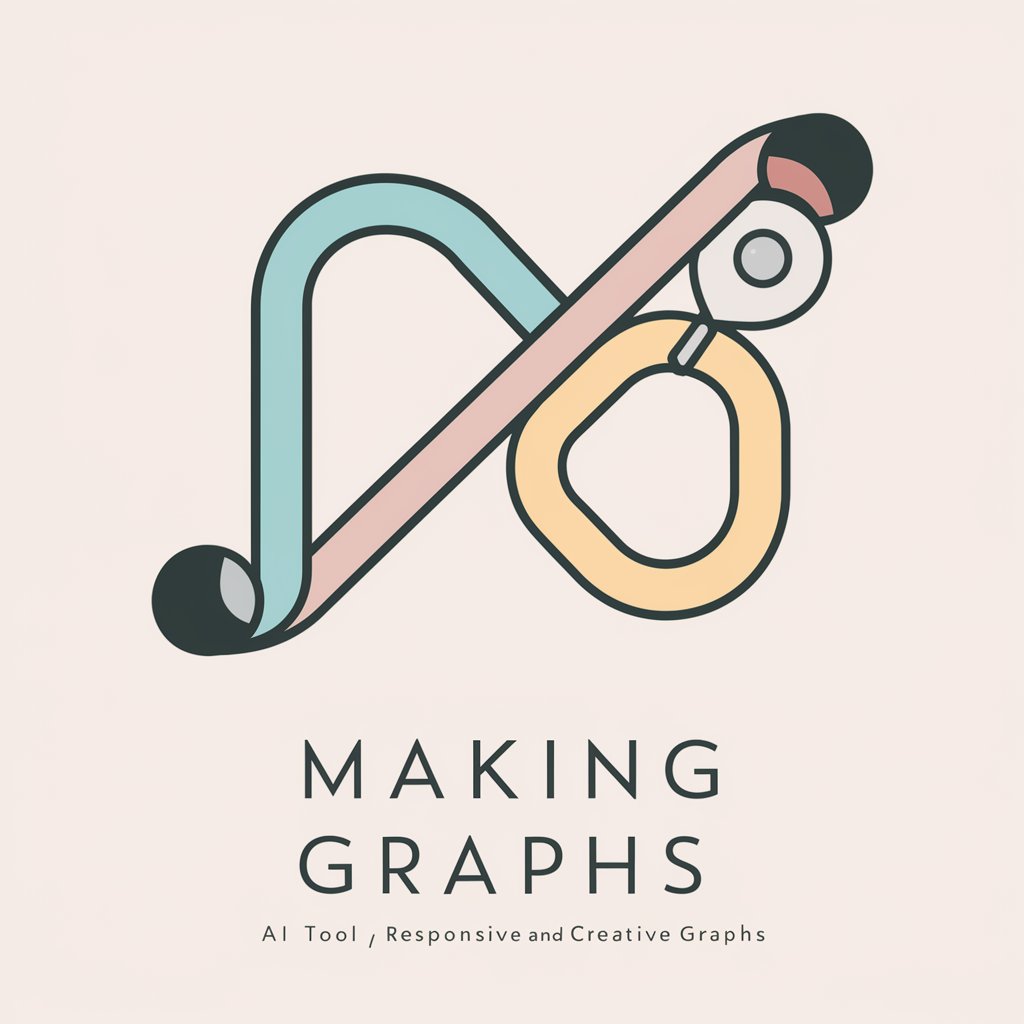
Welcome! Ready to visualize your data creatively.
Transform data into insights with AI
Create a graph that highlights...
Visualize the data showing the trends in...
Generate a responsive chart for...
Illustrate the differences in data using...
Get Embed Code
Introduction to Making Graphs
The primary function of making graphs is to transform numerical and categorical data into visual formats that are easy to understand and interpret. This capability is designed to help users quickly identify trends, patterns, and outliers within their data sets. Examples of this function in action include creating a bar chart to compare the sales performance of different products, plotting a line graph to show the change in temperature over a month, or developing a pie chart to illustrate the market share of various companies within an industry. These visualizations enable users to draw insights that might not be immediately apparent from raw data, facilitating more informed decision-making processes. Powered by ChatGPT-4o。

Main Functions of Making Graphs
Data Visualization
Example
Line graphs, bar charts, pie charts, scatter plots
Scenario
A market analyst uses a line graph to visualize the trend of stock prices over the past year, identifying potential investment opportunities.
Comparative Analysis
Example
Bar charts and radar charts
Scenario
An educator creates a bar chart to compare the test scores of students across different subjects, highlighting areas where students excel or need improvement.
Pattern Recognition
Example
Heat maps and time series analysis
Scenario
A health researcher uses a heat map to identify patterns in disease outbreaks over time and across geographic locations, aiding in the development of targeted public health interventions.
Data Emphasis
Example
Highlighting sections of graphs with brighter colors or larger markers
Scenario
A business analyst emphasizes key performance indicators (KPIs) in a corporate dashboard by highlighting them, making it easier for executives to focus on critical metrics.
Data Aggregation and Summarization
Example
Pie charts and stacked bar charts
Scenario
A non-profit organization uses a pie chart to summarize the distribution of its expenditures across different programs, providing transparency to donors and stakeholders.
Ideal Users of Making Graphs
Data Analysts and Scientists
Professionals who rely on data to make informed decisions, identify trends, and communicate findings. They benefit from making graphs by being able to visualize complex data sets and share insights with stakeholders in an understandable format.
Business Executives and Managers
Leaders who need to quickly grasp the performance of their organization, departments, or markets. Visual representations of data help them identify areas of strength and weakness, guiding strategic planning and operational adjustments.
Educators and Students
Individuals in educational settings use graphs to illustrate concepts, analyze data, and present findings in research projects or classroom presentations. This aids in teaching, learning, and academic research by making abstract numbers more tangible.
Marketing Professionals
Marketers utilize graphs to track campaign performance, consumer behavior, and market trends. Visual data aids in adjusting strategies to better target audiences and optimize marketing spend.
Healthcare Professionals
Medical researchers and public health officials use graphs to track disease trends, patient outcomes, and the effectiveness of treatments. Graphs facilitate the communication of complex health data in an accessible way to policymakers, practitioners, and the public.

How to Use Making Graphs
1
Start by visiting yeschat.ai for a complimentary trial that requires no sign-up or ChatGPT Plus subscription.
2
Choose the 'Making Graphs' option from the available tools list to begin visualizing your data.
3
Upload or enter your dataset directly into the tool. Ensure your data is clean and organized for accurate graph generation.
4
Select the type of graph you wish to create from the options provided, such as bar, line, pie, etc., and customize its appearance.
5
Review your graph, make any necessary adjustments, and then download or share your graph directly from the platform.
Try other advanced and practical GPTs
Webdesigner - Esca
Empowering design, enhancing creativity with AI.

Code Mentor
AI-Powered Code Guidance at Your Fingertips
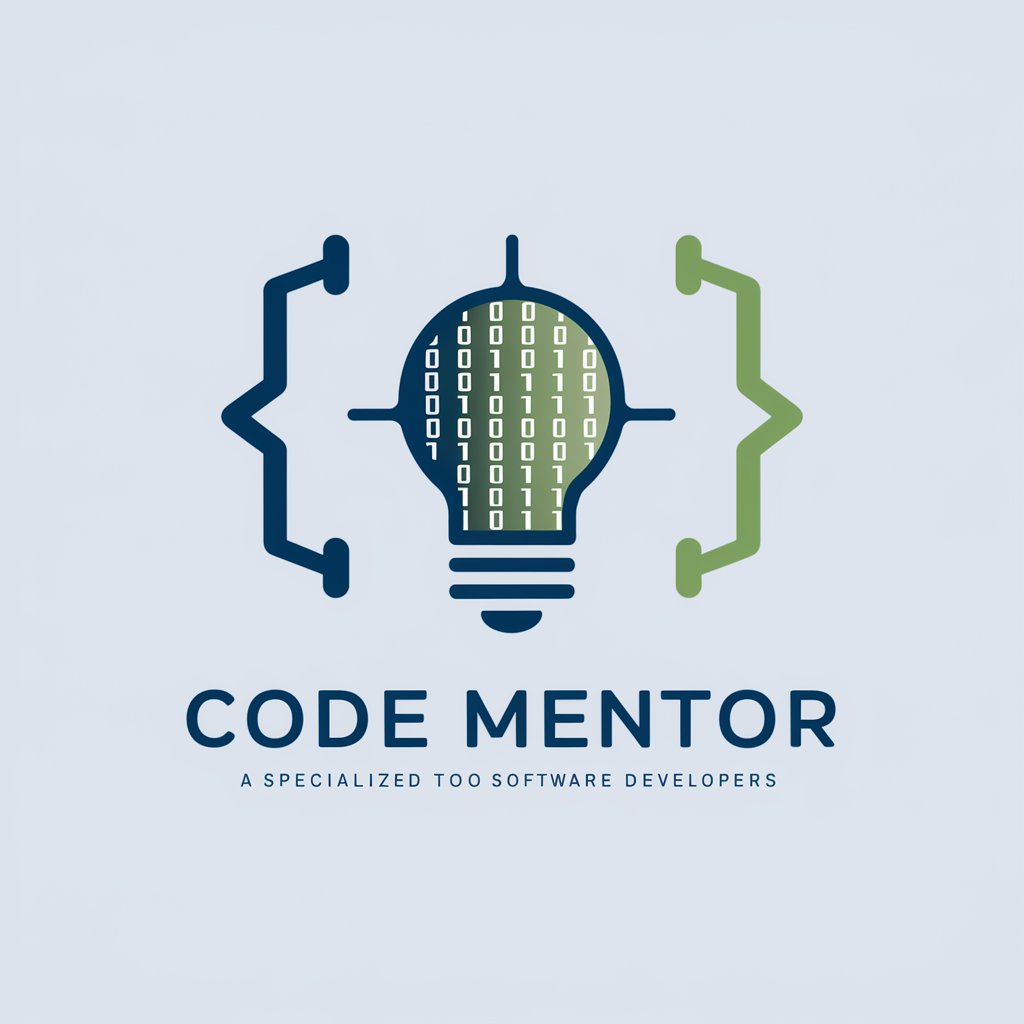
Algo Researcher
Innovate and Evaluate with AI-Powered Image Research

STA GPT
Empowering Sales with AI

Tim Assistant
Empowering your code and documentation with AI

Vision Funding
Empowering Investment Decisions with AI

Pro Tips
Empowering decisions with AI-driven insights

Jungle Plants
Transform spaces with AI-powered jungle plant care.

Mushrooms
Unveiling the World of Mushrooms with AI

Android Studio GPT
Empowering your Android app development with AI.

Cryptocurrency
Empowering your blockchain journey with AI.

Focus
Sharpen Your Focus with AI

Frequently Asked Questions about Making Graphs
What types of data can I use with Making Graphs?
You can use a wide range of data types, including numerical, categorical, and even time-series data to create various types of graphs.
Can I customize the appearance of my graphs?
Yes, Making Graphs allows you to customize colors, labels, and scales to match your preferences or presentation needs.
Is there a limit to the size of the dataset I can upload?
Limits may vary based on the platform's capacity, but generally, Making Graphs is designed to handle large datasets efficiently.
How can I emphasize specific data points or trends in my graph?
Use the emphasis feature, such as the asterisk mark, to highlight significant data points or trends for viewers.
Are there any resources available to help me choose the right type of graph for my data?
Yes, Making Graphs provides guidance and examples on which types of graphs are best suited for different data scenarios, helping you make informed decisions.
