OptiWeb Designer - AI-powered Web Design

Welcome! How can I assist you with your web design needs today?
Design, Write, Optimize - Effortlessly
Create a professional and user-friendly landing page for...
Design a clean and modern navigation menu for...
Write engaging and concise copy for a homepage that...
Develop a visually appealing and intuitive contact form for...
Get Embed Code
Understanding OptiWeb Designer
OptiWeb Designer is a specialized GPT designed to assist users in web design and copywriting, offering professional, friendly, and supportive guidance. It aims to simplify the complexities of web development and content creation by providing precise and useful information, along with actionable suggestions. OptiWeb Designer is built to cater to a wide range of tasks, from advising on the best web design practices and aesthetics to crafting compelling web copy that engages and converts visitors. For example, it can guide a user through the process of selecting an appropriate color scheme for their website based on psychological principles or help draft a user-friendly homepage layout that improves navigation and user experience. Powered by ChatGPT-4o。

Key Functions of OptiWeb Designer
Web Design Guidance
Example
Advising on responsive design practices to ensure a website looks great on all devices.
Scenario
A small business owner seeks to create a mobile-friendly website. OptiWeb Designer suggests implementing a flexible grid layout and recommends tools for testing responsiveness across different screen sizes.
Copywriting Assistance
Example
Crafting engaging and SEO-optimized web content.
Scenario
An online retailer wants to improve their product descriptions. OptiWeb Designer provides tips on incorporating keywords naturally and creating compelling calls-to-action to boost conversions.
User Experience (UX) Optimization
Example
Suggesting improvements for website navigation and accessibility.
Scenario
A non-profit organization aims to make their site more accessible to users with disabilities. OptiWeb Designer recommends adopting ARIA (Accessible Rich Internet Applications) landmarks and ensuring all images have descriptive alt text.
Visual Content Advice
Example
Recommending the use of visuals and multimedia to enhance user engagement.
Scenario
A blogger seeks to increase engagement on their posts. OptiWeb Designer suggests incorporating infographics and videos relevant to the blog topics, highlighting tools and platforms for creating such content.
Ideal Users of OptiWeb Designer Services
Small Business Owners
Individuals looking to establish or enhance their online presence through a professionally designed website and effective web copy. They benefit from OptiWeb Designer's guidance on affordable and impactful design and content strategies tailored to their unique business needs.
Freelance Web Designers and Copywriters
Professionals seeking to expand their skill set and offer more value to their clients. OptiWeb Designer provides them with current trends, tools, and techniques in web design and copywriting, helping them stay competitive and innovative.
Marketing Teams
Teams responsible for the digital marketing strategy of their company, including website optimization and content creation. OptiWeb Designer offers insights into user behavior, SEO best practices, and content marketing strategies to drive traffic and engagement.

How to Use OptiWeb Designer
Start with a Free Trial
Visit yeschat.ai to explore OptiWeb Designer with a free trial, no login or ChatGPT Plus subscription required.
Define Your Project
Identify the specific needs of your web design or copywriting project, including style, tone, and content requirements.
Select a Template
Choose from a variety of templates that best match your project's theme and objectives for a quick start.
Customize Your Design
Utilize OptiWeb Designer's tools to customize your web design or text, incorporating your unique content and branding elements.
Preview and Adjust
Review your design or text, make necessary adjustments, and use feedback tools to refine your project for optimal results.
Try other advanced and practical GPTs
Lala Land
Empower Creativity with AI

🌤 CloudShaper lv3.3
Bringing imaginations to cloud formations.

Startup Founder Role In Canada
Empowering Founders for Success in Canada with AI

S4DS Commercial
Empowering Sales with AI

Aromathérapie AROMaggie's
Empowering Wellness with AI-Powered Aromatherapy

Bible Study Guide
Empowering Scriptural Insights with AI
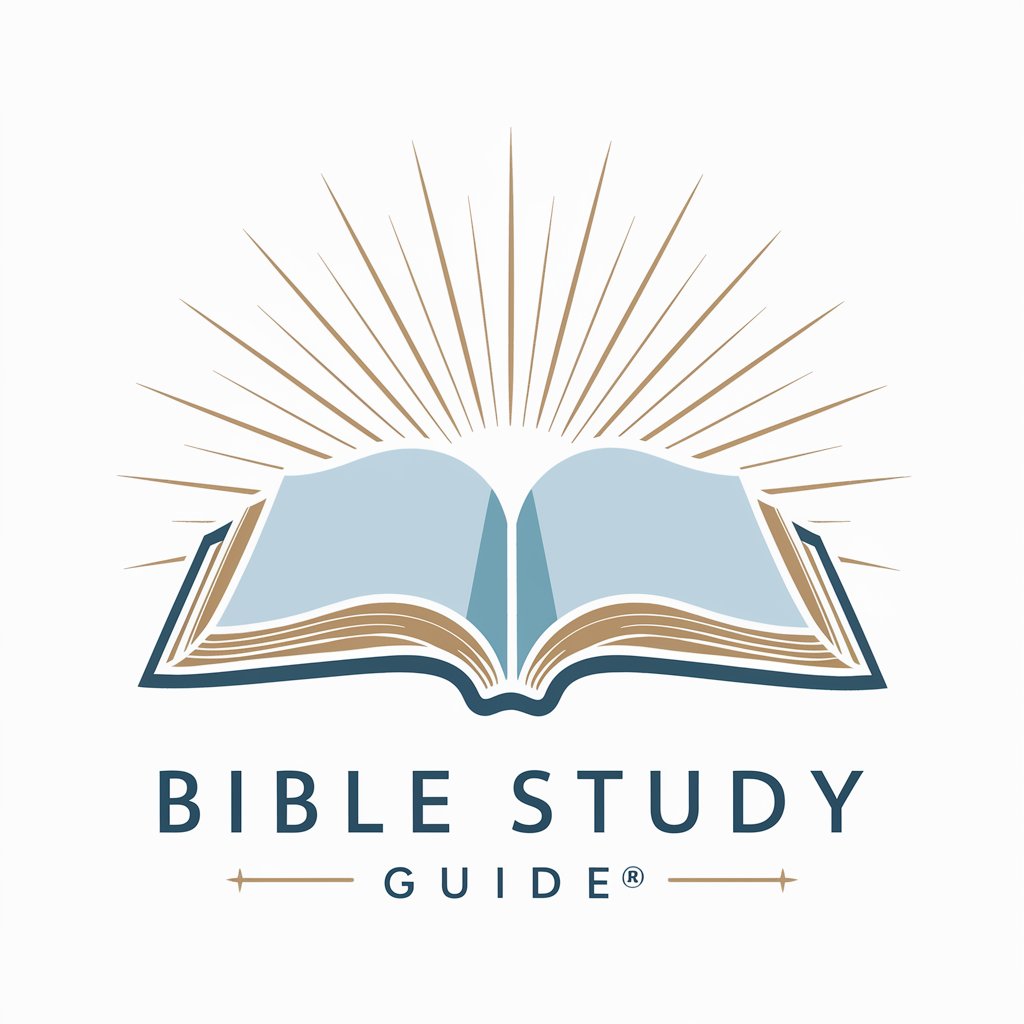
Türkçe Tarih Uzmanlığı: Eski çağlardan günümüze
Discover History with AI-Powered Insights

Primary Helper
Empowering learning with AI

Academic Mentor
Empowering Your Academic Journey with AI

Mortgage Monty
Empowering Your Mortgage Decisions with AI

Palette Pro
Design with Color, Powered by AI

SEO Tube Guide
Elevate Your Videos with AI-Powered SEO

Frequently Asked Questions about OptiWeb Designer
What is OptiWeb Designer?
OptiWeb Designer is an AI-powered tool designed to assist users with web design and copywriting tasks, offering a range of templates and customizable options to streamline the creation process.
Can OptiWeb Designer be used for blog content creation?
Yes, OptiWeb Designer can help generate engaging and SEO-optimized blog content tailored to your specific theme and audience.
Does OptiWeb Designer require coding knowledge?
No, OptiWeb Designer is built to be user-friendly, allowing individuals without coding experience to create professional-looking websites and content.
How does OptiWeb Designer integrate SEO?
OptiWeb Designer incorporates SEO best practices in its design and content generation features, helping your website rank higher in search engine results.
Can I customize templates in OptiWeb Designer?
Absolutely, OptiWeb Designer provides a variety of templates that are fully customizable to fit your project's specific needs and branding.
