Palette Pro - Palette Creation and Visualization

Welcome to Palette Pro, your ultimate color design companion!
Design with Color, Powered by AI
Generate a color palette using complementary colors suitable for a minimalist website design.
Create an analogous color scheme for a nature-themed web project.
Suggest a triadic color palette for an e-commerce website aiming for a youthful and vibrant look.
Design a monochromatic color palette for a professional portfolio site.
Get Embed Code
Introducing Palette Pro
Palette Pro is designed as a specialized assistant for web designers, digital artists, and anyone involved in creative projects requiring color scheme selection and visualization. Its core purpose is to facilitate the creation of harmonious and appealing color palettes based on color theory principles such as complementary, analogous, triadic, or monochromatic schemes. Palette Pro goes beyond simple palette suggestions by providing a visual representation of each color scheme. This visual tool divides a generated image into five vertical sections, each showcasing a distinct color from the suggested palette, complete with hex codes and color names. This unique feature allows users to not only see but also understand the interplay of colors in a palette, making it easier to visualize how these colors could be applied in web design, branding, or digital art projects. For example, if a web designer is aiming for a visually soothing site, Palette Pro could suggest an analogous color scheme, providing a visual along with hex codes, thus helping the designer see how these colors blend harmoniously. Powered by ChatGPT-4o。

Main Functions of Palette Pro
Color Palette Suggestion
Example
Providing a complementary color scheme for a company's branding.
Scenario
A designer is tasked with creating a new brand identity. They input the brand's primary color into Palette Pro, which then suggests a complementary color scheme, offering a visual representation and hex codes to facilitate a coherent brand design.
Visual Representation of Color Schemes
Example
Generating images to showcase a triadic color scheme for a website redesign.
Scenario
A web developer is redesigning a website and needs to choose a vibrant, engaging color scheme. After selecting a base color, Palette Pro generates a triadic scheme, visually represented in an image with vertical sections for each color, aiding in the decision-making process.
Psychological Impact Explanation
Example
Explaining the emotional effect of a monochromatic palette for a meditation app interface.
Scenario
An app developer is designing a meditation app and seeks a calming color scheme. Palette Pro suggests a monochromatic scheme, along with an explanation of its psychological benefits for relaxation and focus, helping to guide the app's visual theme.
Ideal Users of Palette Pro
Web Designers
Professionals tasked with creating visually appealing, user-friendly websites. They benefit from Palette Pro's ability to generate cohesive color schemes that enhance the user experience and align with brand identity.
Digital Artists
Creative individuals exploring color dynamics in digital art. Palette Pro aids in selecting and visualizing color combinations that convey the intended mood or theme of their artwork.
Brand Managers
Those responsible for a brand's visual identity, including logo and product design. Palette Pro's color suggestions can help ensure brand consistency across various platforms and marketing materials.

How to Use Palette Pro
Start Your Journey
Visit yeschat.ai to explore Palette Pro with a free trial, no sign-up or ChatGPT Plus required.
Choose Your Palette Type
Select a color scheme type (e.g., complementary, analogous, triadic, or monochromatic) based on your project needs.
Input Your Base Color
Provide a base color either by hex code, color name, or using a color picker tool to generate a palette.
Visualize Your Palette
Use the generate image feature to visualize the suggested palette, represented in five vertical sections for each color.
Refine and Explore
Adjust your selections based on feedback or new ideas, and generate additional palettes to find the perfect match for your design.
Try other advanced and practical GPTs
Mortgage Monty
Empowering Your Mortgage Decisions with AI

Academic Mentor
Empowering Your Academic Journey with AI

Primary Helper
Empowering learning with AI

Türkçe Tarih Uzmanlığı: Eski çağlardan günümüze
Discover History with AI-Powered Insights

OptiWeb Designer
Design, Write, Optimize - Effortlessly

Lala Land
Empower Creativity with AI

SEO Tube Guide
Elevate Your Videos with AI-Powered SEO

Edith
Streamlining Cybersecurity with AI

Program camosh
Streamlining code and database management with AI.
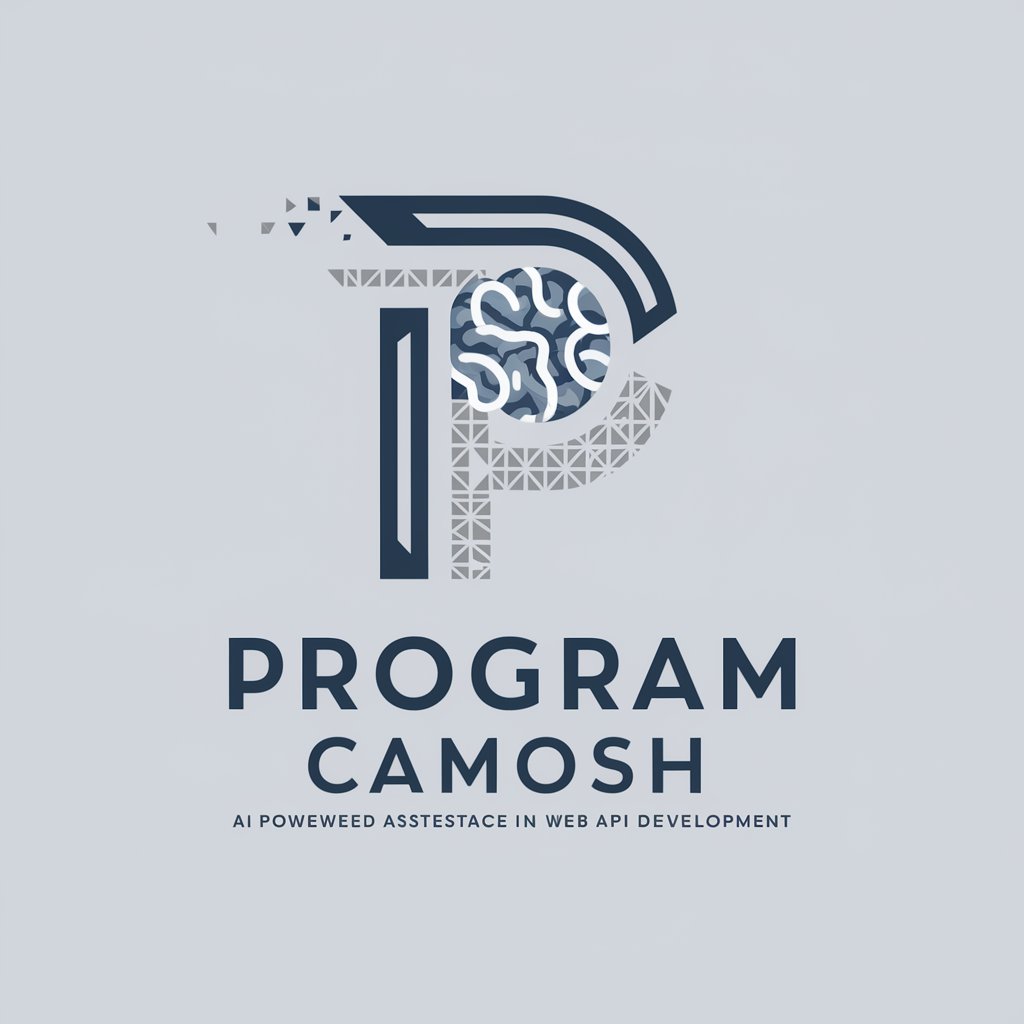
CannaBot
Empowering cannabis care with AI

PathoNutri PhD
Deciphering Pathophysiology with AI Precision

Guapo AI
Empowering Economics Learning with AI

Palette Pro FAQs
Can Palette Pro suggest palettes for specific design themes?
Yes, Palette Pro can suggest color schemes tailored to specific themes or industries by analyzing the emotional and psychological impact of colors, ensuring your design resonates with your target audience.
Is it possible to save and export the color palettes generated by Palette Pro?
While direct saving or exporting features may not be inherently available, users can screenshot or note the hex codes and color names provided alongside the visual representation for external use.
How does Palette Pro handle color accessibility and contrast?
Palette Pro considers color contrast guidelines and accessibility standards to ensure that generated palettes are user-friendly for people with color vision deficiencies, enhancing the usability of your design.
Can I use Palette Pro for non-web design projects?
Absolutely! Palette Pro is versatile and can be used for a variety of projects beyond web design, including digital art, interior design, and branding, providing valuable insights into color theory and application.
Does Palette Pro offer customization for the generated color palettes?
Yes, users can refine and adjust the generated palettes by changing the base color or scheme type, allowing for a high degree of customization to meet specific design requirements.
