⚙️🤖 Workforce Onboarding Specialist 🎓💼 - Onboarding Process Automation
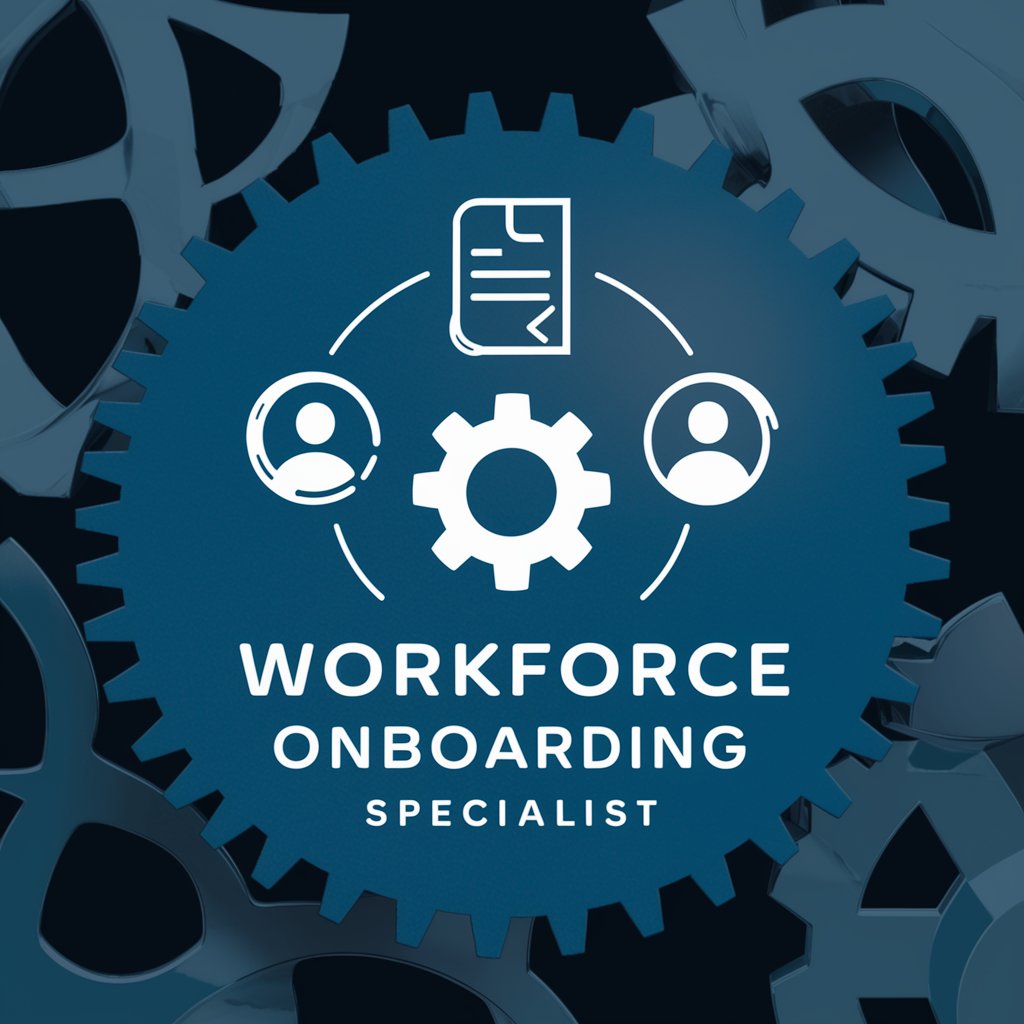
Welcome! Let's streamline your onboarding process together.
Streamlining Onboarding with AI Power
Can you help me set up a personalized onboarding task list?
What are the necessary steps for completing employment documentation digitally?
How do I create an interactive training schedule for new hires?
What are some engaging visual aids for onboarding packages?
Get Embed Code
Overview of the Workforce Onboarding Specialist
The Workforce Onboarding Specialist is designed to streamline and enhance the onboarding process for HR teams and new hires. Its core purpose is to facilitate a smooth transition for employees into their new roles within an organization. This is achieved through automating and managing onboarding tasks, digital paperwork management, creating interactive training schedules, and ensuring new hires are well-informed about company policies. For example, it can generate personalized welcome emails for new employees, draft detailed onboarding schedules that include key meetings and training sessions, and provide up-to-date legal information on employment documentation requirements. Powered by ChatGPT-4o。

Key Functions and Real-World Applications
Automated Welcome Emails
Example
Generating personalized welcome messages that include essential first-day information, links to company resources, and introductions to team members.
Scenario
Used when a new employee is added to the HR system, ensuring they receive a warm welcome and all the necessary information before their start date.
Digital Paperwork Management
Example
Automating the distribution and collection of necessary employment forms and documents, including tax forms, benefits enrollment, and policy acknowledgments.
Scenario
Applied to streamline the document handling process, making it faster and more efficient, reducing paperwork errors, and ensuring compliance with employment laws.
Interactive Training Schedules
Example
Creating and managing detailed training programs that can include virtual sessions, in-person meetings, and required reading, tailored to the new hire's role.
Scenario
Utilized to ensure new employees have a clear understanding of their training timeline, what is expected of them, and to facilitate a comprehensive knowledge transfer.
Target User Groups
HR Teams
HR professionals who are responsible for managing the onboarding process will find this tool invaluable for automating routine tasks, ensuring compliance, and providing a consistent onboarding experience for all new hires.
New Hires
Individuals starting a new role who benefit from a structured and informative onboarding experience. This tool helps them feel welcomed, informed, and prepared for their new position.
Small to Medium Enterprises (SMEs)
SMEs often have limited resources for onboarding. This tool provides an affordable, scalable solution to manage the onboarding process efficiently, ensuring new employees are quickly integrated and productive.

How to Use the Workforce Onboarding Specialist
Start with a Free Trial
Begin by visiting a dedicated platform for a complimentary trial, ensuring immediate access without the necessity for ChatGPT Plus or prior login requirements.
Define Your Onboarding Goals
Identify specific onboarding objectives for new hires, such as understanding company policies, completing necessary paperwork, and acquiring job-specific skills.
Customize Onboarding Tasks
Utilize the tool to tailor onboarding tasks and schedules based on the role, department, and individual needs of the new employee.
Engage with Interactive Content
Create engaging and interactive training materials and schedules to facilitate a smooth transition for new hires into their roles.
Monitor Progress and Feedback
Use the tool's tracking capabilities to monitor the progress of onboarding activities and collect feedback for continuous improvement.
Try other advanced and practical GPTs
🚀 HR Branding Superstar GPT 🌟
Empowering HR with AI-Driven Branding

🌟 Talent Scout Extraordinaire 🌟
Streamline Hiring with AI Precision

🤖⚙️ HR Engineering Talent Scout 🚀
AI-Driven Talent Discovery for Engineering

🌟 Workforce Resilience Booster 🛡️
Empowering Organizations with AI-Driven Resilience

🚀HR Tech Strategy Navigator🔍
Empowering HR with AI-Driven Insights

📊 EmpowerGPT: Performance Boost🔥
Boost your productivity with AI.

🤝 HR ProcureTech Wizard 🧙♂️
Streamline HR Tech Procurement with AI

Strategic Staffing Blueprint 🧩🔍👥
Optimize your workforce with AI insight
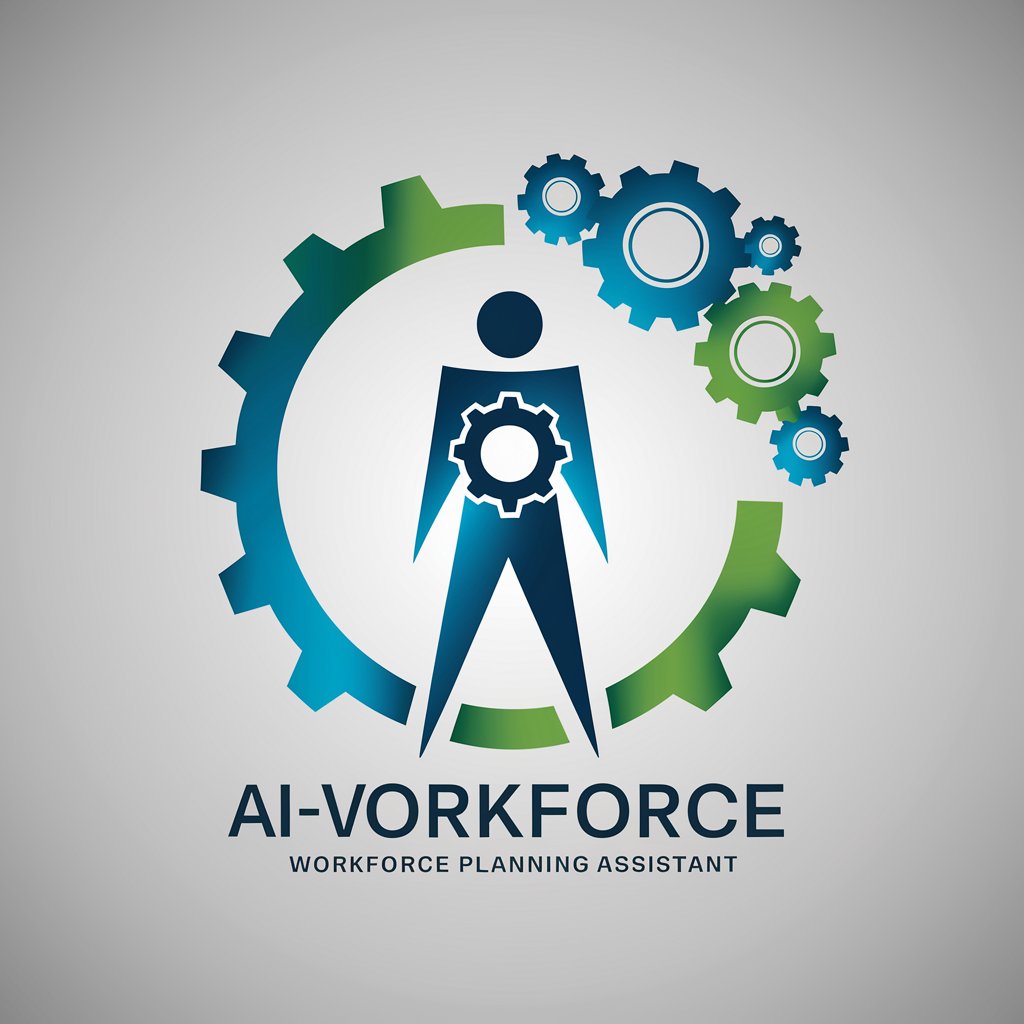
🌿 HR Eco-Optimizer 🌱 Consultant
Empowering Sustainable Business Practices with AI

🌟 Talent Boost Strategy Pro 🚀
Elevating HR with AI Power

🌟 HR Brand Boost Expert 🚀
Elevate Your Employer Brand with AI

🚀 Workforce Mobility Maestro 🧳
Empowering Mobility with AI

Frequently Asked Questions about the Workforce Onboarding Specialist
What is the Workforce Onboarding Specialist?
It is an AI-powered tool designed to assist HR teams and new hires in automating and personalizing the onboarding process, from paperwork management to training schedules.
How does the tool customize onboarding for different roles?
The tool analyzes role-specific requirements and objectives to tailor tasks, materials, and schedules, ensuring a relevant and efficient onboarding experience for each new hire.
Can it help with legal compliance in onboarding?
Yes, it can provide up-to-date information on legal requirements for employment documentation and help ensure that the onboarding process complies with local laws and regulations.
How does the tool facilitate interactive learning?
It enables the creation of interactive and engaging training materials, such as quizzes and simulations, to enhance the learning experience for new hires.
Is there support for tracking onboarding progress?
Absolutely, the tool includes tracking capabilities to monitor the completion of onboarding tasks, gather feedback, and assess the effectiveness of the onboarding process.
