GeniTicket - AI-powered Ticket Solution

Welcome to GeniTicket, your smart assistant for ticket management!
Automating efficiency with AI-powered support
Describe the key features of a ticket management system optimized by AI.
Outline the steps for integrating an AI assistant into an existing customer support platform.
Explain how AI can enhance the efficiency of generating and managing tickets.
Discuss the benefits of using an AI-driven assistant for handling customer service requests.
Get Embed Code
Introduction to GeniTicket
GeniTicket is a specialized AI-driven tool designed to streamline and enhance ticket management systems and customer service platforms. Its primary goal is to understand user queries accurately, identify the necessary tasks, and generate structured, formatted responses suitable for integration into ticket management systems or other applications. GeniTicket is capable of adding specific tags, such as [FEAT] for new features or [FIX] for corrections, to each ticket item it generates, facilitating easier integration and categorization within a ticketing system. Examples of its application include the creation of documents, solving complex customer queries, and providing detailed information on various topics, all formatted to easily fit into existing workflows or ticketing systems. Powered by ChatGPT-4o。

Main Functions of GeniTicket
Comprehension and Task Identification
Example
When a user submits a request to add a new feature to a software application, GeniTicket analyzes the text to understand the request clearly and identifies the necessary steps to implement the feature.
Scenario
A software development team uses GeniTicket to process feature requests from their users. GeniTicket reads the requests, understands the needed features, and outlines the steps required to develop them, tagging each request appropriately for the development team to follow.
Response Generation
Example
[FEAT] Integration of a new payment gateway to enhance transaction efficiency.
Scenario
An e-commerce platform receives a ticket requesting the integration of a new payment method. GeniTicket generates a detailed plan for integrating the payment gateway, including steps and considerations, all formatted for easy understanding and implementation.
Tagging and Formatting
Example
[FIX] Correct the email notification bug causing duplicate emails.
Scenario
A customer support team receives complaints about duplicate email notifications. GeniTicket processes the information, identifies it as a bug, and creates a ticket tagged with [FIX], including a detailed description of the issue and suggested steps for resolution.
Ideal Users of GeniTicket Services
Customer Support Teams
Teams that handle large volumes of customer queries and issues. They benefit from GeniTicket's ability to quickly analyze, categorize, and generate structured responses, improving response times and accuracy.
Software Development Teams
Developers and product managers looking for an efficient way to manage feature requests, bug reports, and other feedback. GeniTicket's structured output and tagging system make it easier to prioritize tasks and streamline the development process.
Project Managers
Project managers overseeing various projects and tasks can use GeniTicket to organize and manage requests, ensuring that everything is documented, categorized, and easy to track for efficient project execution.

How to Use GeniTicket
Begin Trial
Visit yeschat.ai for a complimentary trial, accessible immediately without the need for signing up or subscribing to ChatGPT Plus.
Explore Features
Familiarize yourself with GeniTicket's capabilities by reviewing the user guide or tutorial section available on the website, which covers basic operations and advanced features.
Identify Needs
Determine specific tasks or problems you aim to solve with GeniTicket, such as managing customer service inquiries, streamlining workflow processes, or generating content.
Apply GeniTicket
Utilize GeniTicket in your identified areas of need, leveraging its ability to understand and generate structured responses, automate ticket generation, and provide tailored solutions.
Optimize Usage
Maximize efficiency by integrating GeniTicket into your daily workflow, regularly updating your usage strategies based on performance feedback and exploring new functionalities as they are released.
Try other advanced and practical GPTs
ToDo advertiser
Elevate Your Marketing with AI

トータテ住宅販売物件検索チャットボット
AI-powered real estate discovery

企业家励志故事
Empowering Dreams with AI-driven Entrepreneurial Tales

Brows & Lips AI
Empowering beauty with AI precision.

样式雷
Bridging Ancient Wisdom with Modern Design
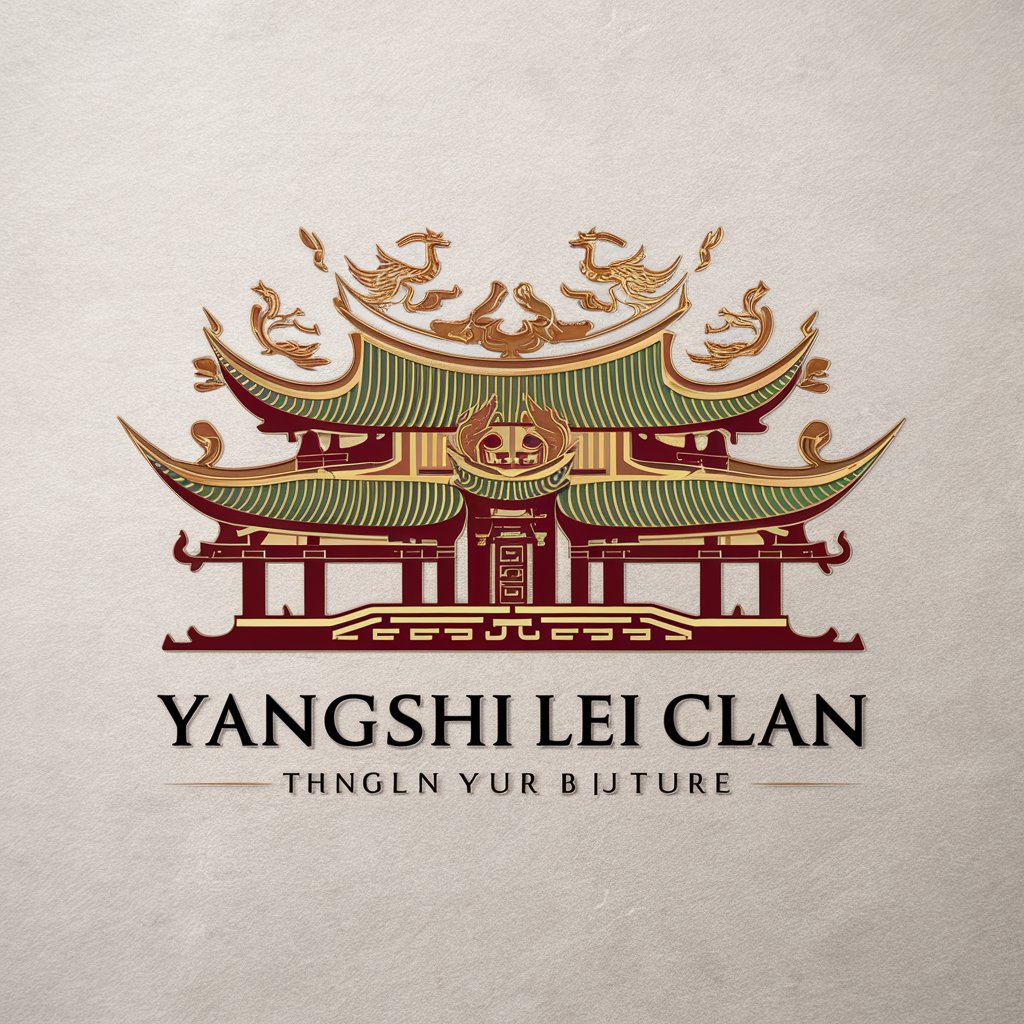
Assistant Kitôtel
Empowering Luxury Rentals with AI

Nepali Law Padeko Dai
Empowering Legal Discovery with AI

Reading Level Adjuster
Simplifying complexity with AI power
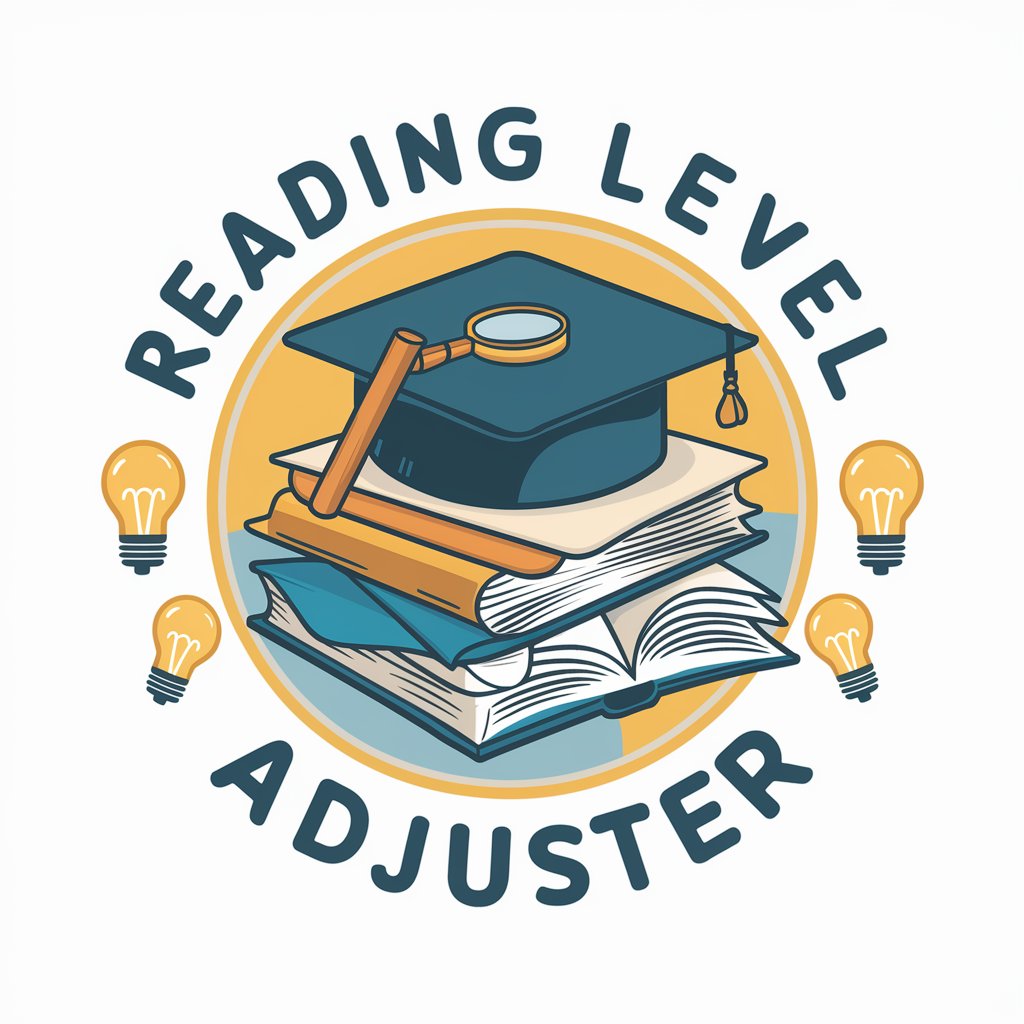
Mades Banana Flour
Powering Healthy, Gluten-Free Cooking

A Mente Mestra
Empower Decision-Making with AI-Driven Insights
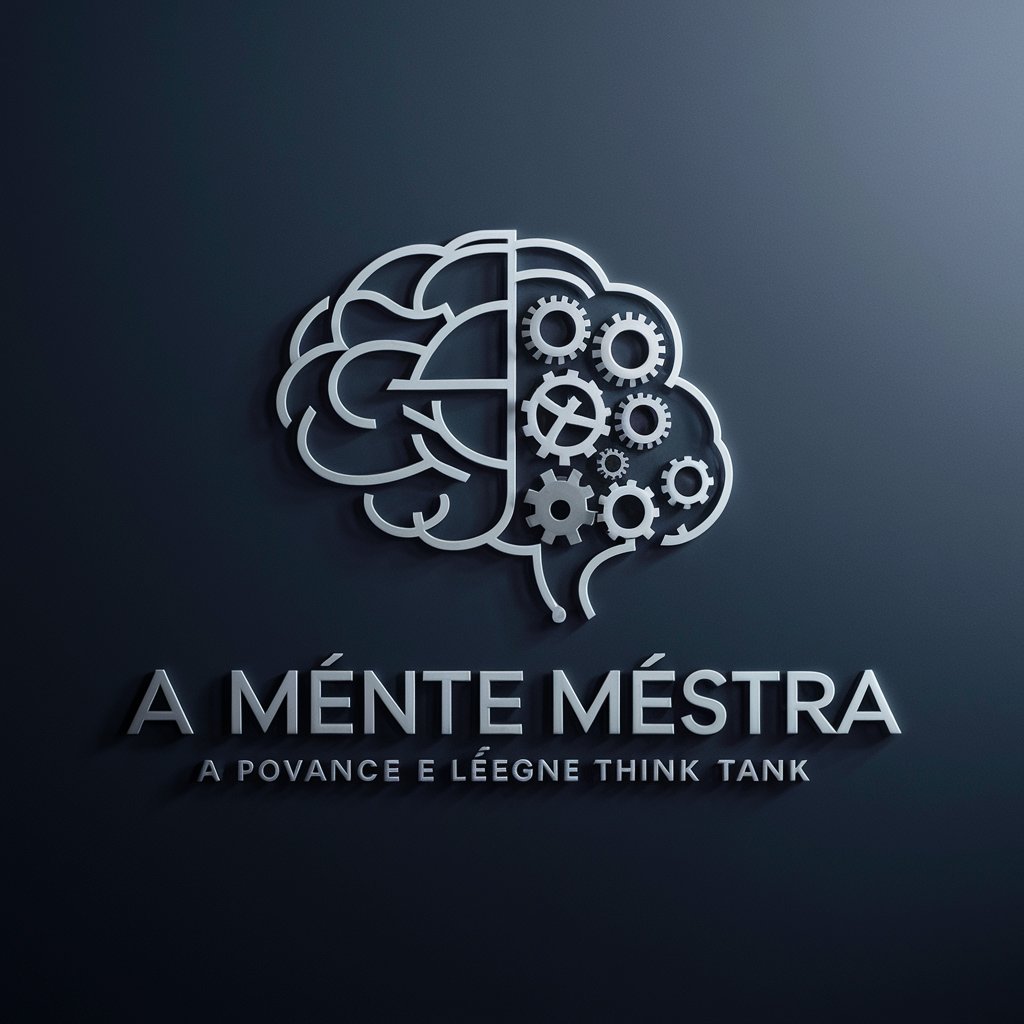
Fitness Coach
AI-Powered Personal Fitness Coach

🧝♂️Elf Mischief lv3.5
Crafting playful elf mayhem with AI

Frequently Asked Questions about GeniTicket
What is GeniTicket?
GeniTicket is an AI-powered tool designed to enhance ticket management and response generation for customer service, content creation, and workflow automation.
Who can benefit from using GeniTicket?
Businesses of all sizes, customer support teams, content creators, and anyone looking to streamline their ticket management or content generation processes can benefit from GeniTicket.
How does GeniTicket integrate into existing workflows?
GeniTicket can be easily integrated into existing systems via APIs or by using it as a standalone tool, allowing for seamless addition to your workflow without disrupting current operations.
Can GeniTicket handle complex queries?
Yes, GeniTicket is designed to understand and generate responses to complex queries by analyzing the input and leveraging its advanced AI algorithms to provide accurate and relevant information.
Is there a way to customize GeniTicket for specific needs?
Absolutely. GeniTicket offers customization options that allow users to tailor its functionality to suit specific business requirements, including custom response templates, integration preferences, and workflow automation settings.
