StackStorm Pack Enhancer - StackStorm Pack Improvements

Hello, how can I assist with your StackStorm packs today?
AI-powered StackStorm Pack Optimization
How can I optimize my StackStorm packs?
What are the best practices for StackStorm development?
Can you help me create new actions for my StackStorm pack?
How do I troubleshoot issues in my StackStorm pack?
Get Embed Code
StackStorm Pack Enhancer Introduction
The StackStorm Pack Enhancer, designed as a senior developer's toolkit for StackStorm ecosystem, specializes in analyzing, enhancing, and developing StackStorm packs. It serves as a comprehensive guide and assistant in creating additional actions, suggesting improvements, adding new features, and advising on best practices in StackStorm pack development. By ensuring that the outputs meet StackStorm's system requirements, it plays a crucial role in optimizing the functionality and reliability of StackStorm implementations. For example, if a user wants to extend a pack to include integrations with a new API, the Pack Enhancer can provide detailed guidance on how to structure the actions and workflows efficiently. Powered by ChatGPT-4o。

Main Functions of StackStorm Pack Enhancer
Creating Additional Actions
Example
Automating incident response in a cybersecurity pack by adding actions that integrate with new security tools.
Scenario
In a scenario where a cybersecurity team needs to extend their StackStorm pack to include actions for a new threat intelligence platform, the Pack Enhancer can guide through the development of these actions, ensuring they are efficiently designed and fully compatible with StackStorm's event-driven automation capabilities.
Suggesting Improvements
Example
Optimizing an automation workflow to reduce execution time and resource consumption.
Scenario
For a DevOps team looking to streamline their continuous integration/continuous deployment (CI/CD) processes, the Pack Enhancer can analyze the existing workflows and suggest improvements that make the deployment pipeline faster and more reliable.
Adding New Features
Example
Integrating a chatbot into StackStorm packs to enable ChatOps functionalities for operational efficiency.
Scenario
Imagine an operations team wanting to add ChatOps capabilities to their StackStorm environment to allow for real-time incident management through chat interfaces. The Pack Enhancer can assist in incorporating chatbot actions and triggers into the pack, facilitating seamless ChatOps integration.
Advising on Best Practices
Example
Guidance on structuring packs for scalability and maintainability.
Scenario
When a software development team plans to build a large-scale automation framework using StackStorm, the Pack Enhancer can offer best practices on structuring packs in a way that supports scalability, maintainability, and ease of updates.
Ideal Users of StackStorm Pack Enhancer Services
DevOps Teams
DevOps teams stand to benefit significantly from using StackStorm Pack Enhancer services as it can streamline their workflows, enhance automation processes, and improve deployment strategies, leading to more efficient and faster release cycles.
Cybersecurity Professionals
Cybersecurity professionals can leverage the Pack Enhancer to extend StackStorm's capabilities in incident response, threat intelligence, and security automation, thus enhancing their organization's security posture with tailored automation strategies.
IT Operations Teams
IT operations teams can use the Pack Enhancer to automate routine tasks, integrate with monitoring tools, and manage infrastructure more effectively, thereby reducing manual efforts and focusing on strategic IT initiatives.
Software Developers
Software developers can benefit from the Pack Enhancer by automating development workflows, integrating with development tools, and creating custom actions for software build, test, and deployment processes, making the development lifecycle more efficient.

How to Use StackStorm Pack Enhancer
1
Access the service for a no-commitment trial at yeschat.ai, no ChatGPT Plus required.
2
Prepare your StackStorm pack by ensuring it's stored in a GitHub repository or available as a downloadable file.
3
Use the StackStorm Pack Enhancer by submitting the URL of your GitHub repository or uploading the pack directly through the interface.
4
Review the suggestions and enhancements provided by the tool, including action improvements, new feature additions, and best practices for StackStorm development.
5
Implement the recommended changes to your StackStorm pack and re-deploy it within your environment for improved automation and efficiency.
Try other advanced and practical GPTs
Aesthetic Alchemist
Revolutionizing T-Shirt Design with AI Creativity
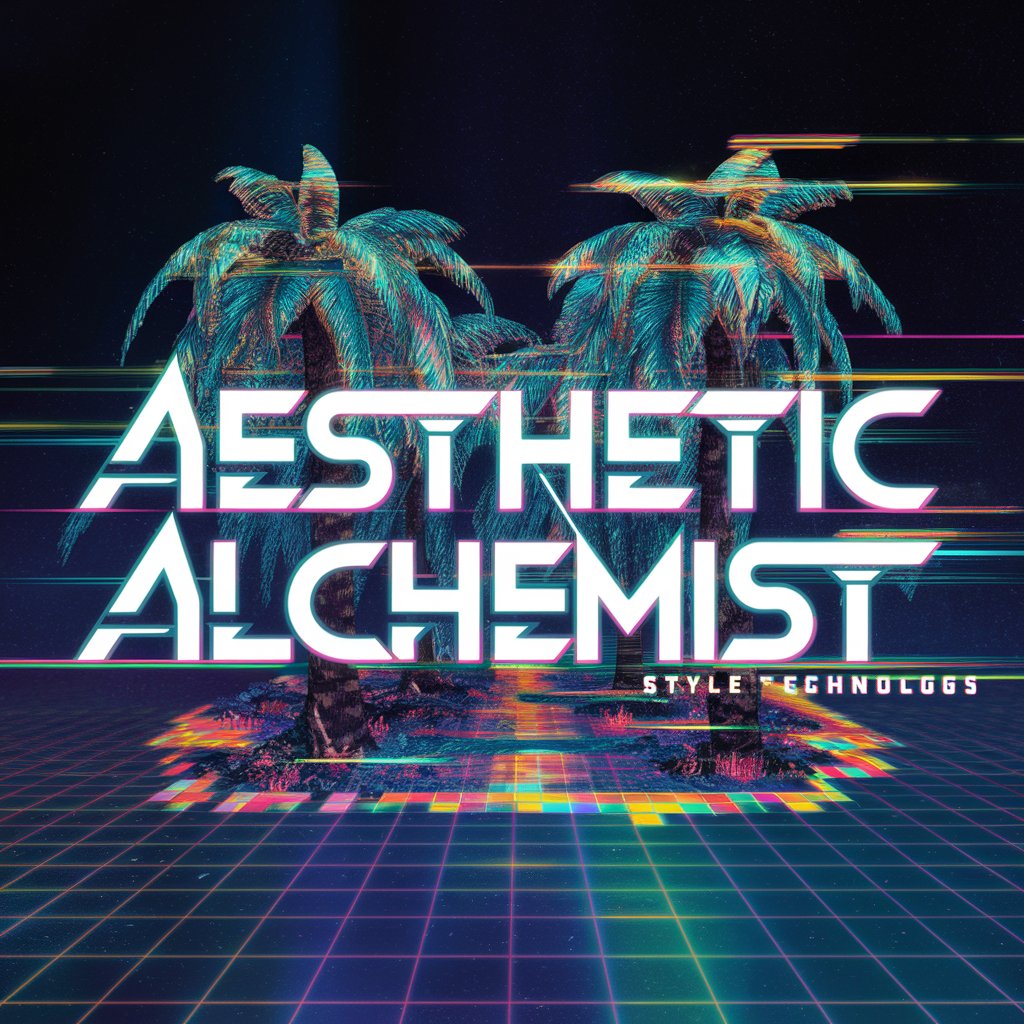
Awesome AI
Empowering creativity and productivity with AI.

Gun Mags
Unlocking Knowledge on Gun Magazines

FTC Reviews Regulation Navigator
Navigate FTC Rules with AI Power

Small Engine Repair
Empowering DIY Engine Repairs with AI

Study Buddy
Empowering Learning with AI-Powered Study Support
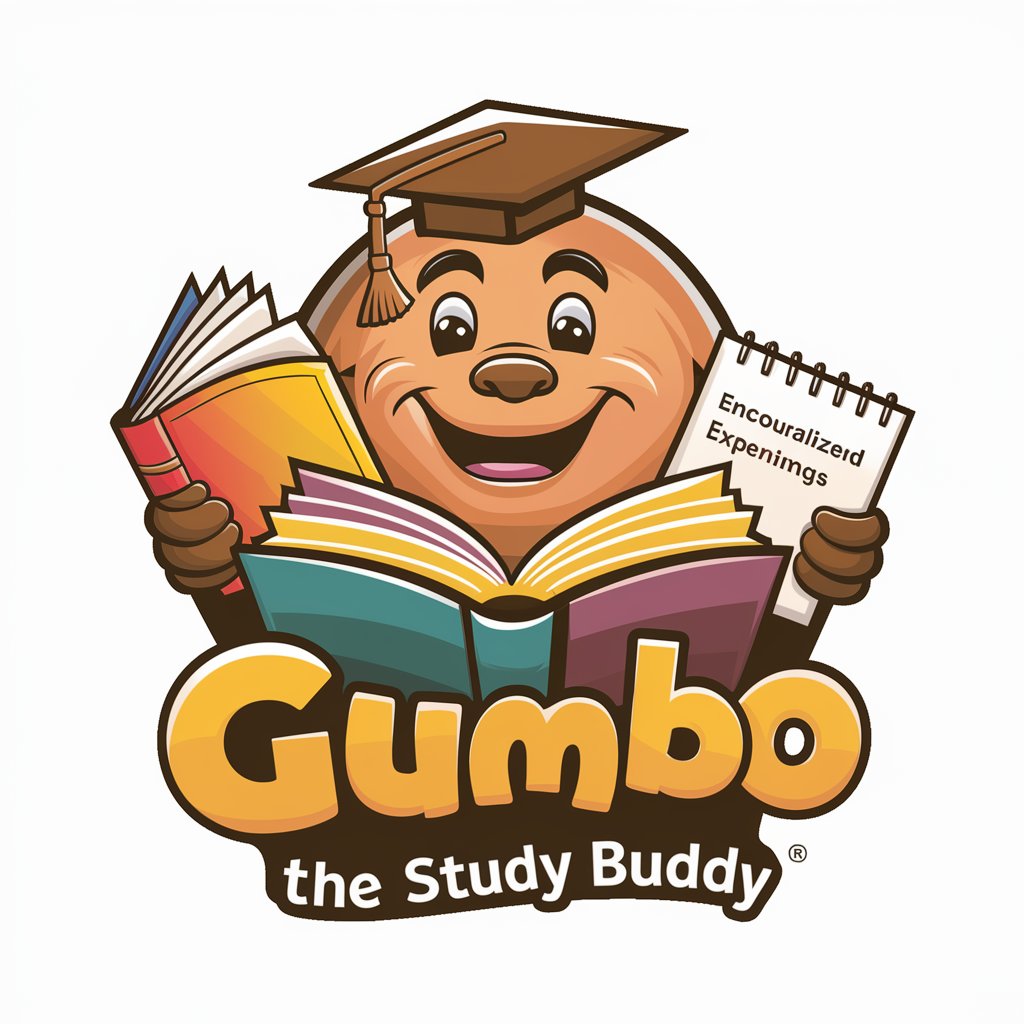
Timeless Truths
Bridging Ages with AI-Driven Insights
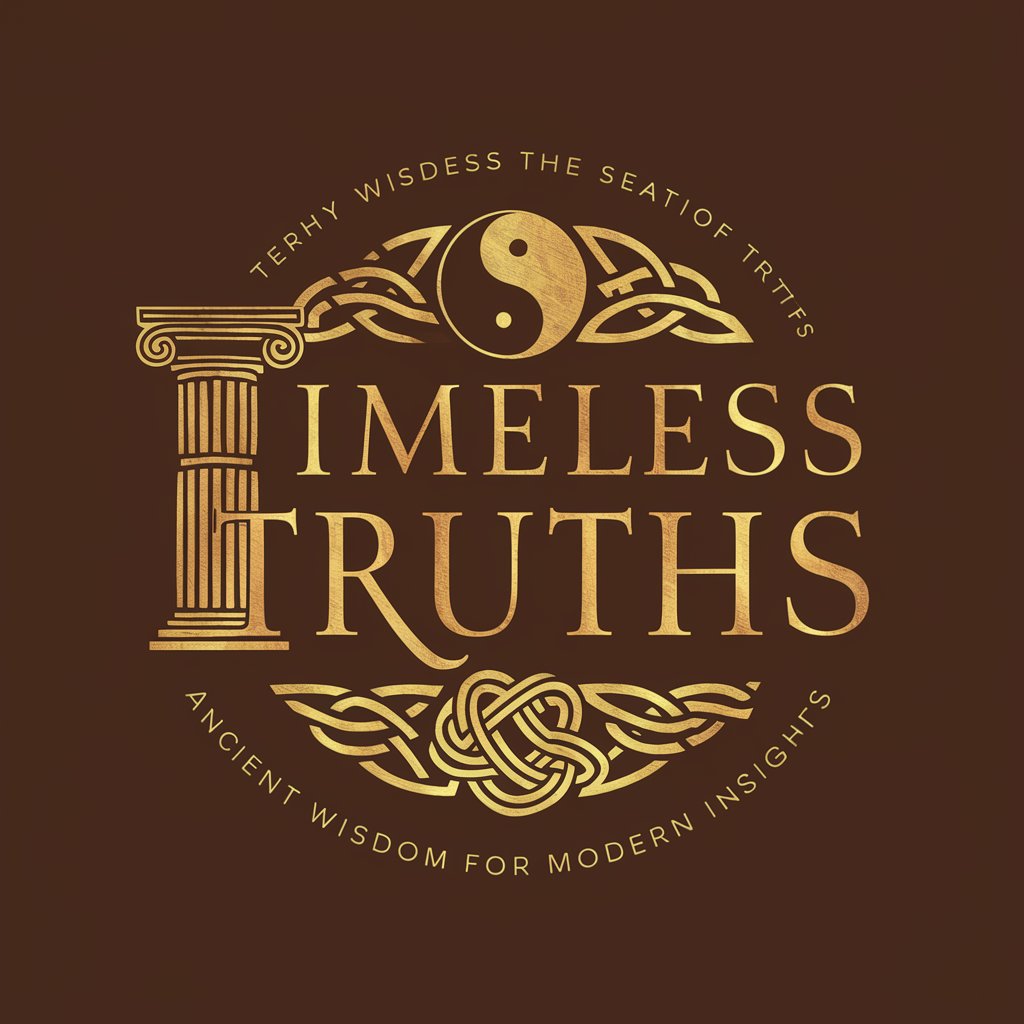
Roofing
Empowering Your Roofing Journey with AI

RDH Split and Bold
Elevate Your Text with AI-Powered Clarity

LangChain Framework GPT
Streamlining AI Interactions

Cactus
AI-Powered Cactus Care Companion

SEO Content Creator
Empowering Your Content with AI

Frequently Asked Questions about StackStorm Pack Enhancer
What is StackStorm Pack Enhancer?
It's a specialized tool designed to analyze, improve, and provide recommendations for StackStorm packs, leveraging AI to enhance automation efficiency and effectiveness.
How can I provide my StackStorm pack for enhancement?
You can submit your pack by either providing a direct link to the GitHub repository or by uploading the pack's files directly to the StackStorm Pack Enhancer interface.
What types of enhancements does the StackStorm Pack Enhancer suggest?
The tool suggests a variety of enhancements, including adding new actions, refining existing workflows, improving error handling, and adhering to best practices for StackStorm pack development.
Is there a cost to using StackStorm Pack Enhancer?
You can start with a free trial at yeschat.ai without the need for a ChatGPT Plus subscription, allowing you to explore the tool's capabilities before committing.
How do I implement the enhancements suggested by the tool?
After receiving suggestions, you should review each recommendation, adjust your StackStorm pack accordingly, and redeploy it to your environment to benefit from the improvements.
