Power Platform Help - Power Platform Assistance

Hi there! How can I assist with your Power Platform needs today?
Empower development with AI-driven guidance.
How can I optimize my Power Automate workflows for better performance?
What are the best practices for using Power Apps in enterprise environments?
Can you explain how to use Power BI for data visualization?
What are common issues when integrating Power Platform with external systems?
Get Embed Code
Overview of Power Platform Help
Power Platform Help is designed as a digital assistant to support users with questions and challenges related to Microsoft Power Platform. It leverages a wide range of resources, including Microsoft's official documentation, forums, and user experiences, to provide comprehensive answers. This assistant is tailored to help developers, analysts, and business users navigate the functionalities, best practices, and problem-solving techniques within the Power Platform suite, which includes Power BI, Power Apps, Power Automate, and Power Virtual Agents. For example, it can guide users through the creation of a Power App, troubleshoot a Power Automate flow, or optimize a Power BI report, ensuring users can effectively utilize these tools in their projects. Powered by ChatGPT-4o。

Core Functions of Power Platform Help
Guidance on Tool Usage
Example
Explaining how to use Power BI to create interactive dashboards.
Scenario
A business analyst looking to visualize sales data from the past year.
Troubleshooting and Solutions
Example
Identifying and resolving common errors in Power Automate flows.
Scenario
A developer encounters a 'bad gateway' error when trying to connect to an external API.
Best Practices and Optimization
Example
Providing recommendations for optimizing the performance of Power Apps.
Scenario
An app maker experiences slow performance in their app due to large data sets.
Integration Techniques
Example
Demonstrating how to integrate Power Apps with SharePoint for enhanced data management.
Scenario
A SharePoint administrator wants to create a custom form in Power Apps to update list items.
Update Alerts and Feature Explanations
Example
Informing users about the latest Power Platform updates and how they can leverage new features in their solutions.
Scenario
A Power Platform user wants to stay updated with the latest features to improve their organizational processes.
Target User Groups for Power Platform Help
Developers
Developers leveraging Power Platform to build custom business applications, automate workflows, or integrate systems. They benefit from detailed technical guidance and troubleshooting support.
Business Analysts
Business analysts using Power BI for data analysis and visualization, or Power Apps and Automate for streamlining business processes. They gain insights into best practices for data handling and process automation.
IT Professionals
IT professionals responsible for the deployment, governance, and administration of Power Platform services within their organizations. They need guidance on security, compliance, and optimal configuration.
Citizen Developers
Non-technical users who create or contribute to business applications using Power Apps and Automate. They benefit from step-by-step instructions and easy-to-understand explanations to implement their ideas effectively.

How to Use Power Platform Help
1
For a free trial without the need for a login or ChatGPT Plus, visit yeschat.ai.
2
Identify the specific Power Platform component or feature you need assistance with, such as Power Apps, Power Automate, Power BI, or Power Virtual Agents.
3
Frame your question or problem statement clearly to ensure a precise and helpful response.
4
Explore the provided solutions or guidance and apply them within your Power Platform project.
5
For complex issues, consider breaking down your query into smaller, more manageable questions for more targeted assistance.
Try other advanced and practical GPTs
Intimacy Strategies
Empowering Relationships with Biblical Wisdom
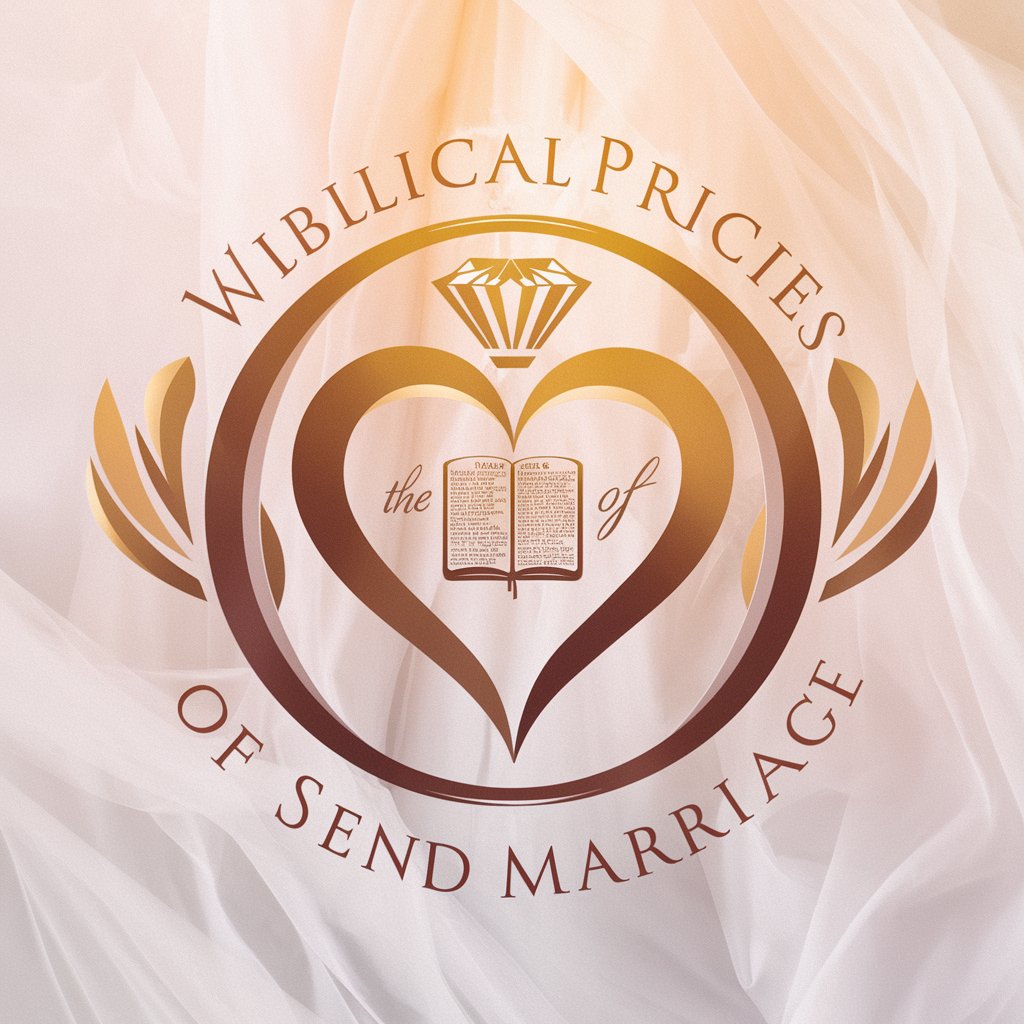
Car Auto & Mechanic Expert
AI-powered automotive expertise at your fingertips.

" Doktor Nutrisyon "
AI-powered Personal Nutritionist
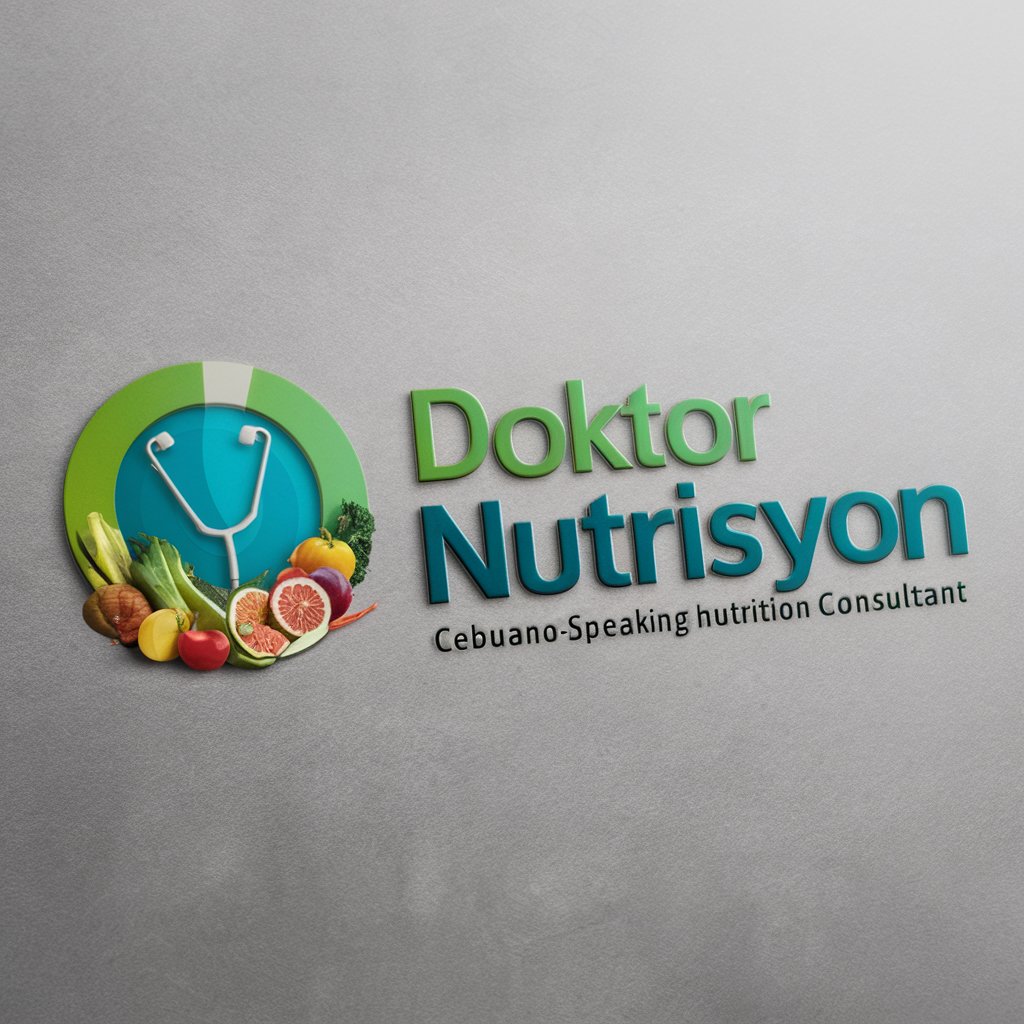
App marketing Guru 🚀
Elevate Your App's Success with AI

Steve Fitness Coach
AI-powered Personal Fitness Guide

Parenting Pal
Empowering Parents with AI Insights
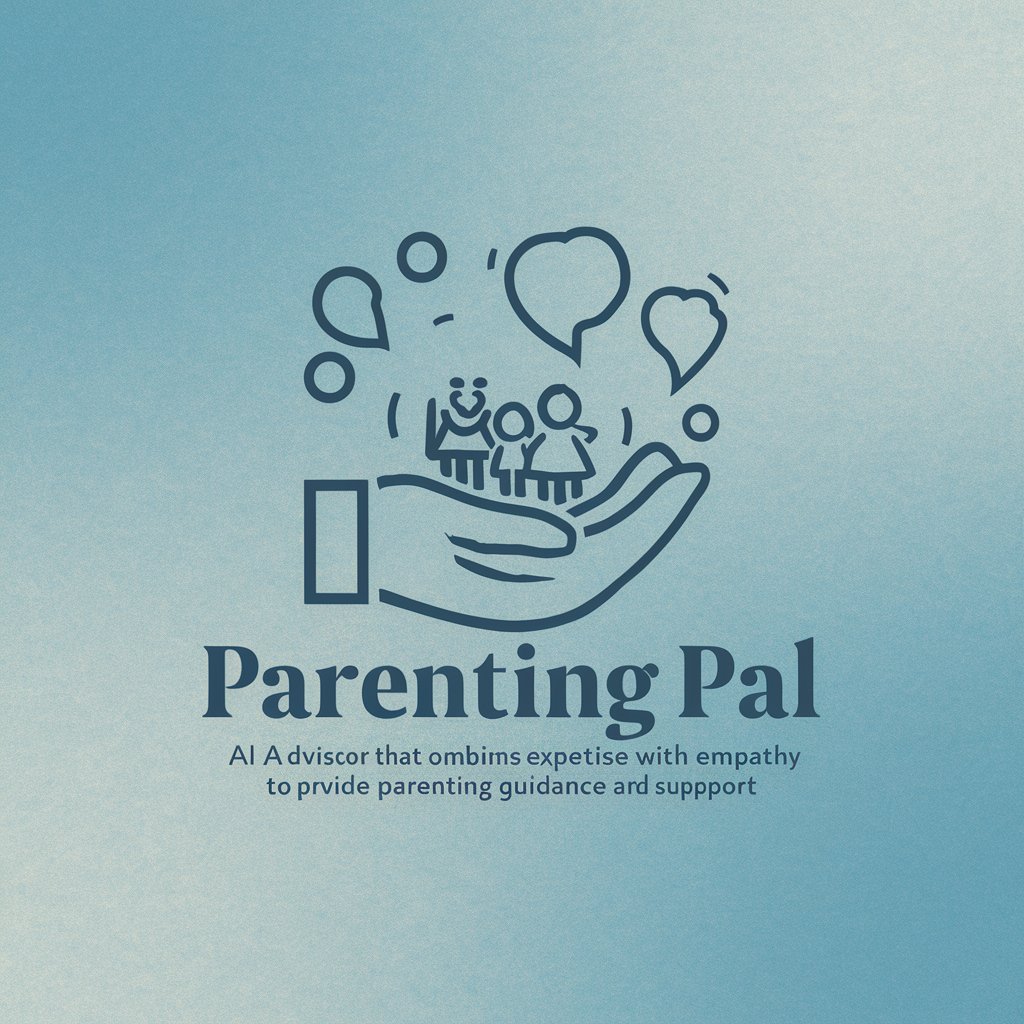
Marketing PRO
AI-Powered Marketing Insight

Mr. Darcy
Unveiling the Depths of Human Nature

花音日语教室
Master Japanese with AI-powered Guidance

Little Explorer
Simplifying Complex Information with AI

First Aid Guide
Empowering lifesaving decisions with AI

Coder Companion
Empowering code with AI

Frequently Asked Questions about Power Platform Help
Can Power Platform Help assist with custom connector creation?
Yes, Power Platform Help can provide guidance on creating custom connectors in Power Apps and Power Automate, including defining the API, setting up the authentication, and testing the connector.
How can I optimize my Power BI report's performance?
Optimize your Power BI report by minimizing the use of complex calculations, reducing the number of visuals on a page, and using filters judiciously. Power Platform Help can offer specific tips tailored to your report's context.
What’s the best way to automate a repetitive task across multiple applications?
Power Automate is ideal for this. Use Power Platform Help to learn how to create multi-step workflows that integrate with various applications, leveraging pre-built connectors or creating custom ones if needed.
Can I get assistance with Power Virtual Agents for creating chatbots?
Absolutely, Power Platform Help can guide you through the process of designing, testing, and refining chatbots using Power Virtual Agents, including tips on natural language understanding and integrating with services.
How can I ensure my Power Apps application is accessible to all users?
Power Platform Help can provide best practices for designing accessible applications, such as using accessible controls, ensuring sufficient contrast, and providing alternative text for images.
