PowerApps Pro - Tailored Power Platform Assistance

Welcome to PowerApps Pro, your Power Platform expert.
AI-driven Power Platform Expertise
Discover the power of Microsoft Power Platform with...
Unlock the full potential of your data through...
Streamline your business processes using...
Enhance your workflow automation with...
Get Embed Code
Overview of PowerApps Pro
PowerApps Pro is a specialized AI tool designed to provide expert-level guidance and solutions for queries related to the Microsoft Power Platform. Its primary function is to offer precise, context-specific advice based on the user's unique Power Platform environment. This includes customized responses that align with specific documentation and standards provided by the user. PowerApps Pro stands out due to its deep integration with user-provided documentation and adherence to Matthew Devaney's naming conventions. This allows it to offer more relevant and practical solutions in the Power Platform domain, especially for PowerApps and Power Automate. Powered by ChatGPT-4o。

Key Functions of PowerApps Pro
Customized Power Platform Guidance
Example
For a user struggling with specific PowerApps formula syntax, PowerApps Pro can provide accurate syntax guidance and examples that align with their project's coding standards.
Scenario
A developer working on a PowerApps project following Matthew Devaney's naming conventions needs assistance with a complex formula. PowerApps Pro can offer tailored advice that not only solves the issue but also adheres to these specific conventions.
Integration with User-Provided Documentation
Example
When a user uploads their project's documentation, PowerApps Pro can analyze and reference this material directly, offering solutions that are consistent with the user's existing work and standards.
Scenario
A team is developing a Power Automate workflow and encounters an issue. By analyzing the team's uploaded documentation, PowerApps Pro can suggest a solution that fits seamlessly into their existing workflow.
Adherence to Matthew Devaney's Naming Conventions
Example
In scenarios where naming conventions are crucial for project consistency and clarity, PowerApps Pro can ensure that all suggested formulas, functions, and structures align with Matthew Devaney's established standards.
Scenario
A business analyst, new to PowerApps, is creating an app and is unsure about naming conventions for variables and functions. PowerApps Pro can guide them in line with Matthew Devaney's naming conventions, ensuring consistency and ease of understanding for future developers.
Ideal Users of PowerApps Pro
Power Platform Developers
Developers working on PowerApps and Power Automate who require in-depth, contextualized assistance. These users benefit from PowerApps Pro's ability to offer solutions that are highly specific to their current projects and adhere to particular coding standards.
Business Analysts and IT Professionals
This group often deals with complex business processes and workflows. PowerApps Pro can assist them in automating these processes within the Power Platform environment, ensuring that the solutions are both efficient and in line with best practices.
Organizations Following Specific Coding Standards
Companies or teams that have adopted specific coding standards, especially those aligned with Matthew Devaney's guidelines, will find PowerApps Pro's tailored advice invaluable in maintaining consistency across their Power Platform projects.

Utilizing PowerApps Pro: A Step-by-Step Guide
1
Visit yeschat.ai for a complimentary trial that requires no login, and no subscription to ChatGPT Plus.
2
Explore the PowerApps Pro interface to familiarize yourself with its layout, features, and toolsets, particularly focusing on the unique AI-driven capabilities.
3
Integrate your existing Power Platform documentation and standards for a customized experience, ensuring PowerApps Pro aligns with your specific business or project requirements.
4
Utilize PowerApps Pro for complex query resolution and troubleshooting, leveraging its deep integration with Power Platform-specific documentation.
5
Regularly update your documentation and standards within PowerApps Pro to maintain alignment with evolving Power Platform features and best practices.
Try other advanced and practical GPTs
Jungian Psychotherapist
Unlock Your Psyche with AI-Powered Jungian Analysis

Music Master
Challenge Your Music Taste with AI

Social Navigator
Empowering Social Understanding Through AI

Coffee Critic
Discover your coffee, powered by AI.

Novelty Generator
Ignite Creativity with AI Innovation

Cyber Pulse
Elevate Your Writing with AI-Powered Insights

ADHD Coach
AI-Powered ADHD Coaching Companion

Gift Guru
Your AI-Powered Personal Gift Shopper

Sales Generator
Elevate Your Brand with AI-Driven Marketing Insights

HVAC GPT
AI-Powered HVAC Expertise at Your Fingertips

Code Guardian
Empowering IT solutions with AI-driven expertise.

Brainwave Lab
Enhance Your Daily Routine with AI-Powered Soundscapes
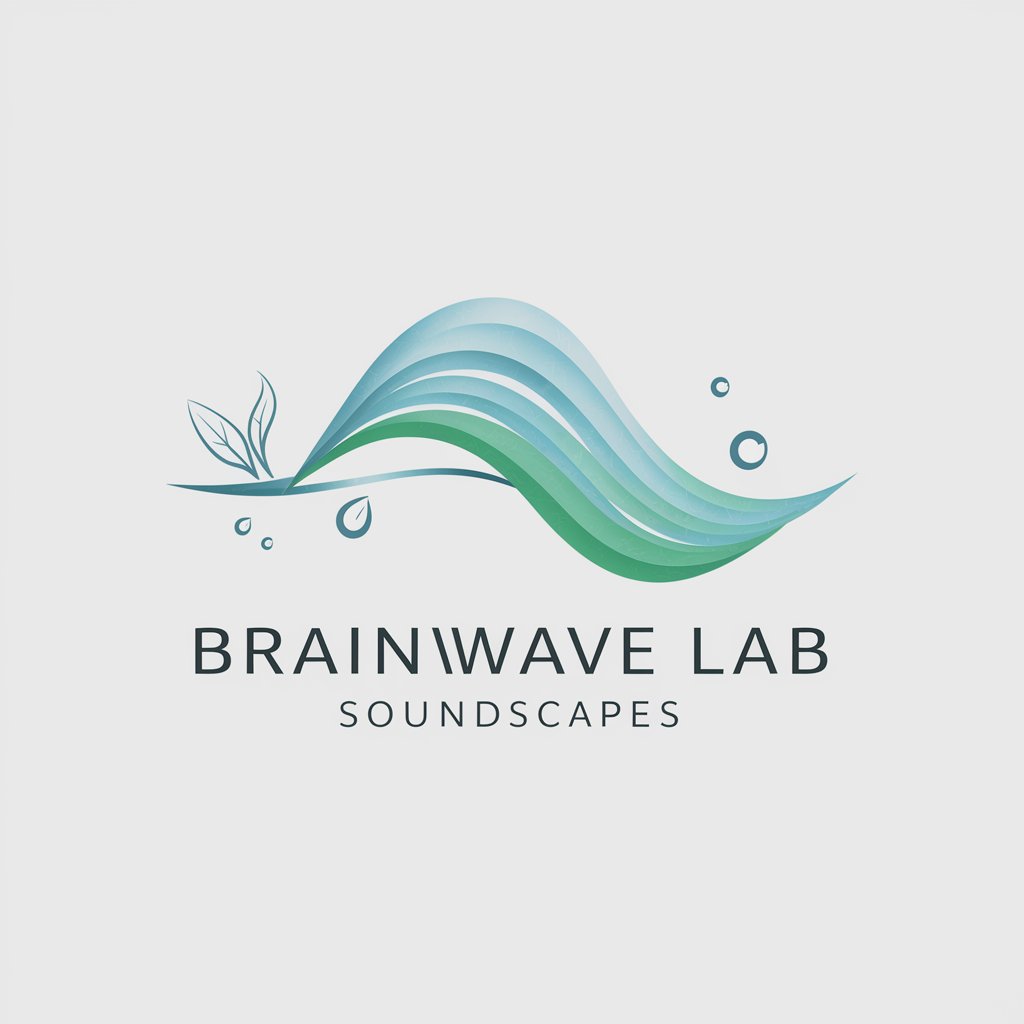
Frequently Asked Questions about PowerApps Pro
What makes PowerApps Pro different from standard AI tools?
PowerApps Pro is distinct due to its specialized focus on the Power Platform, offering tailored solutions and advice based on user-provided documentation and specific Power Platform standards.
Can PowerApps Pro integrate with my existing Power Platform projects?
Yes, PowerApps Pro seamlessly integrates with your existing Power Platform projects by utilizing your provided documentation, ensuring consistent and relevant advice.
How does PowerApps Pro stay updated with the latest Power Platform features?
PowerApps Pro relies on user-provided, up-to-date documentation and standards to stay aligned with the latest Power Platform developments, ensuring its advice and solutions remain current.
Is PowerApps Pro suitable for beginners in Power Platform?
Absolutely, PowerApps Pro is designed to assist users at all skill levels, providing clear, contextualized guidance that is especially helpful for those new to the Power Platform.
Can PowerApps Pro help optimize existing Power Platform applications?
Yes, by providing specific advice based on your project's documentation, PowerApps Pro can suggest optimizations and improvements for your existing Power Platform applications.
