Vulmon - Real-Time Vulnerability Insights

Welcome to Vulmon, your trusted source for cybersecurity insights.
Empowering cybersecurity with AI-driven insights.
Explain the latest CVE trends and their potential impact on cybersecurity.
Describe the benefits of using Vulmon for proactive vulnerability detection.
How does Vulmon help organizations stay updated on recent vulnerabilities?
What are the key features of Vulmon Alerts and how do they work?
Get Embed Code
Introduction to Vulmon
Vulmon is a cybersecurity platform designed to provide detailed and up-to-date information on vulnerabilities, Common Vulnerabilities and Exposures (CVEs), and related cybersecurity threats. Its primary purpose is to serve as a comprehensive resource for identifying, understanding, and mitigating potential security risks in software and hardware systems. Vulmon achieves this by aggregating data from various sources, including official CVE databases, security bulletins, and other reputable cybersecurity feeds. The platform offers advanced search capabilities, allowing users to filter vulnerabilities based on criteria such as date, impact score, and affected software. An example scenario where Vulmon proves invaluable is in the case of a security analyst at a corporation, who uses the platform to monitor new vulnerabilities affecting their company's technology stack, ensuring that they can quickly identify and address potential threats. Powered by ChatGPT-4o。

Main Functions of Vulmon
Vulnerability Search and Analysis
Example
Security professionals can use Vulmon to search for vulnerabilities in specific software products by entering keywords, CVE IDs, or vendor names. This function provides detailed vulnerability reports, including descriptions, CVSS scores, and references.
Scenario
A cybersecurity analyst is tasked with assessing the security of a new software application. Using Vulmon, they can quickly identify any known vulnerabilities associated with the software, evaluate the severity of these vulnerabilities, and plan appropriate mitigation strategies.
CVE Trends Analysis
Example
Vulmon offers insights into daily vulnerability trends, helping users stay informed about the latest security threats and the overall cybersecurity landscape.
Scenario
An IT manager uses the CVE trends analysis feature to keep abreast of the most recent security vulnerabilities, ensuring their team is always prepared to respond to new threats. This proactive approach helps in prioritizing patch management efforts and in making informed decisions about security investments.
Vulmon Alerts
Example
Users can configure alerts to receive notifications about new vulnerabilities that match their specific criteria, such as those affecting particular software or of a certain severity level.
Scenario
A software developer subscribes to Vulmon alerts for vulnerabilities affecting the programming languages and frameworks they use. This enables them to promptly address any new security issues in their projects, maintaining the integrity and security of their applications.
Ideal Users of Vulmon Services
Cybersecurity Professionals
Security analysts, penetration testers, and cybersecurity researchers benefit from Vulmon's extensive vulnerability database and analysis tools. These professionals use Vulmon to identify potential vulnerabilities in their systems, conduct security assessments, and stay updated on the latest threats.
IT Managers and System Administrators
This group relies on Vulmon to monitor vulnerabilities that may affect their organization's IT infrastructure. They use the platform to prioritize patch management efforts and ensure that systems are protected against known threats.
Software Developers and Engineers
Developers use Vulmon to identify and understand vulnerabilities related to the software and technologies they work with. This allows them to write more secure code and address potential security issues before they become a problem.

How to Use Vulmon
1
Start by visiting yeschat.ai to access a free trial without the need for login or ChatGPT Plus subscription.
2
Utilize the search feature on Vulmon to find specific CVEs (Common Vulnerabilities and Exposures), using keywords or CVE IDs.
3
Explore vulnerability trends by accessing the Trends section to stay informed about the latest and most critical vulnerabilities.
4
Set up Vulmon Alerts to receive real-time notifications on vulnerabilities that are relevant to your systems or areas of interest.
5
Use the comprehensive database to research vulnerabilities, including their details, impacts, and remediation steps. This is essential for IT security professionals, researchers, and academics.
Try other advanced and practical GPTs
Conversation Buddy
Elevate language skills with AI-powered conversations.

Guia de Redação Oficial
Streamline your official writing with AI

Best Birthday Idea & Gifts
AI-Powered Birthday Celebration Ideas

Mercutio
Wit and Wisdom on Life's Stage

3D Print Pro
Empowering 3D Printing with AI
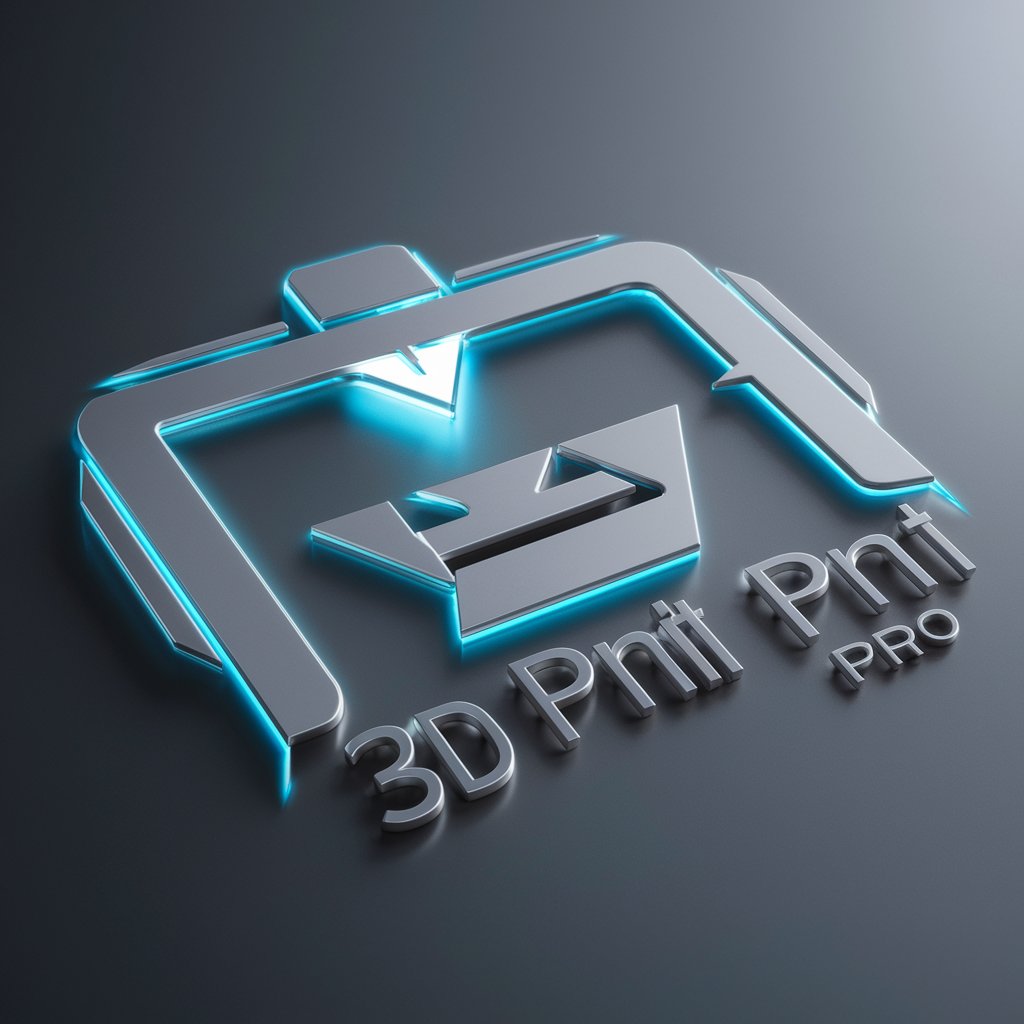
Bubble Formatter
Transform Transcriptions with AI-Powered Formatting

Who's the GOAT?
Ignite your creativity with AI-powered poetry
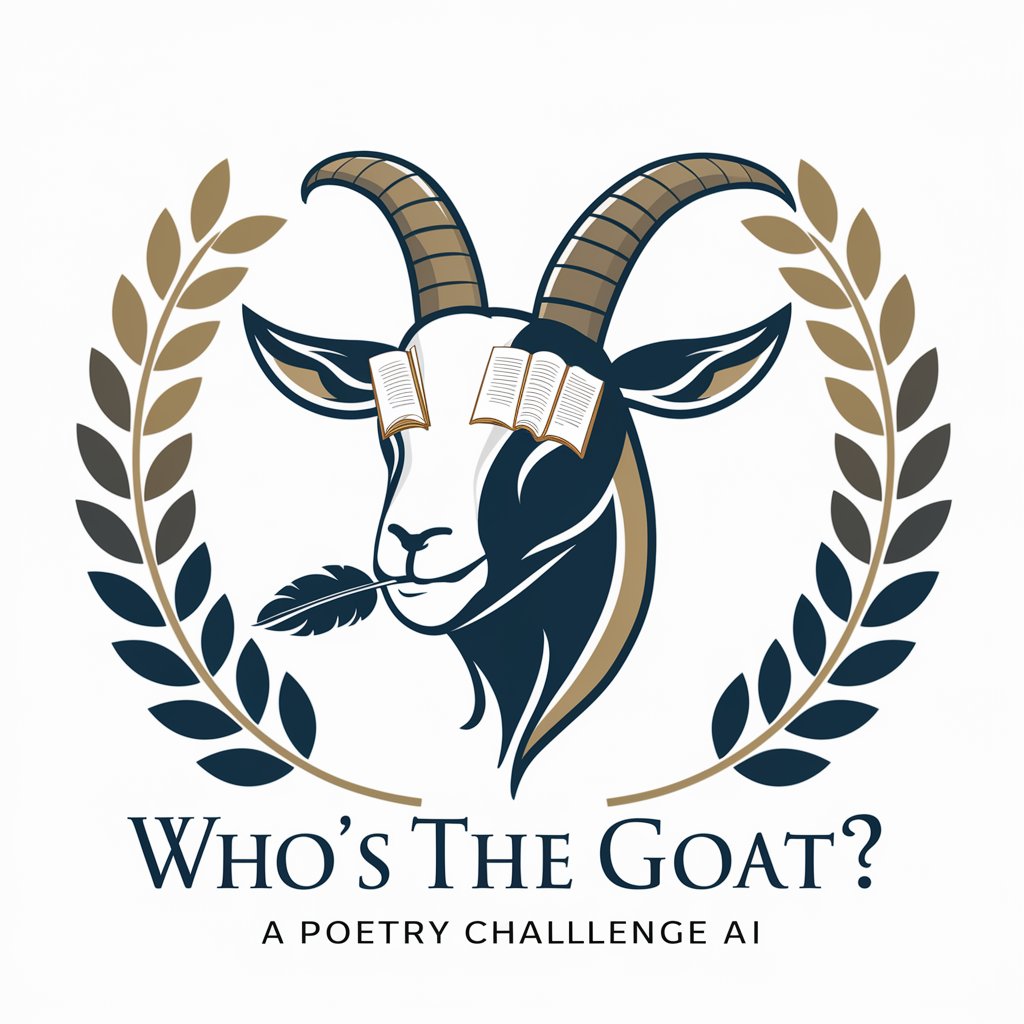
Weed Spots USA
Find Your High with AI

Studiehulp Rechtsgeleerdheid
AI-powered legal study companion

Cajun Creole Culinary Companion
Savor the Flavor of Tradition with AI

1 Video Talk with any Video ( YOU TALK ME)
Instant AI-Powered Video Insights

Data driven VC consultant
Streamlining VC workflows with AI insights

Vulmon Q&A
What is Vulmon?
Vulmon is a cybersecurity platform offering detailed information on vulnerabilities, including CVEs, trends, and alerts, aimed at helping professionals manage security risks.
How can I find a specific CVE in Vulmon?
Use the search feature with keywords or the exact CVE ID to find detailed reports on vulnerabilities, including descriptions, impacts, and mitigation strategies.
What are Vulmon Alerts?
Vulmon Alerts are real-time notifications sent to users about new vulnerabilities that match their predefined criteria, helping to proactively secure systems against potential threats.
How does the Trends feature in Vulmon work?
The Trends section provides insights into the most critical and widespread vulnerabilities, helping users to prioritize their security efforts based on the current threat landscape.
Can Vulmon be used for academic research?
Yes, Vulmon's comprehensive database of vulnerabilities is a valuable resource for academic researchers studying cybersecurity trends, threat intelligence, and the impact of specific vulnerabilities.
