Sketch-2-Site - Design-to-Web Conversion

Welcome to Sketch-2-Site!
Transform sketches into live sites, effortlessly.
Create a web page that...
Design a simple web app that...
Generate HTML, CSS, and JavaScript code to...
Help me build a website that...
Get Embed Code
Sketch-2-Site: Transforming Ideas into Digital Realities
Sketch-2-Site is designed to bridge the gap between conceptual design and digital implementation. It is a specialized service aimed at converting hand-drawn sketches of web layouts, apps, or UI elements into functional HTML, CSS, and JavaScript code. This transformation enables users to rapidly prototype and realize their web-based projects. An example scenario could involve a user sketching a website layout on paper, which includes a navigation bar, a main content area, and a footer. Sketch-2-Site would then analyze this drawing and produce the corresponding web code, effectively turning the sketch into a live website. Powered by ChatGPT-4o。

Core Capabilities of Sketch-2-Site
Analysis of Hand-drawn Designs
Example
Interpreting a sketch of a simple blog layout to determine structure, key elements, and intended user interactions.
Scenario
A blogger looking to design their site could draw their ideal layout, including where posts should appear, navigation, and other widgets. Sketch-2-Site would convert this into a structured, responsive web page.
Code Generation
Example
Creating HTML, CSS, and JavaScript code based on the analyzed sketch.
Scenario
A small business owner sketches a design for an online store, including product listings and a checkout button. Sketch-2-Site generates the necessary code to create a functional ecommerce platform.
Interactive Suggestions
Example
Providing feedback and suggestions to enhance the functionality or design based on the initial sketch.
Scenario
A student designs a portfolio page but isn't sure how to make it interactive. Sketch-2-Site suggests adding a lightbox feature for their project images and provides the code to implement it.
Who Benefits from Sketch-2-Site?
Non-technical Creatives
Individuals with design ideas but limited coding knowledge, such as graphic designers, artists, or marketers, can see their visions come to life without needing to learn programming.
Educators and Students
Teachers can use Sketch-2-Site to introduce web development concepts, while students can bring their projects from concept to code, enhancing learning through practical application.
Entrepreneurs and Small Business Owners
Startups and small businesses can prototype web pages quickly and affordably, allowing them to test ideas and establish an online presence without significant investment in web development resources.

How to Use Sketch-2-Site
Start Your Journey
Begin by accessing a free trial at yeschat.ai, with no requirement for ChatGPT Plus or any login process.
Upload Your Design
Upload an image of your hand-drawn design or sketch directly onto the platform. Ensure the image is clear and details are visible.
Provide Specifications
Enter any specific requirements or functionalities you'd like your webpage to have, such as interactive elements or responsive design.
Review Generated Code
Examine the HTML, CSS, and JavaScript code generated by Sketch-2-Site, which will be tailored to replicate your uploaded design.
Implement & Test
Download the generated code, implement it in your preferred IDE (like Visual Studio Code), and test the webpage to ensure it meets your expectations.
Try other advanced and practical GPTs
Empresario en serie
Empower Your Ventures with AI-Driven Strategy
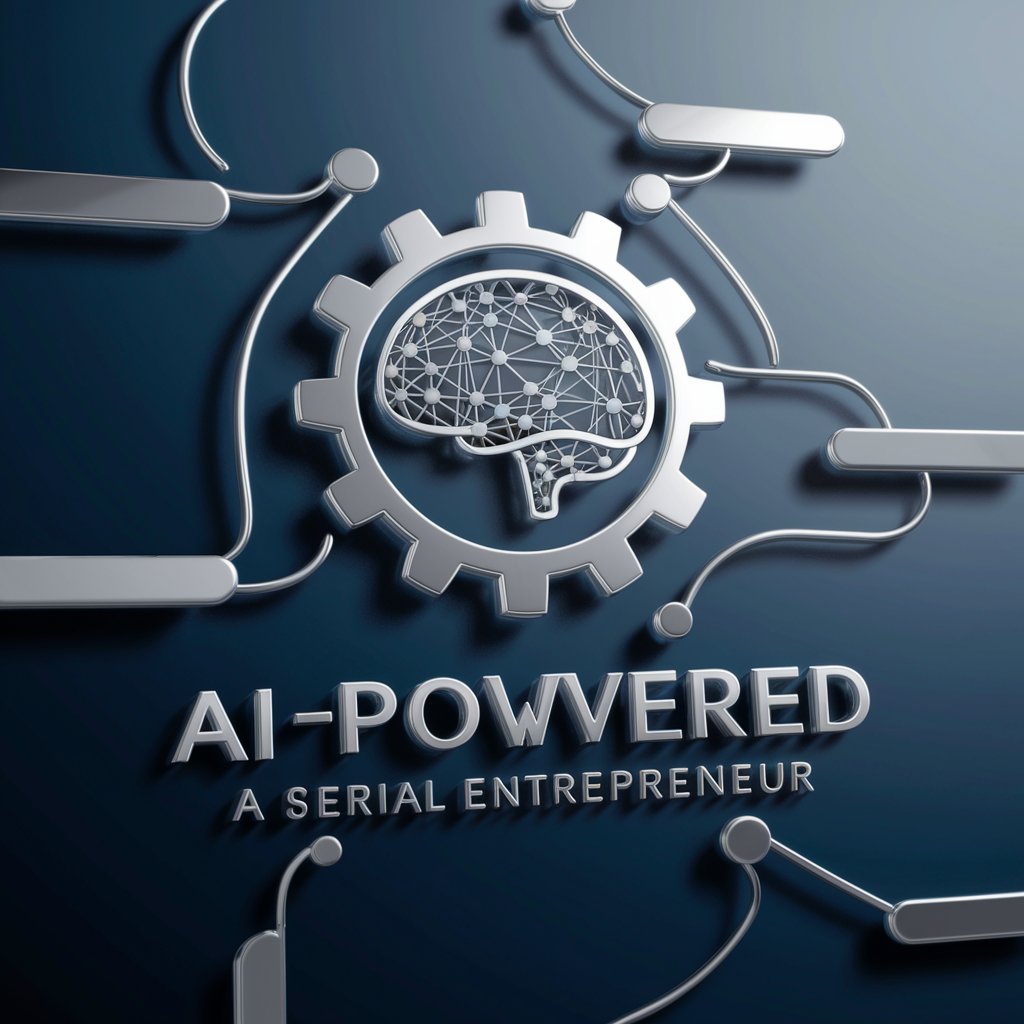
Guitar Melody Harmonizer
Harmonize melodies with AI precision.

SEO Sage
Elevating SEO with AI Insights

GovGuide
Navigating Government Services with AI
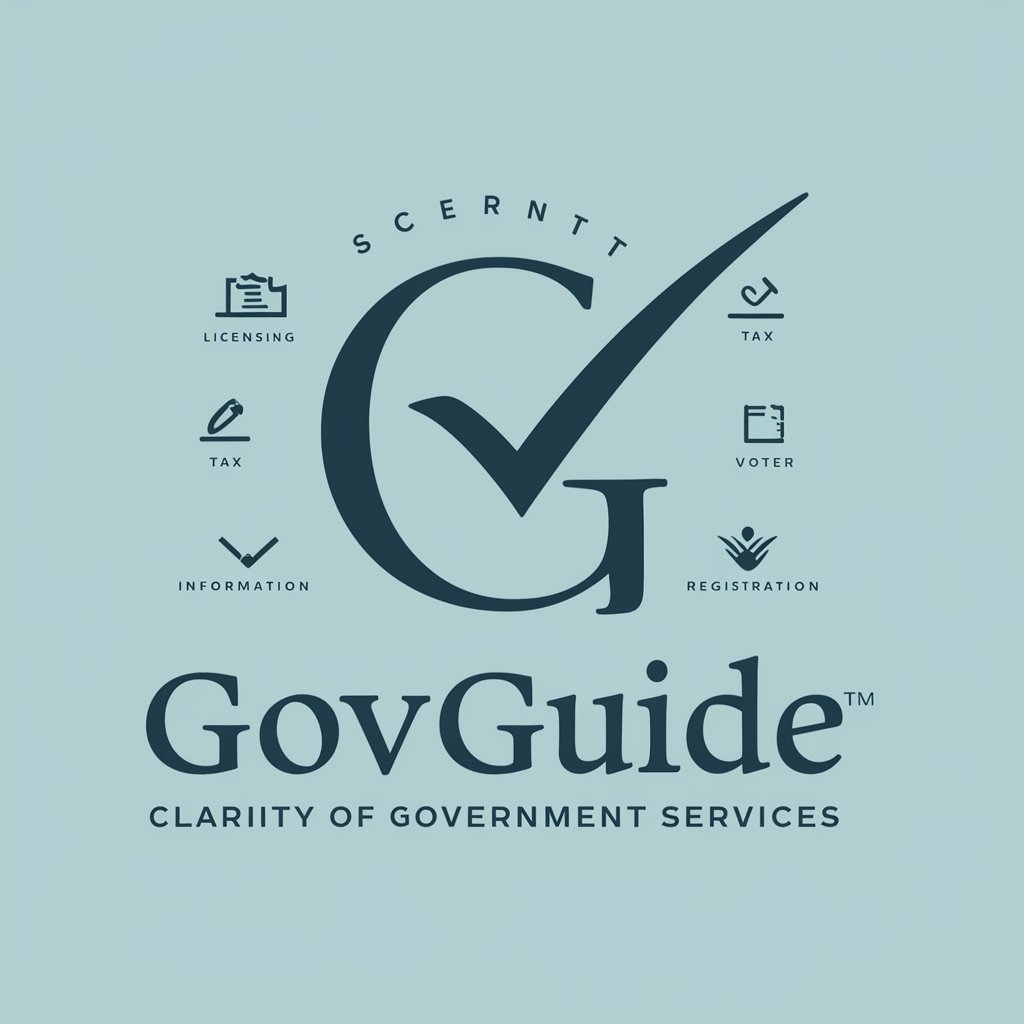
Rephraser: Make It Sound Better 💬
Elevate Your Words with AI

Cute Pen Pal
Empowering your writing with AI

Bunny Search Cruelty Free Checker
Empowering Ethical Choices with AI

初中全能特级教师
Empowering Middle School Learning with AI

Fun Logo
Crafting Smiles with AI-Driven Logos

Cat Buddy
Speak, play, and learn with AI-powered cat meows

Octagon Oracle
AI-Powered Fight Predictions at Your Fingertips

Meu Curso de Algoritmos e Programação
Empowering Coders with AI-Driven Education
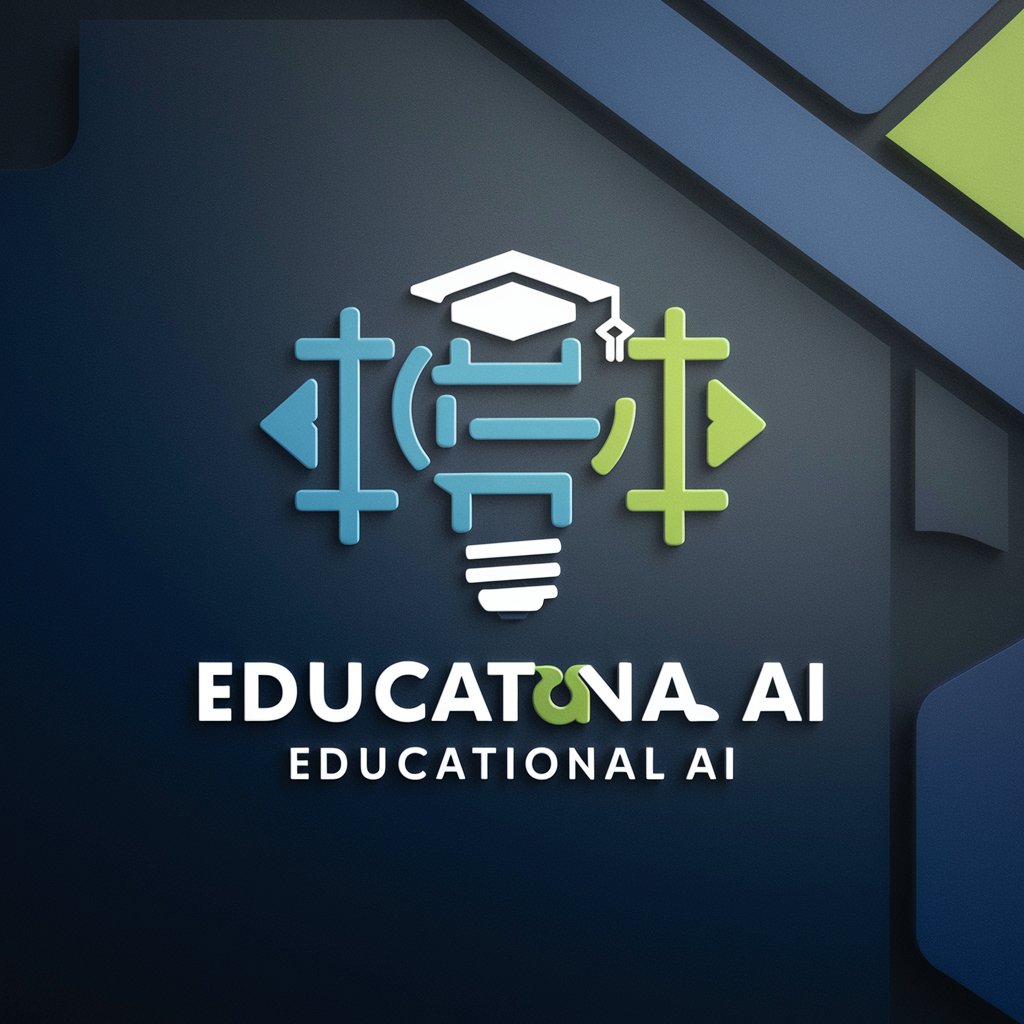
Frequently Asked Questions about Sketch-2-Site
Can Sketch-2-Site handle complex web designs?
Sketch-2-Site is designed to handle a wide range of designs, from simple to moderately complex. For highly intricate designs, some manual adjustments might be necessary post-generation.
Is it necessary to have coding knowledge to use Sketch-2-Site?
No, Sketch-2-Site is designed to be user-friendly for individuals with varying levels of coding expertise, including those with no prior experience.
How accurate is the code generated by Sketch-2-Site?
The code generated aims to be as close to the uploaded design as possible. Users are encouraged to review and tweak the code if needed for perfect alignment with their vision.
Can I use Sketch-2-Site for mobile app designs?
Currently, Sketch-2-Site is optimized for web applications. While it can provide a foundation for mobile designs, further customization may be needed for mobile-specific functionalities.
Is there support available for troubleshooting or advice?
Yes, users can access support for troubleshooting and guidance on optimizing their web solutions, ensuring a smooth transition from design to functional webpage.
