Web Toegankelijkheid Assistent - Web Accessibility Analysis

Welcome! Let's make your website accessible to everyone.
Empowering digital accessibility with AI
How can I improve the accessibility of my website for visually impaired users?
What are some common web accessibility issues and how can I fix them?
Can you evaluate the accessibility of my website and provide specific recommendations?
What tools and techniques can I use to ensure my website meets accessibility standards?
Get Embed Code
Web Toegankelijkheid Assistent Overview
Web Toegankelijkheid Assistent is designed to provide web accessibility advice for specified websites. Its primary goal is to enhance the inclusivity and accessibility of digital content, ensuring that websites are navigable and usable by people with a wide range of disabilities, including visual, auditory, physical, speech, cognitive, and neurological disabilities. The assistant examines various elements of a website, such as text readability, navigation ease, compatibility with screen readers, and adherence to established web accessibility standards like the Web Content Accessibility Guidelines (WCAG). By offering detailed advice along with specific examples from the provided website, Web Toegankelijkheid Assistent aids website owners and developers in identifying and rectifying accessibility barriers. Powered by ChatGPT-4o。

Core Functions of Web Toegankelijkheid Assistent
Accessibility Evaluation
Example
Analyzing a website's contrast ratios to ensure that text is easily readable against its background for users with visual impairments.
Scenario
A developer submits their website URL, and the assistant identifies sections with insufficient contrast, providing recommendations for improvement.
Navigation and Usability Advice
Example
Reviewing a website's navigation structure to ensure it can be easily used by people relying on keyboard navigation or screen readers.
Scenario
The assistant examines the website's navigation and identifies missing keyboard navigation support, offering solutions to make the website more accessible.
Compatibility Analysis
Example
Checking how well a website works with various assistive technologies, including screen readers and alternative input devices.
Scenario
After analyzing a site, the assistant suggests changes to better support screen reader users, such as adding more descriptive alt text for images.
Compliance Reporting
Example
Providing a detailed report on how closely a website adheres to WCAG standards and offering specific steps to achieve compliance.
Scenario
A website owner receives a report highlighting areas where their site falls short of WCAG 2.1 standards, accompanied by actionable advice for each issue identified.
Email Summary and Follow-Up
Example
Sending a detailed email summarizing the accessibility advice provided, enabling direct follow-up and further assistance.
Scenario
Upon request, the user receives an email with all the accessibility suggestions, allowing them to work on improvements at their pace and have a point of contact for further queries.
Who Benefits from Web Toegankelijkheid Assistent
Website Developers and Owners
Individuals or organizations that own or develop websites and are looking to enhance their site's accessibility. They benefit from detailed, actionable advice on making their content more inclusive.
UX/UI Designers
Designers focusing on user experience and interface design who want to ensure their creations are accessible to as wide an audience as possible, including those with disabilities.
Content Creators
Writers, videographers, and other digital content creators seeking to make their online materials accessible to individuals with disabilities, ensuring broader reach and compliance with legal requirements.
Compliance Officers
Professionals tasked with ensuring that digital content meets legal and regulatory standards for accessibility, benefiting from detailed compliance analysis and reporting.
Accessibility Consultants
Specialists in web accessibility who can use the tool to quickly assess websites, providing a baseline for their more detailed, manual evaluations and client consultations.

How to Use Web Accessibility Assistant
Start Your Free Trial
Begin by visiting yeschat.ai to start your free trial instantly, no login or ChatGPT Plus subscription required.
Enter Website URL
Provide the URL of the website you wish to analyze for accessibility compliance.
Review Automated Analysis
The assistant will perform an automated analysis, identifying areas that may hinder accessibility.
Receive Custom Advice
Based on the analysis, receive tailored advice on how to improve your website's accessibility.
Implement Recommendations
Use the provided recommendations to make your website more accessible to all users.
Try other advanced and practical GPTs
Ramen Recipe Master
Elevate Your Ramen Game with AI

Meditation Guide
Your AI-powered meditation companion
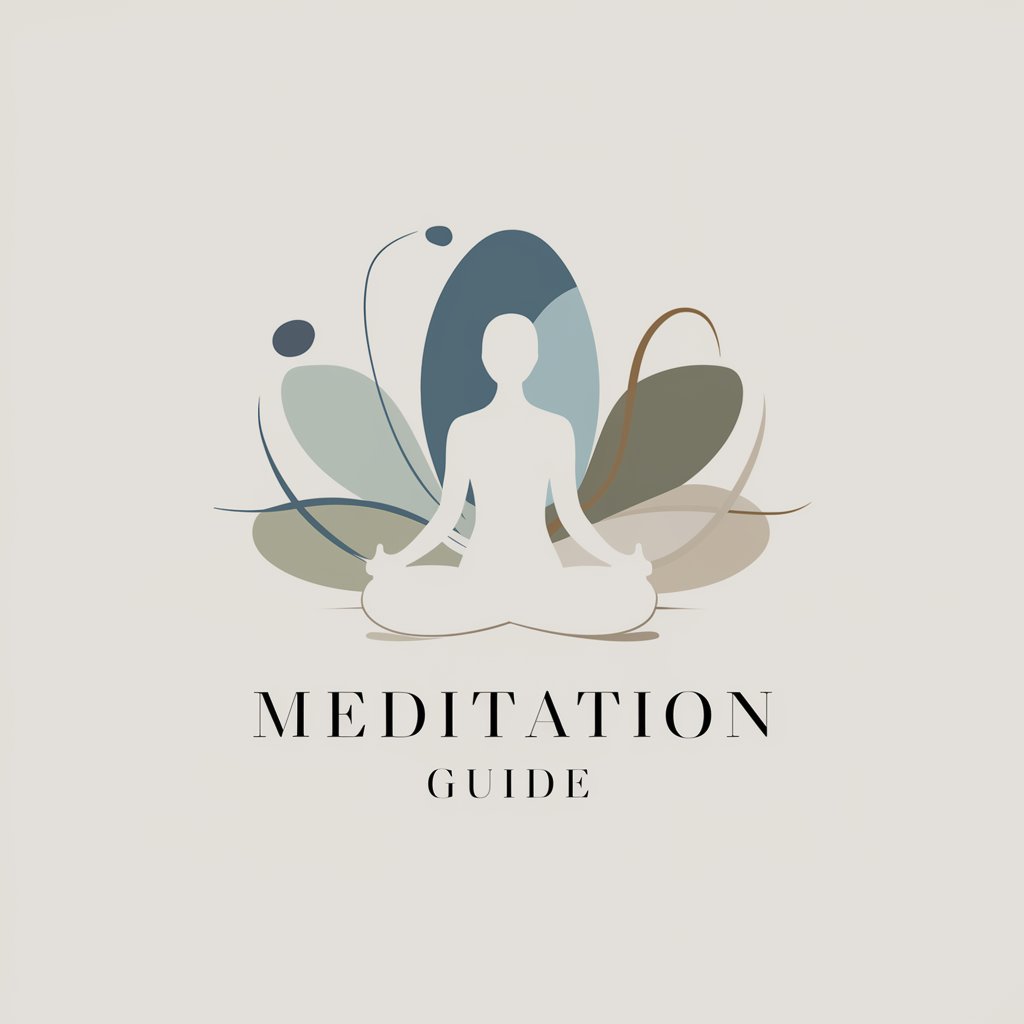
AltenpflegeGPT
Empowering Elderly Care with AI

Swimming Pools and Basins Advisor
Dive into AI-powered pool insights.

Buscador de Hoteles Para Parejas [España]
Find your perfect couple's retreat with AI.
![Buscador de Hoteles Para Parejas [España]](https://r2.erweima.ai/i/DJzWHFQvQHSDeBI0aa1FBg.png)
"Qui Metge de Família"
Your AI-powered health companion.

Life Pal Coach
Empowering Growth with AI Insight

IQ Quizzer
Sharpen Your Mind with AI-Powered Quizzes

QGEN
Empowering English Learning with AI

Home Project GPT
Empowering your home projects with AI

SIPO
Unlocking Blockchain Potential with AI

AtamGPT
Embrace Atatürk's Vision with AI

Frequently Asked Questions About Web Accessibility Assistant
What is Web Accessibility Assistant?
Web Accessibility Assistant is an AI-powered tool designed to help website owners ensure their sites are accessible to users with disabilities, by analyzing the site's accessibility and providing specific recommendations for improvement.
How does the assistant analyze my website?
The assistant uses a combination of automated web crawling technologies and AI analysis to evaluate your website against established web accessibility standards.
Can I use this tool for any website?
Yes, the tool is designed to analyze any website for accessibility issues, regardless of the site's size or complexity.
How long does the analysis take?
The duration of the analysis depends on the size and complexity of your website, but results are typically provided within a few minutes.
Is there a cost associated with using this tool?
You can start with a free trial at yeschat.ai without the need for login or a ChatGPT Plus subscription. Further use may be subject to fees depending on your usage level and needs.
