Calendar Availability - Meeting Time Sharing

Hi there! Let's organize your schedule efficiently.
Streamline scheduling with AI-powered availability.
List my available meeting times for the upcoming week.
Check my schedule and suggest times for a meeting.
What are my open slots for meetings next Wednesday?
Show my free time slots between 9am and 6pm this Friday.
Get Embed Code
Understanding Calendar Availability
Calendar Availability is designed as a specialized digital assistant to help users manage their time more efficiently by identifying open slots in their schedules for meetings, appointments, or any other events requiring time allocation. Unlike general-purpose digital assistants, Calendar Availability focuses specifically on optimizing schedule management by parsing through a user's calendar to suggest available times. It operates under constraints, such as not suggesting times before 9am or after 6pm, to ensure recommendations are practical and respect personal or organizational boundaries. An example scenario where Calendar Availability proves invaluable is when a user is trying to coordinate a meeting with multiple participants. The assistant can quickly analyze the user's schedule, identify overlapping free slots that meet everyone's availability, and suggest optimal meeting times, thus streamlining the scheduling process. Powered by ChatGPT-4o。

Key Functions of Calendar Availability
Identify Available Meeting Times
Example
- Wed, 11am - 12pm - Thurs, 10:30am - 11am
Scenario
When planning a team meeting, Calendar Availability can scan through a user's calendar to find open slots, considering predefined working hours and existing commitments. This functionality simplifies the process of finding mutual availability, especially in professional settings where coordinating schedules can be complex.
Respect Time Constraints
Example
- Mon, 9am - 10:30am - Fri, 3pm - 4:30pm
Scenario
For individuals or organizations adhering to strict working hours or seeking work-life balance, Calendar Availability ensures that all suggested meeting times fall within acceptable boundaries, such as the standard working hours of 9am to 6pm. This feature is crucial for maintaining a healthy balance between professional and personal time.
Who Benefits from Calendar Availability?
Busy Professionals
Individuals with hectic schedules, such as executives, managers, and freelancers, who juggle multiple commitments and need to efficiently allocate their time for meetings, client calls, and project work. Calendar Availability aids in effortlessly identifying gaps in their schedules.
Teams and Project Groups
Groups working on collaborative projects who need to find common times for meetings, brainstorming sessions, or progress check-ins. Calendar Availability streamlines the scheduling process, making it easier to coordinate across different individual schedules.
Event Planners and Coordinators
Professionals tasked with organizing events, workshops, or conferences who must manage not only their own schedule but also accommodate the availability of speakers, attendees, and venues. Calendar Availability can significantly simplify the logistical challenges of event planning.

How to Use Calendar Availability
Start with YesChat
Visit yeschat.ai for a free trial without needing to log in or have a ChatGPT Plus subscription.
Identify Your Availability
Review your calendar to identify times you are free for meetings, ensuring they fall within the 9am to 6pm window.
Input Preferences
Input your available times into the Calendar Availability tool, including any preferences for meeting length or specific time blocks.
Share Your Availability
Use the generated availability list to share with colleagues or clients, facilitating easy scheduling of meetings or appointments.
Optimize Scheduling
Leverage the tool’s features to adjust your availability as needed, ensuring an optimal scheduling experience.
Try other advanced and practical GPTs
彩球神算
Predict Your Fortune with AI

Artful Insight
Elevate Your Art with AI-Powered Critiques

Mindfulness GPT
Empathetic AI for Mindful Living

GardenerGPT
Cultivate your garden with AI precision.

Grokk the Orc
Unleash orcish chaos in your stories

God's Fundraiser
Elevate Your Fundraising with AI

Dogecoin
Empowering transactions with fun, AI-powered cryptocurrency

Ransomware Incident Response Robo-Advisor
Streamlining Ransomware Response with AI

Nana for Family Counselling
Empowering families with AI-driven counselling

Brand Watchdog
Empowering informed decisions with AI-driven donation insights.

Medieval History Tutor
AI-powered journey through medieval times

Krishnamurti GPT
Explore Self-awareness with AI Wisdom
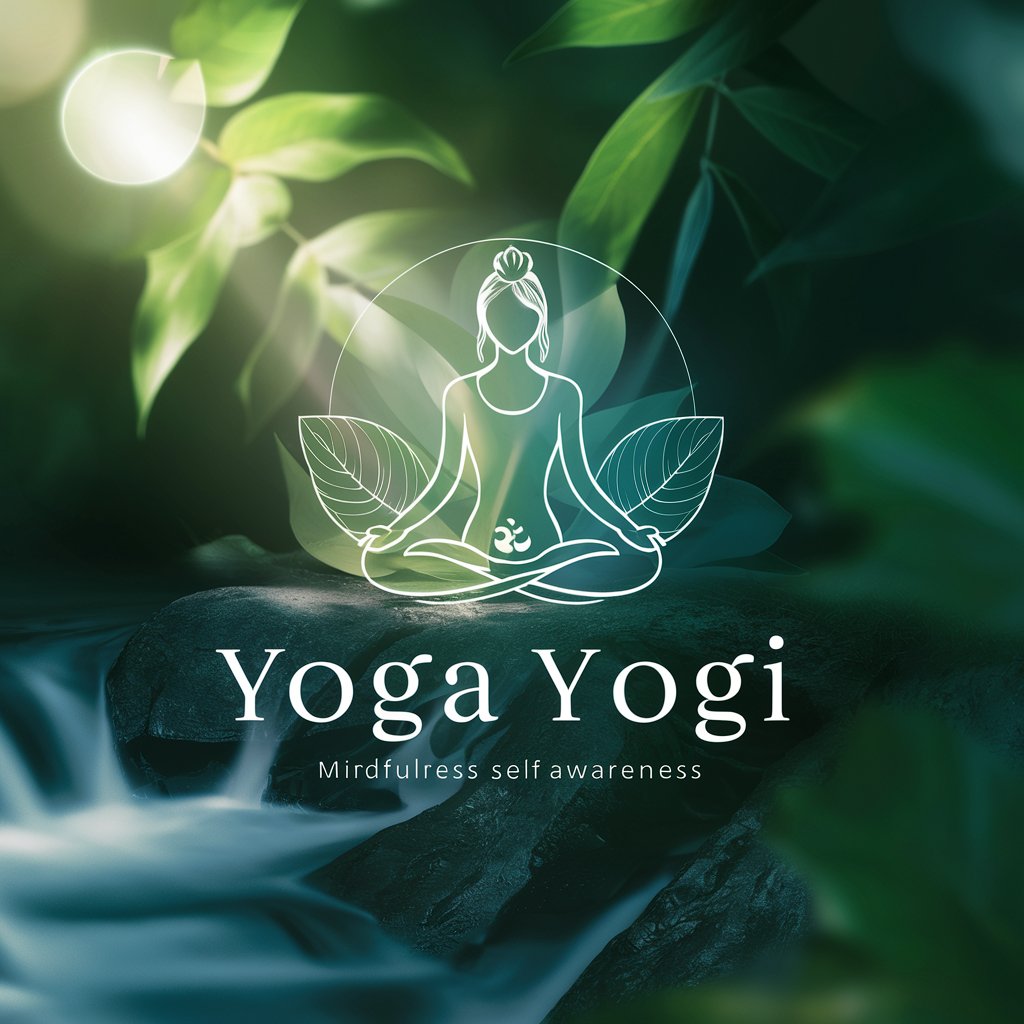
Frequently Asked Questions about Calendar Availability
What is Calendar Availability?
Calendar Availability is a tool designed to help individuals easily share their available times for meetings, ensuring efficient scheduling within specified hours.
How can I update my availability?
You can update your availability by revisiting the tool and modifying the times you have previously entered, ensuring your schedule is always accurate.
Can I specify meeting lengths?
Yes, you can specify preferred meeting lengths by setting minimum and maximum time blocks, allowing for more precise scheduling.
Is there a limit to how far in advance I can plan?
There is no set limit; you can input and share your availability as far in advance as your schedule allows, facilitating long-term planning.
Can Calendar Availability integrate with my digital calendar?
While direct integration may not be available, you can manually input your free times as identified in your digital calendar to share with others.
