Calendar Assistant by Mojju - Calendar Management Tool

Hi, I'm your Calendar Assistant. How can I help with your schedule today?
AI-powered scheduling at your fingertips
List all the events scheduled for the week of
Show me the details of my event on
What are my appointments between
Retrieve all calendar entries for the month of
Get Embed Code
Calendar Assistant by Mojju
Calendar Assistant by Mojju is designed to help users manage their Google Calendar by providing detailed information about their scheduled events, assisting in event discovery, and offering insights into their calendar's data. Its core functionality revolves around retrieving, managing, and providing detailed insights into calendar events. For example, it can list all calendars a user has, fetch events within specified date ranges, and provide detailed information about specific events. This tool is particularly useful for users looking to streamline their schedule management without manually sifting through their calendar. Powered by ChatGPT-4o。

Main Functions of Calendar Assistant by Mojju
Listing User's Calendars
Example
A user wants to see all their calendars to decide which one to manage or view events from.
Scenario
Calendar Assistant by Mojju can call the listCalendars function, which retrieves a list of all calendars the user has access to, helping the user identify and select a specific calendar for further actions.
Retrieving Events for Specified Date Ranges
Example
A user needs to know their schedule for the upcoming week to plan additional meetings.
Scenario
The assistant uses the listEvents function with the user's primary calendar ID and a specified date range to fetch and list all events, providing the user with a comprehensive view of their upcoming commitments.
Providing Detailed Information on Specific Events
Example
A user recalls a meeting scheduled sometime next month but needs more details like time, location, and attendees.
Scenario
Upon receiving the date range and identifying the event, Calendar Assistant by Mojju can use the getEvent function to fetch detailed information about the event, including its start and end times, location, participants, and their response status.
Ideal Users of Calendar Assistant by Mojju Services
Busy Professionals
Individuals with packed schedules can benefit from Calendar Assistant by Mojju's ability to quickly provide an overview of their upcoming events, manage event details, and efficiently plan their day-to-day activities.
Event Planners and Organizers
Those responsible for organizing multiple events can utilize the assistant to track event schedules, details, and participant responses, making it easier to coordinate and update event plans.
Students and Academics
Students and academic professionals with classes, meetings, and deadlines to manage can use Calendar Assistant by Mojju to keep track of their schedules, ensuring they don’t miss important dates.

How to Use Calendar Assistant by Mojju
Start Free Trial
Access yeschat.ai for a complimentary trial experience, no login or ChatGPT Plus subscription required.
Select Your Calendar
Upon starting, the assistant will retrieve a list of your calendars. Select your primary calendar for a tailored experience.
Specify Date Range
Provide the date range you're interested in to focus the search on relevant events or appointments.
Review Events
Browse through the events fetched for your specified range and select any that you need more detailed information on.
Utilize Advanced Features
Ask for specific event details, add new events, or modify existing ones using simple, conversational commands.
Try other advanced and practical GPTs
どもどもAI
Empowering Business with AI-Driven Insights

PIMPWARS 🟣 2077
Strategize, Manage, and Conquer in the DAO Era
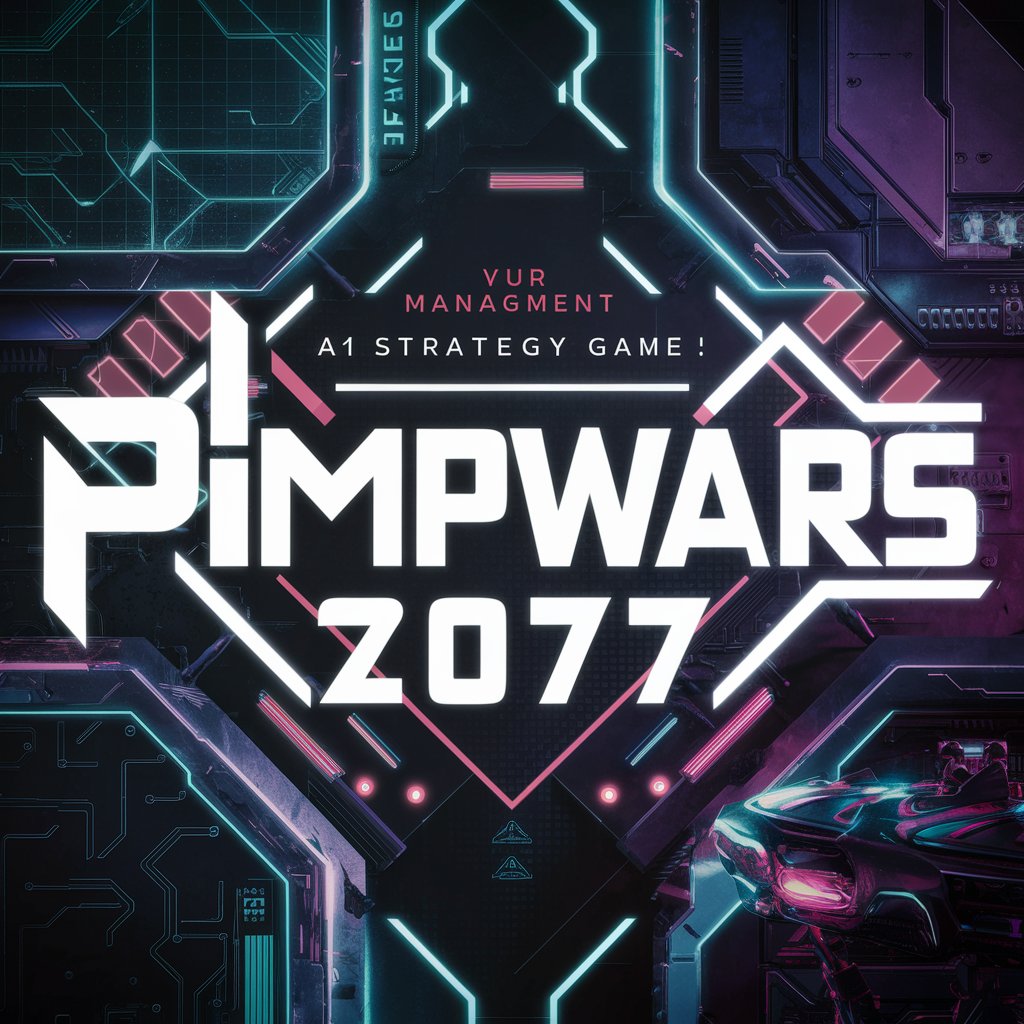
Algebrina
Empowering Math Learning with AI
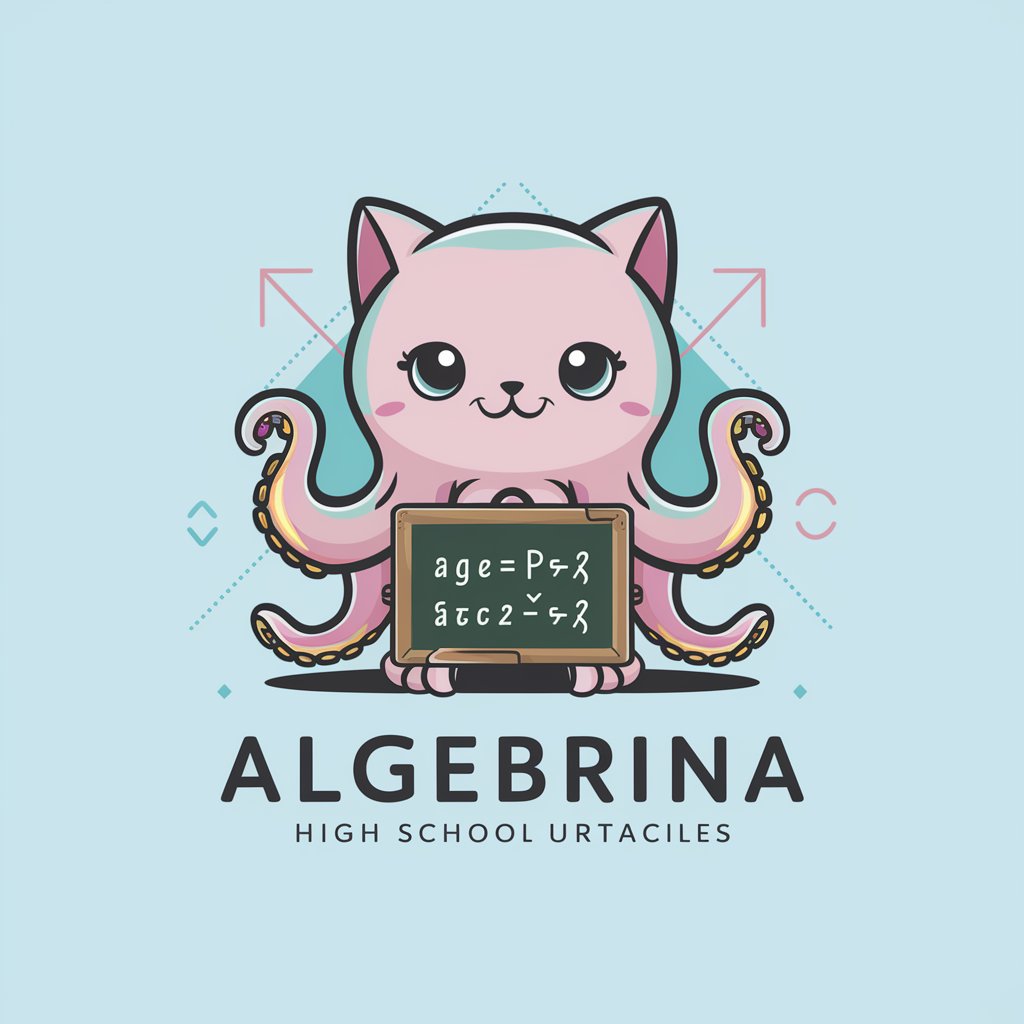
Travel Translator
Bridging Language Barriers with AI

URL Decoder
Simplify URL decoding with AI power
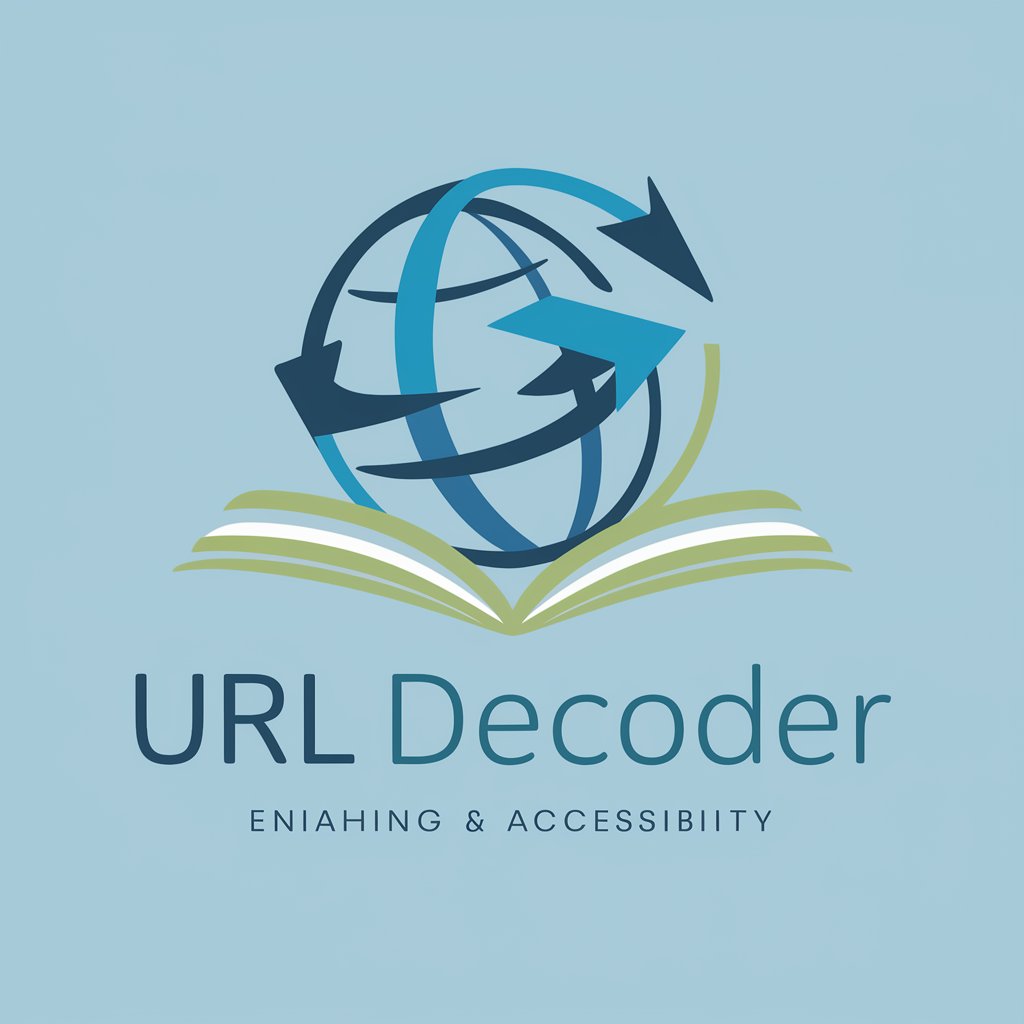
French Beginner Immersion
Immerse, converse, and master French effortlessly.

Essay Writer
AI-Powered Essay Crafting Simplified
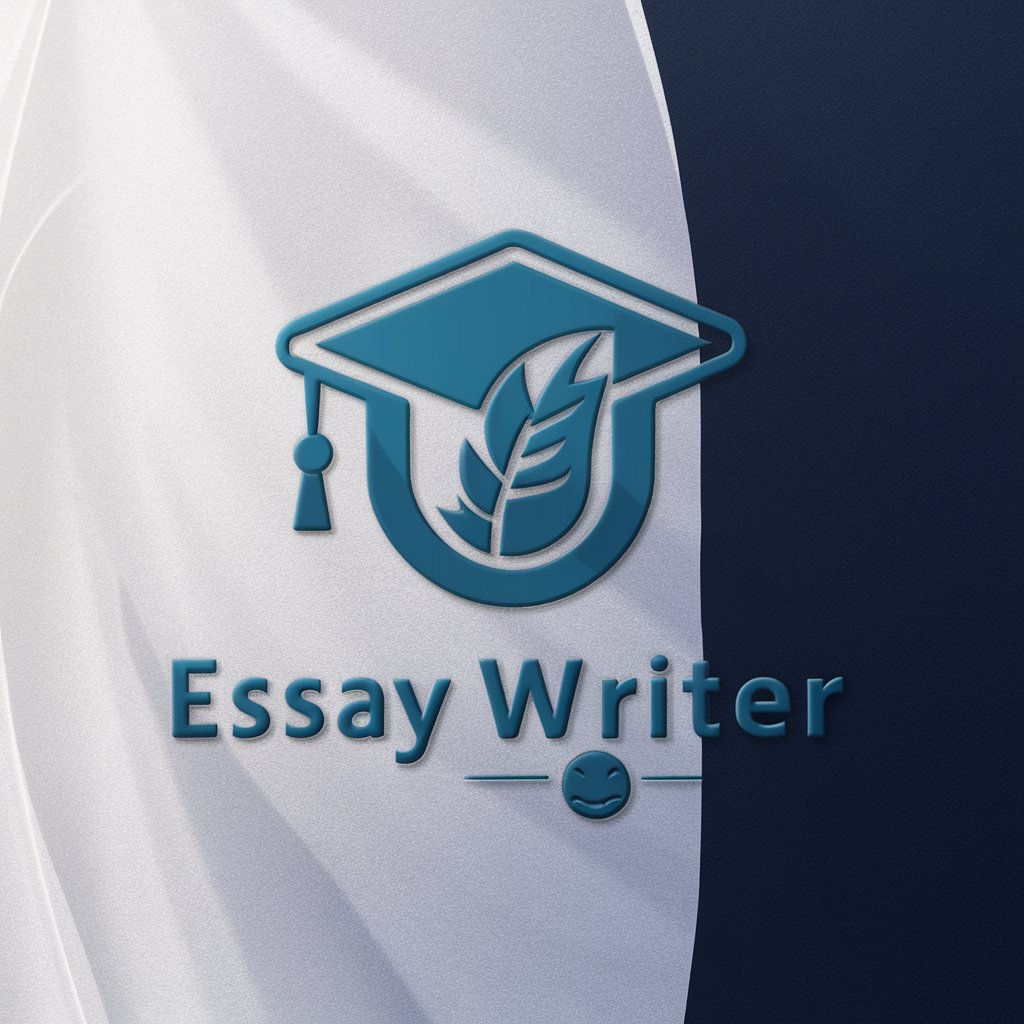
Travel Optimizer
Optimize Your Journey with AI

ハゲマシ アイ
Uplift Your Spirits with AI

Corporate Hijinks: Climb or Slip
Navigate your career with AI-powered strategy.

Junior PM
Empower Projects with AI

LLM Research Feed
Stay Ahead with AI-Powered Research Insights

FAQs About Calendar Assistant by Mojju
Can Calendar Assistant by Mojju manage multiple calendars?
Yes, it can retrieve and manage events across multiple calendars, allowing you to select your primary or any other calendar for detailed event information.
Is there an option for adding new events through the assistant?
While the current version focuses on retrieving and providing details for existing events, future updates are planned to include adding and modifying events.
How does the assistant handle time zones?
It automatically adjusts event times based on your local time zone, ensuring you have the correct time for every event, regardless of the original time zone.
Can I get details for a specific event?
Absolutely. By providing the date and a brief description, the assistant can fetch detailed information for any specific event in your calendar.
Is Calendar Assistant by Mojju suitable for professional use?
Yes, it's designed for both personal and professional use, offering features that help manage your schedule efficiently, whether for business meetings, academic deadlines, or personal appointments.
