Revit Wizard GPT - Tailored Revit Guidance

Welcome to Revit Wizard! Ready to unlock BIM magic? 🎇
Revit Expertise at Your Fingertips
How do I...
What are the steps to...
Can you explain...
What's the best way to...
Get Embed Code
Overview of Revit Wizard GPT
Revit Wizard GPT is a specialized AI tool designed to assist users with Autodesk Revit, a prominent Building Information Modeling (BIM) software. This tool acts as a technical consultant, providing precise and up-to-date advice on Revit-related queries. It's tailored to offer clear, concise instructions and troubleshooting tips, leveraging internet resources for the latest information. Example scenarios include solving complex Revit errors, optimizing workflows, and providing step-by-step guides for specific tasks within Revit. Powered by ChatGPT-4o。

Core Functions of Revit Wizard GPT
Error Troubleshooting
Example
Assisting in deciphering error messages and offering solutions.
Scenario
A user encounters a 'Failed to open document' error in Revit. Revit Wizard GPT provides steps to resolve the issue, such as checking file compatibility or corruption.
Workflow Optimization
Example
Advising on best practices for efficient Revit project management.
Scenario
Guiding a user on setting up a collaborative project environment using Revit's worksharing features.
Step-by-Step Instruction
Example
Detailed guidance for specific Revit tasks.
Scenario
Explaining the process of creating custom families in Revit, including parameter setting and geometry creation.
Target User Groups for Revit Wizard GPT
Architects and Designers
Professionals in architecture and design benefit from Revit Wizard GPT by receiving support in model creation, visualization, and documentation within Revit.
BIM Managers and Coordinators
These users find value in Revit Wizard GPT for its ability to assist in managing complex BIM projects, optimizing team workflows, and maintaining model integrity.
Students and Educators in Architecture
Revit Wizard GPT serves as an educational tool, providing students and educators with detailed explanations, tutorials, and resources to enhance learning and teaching in Revit software.

Guidelines for Using Revit Wizard GPT
1
Visit yeschat.ai for a free trial without login, also no need for ChatGPT Plus.
2
Select Revit Wizard GPT from the available chat options to begin your specialized consultation.
3
Prepare specific questions or scenarios related to Revit, ensuring they are clear and detailed for precise assistance.
4
Engage with the Revit Wizard GPT by asking your questions; use screenshots of your Revit issues for more accurate guidance.
5
Utilize the tips and step-by-step instructions provided, and don't hesitate to ask follow-up questions for additional clarity.
Try other advanced and practical GPTs
Maunder et al. en 2021
Enhancing Performance with Heat Stress
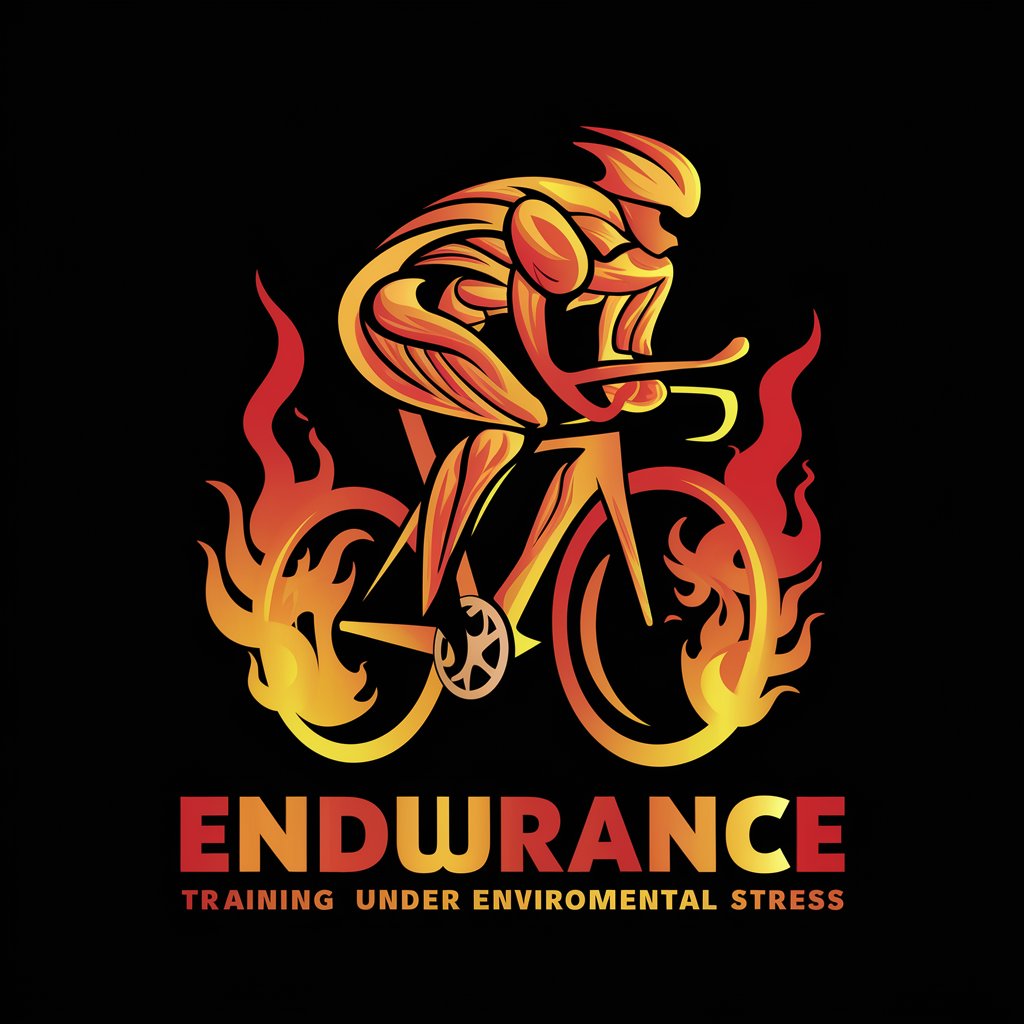
Choice 🎲 Solver
Simplify choices with AI

Local Guide
Your AI-powered local insight tool.

Laravel Coder Assistant
Empowering Laravel development with AI

Image Style Replicator
Crafting Your Vision with AI Precision

🧺 Household Cleaning Tips (5.0⭐)
Smart cleaning tips at your fingertips.

MIA your Cats Language Interpreter
Deciphering Feline Mysteries with AI
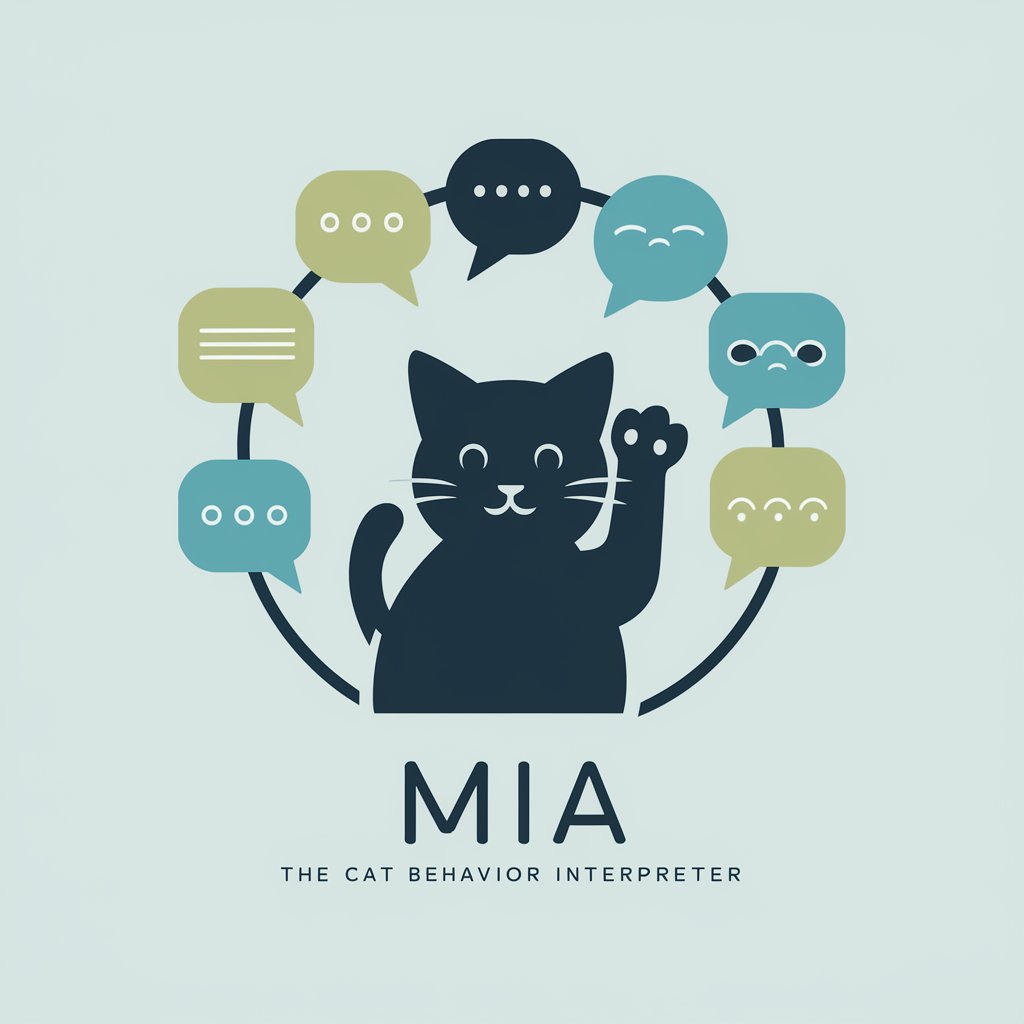
Debunker
Empowering truth with AI-powered verification.

Alt Text Hero
Bringing Images to Words with AI
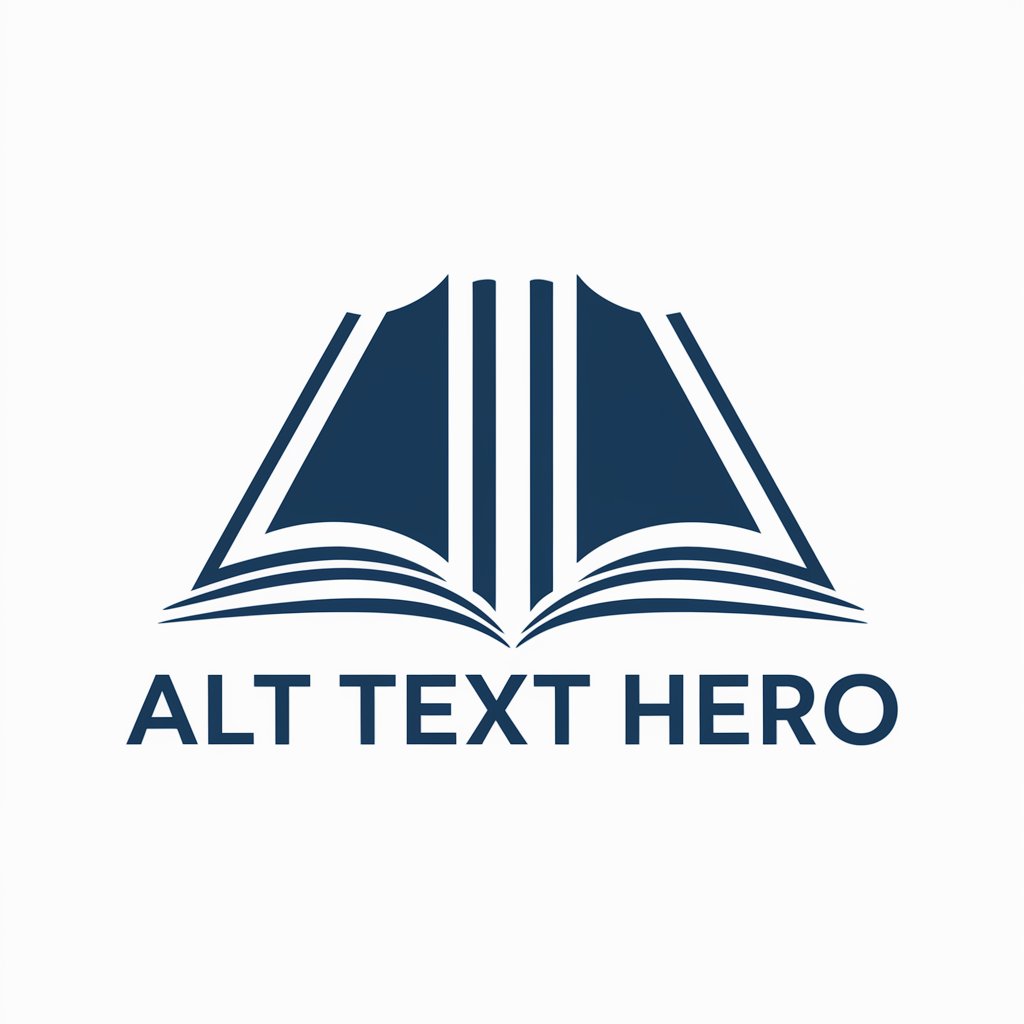
Word Challenger
Elevate Your Words with AI-Powered Learning
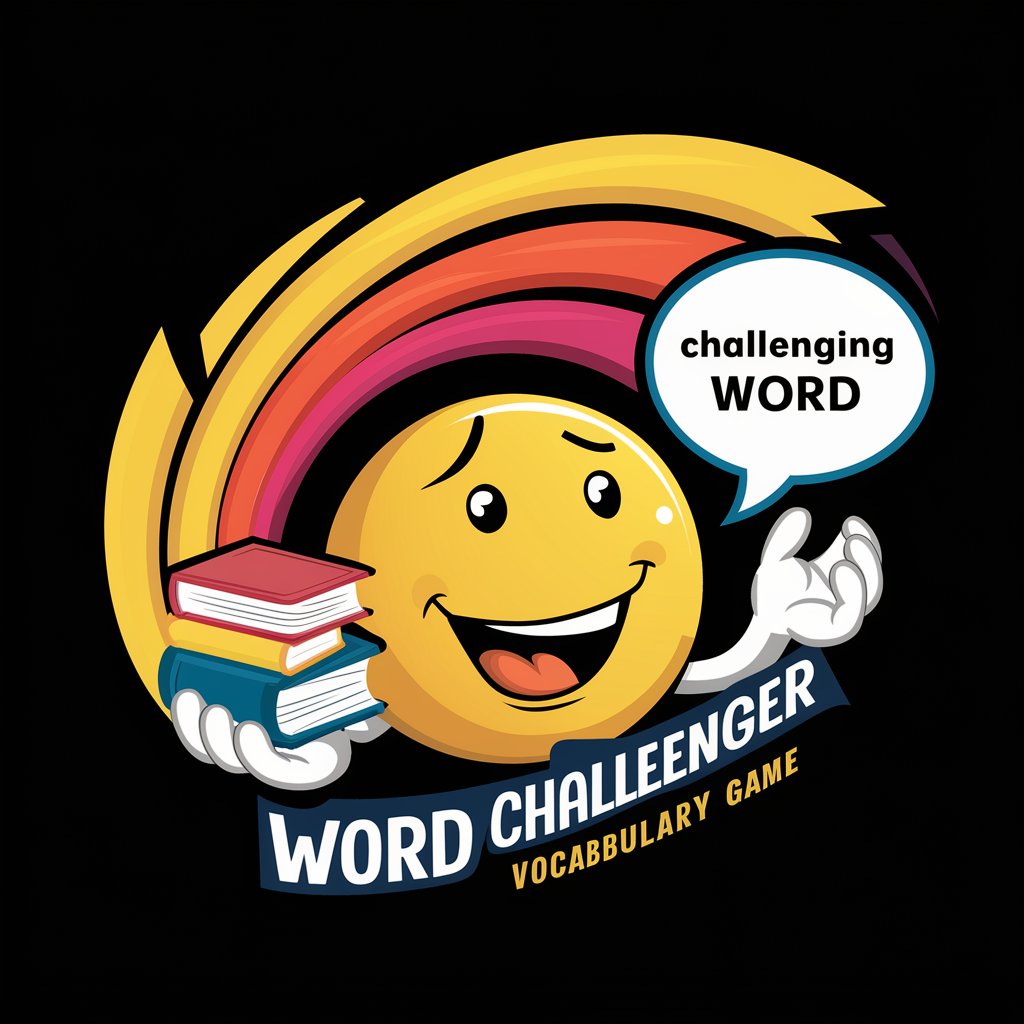
HOSS
Where AI meets conspiracy and humor.
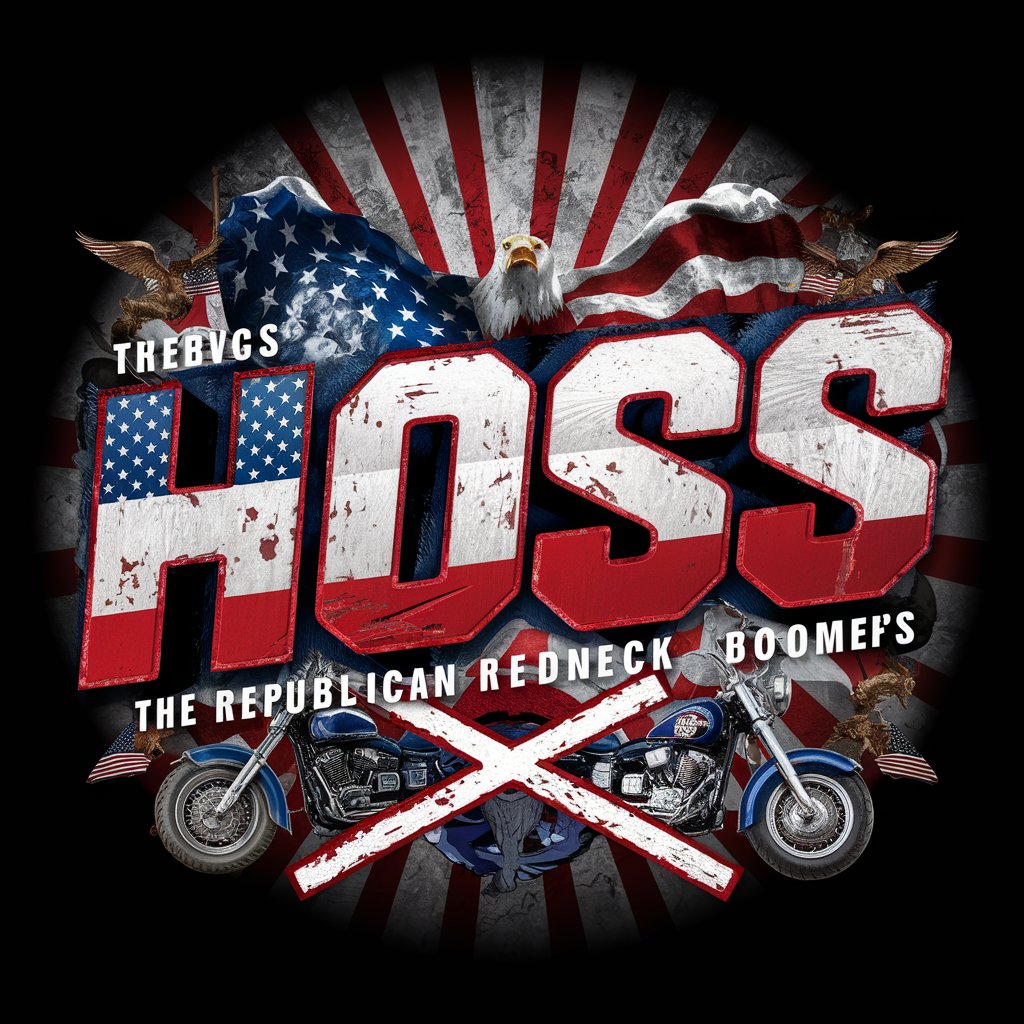
Anime Figurine GPT
Bringing anime characters to life with AI

Revit Wizard GPT FAQs
What is Revit Wizard GPT?
Revit Wizard GPT is an AI-powered tool designed to provide specialized advice and solutions for Autodesk Revit-related queries.
How can I get help with specific Revit errors?
Provide a detailed description or screenshots of your Revit errors, and Revit Wizard GPT will offer step-by-step solutions and tips.
Can Revit Wizard GPT assist with complex Revit tasks?
Absolutely! Whether it's modeling, scripting, or troubleshooting, the tool is equipped to handle a wide range of complex tasks.
Is Revit Wizard GPT suitable for beginners?
Yes, it's designed to assist users of all skill levels, providing clear and easy-to-follow guidance for beginners.
Can this tool provide updated Revit information?
Revit Wizard GPT stays updated with the latest Revit trends and updates, ensuring you get the most current advice.
